Android natively does not offer the ability to block applications with a PIN, pattern, password, or fingerprint to prevent anyone from accessing them. Luckily, there are AppLock and other alternatives, making it possible to block apps on any Android mobile.
Therefore, if you want to keep your data safe by preventing someone from seeing the information that you save on your mobile and that you prefer to keep secret, keep reading because today we are going to select the best apps to block Android applications that exist on Google Play, as well as some other alternative that might interest you depending on the mobile you use.
Apps to block applications on Android: the best you can use
AppLock
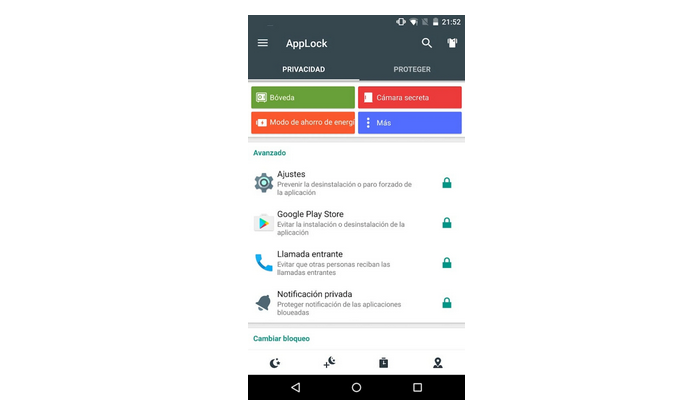
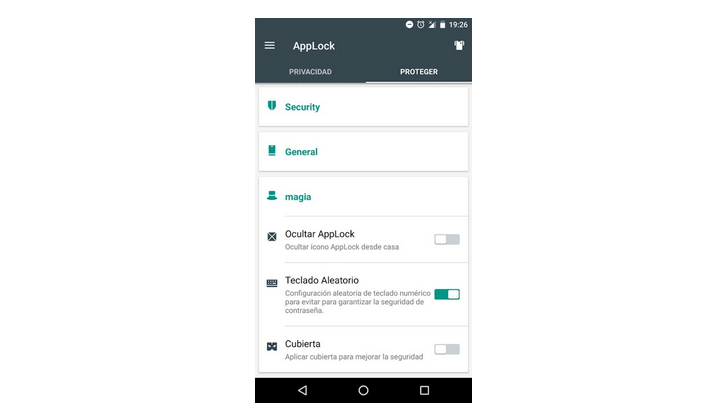
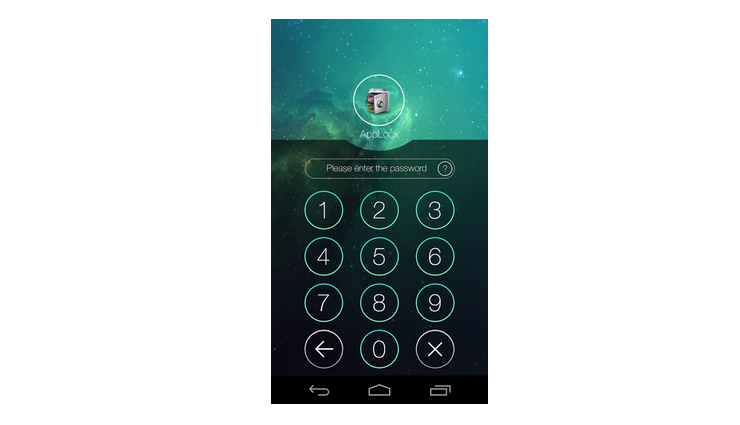
The most famous of this selection is AppLock, and it is no wonder. With more than 100 million downloads, AppLock has become the preferred option for most when blocking apps on Android. It is a simple but complete application that allows you to add a blocking method to the selected apps, such as a pattern, PIN, or fingerprint unlocking if your mobile has a version higher than Android 6.0 Marshmallow.
Although it is a free application, it hides some other payment options that, luckily, are not mandatory to take full advantage of the tool.
Norton App Lock
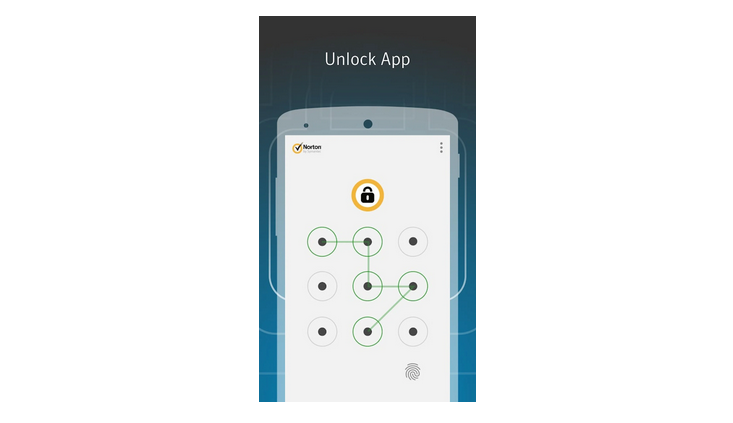
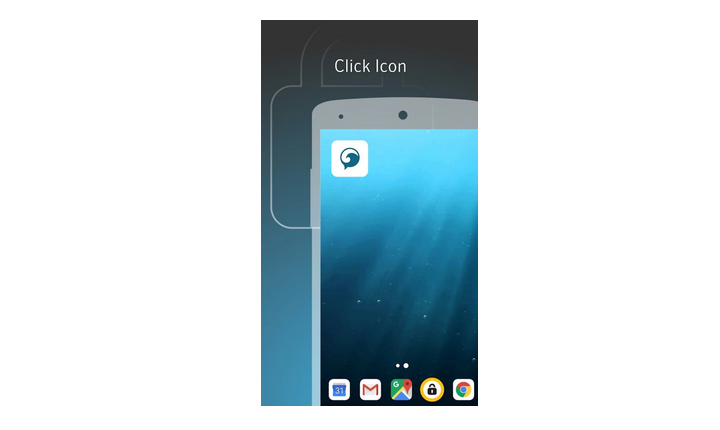
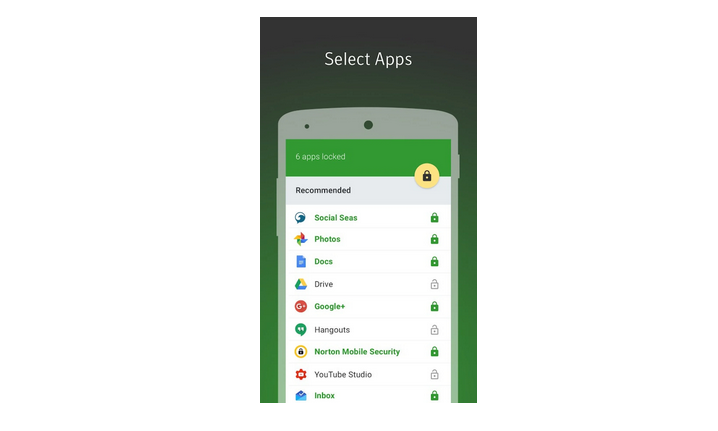
The team behind the famous Norton antivirus also has its alternative to AppLock to block applications on Android. With Norton App Lock, it is possible to put passwords or numeric codes to the applications installed on the phone so that no one can access them other than us.
In addition to selecting the applications we want to block with code, the app will also recommend which ones we should stop, so our data is not in danger.
Applock – Fingerprint Pro
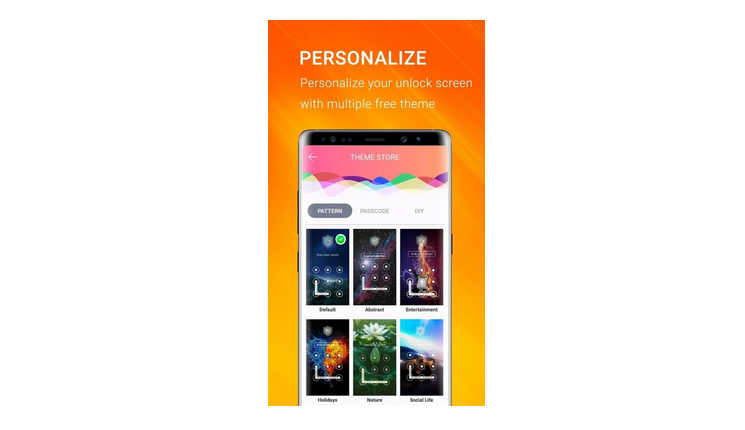
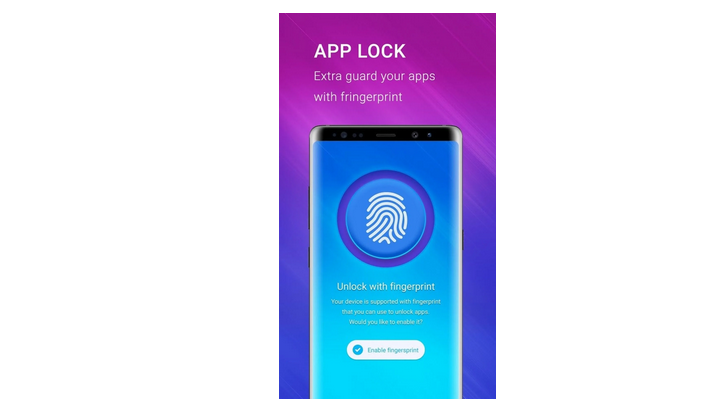
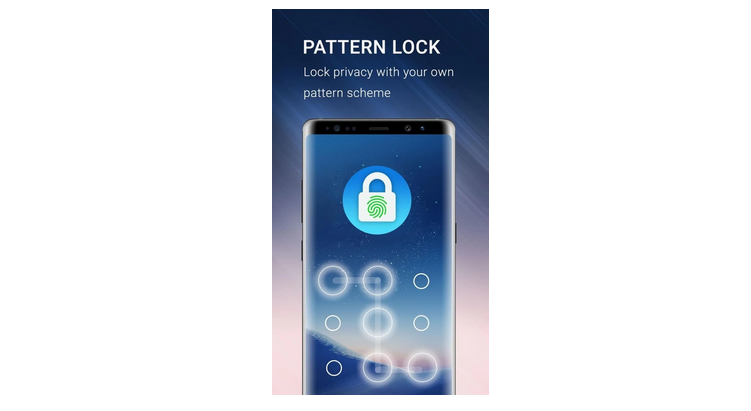
Although it shares a name with the first tool in this selection, AppLock Fingerprint is a different app that allows you to block other applications on Android. Like the rest of the alternatives, this app will enable you to configure a pattern, PIN, or password to protect installed applications. The main attraction of this option is its customization settings, thanks to the inclusion of themes to modify its appearance.
App lock
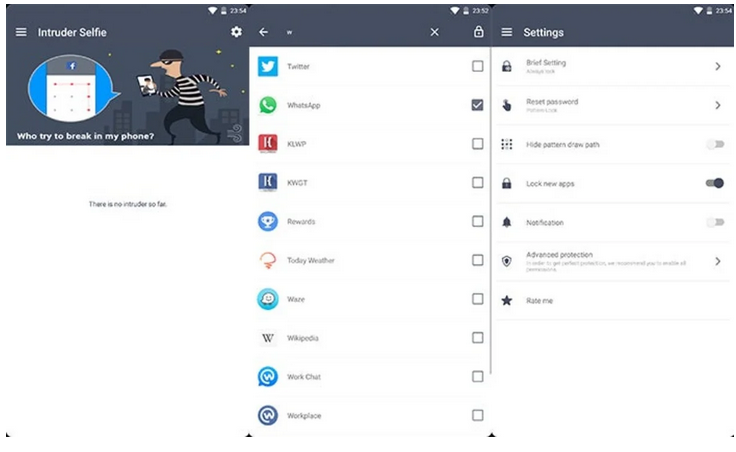
Since all applications of this type offer practically the same functions, and there is not much room for surprises, the only thing left for developers is to try to stand out from the rest at the design level. That is precisely what achieves “Application Lock,” an app that. Like the previous ones, it allows you to protect the rest of the applications the phone’s with one of the different security methods included, all with a careful minimalist design and based on Google’s Material Design lines.
Block apps on Android without installing apps
Although at the beginning it said that Android does not offer the possibility of blocking applications without installing apps, some manufacturers do integrate this option in the software of their phones. Among them, we find the following:
Block apps on OnePlus mobiles

- Enter the system settings and look for the section Security and fingerprint.
- Look for the option Block apps.
- Choose which apps you want to block
Block Xiaomi mobile applications with MIUI

- Go to the system settings and look for the section Additional Settings.
- Look for the section Privacy.
- Select the option Privacy Options.
- Activate the option Block individual applications, and select all those you want to block.
Note: In some versions of Xiaomi, the option to block applications is included in the Privacy Protection menu.
Block apps on Huawei mobiles
- Enter the system settings and look for the Security and privacy section.
- Look for the option App Lock or App Lock.
- Activate the option, and select all the apps you want to block.

Sharlene Meriel is an avid gamer with a knack for technology. He has been writing about the latest technologies for the past 5 years. His contribution in technology journalism has been noteworthy. He is also a day trader with interest in the Forex market.











