At this point, it should not surprise anyone: yes, Google keeps a history with all the places you have visited through Google Maps, and although many find it a threat to their privacy, the truth is that in some cases, it can reach to be a handy feature.
Maps. However, Google knows that not everyone is willing to allow the points of the map visited to be stored in history, and therefore offers the possibility to view, modify, deactivate and even wholly delete the account of Google locations. In this guide, we will see how to do it step by step.
So you can access your location history from Google Maps.
First of all, we must remember that the Location History of Google Maps will only record the places we visit if we carry a mobile in our pocket with the associated Google account – Gmail – and the active location settings. In addition, it is necessary to mention that the history is disabled by default, and we will be the ones who have to activate it manually.
If you have already enabled it before, accessing it is as easy as entering the Google Maps application. From the side options menu, accessing Your chronology, a list of all the places visited over time is displayed. From the calendar icon at the top, it will be possible to change between the different days of the month, and it even offers the possibility of adding or removing places.
How to turn location history on or off
If you are one of those who think that this feature may pose a risk to your privacy, you can disable it at any time. In the same way, you can activate it if you think that the advantages offered by having this option enabled – which we will review later – are worth it. In both cases, the process is the same:
- On your mobile, go to the system settings and access the “Google” section
- Enter the “Google Account” section.
- Within the tab “Data and Personalization,” go to the “Account Activity Controls” section.
- Click on “Location history” and activate or deactivate the option as you see fit.
Advantages of starting the history of Google Maps
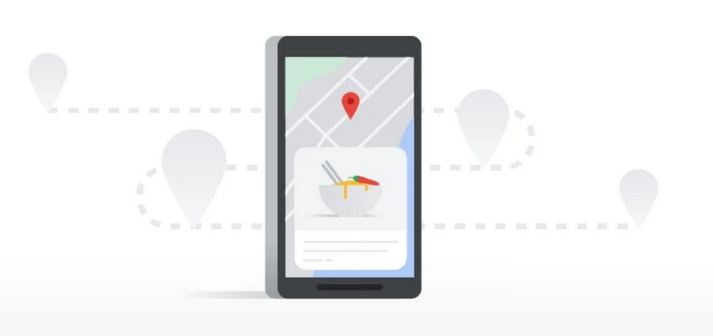
According to Google, there are several advantages of having the location history enabled in our Google account. Personalized maps, recommendations based on places visited, help to find our lost phone and real-time traffic notifications are some of the features that we miss if we decide to deactivate the history.
Altogether remove location history.
Suppose you have decided to deactivate this option, but you also want Google to delete all the data stored over time about the places you have been in the location history. In that case, you can also do it quickly and directly from your mobile. The process is the following:
- Open ” Google Maps and access the side options menu *” on your mobile.
- Click on ” Your chronology. “
- Touch the options menu at the top right and “Settings and privacy.”
- Look for the “Location settings” section, where the option should appear “Delete all location history.”
Likewise, Google also offers the possibility to delete all this data automatically. By selecting this option, all your history data will be permanently deleted. Google, of course, warns that after performing this process, some applications stop working as they did before by not having access to previous locations, in addition to warning that some location data could continue to be stored in other settings.

Sharlene Meriel is an avid gamer with a knack for technology. He has been writing about the latest technologies for the past 5 years. His contribution in technology journalism has been noteworthy. He is also a day trader with interest in the Forex market.










