If your list of users followed on Instagram is large, it will likely be practically impossible for you to keep up to date with all the publications of each platform member in which you are interested. Although the algorithms in charge of ordering the feed of the social network try to show in the first place those images and videos that could be more interesting according to your habits, their operation leaves a lot to be desired. On more than one occasion, you may find publications that disappear entirely from the feed despite belonging to users who interest you.
Fortunately, the application also has tools through which you can control the latest publications uploaded by users. In this guide, we explain how you can activate notifications for those accounts you follow, so you don’t miss out on anything new.
Don’t miss out on your favorite accounts: this is how you can activate notifications on Instagram
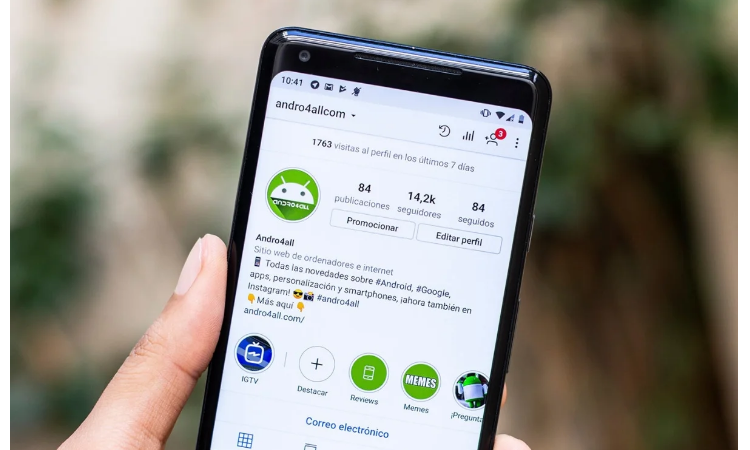
There are several ways to stay informed about the latest posts from your favorite Instagram users. First of all, it is possible to start the notifications of the publications that appear directly in the feed or Instagram Stories. Below we see how to perform each procedure step by step:
How to turn on post notifications
The main requirement – which is quite apparent – to activate the publication notifications of an account is to follow that account in the first place. Otherwise, the option to turn on notifications will not appear. With this in mind, these are the steps to follow:
- Open the Instagram application on your mobile.
- Go to the account where you want to activate post notifications.
- Click on the options menu at the top right, and click on “Activate notifications for publications.”
In this way, every time the account in question publishes a new image or video, you will receive a notification on your mobile so that you can access it directly, as quickly as possible.
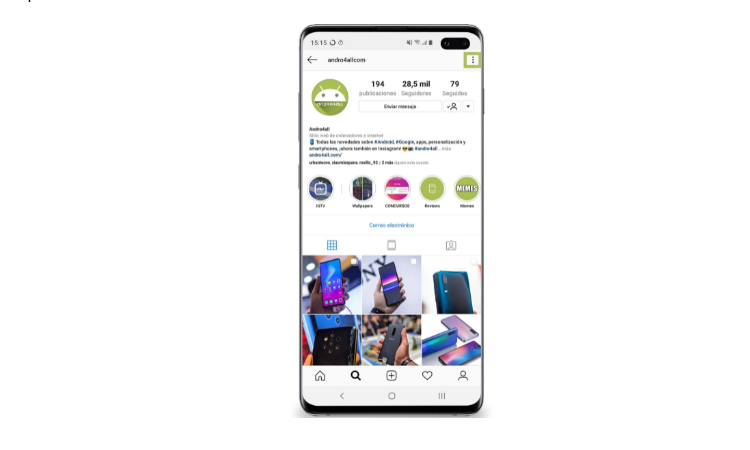
How to activate Stories notifications
The process to activate the notifications of Stories is very similar to the previous one. As in the publications, it is necessary to follow the account to start the notices.
- Open the Instagram application on your mobile.
- Go to the account where you want to activate post notifications.
- Click on the options menu at the top right, and click on “Activate story notifications.”
More about Instagram on Andro4all

Sharlene Meriel is an avid gamer with a knack for technology. He has been writing about the latest technologies for the past 5 years. His contribution in technology journalism has been noteworthy. He is also a day trader with interest in the Forex market.




![How to Watch UFC 295 Live Stream Free [Updated 2023] UFC 259 Live Stream Free](https://techsmartest.com/wp-content/uploads/2022/03/UFC-259-Live-Stream-Free-218x150.jpg)


![How to Watch UFC 295 Live Stream Free [Updated 2023] UFC 259 Live Stream Free](https://techsmartest.com/wp-content/uploads/2022/03/UFC-259-Live-Stream-Free-100x70.jpg)
![How to Access UFC 296 Live Stream Free [Updated 2023] UFC 260 Live Stream Free](https://techsmartest.com/wp-content/uploads/2022/03/UFC-260-Live-Stream-Free-100x70.jpg)


