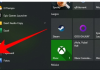- Entering the Deep Web from your Android is much easier than you think: so you can do it step by step.
- Tor Browser, analysis: the browser to enter the Deep and Dark Web on Android
- This is what all your personal and financial data costs on the Dark Web
You have probably heard of the Deep Web countless times. There are many myths around this “corner of the Internet,” so it is expected that you are curious and want to go ‘tourism’ there.
However, entering this particular place is not as simple as searching Google since you have to go through the configuration of the Tor network, known worldwide for being the gateway to the Deep Web and its domains. Onion.
And something exciting is that you don’t need a computer to do it since you can enter the deep web from your Android mobile directly.
Before teaching you how to connect to the Tor network, I want to make a couple of things obvious:
- Going for tourism on the deep web is safe; what is not secure is downloading files, sending emails, registering on which websites, etc. If your common sense tells you to be suspicious, be suspicious.
- Browse at your discretion and responsibility. Yes, many “myths” are true, and through the Deep Web, you can do things that are not legal.
That said, let’s see how to access the web app from Android.
1. Connect to Tor on your Android with Orbot
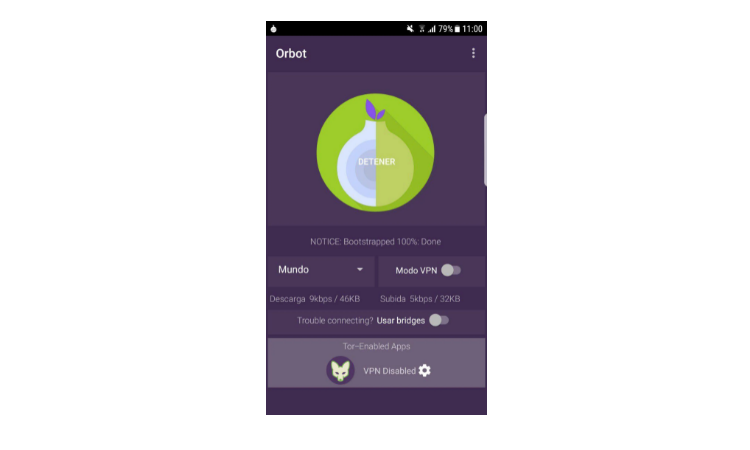
The first thing you should know is that you need to connect to the Tor network. This network is the one that guarantees your anonymity, and it does so, roughly, by bouncing your connection through different servers throughout the world, in such a way that your IP becomes untraceable – it’s a little more complicated. Still, it works so that we understand each other.
So, the first thing you should do is download the Orbot proxy (the official one from The Tor Project). You can do it from the following link:
Once you have it downloaded, you will have to activate it. Just click on the image of the onion and give it a couple of seconds. When it’s done, you’ll be connected to the Tor network.
If the connection is unstable, click on “Use bridges” and choose the first option. It has many exciting features, but for sightseeing, it’s not worth digging into them.
“If you unfold the notification curtain you will be able to see which IPs you are connecting to.”
2. Download a browser for the Tor network
Now you must download an excellent browser to browse the Tor network because not just any will do.
On the one hand, there is Tor Browser, which we analyzed at the time, the browser of the people in charge of The Tor Project.
If you’re not convinced, there are other deep web browsers available on Android. Until not too long ago, Orfox was one of the most popular, but it was removed from the app store.
When you have installed the browser you have chosen, open it and access this link from the Tor project. Through it, you will be able to verify that, indeed, you are connected to the Tor network, and you are anonymous.
3. Start browsing
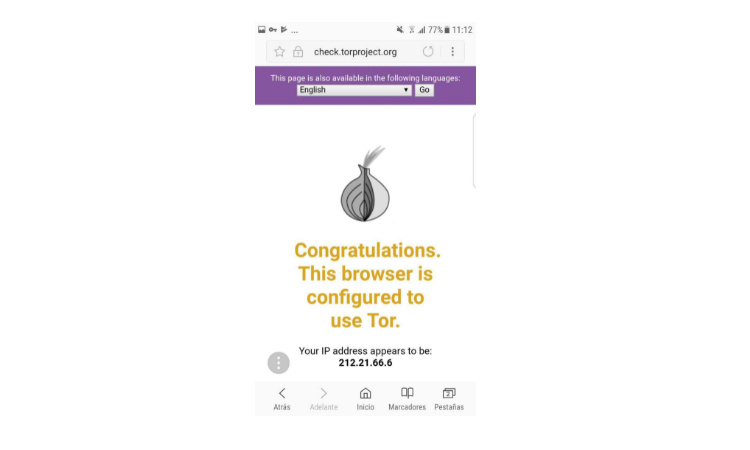
The first stop we recommend you make is The Hidden Wiki, an index of links to pages on the Deep Web. What you do from now on is up to you.
Above, you have some screenshots of websites that I have accessed, among which are the WikiLeaks file upload app, a Spanish computer security forum, and the Hidden Wiki itself.
In short, getting started with the Deep Web is as simple as following these four steps. Enjoy the view!
- Download Orbot and connect to the Tor network.
- Download a browser for the Tor network.
- Browse.
The best Android browsers for the Deep Web
Although we have already mentioned a few, it does not hurt to review the best Android browsers that exist to enter and navigate the Deep Web from Android.
Tor Browser
It is the official browser created by the people behind the Tor Project, and as such, one of the most popular that exists when it comes to browsing the Dark web.
It is a free application, which among other things, includes a blocker of trackers and surveillance monitors, with multilayer encryption and many more options that make browsing the Deep Web completely safe.
Onion Search Browser
Another good option that you can use on your Android is Onion Search Browser, a browser that allows you to navigate through .onion links safely, with useful functions such as category search. In addition, its search engine offers the possibility of searching through keywords, something that significantly facilitates navigation.
InBrowser
The third browser we recommend for browsing the Deep Web from Android is InBrowser.
It is a privacy-focused browser that does not collect data and blocks trackers, and it also has support for The Onion Router (TOR) through Orbot.

Sharlene Meriel is an avid gamer with a knack for technology. He has been writing about the latest technologies for the past 5 years. His contribution in technology journalism has been noteworthy. He is also a day trader with interest in the Forex market.




![How to Watch UFC 295 Live Stream Free [Updated 2023] UFC 259 Live Stream Free](https://techsmartest.com/wp-content/uploads/2022/03/UFC-259-Live-Stream-Free-218x150.jpg)


![How to Watch UFC 295 Live Stream Free [Updated 2023] UFC 259 Live Stream Free](https://techsmartest.com/wp-content/uploads/2022/03/UFC-259-Live-Stream-Free-100x70.jpg)
![How to Access UFC 296 Live Stream Free [Updated 2023] UFC 260 Live Stream Free](https://techsmartest.com/wp-content/uploads/2022/03/UFC-260-Live-Stream-Free-100x70.jpg)