- Please find out how you can test the latest WhatsApp news before anyone else, thanks to its free beta program.
WhatsApp is the messaging application par excellence, and little by little, it is improving through new functions and improvements that the company is introducing on the platform. But before reaching the whole world, this news goes through WhatsApp Beta.
The company gives the possibility of testing WhatsApp news in advance to people part of the WhatsApp beta program. We are going to explain what this program consists of and how you can sign up.
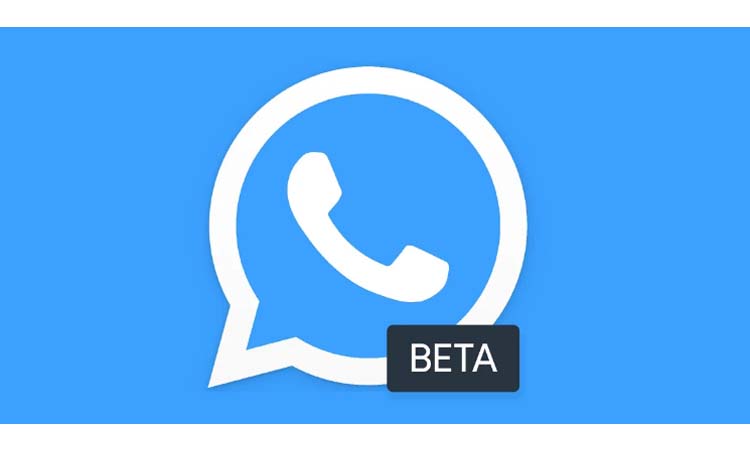
What is WhatsApp Beta, and how does it work
Sometimes we talk about new WhatsApp functions that are not yet available to the general public of the application.
And it is that in most cases, WhatsApp tests the new functions with a small group of people to discover bugs or receive suggestions about this type of user.
This group of users is part of the so-called WhatsApp beta program. Through this program, WhatsApp distributes a “special” version of its mobile application, with experimental or unfinished functions, that only users who adhere to the program can install.
How to sign up and download WhatsApp Beta
The process to sign up for the WhatsApp beta program is very simple, and you only have to follow a few steps:
- Open the WhatsApp beta program page in your browser.
- Tap on the button with the text “Become a Tester.”
- Go to Google Play, and from there go to the WhatsApp page,
- Download the application on your mobile.
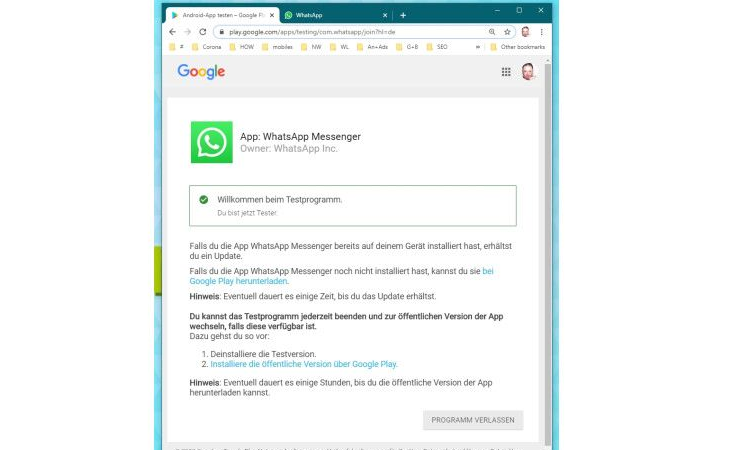
That is all. By joining the beta program in the first step, you will allow WhatsApp to distribute trial versions through Google Play to your mobile. Therefore, the next thing you have to do is install the application from Google Play so that the latest beta version is downloaded.
In case you already have WhatsApp installed on your mobile, you will have to download the latest available update to update to the beta version and test the latest news of the application. From that moment, whenever there is an update to the app, your mobile will download the beta version of WhatsApp automatically.

Sharlene Meriel is an avid gamer with a knack for technology. He has been writing about the latest technologies for the past 5 years. His contribution in technology journalism has been noteworthy. He is also a day trader with interest in the Forex market.











![How to Watch UFC 295 Live Stream Free [Updated 2023] UFC 259 Live Stream Free](https://techsmartest.com/wp-content/uploads/2022/03/UFC-259-Live-Stream-Free-100x70.jpg)
![How to Access UFC 296 Live Stream Free [Updated 2023] UFC 260 Live Stream Free](https://techsmartest.com/wp-content/uploads/2022/03/UFC-260-Live-Stream-Free-100x70.jpg)


