If you connect on WhatsApp you appear online, and if you are writing a message, the app indicates it to the recipient, it does not have much mystery. There are tricks to try to avoid appearing online, such as answering in airplane mode, answering from the banner just at the moment it appears … However, it is possible to hide that we are online or writing in a simple way, and being able to write at any time, within a chat, with the peace of mind that they will not discover that we are connected.
The process is free, simple, and quite useful to chat on WhatsApp without anyone knowing if we are connected or not. You will only need an application that weighs little, barely shows advertising, and does not abuse our permissions, as if other apps that try to hide our WhatsApp status could. Of course, you must bear in mind that it will not work for WhatsApp Web.
The screen overlay is our ally
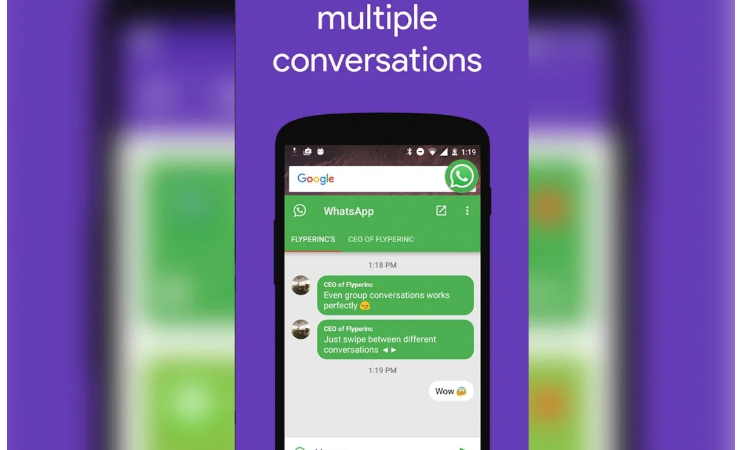
The only thing we need to remove the notice from online or by typing on WhatsApp is to download the Flychat application.
At the time of writing, the app works flawlessly on Android 9.0 Pie with the latest version of WhatsApp, tested on both Android Stock and a heavy layer like EMUI. The application is quite light, and it has a very simple interface.
It does not abuse our permissions, since all it asks us for is screen overlay permission. The app does not have access to our messages, phone number, microphone, or the like, all it does is open a floating WhatsApp window so that we can respond without opening the application.
This will allow us to respond to messages without appearing online or writing, as well as reading all the messages sent to us without the need for the double blue check to appear.
The main advantage that this app provides is that when we open the bubble, we access a quite comfortable chat interface, so we can have complete conversations from this app, without appearing online, and knowing that our data is only passing through WhatsApp.
As a limitation, keep in mind that as we anticipated, the application does not have access to any type of permission beyond the screen overlay, which prevents us from receiving any type of file or sending it – voice notes, images … –
Beyond WhatsApp
Flying chat goes beyond WhatsApp, allowing us to use the bubbles in any instant messaging application such as Google Messages, Telegram, Line … Beyond allowing us to hide our connection, the main objective of the app is to respond quickly to our messages, without the need to enter the main application.
As we anticipated, the app is free, respectful of our permissions, and has a Material interface, something important in these times and more so in this type of apps, which tends to completely ignore the design. Although it seems to have no support – it has not been updated since 2017 – it works without problems, in our tests, both on mobile phones with a layer and on mobile phones with clean Android, so do not hesitate to give it a chance to connect to WhatsApp at ninja mode.

Sharlene Meriel is an avid gamer with a knack for technology. He has been writing about the latest technologies for the past 5 years. His contribution in technology journalism has been noteworthy. He is also a day trader with interest in the Forex market.











![How to Watch UFC 295 Live Stream Free [Updated 2023] UFC 259 Live Stream Free](https://techsmartest.com/wp-content/uploads/2022/03/UFC-259-Live-Stream-Free-100x70.jpg)
![How to Access UFC 296 Live Stream Free [Updated 2023] UFC 260 Live Stream Free](https://techsmartest.com/wp-content/uploads/2022/03/UFC-260-Live-Stream-Free-100x70.jpg)

