This is what you must do to record calls from your Xiaomi mobile in simple steps. Get in now!
Xiaomi is one of the most popular technology brands worldwide and also has a wide range of very functional technological items. However, Xiaomi is known for its wide range of smartphones, as they are cheap and have very powerful hardware.
As if that were not enough, they present an MIUI customization layer that stands out from the rest, since it has a series of interesting options, making the user experience pleasant.

Among so many functions, it is possible to record calls natively, so if you have a mobile from a popular Chinese brand and want to record a telephone conversation, these are the steps to follow.
So you can record calls with Xiaomi mobiles
Below, you can see the steps to follow to record calls from your Xiaomi brand mobile device. It is important to note that this procedure not only works for Xiaomi mobiles but also works for mobiles with the “signature” of Xiaomi, for example, Poco and Redmi.
- Go to the call application from your Xiaomi mobile.
- Locate the contact and make the phone call.
- Once the call has started, you will see a series of options on the screen of your mobile. However, the “Record” option will be enabled when the recipient picks up the call.
- Depending on the version of your mobile, it is possible to record or not the call directly, just by pressing the “Record” icon.
- On the other hand, in more updated versions, the first time you record a call, the system will show a notification to the receiver, for security and protection reasons, informing them that the call is being recorded.
- Now, if the receiver agrees and you get their consent, tap on “Start Recording”.
- If you want to stop the recording, tap “Stop Recording” and it will automatically notify the recipient of the call that the recording has been stopped.
Where are recorded calls saved on Xiaomi?
Did you record some calls from your Xiaomi mobile device, but among so many things you don’t know where they were saved? Do not be alarmed, right now we will show you the easiest way to get the recordings without dying trying.
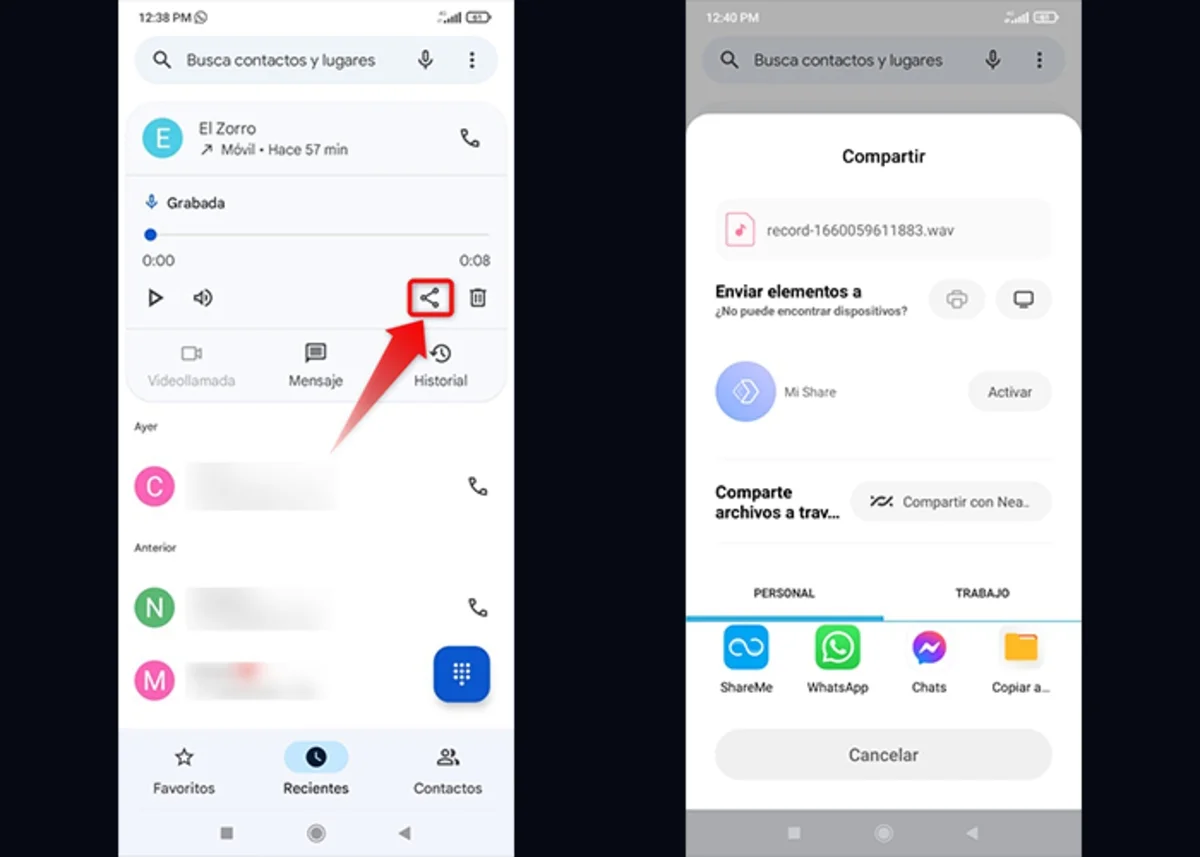
- Start the call application from your Xiaomi mobile.
- Tap the “Recent” option, this will show all the calls made in the last few days.
- Tap on the number or contact where you made the call recording and then **”Show more”.
- You will then see a new menu with recorded calls and call notes. Tap on “recorded calls” and you will see the list with the complete history. You can also put a title, delete them and even share them, either by Bluetooth, WhatsApp, Telegram, or other instant messaging apps.
Best apps to record calls on Xiaomi mobiles
Even though Xiaomi’s native application to record calls is very easy and simple to use, it is important to note that the Google Play store has apps to record useful and specialized calls for this purpose.
Best of all, these tools take care of keeping your privacy and security to the maximum. Do you want to meet them?
SMSROBOT LTD Call Recorder
This application to record calls is very complete and its appearance is similar to the native Xiaomi application. With this tool, you can call all your contacts and the app will automatically start recording calls (incoming and outgoing).
In addition, you will be able to configure where to save the recording for greater comfort, either in the SD or in the internal storage of your mobile.
True Phone Dialer & Contacts

This application stands out for its high customization. It has a wide catalog of themes, the contact images are larger and you can even set up a black list.
Best of all, it automatically records incoming and outgoing calls in MP3 format and also saves them in a special folder.
Record calls – Cube ACR
Record calls – Cube ACR has a fairly minimalistic user interface similar to Xiaomi’s native app. It is capable of recording telephone calls automatically with optimal audio quality, as long as the call does not present interruptions.
In addition, you will be able to share the recordings and make a backup of the calls whenever you want.
If you liked this article, feel free to take a look at how to record calls on a Samsung smartphone without downloading anything, or better yet, check out these 9 MIUI 12 Tricks Not Many People Know About.

Sharlene Meriel is an avid gamer with a knack for technology. He has been writing about the latest technologies for the past 5 years. His contribution in technology journalism has been noteworthy. He is also a day trader with interest in the Forex market.















