- Learn how to remove all advertisements and advertisements that appear on Xiaomi phones easily and step by step.
Xiaomi has managed to consolidate itself with powerful technology, but at a lower price than its competitors. This succulent offer must have some inconvenience for the user of the Chinese firm, who suffers from the presence of ads even in the settings app of his mobile.
The important advertising on the manufacturer’s terminals has already been the subject of controversy on several occasions, which has led Xiaomi to promise changes in its policy with the ads. At the moment, these modifications have not taken place, so it is advisable to know how you can eliminate advertising on Xiaomi phones.
How to remove ads and recommendations on your Xiaomi mobile
To be aware of the huge number of ads that the brand introduces in its applications, watch the video that a YouTuber made on the subject. Can you live with so much publicity? Well, surely yes, but mobile is much more comfortable if all these ads disappear from view.
If you use a Xiaomi terminal every day and you no longer support advertising, the best solution at your fingertips is to eliminate it. To achieve this, you have to follow a few procedures that will barely take a few seconds. First of all, you must make sure that your mobile with MIUI is connected to the Internet, since removing the ads and recommendations requires that connection.
Next, you must enter “Settings” and then select “Additional settings.” Within this last menu, there are different sections to control privacy or accessibility, although the necessary option to remove the ads is “Authorization and revocation.”
Once inside this section, you must search for “MSA” (MIUI System Ads), with an icon similar to the Android robot. You will see that it appears as activated; that is, it collects data to personalize the ads. The next step is to slide the blue button to the left, thus revoking the authorization that the app has to save all your personal information.
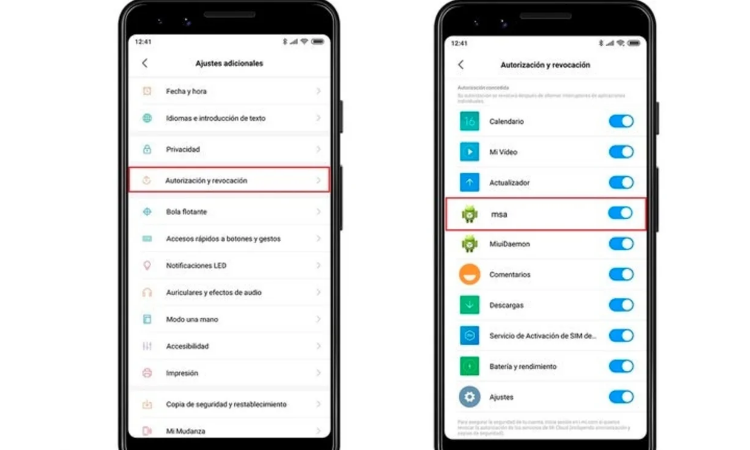
The system may repeatedly deny you the revocation of these permissions, claiming that it cannot be done. Try it several times until the “MSA” option is disabled, thus stopping collecting data and deleting all on the servers.
Once this step is done, you must go back to “Additional Settings,” this time entering “Privacy.” Being inside this menu, you will see the option “Advertising Services and personalized Recommendations,” which you will have to deactivate to put an end to the ads in MIUI.
How to remove ads in some Xiaomi apps
The process explained above ended with advertising generally on your Xiaomi mobile, but you can also eliminate it in only those specific apps that you want. As in the previous case, the steps to follow are simple, and it will only take a few seconds to execute them.
Remove ads from My Video.
To get rid of the ads in the Xiaomi video application, you must follow the following address: My Video> Account> Settings> Online Recommendations. Once you find this last section, you will only have to deactivate it to end the advertising. If you want to do the same with push notifications, you can also disable the function within Settings.
Remove ads from Mi Music.
As in the previous option, removing the ads from the Xiaomi music app is not complicated. Go to My Music> Settings and deactivate the online recommendations. As in this application, removing the ads in other apps such as Explorer, Cleaner, or File Manager can be done directly by turning off the online recommendations from their settings.

Sharlene Meriel is an avid gamer with a knack for technology. He has been writing about the latest technologies for the past 5 years. His contribution in technology journalism has been noteworthy. He is also a day trader with interest in the Forex market.











![How to Watch UFC 295 Live Stream Free [Updated 2023] UFC 259 Live Stream Free](https://techsmartest.com/wp-content/uploads/2022/03/UFC-259-Live-Stream-Free-100x70.jpg)
![How to Access UFC 296 Live Stream Free [Updated 2023] UFC 260 Live Stream Free](https://techsmartest.com/wp-content/uploads/2022/03/UFC-260-Live-Stream-Free-100x70.jpg)

