Despite being one of the largest social networks that exist today, used by millions of people worldwide through devices of all kinds, in the middle of 2020, the web version of Instagram is still too limited a tool in terms of functions. That is why on more than one occasion, we have had to look for alternatives to carry out simple actions such as downloading photos and videos or simply uploading photos to Instagram from the PC.
Until not long ago, one of the great limitations of the web version of Instagram was the inability to see the “lives” or direct of other users from the computer. However, this function has begun its deployment, and little by little, it has been reaching the whole world.
So you can see Instagram direct from your computer
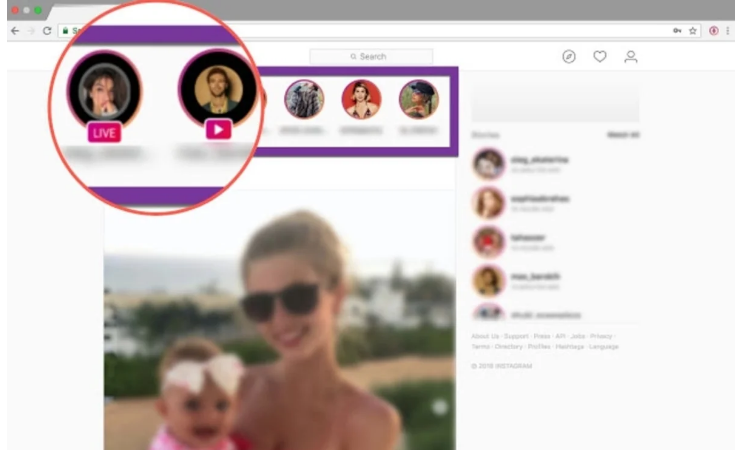
As explained in AndroidPolice, there are several users who in recent days have been able to see how the web version of Instagram allowed them to access the live streams of other members of the social network. If this function is available, tap on the profile image of the user in question to start playing the live stream. In addition, as can be seen in the image below these lines, it will be possible to comment and see the rest of the people who are playing the live show at that time.
But, if this function is not yet available to you, to play live Instagram videos of other people from your computer –or see the lives that have already been broadcast previously–, it will be necessary to resort to a third-party tool that allows enabling this option. In this case, we will use an extension for Google Chrome. It is necessary to emphasize that the extension is compatible with Chrome and other browsers derived from the Chromium code, such as Brave or the new Microsoft Edge.
The extension in question is IG Stories for Instagram, and it is available for download completely free of charge through the Chrome extension store. Once it has been installed, these are the steps to view other people’s Lives from your PC:
- Open the web version of Instagram and go to the profile of a user who is broadcasting a direct, or has recently broadcast it (you can also see the direction from the Stories bar at the top of the screen)
- Could you tap on the video and start playing it?
- If you want, you can also download the live video if it has already finished. To do this, tap on the download icon located in the upper left. (At the moment, this function is only available on computers with Windows operating system)
- On the other hand, the extension also offers the possibility of saving directly to see them later. To do this, you have to access a user’s streaming and click on the “Save Live” option.
That’s it. By simply installing a tool and following a few simple steps, you can end one of the most annoying limitations of Instagram and start watching the live videos of other users from your computer through the web version or download them to your PC to be able to see them later.
More Instagram tricks on Andro4all

Sharlene Meriel is an avid gamer with a knack for technology. He has been writing about the latest technologies for the past 5 years. His contribution in technology journalism has been noteworthy. He is also a day trader with interest in the Forex market.












![How to Watch UFC 295 Live Stream Free [Updated 2023] UFC 259 Live Stream Free](https://techsmartest.com/wp-content/uploads/2022/03/UFC-259-Live-Stream-Free-100x70.jpg)
![How to Access UFC 296 Live Stream Free [Updated 2023] UFC 260 Live Stream Free](https://techsmartest.com/wp-content/uploads/2022/03/UFC-260-Live-Stream-Free-100x70.jpg)

