There are many applications to watch television on your mobile, but unfortunately, not all fulfill their mission as users want them. In our search for the best application to watch TV on Android, we came across Mobdro, a free tool that claims to be one of the most complete and varied in terms of television channels available.
Given that it is an application that is not available for download on Google Play, today we decided to give Mobdro a chance, to thoroughly analyze all its functions and see if it really is the best option when it comes to viewing the TV from a mobile, tablet or any Android device.
What is Mobdro
Its own creators define Mobdro as an “aggregator” of television channels and free streaming video sources capable of organizing each of the channels or videos into different categories so that the user knows at all times where the content they want is. Watch. The application constantly searches to find new sources of free video content available on the web and makes them accessible from mobile.
Mobdro, therefore, does not offer its own content or host the channels on its own servers, as it does on streaming video platforms such as Netflix. This implies several things: the first, that Mobdro is not responsible for the content that appears on each channel, and the other hand, that in case of problems of any kind when trying to establish a connection with a channel, the fault is likely found on the website where said channel is hosted, and not on Mobdro, so it will not be possible to obtain any support.
In addition, of course, the application is completely free, and you do not have to pay anything to use all its features. In fact, in Mobdro’s own settings, they ensure that they have decided to make functions premium the app’s available to all users. All those who want to help in the development and evolution of the app can do so through donations of bitcoins. This, however, does not prevent the app from showing ads in menus when exiting the player or when changing channels.
Mobdro Features
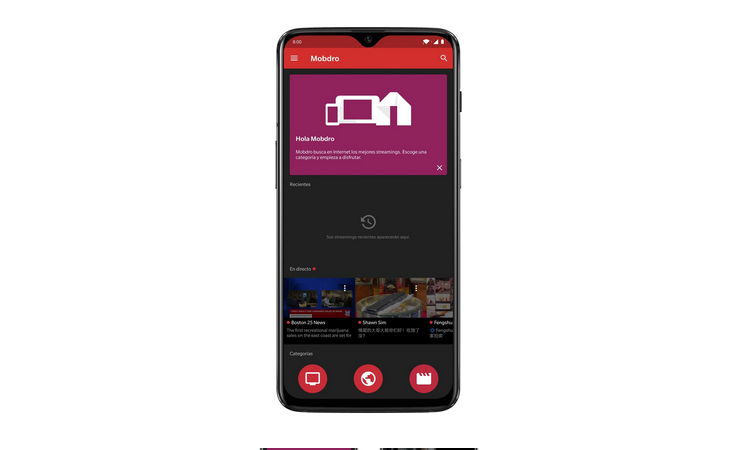
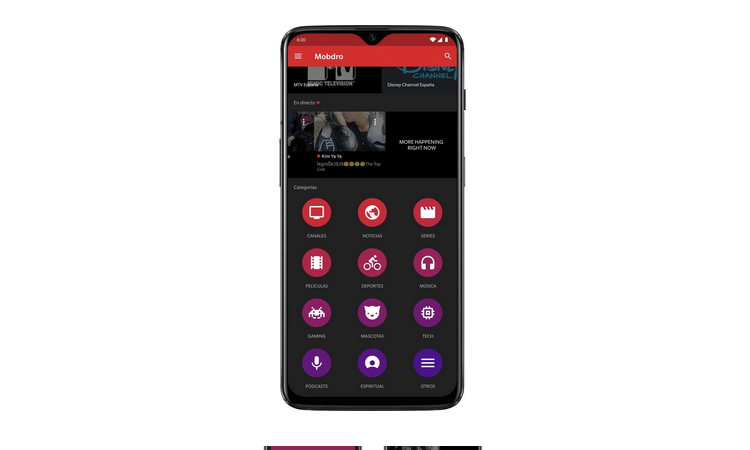
As soon as we open Mobdro, the first thing we will find is a request for storage permissions. When accepting, the app takes us to the main screen, where we will see some of the channels currently broadcasting live or the categories of streams and channels where we can consume content. Today, Mobdro organizes content into 12 different categories :
- Channels
- News
- Series
- Films
- sports
- Song
- Gaming
- Pets
- Tech
- Podcasts
- Spiritual
- Others
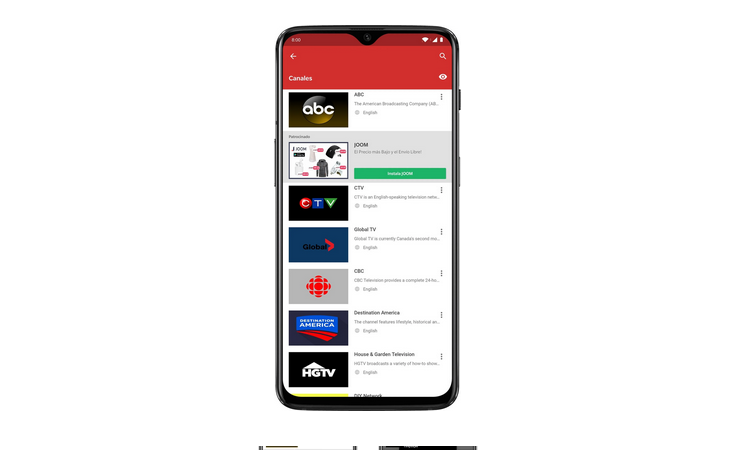
By accessing any of the categories, we will find hundreds of different channels from countries worldwide and in different languages. Of course, it offers the possibility of searching for the specific channel you want to watch at that moment –although it is not guaranteed that it will be available–, or filter by language.
When we have already chosen which channel we want to watch and click on it, the app directs us directly to a straightforward playback window, whose only controls are to pause or resume the video, rotate the content or change the image format. An options menu also appears, defined by a “+” symbol, through which you can perform two different actions: enable a shutdown alarm, and share the link to streaming with other people.
It must be taken into account that, in some cases, the videos do not come from official sources, which ends up translating into a limited video resolution and audio quality, without the option of changing the source to improve these aspects – automatically, Mobdro makes the connection with the streaming more stable, even if this means losing quality.
One of Mobdro’s problems is that there is no way to change the video source for another that broadcasts the same content with better quality.
Mobdro also includes, in the side shortcut menu, the option to view only those channels that are broadcasting live content, both on television and through platforms such as Twitch and YouTube. In this case, yes, there is no way to filter the streams by language, and the only way to find interesting content is reduced to the search magnifying glass located in the upper right part.
Among other interesting Mobdro options, we find the possibility of downloading content to the phone’s memory to watch it later without needing an Internet connection. When downloading, it will be possible to choose between different time ranges, ranging from 30 seconds to 4 hours, depending on whether we want to “record” only a part of a program in question or the entire chapter of our favorite series. And speaking of favorites, Mobdro will allow us to mark channels and programs so that they are saved from being able to access them quickly whenever we want and without having to search for them every time.
Finally, we cannot miss the opportunity to mention the support for Google Chromecast, a function that not all applications in this category include, and which can undoubtedly be a deciding factor when choosing an application to watch TV on Android…
How to download and install Mobdro
As I said at the beginning, Mobdro is not in Google Play for not complying with the store’s policies. However, downloading and installing this application is very simple, and its own developers offer us the detailed steps to follow to do so:
- Activate unknown sources: on your Android, go to Settings> Security> Unknown and activate the option.
- Download the application: Through the official website of the application, download the Mobdro APK file.
- Please install the application: Using a file explorer, find the path you have downloaded the file and run it to install Mobdro.
In this way, you will have already installed Mobdro on your device, and you will be able to watch all the channels you want for free and without the need to create an account or register on the platform.
Final thoughts

If there is one clear thing, it is that Mobdro fulfills its function perfectly. It includes a wide variety of channels of all kinds and in several different languages, and we will rarely have problems when it comes to playing content – and if there are, they will most likely affect the source that broadcasts the content, and not to the application itself. In fact, during our tests, only three or four channels of the more than twenty tested have shown the odd jerk or lag when playing video. There have also been no problems when casting content to a TV through a Google Chromecast.
The negative aspects of this app are reduced to those typical of this type of application: poor video and audio quality on the most popular channels, content sources that appear and disappear from one day to the next – after all, Mobdro is just an indexing tool, which only gathers content broadcasting sources but does not have any control over them–, or channels that are only available in some countries –this could be corrected using a VPN network–.
In short, if you are looking for a complete application to watch television, where stability prevails over video quality and that offers a variety of more than enough channels, Mobdro is probably one of the best options that exist today to watch TV on Android.

Sharlene Meriel is an avid gamer with a knack for technology. He has been writing about the latest technologies for the past 5 years. His contribution in technology journalism has been noteworthy. He is also a day trader with interest in the Forex market.











