- You can download these apps for your Android from Google Play for free.
- Photo Grid and 7 alternatives to make collages on Android
- Complete guide to preserve your photos, videos and files for eternity
Unleash all your images with the best applications to make photomontages with your mobile, those tools that allow you to play with photos creatively until you achieve great results. As you can imagine, in Google Play, there are many photo editors, although, in this article, we will only focus on those specifically designed to make photomontages.
After reviewing the best apps to edit videos, we switched to photography to investigate in the Google store about applications to make photomontages, that is, combine several different images into one. In this list, you will be able to know the complete options to use on your Android.

Applications for photomontages: the 9 best options
Although not too long ago, it might seem something complex to carry out on a mobile phone, with time, applications have arrived that allow us to bring out our most creative side through montages. Next, we select the best that exist. All of them can be downloaded for free from Google Play and stand out for a clear interface that facilitates their use.
PicsArt
One of the most classic apps that exist on Android within the category of image editors is PicsArt. The application has already accumulated more than 500 million downloads by users, a not inconsiderable figure for an app. Undoubtedly, PicsArt has become an indispensable tool for many of them thanks to its various functions, such as double exposure, brushes to add stickers, text, editor to change the face, and effects such as Glitch, among many others.
In addition to allowing you to edit the photos through the different tools that it incorporates, PicsArt also obviously offers the possibility of making collages and photomontages simply. For this last option, you will have to resort to the utility that the creators of the app call Photo Remix, and that allows you to combine several photos, as well as use those predefined filters or stickers already mentioned.
Moldiv
Somewhat less known than the previous application, but just as useful is Moldiv. This complete tool was one of the most famous, reaching and even exceeding 5 million downloads on Google Play. Thanks to its constant updates, Moldiv is adapting to market changes without losing the essence of its functions.
The app is mainly intended for making collages, photomontages, and “magazine” style images. It has a complete editor to resize, crop, or change the shape of the images before adding them to the montage. Hundreds of stickers, prints, filters, templates, magazine designs, and fonts are waiting for you to create the best photomontages with them.
Photo Lab
Selected as one of the best photo editing apps by Andro4all and chosen for several consecutive years as one of the best photo editing apps by Google Play editors, PhotoLab sneaks into our selection of the best photo montage apps on Android. It has many different options and tools to create photomontages and collages, including predefined templates that can be used as a basis for custom montages.
The app is free, although to unlock some of its functions, such as the possibility of creating custom filters, it will be necessary to go through the checkout. Be that as it may, for those looking to create photomontages as quickly and easily as possible, and if necessary, to be able to carry out somewhat more advanced experiments, PhotoLab is an excellent alternative to the rest of the applications mentioned.
Picshot



With more than 5 million downloads and an average rating of 4.5 granted by users, PicShot is positioned as one of the best applications to make photomontages on your mobile thanks to its complete catalog of effects and filters to change the appearance of your images, as you can see in the examples above.
In addition, you can use its different templates to create collages with dozens of photos and play with the design of the grids, backgrounds, and frames. You can also add stickers, emojis, cartoons, and other decorative stickers to your images to show that your creativity has no limits. Once the assembly is finished, you can share it through your social networks, such as Instagram or Facebook.
Photo studio
Another quite popular photo editor, created mainly for making collages and photomontages, is Photo Studio. In addition to having an intuitive interface with a careful design, this app offers endless tools to customize the photomontages to the smallest detail: effects, filters, templates for collages, text editing, color enhancement, etc.
With the “Blend” tool, it is possible to combine two or more images in any way you want and later use a large collection of masks, backgrounds, and blending modes to complete the editing process. Photo Studio is constantly updated, so new effects, filters, and stickers are added every so often.
Pixlr

We have talked a lot in Andro4all by Pixlr, an app that passed through our analysis table. This photo editor, created by the famous software development company focused on the art and design field Autodesk, hides among its functions the possibility of making photomontages.
Like the previous option, Pixlr offers the possibility of making photomontages using predefined templates, as well as making collages or double exposure photographs. Once our creation is finished, with the photo editor, it will be possible to give a unique style to the photograph before sharing it with the world, retouching aspects such as brightness, saturation, or contrast.
Lidow
Behind this name is one of the best applications to make photo montages on Android. Despite having features and tools similar to those of the rest of the apps already mentioned in this compilation, one of the advantages of this app is that it allows you to export the montages directly in a square format so that it is not necessary to cut the final photograph to the time to publish it on social networks like Instagram.
PhotoCollage
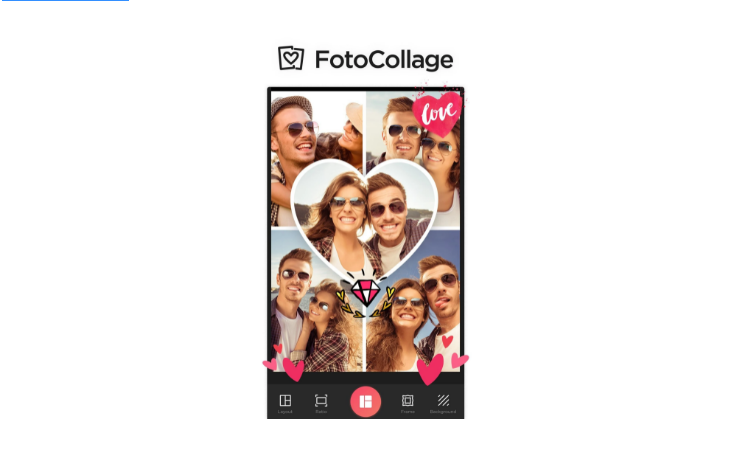
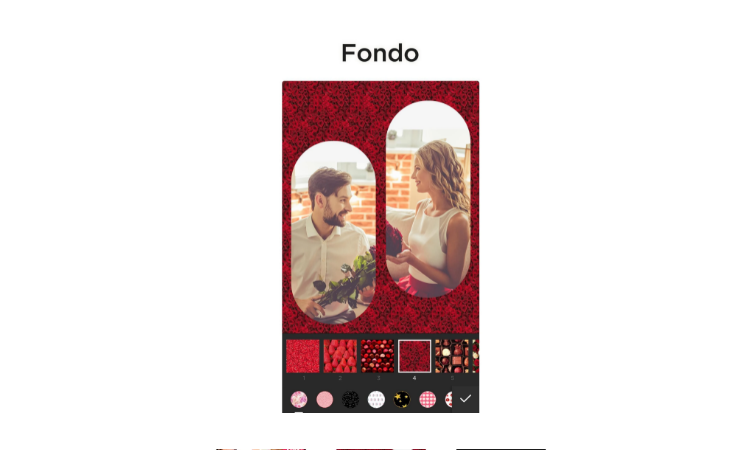
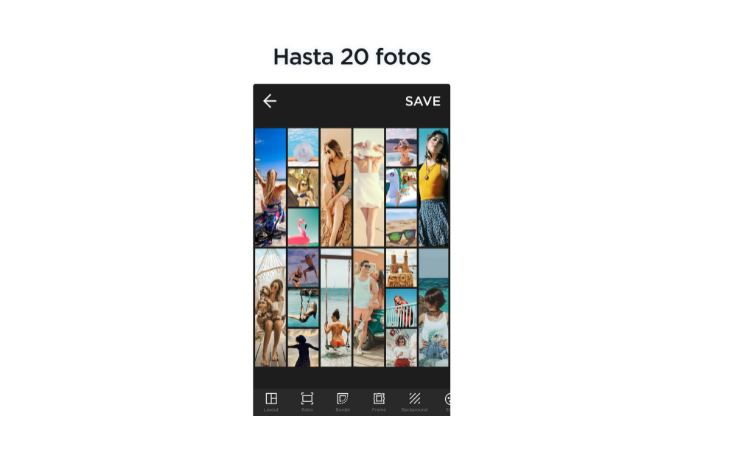
As its name reveals, FotoCollage is an application to make montages and collages on Android. Combine up to 20 photos to create amazing collages, with the ability to rotate, drag and rotate the images as you need. In addition, you can retouch them with the wide variety of filters, effects, and stickers that FotoCollage offers you, which also has an editor to modify aspects such as brightness or sharpness. When you finish creating the montage, you can save it and share it through your social networks.
Toolwiz
Our compilation of the best applications to make photo montages with your mobile ends with Toolwiz, an app with over 10 million downloads and an average rating of 4.6 on Google Play. To demonstrate your creativity and turn your photos into art, Toolwiz offers you more than 200 tools, such as double exposure, image fusion, templates for collages, or magic wands, among others.
Free and easy to use, this application is a good option to create your own montages since you will not lack hundreds of designs, textures, filters, effects, stickers, and text fonts to edit your photos. Finally, we recommend you try these applications until you find the one you like the most, the one that brings together everything you need to create spectacular photo montages with your Android.

Sharlene Meriel is an avid gamer with a knack for technology. He has been writing about the latest technologies for the past 5 years. His contribution in technology journalism has been noteworthy. He is also a day trader with interest in the Forex market.











![How to Watch UFC 295 Live Stream Free [Updated 2023] UFC 259 Live Stream Free](https://techsmartest.com/wp-content/uploads/2022/03/UFC-259-Live-Stream-Free-100x70.jpg)
![How to Access UFC 296 Live Stream Free [Updated 2023] UFC 260 Live Stream Free](https://techsmartest.com/wp-content/uploads/2022/03/UFC-260-Live-Stream-Free-100x70.jpg)


