- After telling you about the best cleaners for your Android mobile, which promise to improve performance and save memory, we reflect on the true usefulness of these apps in 2021.
- How to free up space on your Android mobile: don’t run out of memory
- How to clear cache on Android to free up space
The memory of your mobile phone is one of the aspects that most influences when maintaining a remarkable performance of the device.
In the search for this correct operation, many users decide to resort to the help of optimizers or cleaners, which promise an improvement in performance by deleting all those files that you do not need and cleaning the RAM.
If you are one of the users who trust these applications, in this article, we will tell you which are the best mobile cleaners in 2021, those that put at your disposal different tools such as junk file cleaner, RAM optimizer, CPU cooler, and a powerful battery saving mode.
But are they essential? After telling you about the best cleaners, we reflected long and hard on the true usefulness of these applications today.

- Mobile cleaners in 2021
- Phone cleaner
- Google files
- CCleaner
- AVG Cleaner
- Nox Cleaner
- SD Maid
- Why you should never install an optimizer
- Learn how RAM works
- How cleaners work
- What to do to optimize your mobile
Mobile cleaners in 2021
Mobile cleaners accumulate millions of downloads in the Play Store, which confirms the confidence of many users in this type of application.
If you also want to use its functions, below, you can discover the best cleaners for your mobile that you can download and install in 2021.
Phone cleaner
With over 50 million downloads and an average rating of 4.7 on the Play Store, Phone Cleaner is one of the most popular optimizers for Android.
Developed by Super Cleaner Studio, this app promises to speed up the operation of your phone, optimize memory, cool the CPU, clean the RAM, save battery, clean the application cache, eliminate junk notifications, and much more.
In short, a set of tools that improve mobile performance-based mainly on eliminating everything you don’t need.
Thus, supposedly, it achieves a remarkable acceleration when running apps such as games, which can be played more fluently. Without a doubt, Phone Cleaner is one of the apps that users trust the most to clean and optimize their phones.
Google files

If you want to clean your mobile successfully, one of the best alternatives for Android is Files by Google, the file explorer created by the company that eliminates unnecessary files.
In fact, and as we told you at the end of this article, Files by Google is the best phone cleaner you can install today. Partly because it’s not exactly a cleaner or optimizer, it only helps us to get rid of those files that are repeated or that we do not use, a great way to clean our mobile completely free and safe.
By analyzing your phone, Files by Google finds apps you have hardly used in recent months, duplicate images, and spam stored in local storage. Subsequently, it recommends its elimination to free up as much space as possible in the terminal.
In addition, with this Google application, you can make a backup copy to keep all your files in the cloud and save that space in mobile storage.
As if its tools for caring for your phone’s memory weren’t enough, Files by Google also has functions to share files offline, find files faster, and easily manage them in folders.
If you are looking for a reliable tool to save space, Files by Google is the solution.
CCleaner
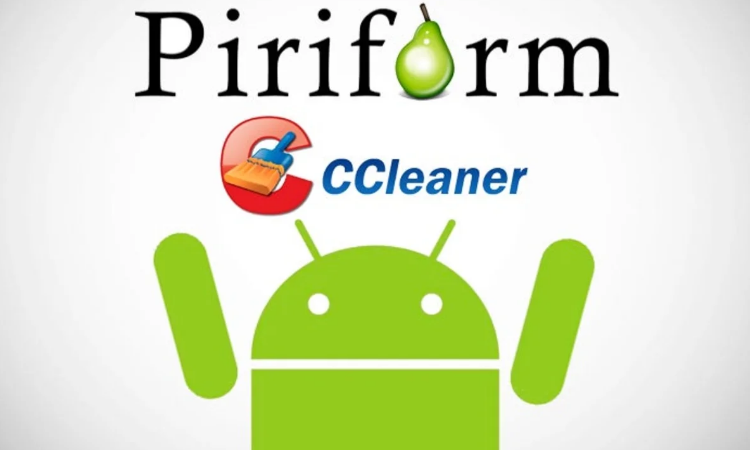
Piriformis is the studio behind CCleaner, a file cleaner for mobiles and computers that we have heard of occasionally.
This free application was created to help you keep your phone without junk files, with a system in good condition, and with safe Internet browsing.
To do this, it first provides you with a cleaner to remove all junk files and unnecessary application data, such as cache memory, browsing history, download folders, clipboard content, etc. In addition, it also tells you which apps you use the least.
Once all the possible memory has been saved, with CCleaner, you can analyze which apps consume more memory and battery to eliminate them if you consider it necessary. Finally, by forcing apps to stop in the background, CCleaner is committed to improving the performance of your phone.
AVG Cleaner
Another popular Android mobile and tablet cleaner is AVG Cleaner, developed by the same company in charge of AVG antivirus.
Like other apps mentioned above, AVG Cleaner aims to save space on your mobile by eliminating everything you do not use regularly: files, duplicate images, app data, unused applications …
In this case, with AVG Cleaner, you can eliminate those pre-installed apps on your mobile, and that is of no use to you. You can also resort to the help of the “Application hibernation” tool, which suspends apps running in the background to save data and battery life.
As for the battery, this cleaner and optimizer for Android also have a special saving mode that extends the device’s autonomy. In short, AVG Cleaner is an analysis tool for your mobile that removes everything you don’t need to improve its performance.
Nox Cleaner

Another cleaner for Android is Nox Cleaner, also with more than 50 million downloads on Google Play. First of all, this app incorporates a junk file cleaner to eliminate everything that slows down the operation of your phone.
Second, Nox Cleaner has a real-time antivirus that alerts you when a malware or malicious file tries to install itself on your mobile to access its data. However, we already know that installing an antivirus for Android is not the best option.
The Nox Cleaner functions continue, and we can find a RAM accelerator, CPU cooler, notification blocker, application blocker, and manager and, as a noteworthy note, a game accelerator that allows you to play your favorite games more fluently.
SD Maid
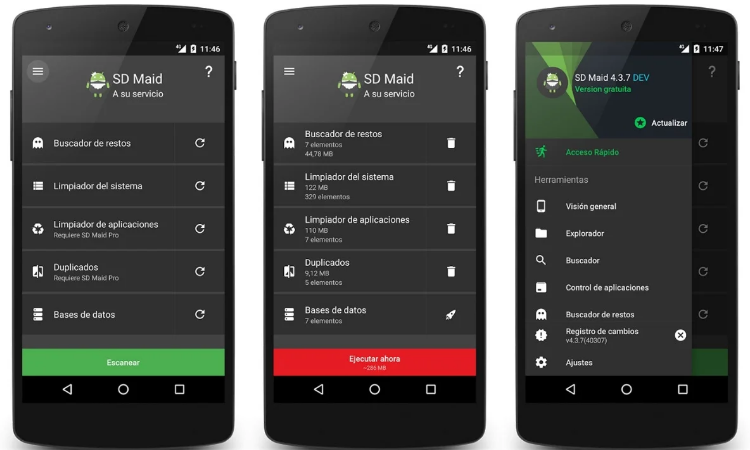
Another of the best alternatives to clean your Android is SD Maid, a free app that helps you save space without compromising the security of your personal data.
Among the functions of this application, we find a file explorer to examine the entire device in full, an application manager, both those pre-installed and those downloaded by you, and a file browser by name, date, or content.
In addition, SD Maid also finds and removes residual files, still stored files from deleted apps, duplicate images and documents, and the application cache.
There is no doubt; SD Maid is one of the best cleaners for Android that you can download without risking the security of your information or the operation of your mobile.
Why you should never install an optimizer
The above applications are the best cleaners for Android that you can download on your mobile right now, but are they essential? Next, we discover the keys for which installing an optimizer in your terminal is not recommended.
Learn how RAM works
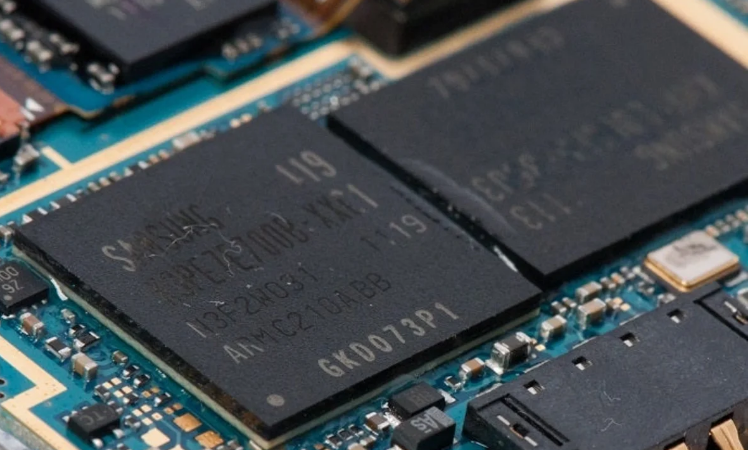
Before installing RAM-cleaning apps like crazy, have you ever thought about how it works? The RAM, as its name suggests -Random Access Memory- is temporary storage to which the system has access at all times. It is a work memory in which all the processes that the phone has to manage are loaded.
If you open WhatsApp, the data will be sent to the RAM, and in a later opening of the app, as the process is already loaded, it will open much faster.
Applications need to run in the background, and believe it or not, this does not kill your battery or anything like that since the system knows very well how to handle RAM.
A separate case is that the application has a null optimization, in which case the system itself cannot properly manage the resources it demands, and this is when problems arise.
Android follows the “Unused RAM, Wasted RAM” maxim. Whether you have 2, 3, or 8 GB of RAM, more than half of these gigs will always be busy. Android distributes the processes to keep as much information as possible in the RAM since it is the best way to manage the performance of the terminal.
The problem is that Android is free, and developers can screw it up by making applications that demand too many resources. Applications like, for example, Facebook, are much more demanding of resources than they should be.
By demanding so much from the system, it must allocate a large part of the RAM to processes such as Facebook and take priority away from others that should be active but closed so that the app can remain open.
These inconsistencies create problems, but the way to fix them is not to install a cleaner. You will understand it very easily when you understand how a cleaner works and what its true purpose is.
How optimizers work

Cleaners are basically to clean … To earn money. Full of ads, sending information to Chinese servers to earn money (not all, but most), consuming more resources than they promise to save. Anyway. These applications have some basic functions :
- Clear the cache of your mobile (the only thing they do well, and something you can do yourself from the settings)
- Clean large files (they do this well too, and so can you)
- Clean RAM (bad issue)
- Add a boost to your mobile (God knows what to make it go faster)
- Control your mobile battery (they spend more than they save)
The subject is easy; cleaners, like Clean Master, eliminate all applications using a “force close,” not only remove them from multitasking.
This implies an immediate consequence; the applications are reopened to occupy their space in the RAM, with the consequent consumption of CPU and RAM.
“The boost they promise” is nothing more than the temporary performance increase that can give a low-end phone to shut down the processes. However, after a few minutes, everything will return to its normal course, so it makes little sense. So, in case you want to install a memory optimizer on your mobile, Google Files is the best app to clean your phone, among other things, because it “does not touch” or the RAM and the GPU of the mobile, but rather limits to delete those files that you do not use and that consume space on your mobile. Not to mention that it offers all the guarantees of a giant like Google.
What to do to optimize your mobile
Optimizing the mobile does not mean using third-party applications, but because you are the one who takes care of it.
Do not install poorly optimized applications such as Facebook, clean the cache once a month, close large games or applications that will not run again later in the background.
In this way, you will save battery, you will increase the performance of your mobile, and you will not have problems of any kind beyond the hardware limitations of your mobile.

Sharlene Meriel is an avid gamer with a knack for technology. He has been writing about the latest technologies for the past 5 years. His contribution in technology journalism has been noteworthy. He is also a day trader with interest in the Forex market.











![How to Watch UFC 295 Live Stream Free [Updated 2023] UFC 259 Live Stream Free](https://techsmartest.com/wp-content/uploads/2022/03/UFC-259-Live-Stream-Free-100x70.jpg)
![How to Access UFC 296 Live Stream Free [Updated 2023] UFC 260 Live Stream Free](https://techsmartest.com/wp-content/uploads/2022/03/UFC-260-Live-Stream-Free-100x70.jpg)

