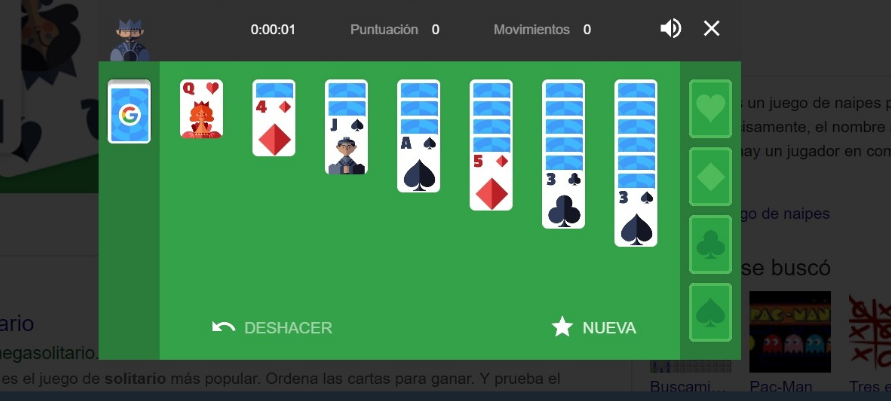
We bring you a list of 18 Google games that you can play directly without installing anything, both from the company’s search engine and from the Doodles launcher. These are games that you can play at any time, both on your desktop PC with the browser and from your mobile phone.
These 18 games are divided into two lists of 9 each. First, we will tell you those that work directly from the search engine just by doing a specific search in it. Then we will go on to tell you the best games that Google has been putting into its Doodles in the past, and that are still accessible. Remember that if you want more, we also have a list of free browser games.
Free games from the Google search engine
- Minesweeper, which you can play by searching Google for the term Minesweeper: The classic minesweeper of a lifetime is available to play for free from the search engine itself. It has three levels, easy, medium, and difficult, and you can play both from your PC browser and your mobile one.
- Solitaire, which you can play by searching Google for the term Solitaire: The classic card solitaire is also available from the search engine. It has two levels, easy and hard, and the main difference with Windows is that there is no shortcut to place cards by double-clicking on them, you have to always drag them. You can play both from your PC browser and your mobile.
- Tic tac toe, which you can play by searching Google for the term Tic tac toe: The classic tic tac toe. In this case, there are no difficulty levels, but you can choose if you want to play with the X to go out first or the O to go later by clicking on them. You can play both from your PC browser and your mobile.
- Pac-Man, which you can play by searching Google for the term Pac-Man: Bandai’s classic Pacifier, one of the pop icons of our time. You have to play it with the keyboard to move up, down, left, or right. It can also be played in the mobile browser, where you will have to slide your finger in the direction where you want to move it.
- Snake, which you can play by searching Google for the term Snake: Everyone who owned an old Nokia phone has ever played it. You have to eat apples while your snake gets longer and try not to bump into yourself. You can play in the PC browser with the directional keys of the keyboard, or in the mobile one by sliding your finger in the direction where you want to move.
- Zerg Rush, which you can access by searching Google for the term Zerg rush: Several circles with the letter O for Google advance in the browser moving to the bottom of the page, and you have to click on them to kill them before they finish with your defense
- Breakout, which you can access by searching Google Images for the term Atari Breakout: In this case, you have to search in the images section. You will play Breakout, in which you have to break all the blocks without letting the ball escape you on the rebounds. You can only play on the PC version.
- Google Clouds, which you can access from the Google mobile app: You have to enter the Google application for your mobile, and put the airplane mode to have no connection. Then you search for anything, and when it tells you that you have no connection you will see a bubble with the game. It is a kind of flappy bird.
- Flip a coin, which you can access by googling the term Flip a coin: Ok, this isn’t technically a game, but if you do you’ll flip a coin and it will come up heads or tails.
Other free Google Doodles games
- Halloween 2020, is a game where you have to fight ghosts by drawing symbols, which you can play from the Doodles repository.
- Mother’s Day 2020, is a congratulatory painting game that you can play from the Doodles repository.
- T-Rex Run, which you can play in Chrome when you’re offline. If you use the Google browser, if you have no connection a message will appear to tell you that a dinosaur appears. Tap or click on it repeatedly until you invoke this obstacle-jumping game.
- Magic Cat Academy, which you can play from the Doodles repository: Is a game where your character has to kill the ghosts before they touch him. To do this you will have to draw symbols on the screen. Each ghost has a symbol to draw on it, and be careful because there are long combinations that will put your reflexes to the test.
- Great Ghoul Duel, which you can play from the Doodles repository: Is an online game in which players are divided into two teams. Each one has to collect llamas and take them to the base of their team, being able to steal them from the enemy players. Whoever calls the most wins.
- Garden Gnomes, which you can play from the Doodles repository: A cute game where you have to throw garden gnomes to see how far you get. Press space or click to launch the catapult, and click a second time to launch the gnome.
- Soccer 2012, is a simple game of stopping the opponent’s shots as the goalkeeper, which you can play from the Doodles repository.
- Basketball 2012, which you can play from the Doodles repository: A simple free throw game. Hold space to charge up shot power and release to throw. See how many baskets you can score.
- Slalom Canoeing 2012, which you can play from the Doodles repository. You have to press the left and right arrows to row your canoe in this race. On the way, you have to avoid obstacles and go through the middle of the flags.
- 50th anniversary of Doctor Who, which you can play from the Doodles repository: A small game released in 2013 in which you have to overcome screens with small puzzles and avoid being caught by the robot.
- 155th Anniversary of the Pony Express, playable from the Doodles repository: 2015 game still available. You have to go with your horse collecting envelopes while avoiding obstacles.
- Valentine 2017, which you can play from the Doodles repository. A game in which you have to roll with your character while jumping over obstacles until you reach the end of the screen.

Sharlene Meriel is an avid gamer with a knack for technology. He has been writing about the latest technologies for the past 5 years. His contribution in technology journalism has been noteworthy. He is also a day trader with interest in the Forex market.











