Do the watermarks seem annoying to you? It’s that easy to remove the TikTok watermark using these mobile apps available for Android.
In TikTok, it is possible to find videos of different themes, dances, jokes, surveys, summaries of movies and series, educational content, and much more.
However, to download one of these videos, especially the most viral ones, it is necessary to have tools designed for this purpose.

And, of course, keep in mind that at the time of downloading, they come with the watermark included. But don’t be alarmed, right now we will show you the 7 best apps to remove the TikTok watermark.
Top apps to remove the TikTok watermark: the 7 best
- SnapTik: TT Video Downloader
- Watermark remover, Logo eraser
- Remove & Add Watermark
- SaveTok – Save Videos
- Video Eraser – Remove Watermark/Logo from Video
- Downloader for TikTok
- Remove TikTok watermarks
Below you can see a list of useful apps to remove the TikTok watermark. They are all functional and free.
SnapTik: TT Video Downloader
SnapTik is one of the best and most popular TikTok watermark removal apps. It has the peculiarity of being able to download all the videos you want in the best definition and simple steps.
Once the app is installed, it will be part of TikTok as an extension. There you will see a special button to download videos without a watermark.
Watermark remover, Logo eraser
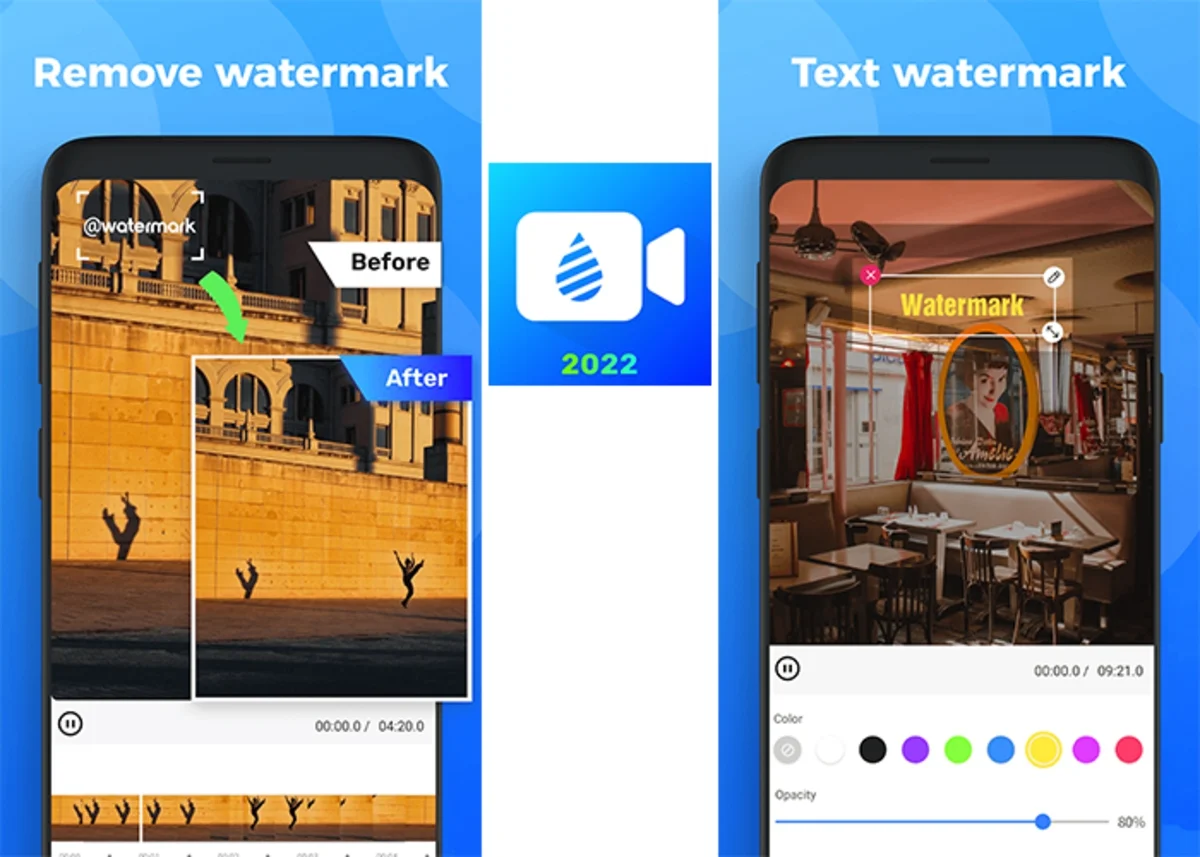
Watermark remover works perfectly to remove any watermark regardless of the platform as the app has the functions of a video editor.
With it, you will only have to load the video you want, cut it as many times as necessary, and remove the watermarks you can use Artificial Intelligence.
Its interface is similar to other applications on the market, in addition, it is quite easy to use and you will not need to be an expert to enjoy its functions.
Google Play | Watermark remover
Remove & Add Watermark
Another amazing option to remove watermarks easily and efficiently is Remove & Add Watermark. Its multiple functions not only allow you to remove watermarks but also add your brands to your videos or images.
Using it is very simple, you just have to enter the app, select “Remove watermark”, upload the video or image, place the box where the watermark is, click “Remove” and wait for the software to do its work.
SaveTok – Save Videos
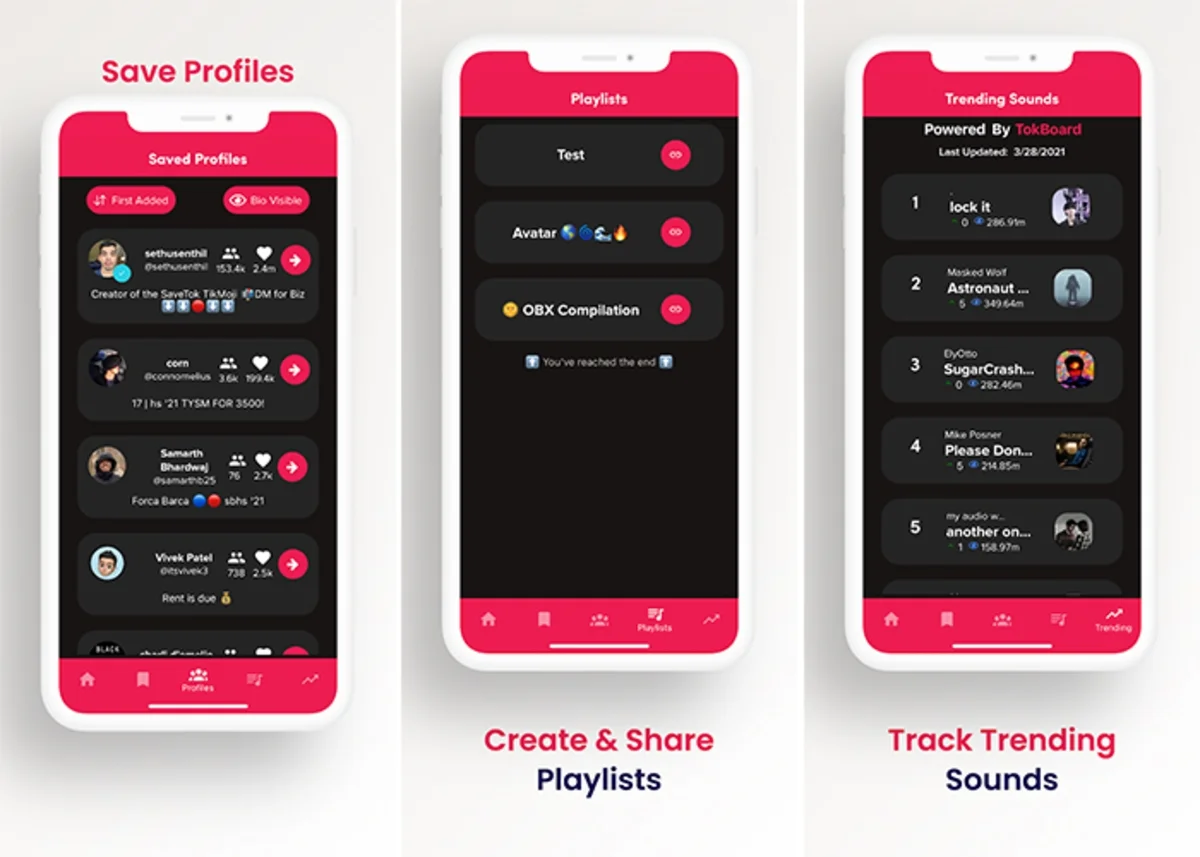
If you don’t have enough time to edit and remove watermarks, it’s time to check out SaveTok. With it, you only have to copy the video link and paste it into the application.
After this process, you just have to click on download and that’s it. Best of all, the interface is comfortable and intuitive.
Video Eraser – Remove Watermark/Logo from Video
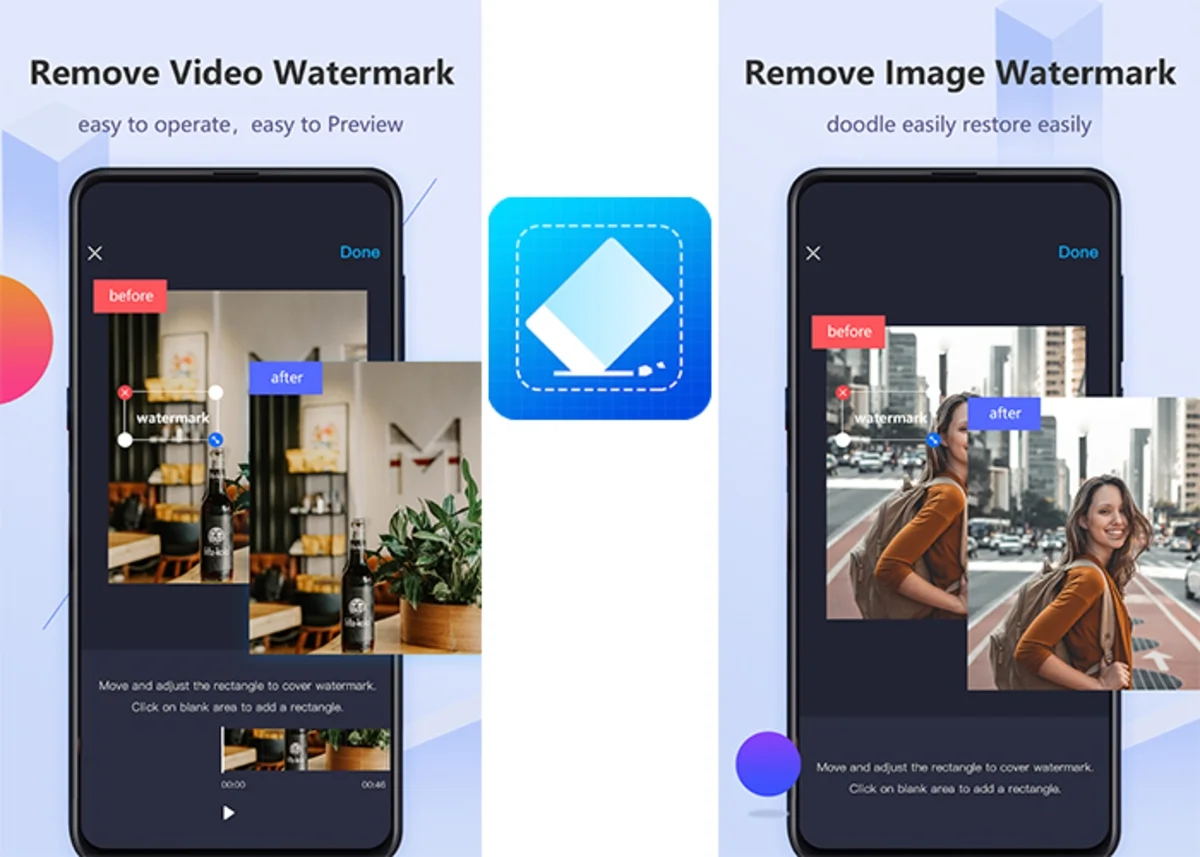
To have a video with a more professional finish, it is recommended to use the Video Eraser application. It is a video editor that has the special function of being able to remove and add watermarks to videos.
Its user interface is nice, minimalist, and very intuitive. In addition, you can easily edit videos and images and you can even add texts, stickers, and music and remove wallpapers. Among other things, you will be able to export the video in the best quality and publish it directly to the most popular social networks.
Downloader for TikTok
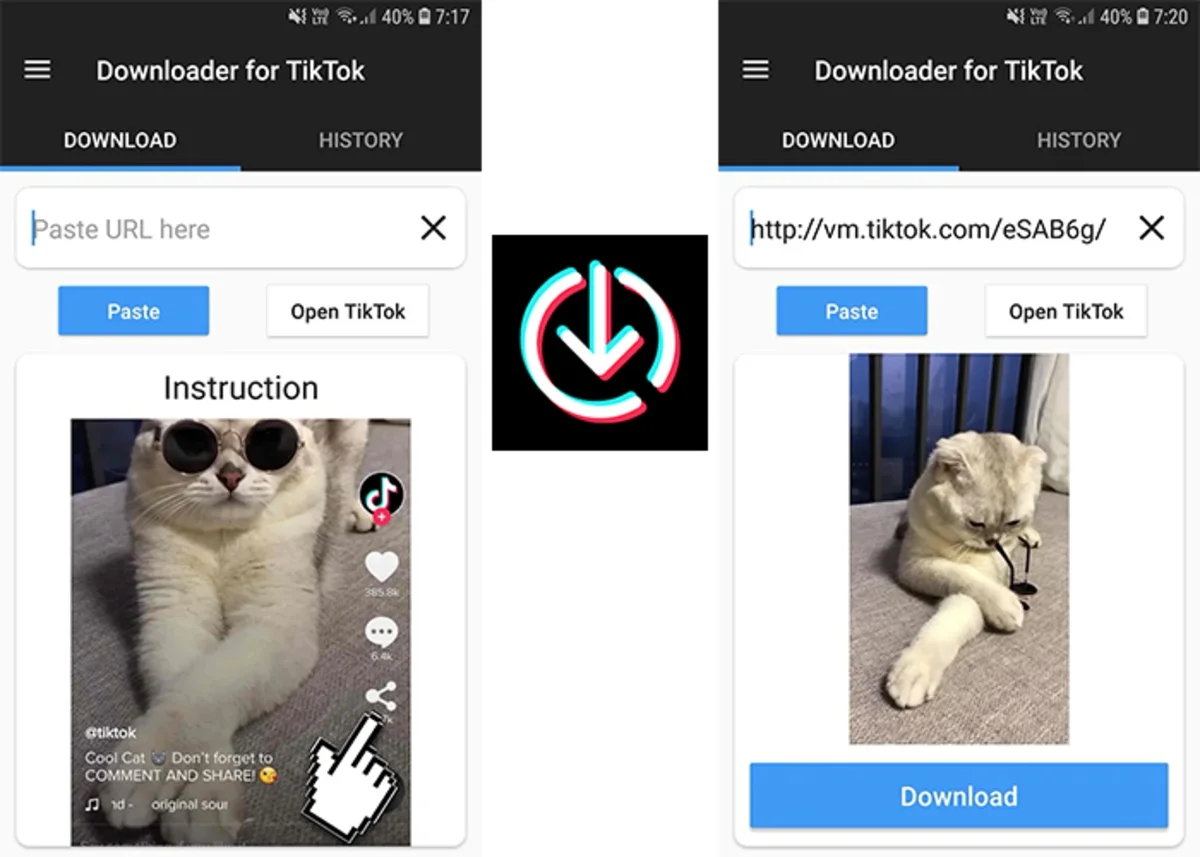
Downloader for TikTok stands out for how easy it can be to download a TikTok video without a watermark. The only thing you will need is the link to the video you want to download and follow a few simple steps.
So find the TikTok video, click the “Share > Get Link” button, and then go to the Downloader for TikTok app, paste the link on the bar and click “Download”.
Google Play | Downloader for TikTok
Remove TikTok watermarks
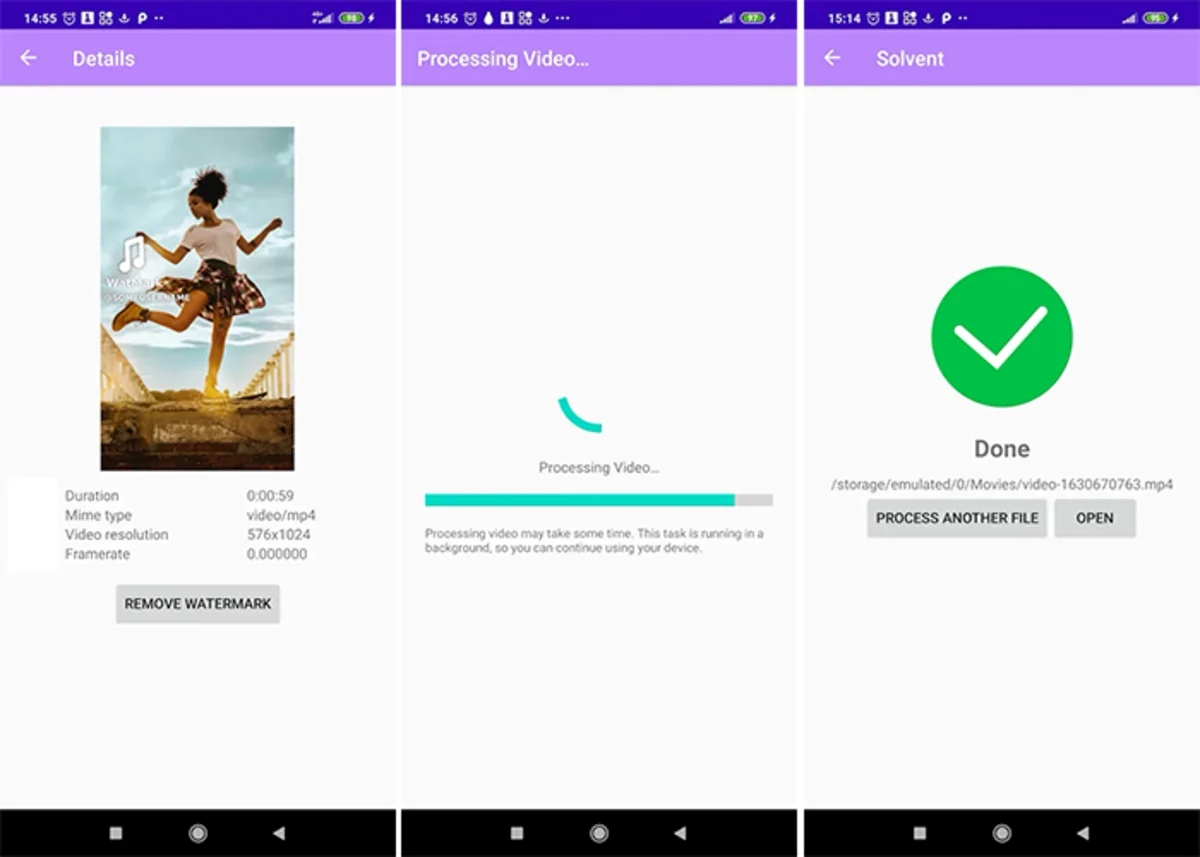
This is a perfect application for those users who do not like to complicate their lives. Its interface is comfortable and easy to use and you can download the video you want, as long as it is content from TikTok.
Now, to download one, you only have to start the mobile application, locate the previously downloaded video and click “Remove watermark”. It is important to note that the app supports TikTok videos in high and low quality.
Google Play | Eliminar marcas de agua TikTok
As you can see, there are several apps to remove the TikTok watermark, you just have to choose the one that best suits your needs and that’s it. What are you waiting for to download it?

Sharlene Meriel is an avid gamer with a knack for technology. He has been writing about the latest technologies for the past 5 years. His contribution in technology journalism has been noteworthy. He is also a day trader with interest in the Forex market.













