
We are going to explain how to delete TikTok videos and their files on mobile so that there is no trace of them anywhere. TikTok is a social network that is gaining more and more strength, and that is based on uploading videos. As such, you may not like some of the videos you’ve uploaded, and we’ll explain how to remove them.
In addition, there is also the possibility that you want to get rid of the files of the videos that you upload. You have the option of downloading them, but in some mobiles, you will also see that when you create a video with the TikTok camera and upload it, it is saved in the memory of your device, and deleting it is extremely simple.
How to delete videos from TikTok
To delete one of the videos that you have uploaded to TikTok, you first have to enter your profile within the service application. Once in the profile, click on the post you want to delete so that it starts playing normally.
By clicking on the video, you will play it in full screen. On the right side of the video you will see a series of options in a vertical column, and there you have to click on the three dots icon to access the options menu.
When you click on the three dots button, a menu full of options will be displayed. In the first row, you will see options to share the video, and in the second you will see options to manage it. In this second row, click on the Delete option to proceed to delete the video you have uploaded.
How to delete video files from your mobile
When you upload a file to TikTok, the video you uploaded may also be saved on your mobile. To delete this file from your mobile, you have to enter a file explorer application and click on the video within it. The video is usually in the camera folder. The browser application will come pre-installed on your mobile, but if it does not come you will have to go to the application store and download a third-party one. If you have any doubts, here are the best file explorers for Android.
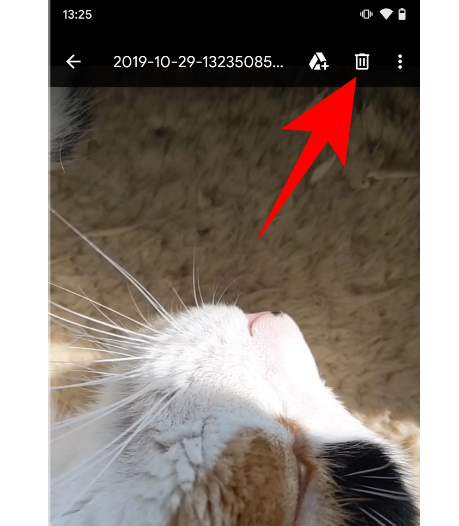
Once you open the file on your mobile, click on the delete button that you will find in the playback options. Here, the site where you have this option will depend on the application you use. There will usually be a delete button when you’re playing the video, but there may be apps that let you delete it by selecting it directly from the folder.

Sharlene Meriel is an avid gamer with a knack for technology. He has been writing about the latest technologies for the past 5 years. His contribution in technology journalism has been noteworthy. He is also a day trader with interest in the Forex market.









![How to Watch UFC 303 Live Stream Free [Updated 2024] UFC 259 Live Stream Free](https://techsmartest.com/wp-content/uploads/2022/03/UFC-259-Live-Stream-Free-100x70.jpg)
