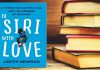On March 26, Huawei presented us with the new terminals of its most popular range to date. The Huawei P40 and P40 Pro came to become the new benchmarks of the high-end Android to give war to their main competitors, the Galaxy S20 of the South Koreans Samsung.
Now, while at the beginning of last year, no one would have doubted that the Chinese firm could be crowned as the best or one of the best brands of Android phones – a matter of taste – as it already did with its wonderful P30; this year, unfortunately, the forecasts are far from the same.
Why? Very easy. As has already happened with other models such as the Mate 30, the new P range does not have Google services. Although, as we will see in the present analysis, it is possible to live without them, the problems that all this brings are not precisely few. So really, the question we must ask ourselves with this Huawei P40 is not whether you can live without Google services, but whether it is worth living without them.
Huawei P40, features and specifications
|
Huawei P40 |
|
|
specs |
|
| Dimensions | 148,9 x 71,1 x 8,5 mm |
| Weight | 175 grams |
| Screen | 6.1-inch OLED screen, 1080 x 2340 pixels |
| Pixel density | 422 ppi ppi |
| Processor | HiSilicon Kirin 990 |
| RAM | 8 GB |
| Operating system | Android 10, EMUI 10.1 |
| Storage | 128 GB expandable via nanoSD |
| Cameras | Rear: 50 MP UltraVision RYYB, 4-in-1 Pixel-Binning, f / 1.9 + 16 MP ultra-wide, f / 2.2 + 8 MP telephoto with OIS, f / 2.4 + color temperature sensor 4K @ 60FPS video , Ultra Slow Motion and front: 32 MP f / 2.0 + Depth sensor |
| Battery | 3,800 mAh, fast charge 22.5W |
| Others | On-screen fingerprint reader, “Celia” virtual assistant, IP53, USB Type C, Dual-SIM, e-SIM, 5G, Bluetooth 5.1 |
| Price | 799 euros |
The best of the Huawei P40
An excellent design

The first thing that stands out about this P40 is its fantastic design. The device has a glass back and a slightly rounded polished aluminum chassis that junctions between the display and the rear panel. The device is nice and light and feels good in the hand, given its compact size and weight of only 175 grams. Furthermore, the model they have given us for the analysis is the Blush Gold, which would be the equivalent of rose gold, and it must be recognized that it is precious, although it is also available in silver, black, white, and blue. How could it be otherwise?
Going into more detail, in terms of its front, it is mainly occupied by the screen –86.3% of the total – and this time, Huawei has made the controversial “notch” disappear to make way for a double hole in charge of housing the front camera, located at the top left of the screen. Here it depends on the taste of each one because there will be users who prefer the notch or the hole on the screen but regardless, one gets used to it right away.
The back is smooth, with the word Huawei and a triple camera which we will analyze later. The problem here is not only how much the rear camera occupies, something logical considering that we are facing a triple camera, but that it stands out a lot from the device’s body, adding an extra thickness that “ugly” the terminal. However, the worst of all is to leave the device on a surface and see how it supports all the weight on the part of the camera. We assume this will be fixed with a cover, but it hurts to see.
As for the sides, the right has the on / off button and the volume up buttons. The left has nothing. At the bottom, there is a dual sim-tray, a speaker, and a USB type C connector. Other essential data regarding its physical appearance are the IP53 certification that ensures some resistance to water and dust and the lack of a three headphone port. Five millimeters will make us have to buy wireless headphones like the company’s own or any other. In my particular case, I have used the 1st generation AirPods, and I have not had any problems, although it is true that inside the box, there are headphones with a cable and USB type C connection. A detail that is appreciated.
In short, an exquisite, minimalist appearance and a reasonably contained size thanks to its insignificant frames on the screen. It is enjoyable holding it in hand and viewing it on any surface, and Huawei has done an outstanding job when it comes to designing this Huawei P40.
A performance worthy of a high-end

But as we all know, for a relationship to work, you have to see the outside and the inside. This Huawei P40 has a Kirin 990 processor, which has been the Chinese brand’s hallmark for years. And the truth is that the terminal works wonderfully despite not having a Snapdragon processor. Even though the use of the airport has been conditioned to confinement due to the damn COVID-19, and I have not been able to use it in all the situations that I would have liked, the device has met all my expectations.
Not only because thanks to the processor and its 8 GB of RAM, the terminal flies, no matter what application or game it is running, but because I have also been pleasantly surprised with EMUI. I’ll be honest, I’m not exactly a fan of customization layers, and I’ve always been a fan of Android Stock. However, EMUI is so stable and so light that it doesn’t bother. Contrary to many other terminals in which I have had to install alternative launchers such as NOVA, with this P40, I have not needed it. Yes, some other pre-installed application indeed comes but luckily all those that annoy us can be uninstalled.
Regarding autonomy, the 3,800 mAh of this P40 may seem insufficient a priori; even I had my doubts at the beginning of using it. However, the P40 fully complies in this regard. Possibly it is the absence of Google services – we will talk later – or simply that Huawei has done a magnificent job when it comes to optimizing this device. Still, the battery of this terminal is more than enough for any use that we go to. To give, giving results of a day with about 6-8 hours of screen.
The negative point is that the P40’s screen only has 60 Hz, falling well below its older brother.
Camera

And we come to the critical point, the photographic section. There is no denying it, the camera of today’s smartphones is one of the essential elements of a device, and no matter how beautiful it is and how well it works, if you have a bad camera, the rest will not matter. Luckily this will not happen in the Huawei P40.
Because the Huawei P40 is high-end and as such has a pretty great camera, almost outstanding. Unlike its older brother, the Huawei P40 Pro, whose analysis can be consulted in this link, the “normal” P40 has three rear cameras instead of four led by the primary sensor UltraVision of RYYB format resolution, which like the model from last year, it is capable of capturing even more light through its image processing. An ultra-wide-angle camera accompanies this with 16 megapixels resolution, f / 2.2, and finally, a 9-megapixel “telephoto” stabilized through the always helpful OIS.

The camera level is more than recommended for all those looking for a mobile device with a photographic section that borders excellence. It is more than enough regardless of the light conditions and whether it is day or night. In addition, as you can see in the photographs taken, those taken with zoom show excellent quality and all this even though the object is very far from us.
Even though confinement at home has excessively limited the tests to be carried out, the truth is that the P40’s camera behaves spectacularly, and it is honestly in this section where the device shines the most. As for the application, it is pretty intuitive and straightforward to use and has modes for inexperienced people and others who master more of the subject. Aperture mode, night mode, portrait, automatic mode, video, and professional (where we can change the camera parameters at our choice) are the main modes we can use. However, others include slow-motion, panoramic mode, HD, moving photos, and more. Without a doubt, a complete app for all those who love photography.

It is in the photographic section where the Huawei P40 shines.
As for the selfie section, we can say little beyond having seemed one of the best that I have been able to try in years, and that is that the numbers speak for themselves. 32-megapixel f / 2.0 sensor and a depth camera that better interprets the distance between the camera and the subject in the foreground to be photographed, thus generating a much more precise background blur effect.
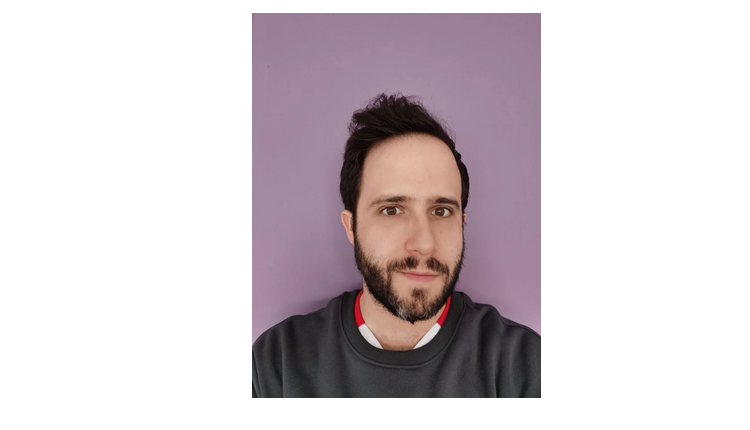
Worthy mention regarding the video. With the possibility of recording up to 4K resolution, its slow camera mode stands out, which allows us to capture with great detail moments such as falling objects, water, or rain/snow.
The less good of the Huawei P40
The absence of Google and its services

As you can see, the Huawei P40 is an excellent phone in all its sections. It would be a highly recommended purchase for all those users looking for a perfect top-of-the-range terminal if it were not for a small but significant detail: the absence of services of Google.
As many of you will remember, the tensions between the United States and the Chinese brand caused Google to stop supporting the company. This has meant that the terminals of the Chinese firm do not have Google services, essential not only for apps as popular as Gmail, Google Maps, or Google Photos to work, but directly to have the official application store accessible, the Play Store.
So if I don’t have the app store installed on my Huawei phone, how can I install other apps? Luckily Huawei has its store called AppGallery, with which we can download the applications and tools we need. Or that is the theory because the problem is the absence in said store of the most critical applications such as WhatsApp, Instagram, Facebook, or Twitter, among many others. Although we hope that more and more applications will reach this repository with time, the number of apps that we can find is insufficient; their quality is far from that of the Play Store.
Clones of the most popular or direct applications that take the name of others to confuse the user are persistent. And as for the games, they are not the most downloaded. In short, we know that the AppGallery has little time … but today, it is insufficient for any user.
What can we do? In the absence of the Play Store, you have to make a living. For example, WhatsApp allows the APK to be downloaded directly from the official page. Regarding other essential services, we will either have to visit sites like APK Mirror and manually download each of the applications that we need or have to download alternative application stores such as Uptodown. There is no other.
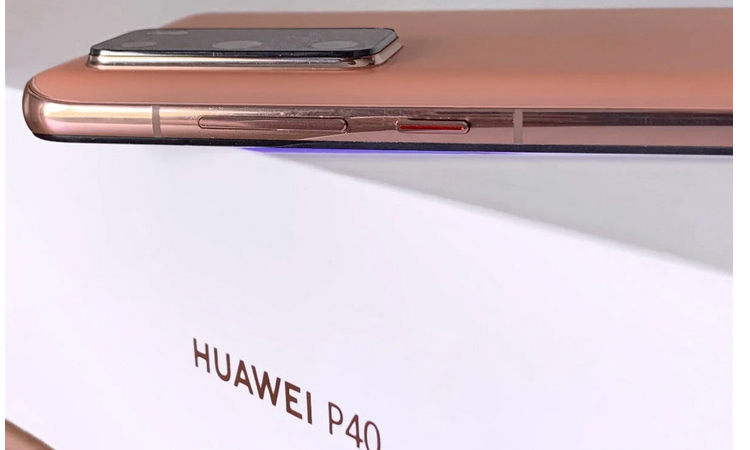
In my particular case, I have managed to download applications that I use every day, such as Instagram, Spotify, Twitter, or Telegram, simply, but the problem is not that. The problem is the user with little technological knowledge who is used to the Play Store and who does not know what the hell an APK is and that there are other alternative stores to the Google store.
This user will find that applications such as WhatsApp, Facebook, or Instagram cannot be directly installed on his Huawei phone. And let’s not talk about Google apps, which 99% do not work. Of course, no Gmail (Huawei has a native mail app), no Google Maps (almost impossible to replace because there are no valid alternatives), YouTube, and others like the Google Assistant -although Huawei has Celia, its assistant that today is somewhat green. Yes, we can add shortcuts to the web of each of these services to the desktop, but not only is it not the same as an app, but again it forces the average user to learn that this can be done.
Can you live without Google services and the Play Store? No problem. We have already seen that there are alternatives, we can download APKs, and there are other application stores in addition to the Play Store. Now, is it worth it? That is already more difficult to answer, and each user will have to assess.
Huawei P40: opinion and final reflection of Andro4all
Without a doubt, Huawei has become a brand not suitable for all users. It is clear that if you have more than enough knowledge and know where you are, you will not have any problems. The Huawei P40 is a magnificent device and in the long run, living without Google is not as dramatic as it first appears. The issue will be that inexperienced user who sees a beautiful phone on the outside as well as powerful and thinks that it will be an Android to use. That is the user who will find an unbreakable wall when he turns on his brand new Huawei and asks himself, colleague, where is my WhatsApp?
Huawei shows with this P40 that you can live perfectly without Google. Now, is the user ready for such a sacrifice?
Beyond that, the cuts of the P40 compared to its older brother, the P40 Pro, are a shame. Yes, we are indeed talking about an increase of 300 euros (799 against 1099 euros), but it would not have been too much for Huawei to have added a few extra features to your base phone. We are not referring to the four cameras instead of the three, but the 90 Hz screen or wireless charging.
As for wireless charging, although it is pretty useful, we can pass it, the screen not so much, especially when we talk about a device of 800 euros. And it is a shame because, with these small details, the base version of the Huawei P40 would have been touched on the excellent instead of being just a magnificent terminal overshadowed by its older brother in all aspects.
Price and where to buy the Huawei P40
The Huawei P40 can be found in stores like Amazon for 799 euros.
|
Huawei P40, opinion and note from Andro4all |
|
|
Should you buy the Huawei P40? |
|
| In favor |
|
| Against |
|
| Conclusions | It is an almost round smartphone except for the absence of Google and other wants that its older brother, the P40 Pro, does now if you are not going to miss the big G, an excellent choice for 800 euros, especially if you are looking for a particular section. |
| Conclusions | Huawei P40 |

Sharlene Meriel is an avid gamer with a knack for technology. He has been writing about the latest technologies for the past 5 years. His contribution in technology journalism has been noteworthy. He is also a day trader with interest in the Forex market.