We are going to talk to you in-depth about one of the most controversial and important elements when browsing the Internet. We will explain what exactly cookies are, what types there are, and what happens if you decide to deactivate or delete them. Current websites work using these elements, which can also be used for advertising companies to spy on you to find out your tastes and sell you a better advertising.
Beyond going with how to avoid them to maximize your privacy, today we are going to focus on understanding what the function of these elements is. For this reason, we are going to explain at length what they are and the different types that there are, so that you can understand how they work and which ones to disable when you configure them on a web page.
What exactly are cookies

A cookie is a data file that a web page sends to your computer when you visit it. It does not matter if you are entering the web from your computer or your mobile phone, the storage of the cookie will always be requested. Nor does it matter if you enter from an independent browser or the browser integrated into any tool or application, the cookie will also be requested.
The request to store the information file on your computer will be made directly by the server of the web you enter at the same time you access it. In general, you will notice that the use of cookies is being requested because the websites are obliged to notify you and ask you which ones you want to install by the GDPR, the regulations that regulate the protection of the data of citizens who live in the European Union.
Cookies are usually used mainly for two main purposes: to remember accesses and to know browsing habits. Cookies allow web pages to identify your computer, and therefore, if you return to them, they will be able to remember who you are and what you have done before within them.
The most important thing about cookies is their function to remember accesses. If they did not exist, every time you enter a page you would have to log in, something that would end up being uncomfortable. On the other hand, thanks to cookies, the web page will be able to remember that it is you, and therefore it will be able to allow you to continue in the profile with which you logged in without having to re-enter your credentials.
And not just to log in. Imagine you go into Amazon and put a lot of files in your shopping cart without having an account, but then you leave. Then when you log back in, thanks to your IP and the other identifiers that look at the cookies, Amazon will know who you are and what you did before, and quite possibly still be able to remember what you had in the shopping cart so you don’t have to go back. to put it
And like these two examples, there are many more. Cookies are not bad by nature, since they are useful for remembering your settings and states on the websites you have visited in your current browsing session. They also help to remember other information such as that you prefer to use the dark theme on a website, that you are looking for flights to Los Angeles, or that your preferred currency is the euro.
And the second function is the most conflictive, and precisely the one that has made them have such a bad reputation. Cookies are also used to know information about your browsing habits, something that third parties can use to send you information related to your interests but also to identify you as a user according to the pages you visit.
Some companies, such as Facebook and other advertising services, insert cookie packages in many of the websites you visit on the Internet, even if they are not related to their services. When you configure cookies you can notice that one of the sections that you can disable is that of business partners, which are precisely the advertising companies.
These cookies are like surveillance cameras placed by these companies all over the Internet, so they can know what pages you enter, and therefore create a profile of your tastes. They can also register your searches in search engines such as Google or Bing, or the internal ones of online stores, also to know your tastes and needs.
In this way, a profile can be created about you and your likes that can then be sold or traded with other companies. Thus, when you visit a website that has a certain advertising system installed, thanks to the cookies that this system has throughout the Internet, it can show you ads for topics that it knows you will like. This also applies to when Google, Facebook, or Twitter sell advertising since they also have your data.
This allows advertisers to pay to create advertising campaigns aimed at a certain audience. For example, a sports brand might want to target users who like sports, because if they buy a campaign for a certain number of impressions (each impression is once they appear to someone), show them ads for running shoes. running someone who has never run in their life is possibly a waste of money.
What types of cookies can you usually configure?
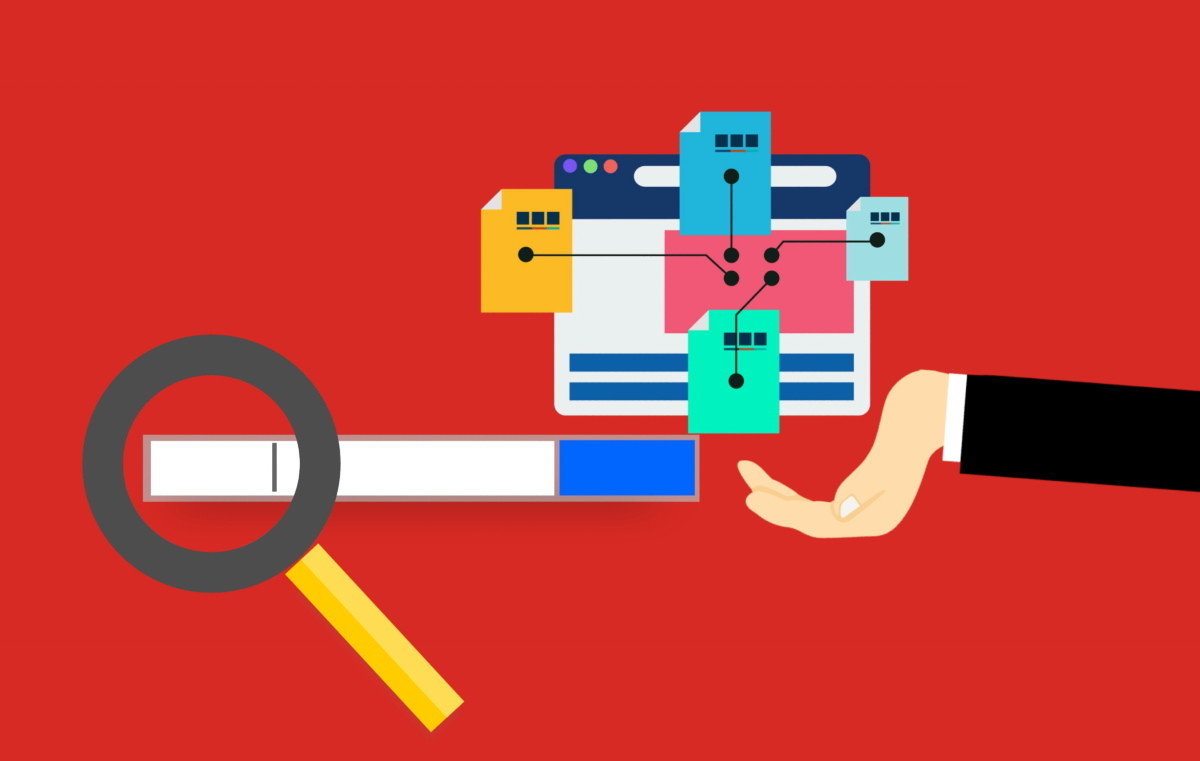
There are different types of cookies when you enter a website. The first two types are temporary and permanent cookies. Temporary cookies only remain in your browser until you leave the website, so they do not remain installed in your browser or computer. Permanent or persistent cookies, on the other hand, remain on the hard drive of your computer so that the page that installs them can read them and identify you each time you visit it again. They usually have expiration dates.
Cookies can also be your own or from third parties. The own ones are those that a web page uses, and that have been designed by this same web. Third-party cookies are those that other companies and services have asked the website to also install on your computer when you access it.
There are also cookies whose types vary according to the purpose they have. When you usually enter a browser and they ask you if you want to configure cookies, you can usually activate or deactivate groups of cookies depending on their purposes.
Technical or necessary cookies are those that you will never be able to deactivate in the cookie settings of a website. They allow, for example, the pages can control traffic and the communication of internal data, they can finalize purchase processes, use security elements, or save content in your browser when you choose the sharing options, to share them later. in social networks. In short, they serve to optimize the operation of the web.
Secondly, we have preference or customization cookies. They are those that store your preferences and settings on the websites you have previously accessed. For example, they allow you to remember your default language, the type of browser you use, or the regional configuration from which you entered.
Performance and analysis cookies are used so that the page you visit can collect related information about what you do on it. Analyze everything you do on a website while you are on it, and with this, they can know, for example, if you did not finish a purchase process or which links you tend to click on most often. This allows them to have massive statistics with which to know which elements are used the most, or where there may be problems and errors.
And finally, you have advertising or marketing cookies, which are used to manage the advertising that is included in the websites. Through these cookies, a profile is created with your interests, continuously analyzing your behavior on the web. For example, after installing these cookies, some could analyze the pages you enter or the searches you perform, and thus be able to know your preferences. With this, profiles are created that they can sell or assign to advertisers to show you advertising that may be relevant.
What happens if you deactivate certain types of cookies

The pages you enter are required to show you an option to configure cookies, which will be in the pop-up window that will appear the first time you access them. Here, you can disable some types of cookies. In addition, you can also delete cookies from your device through the options of desktop browsers, but also mobile browsers.
As for what happens, it will depend on the cookies you disable. If you simply delete the cookies from your computer through the browser, you will also delete the cookies that save your logins. Doing so will require you to log in to all sites again by entering your usernames and passwords. Your preferences will also be lost, having to reconfigure some parameters on the websites, and when deleting them you will also have to reconfigure the cookies of all the websites.
If you deactivate advertising cookies in the cookie settings of a website, when you are browsing that website, what you do on it will not be collected to complete the profile of your tastes. But this only applies to the website where you have configured it, so advertising companies may continue to collect the information on other websites.
If you disable analytics cookies, those responsible for the websites will also not be able to record what you do on them for their non-advertising purposes. They won’t have your behavior patterns, and they won’t be able to include them when investigating what elements are most effective or most used on their website, or where there may be potential problems.
And if you disable preference cookies, any changes you make to the settings of a website will not be remembered. If you go to an online store and say that your preferred currency is the euro, you will have to reconfigure it the next time you access it again. And so with the rest of the configuration information that each website collects with its cookies.
In terms of privacy, you should always know that the fewer cookies you activate, the more privacy you will have when browsing the Internet, but the less personalization you will have of your browsing experience. So, the key is to find your balance between privacy and experience. You can even make your browser not save cookies or look for one that automatically deletes them to maximize that privacy.

Sharlene Meriel is an avid gamer with a knack for technology. He has been writing about the latest technologies for the past 5 years. His contribution in technology journalism has been noteworthy. He is also a day trader with interest in the Forex market.











