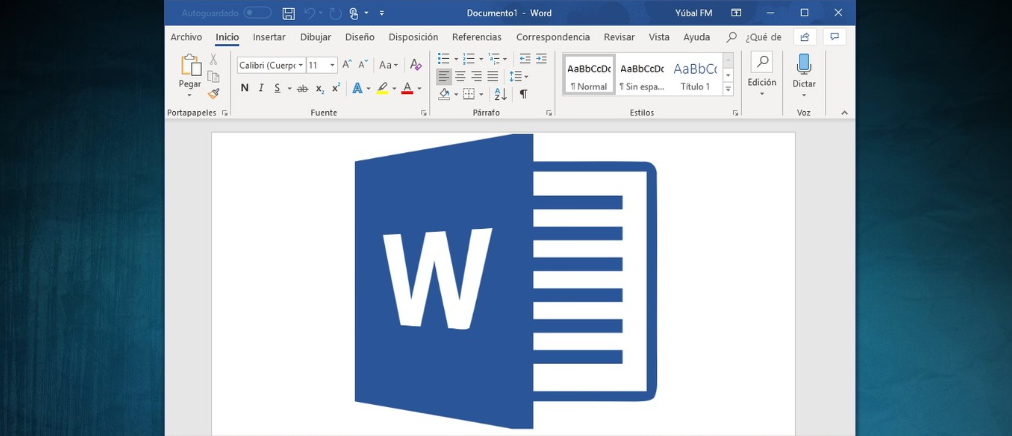
Today we bring you a collection of 131 Microsoft Word templates. Whether you have the popular Office application after purchasing Office or through your Office 365 subscription, this repertoire of all kinds of templates can help you in your day-to-day life, whether for personal or professional issues.
We have structured the repertoire into four large groups. The first is the templates to make resumes, with a good collection of designs of all kinds. Then we have templates for personal and leisure documents, professional documents, and various types of documents related to the world of education.
Resume Templates
Let’s start with a series of resume templates. On many occasions, the resumes continue to be the carriers of a first impression of us for whoever could hire us, which is why you may want to give it a personal aspect and reflect your personality as much as possible. Well, here you have everything, from some striking and modern to others simple and minimalist.
- Timeless Resume: A clean and elegant resume with a well-organized professional look with dividers for each section. There is a header with the name with a serious and neutral color, but that makes it something more striking.
- Resume (color): This is an accessible template for users with limited work experience. It has a minimalist design, with all the skills well listed.
- Resume (Timeline): If you’re looking for a resume with a slightly more modern and different look, here’s one where you can organize your experience and information using a timeline.
- Resume (Intermediate theme): A basic resume template to create a professional-looking resume regardless of your work experience.
- Resume (Green): If you are looking for a resume that will help you stand out a bit but without losing all seriousness, this template presents you with one with shades of green. For the rest, it is quite similar to the Curriculum vitae (color) that we have put before.
- Cover letter with resume (chronological): A good option is always to accompany your resume with a cover letter in which you can talk about yourself, and this is an example of a good template with the content that you should have in it.
- Simple and clean: A template to create a resume that is both simple and visual, in two colors with a left column in blue and a central area in white. Of course, in this case, keep in mind that the template is in English, although it is easy to understand and modify.
- Resume (functional design): A simple design for a functional resume that gives a professional look to the document. All the sections are well organized so that it is clear to see at first glance.
- Reference List for Resume (Functional Design): If you need a reference list for your resume, you can use this template to quickly format your list. It corresponds to the functional resume design just before it.
- Blue and gray curriculum vitae: A much more modern and visual curriculum than all the previous ones. You can put a large photo, which is on top of the left column with your data, while in the center you put your experience and knowledge. The skills go with a percentage bar to make it even more modern.
- Photo Resume (Green Layout): A quirky and eye-catching resume template that looks a lot like character sheets from role-playing games. It is headed by a photo, below your data, then your different knowledge and experience.
- Modern resume with photo: A modern and visual resume thanks to its enormous color. It gives it a casual tone without losing professionalism and neatness.
- Minimal Resume Template MS Word: A template in English to create a minimalist but original resume. The data is presented as islands that connect with a center in which your name is, although, since no description does it justice, you should see it yourself. Includes a resume and cover letter.
- Summarize | Freebie: Another theme in English with which you can create a resume that shows your information in a format similar to that of a newsletter. All this with a colorful design full of elements that seek to attract the attention of whoever looks at it.
- Bogachov Alexander Resume Template: A template created by a professional graphic designer. Imagine then how attractive it is, perfect for when you want to impress with a modern and unconventional style.
- Zohan Habib Resume Template: Another template created by a designer, less visual and colorful than the previous one, but equally modern and attractive. It is as if whoever looks at your resume is looking at a personal website about you.
- Free Timeless Resume Template: A perfect resume template for when you are looking for a retro but contemporary look, without being excessively showy but maintaining notes of modernity and neatness that you will not find in classic alternatives.
- Clean Styled Resume Pack Free Sample: This template reminds me a lot of the ones you can find for blogs online, but applied to resumes. After the header, you have two columns, with which all your data is well organized and visible.
- White Graphic Resume Template: Simple, modern, and completely black and white. Perfect for those who want to give visual neatness to their resume. Includes another template for a cover letter.
Personal and leisure document templates
Now we continue with a selection of personal and leisure document templates. We have tried to make it as varied as possible, and you have everything from letterheads to calendars, recipe sheets, exercise, and planning lists, and even designs to frame photos in an album or to make invitations.
- Member directory: A postal address book, made up of a very visual cover and several pages in which to write down the name, address, email, and different telephone numbers of your contacts.
- Address and phone book: Another address book, but with a much more minimalist and careful design than the previous one, where each entry is perfectly separated and designed. In this, there are also holes for the birth date or the notes that you want to add to each contact.
- Personal letterhead: If you are going to create a document and want to personalize it with your data, this template integrates a letterhead that you can modify to include your name, your address, and even your telephone number. This letterhead appears at the top, the rest is blank.
- Letterhead and envelope: If you need letterhead and envelope printing to send a letter, this template can help you.
- Fiscal Year Calendar with Space for Notes: A template to display the fiscal year in a quarterly list view. Each page contains three months with space for notes and can be used for any year.
- Birthday and Anniversary Calendar: A calendar that can be used to record birthdays and celebrations for any year. Two months and every day are shown on each page in a list format for annotations.
- Birthday and anniversary calendar: Another calendar to write your birthdays in a list format, but with a different design from the previous one. Nor is it subject to any specific year to be able to reuse it at will.
- Weekly Appointment Sheet: If you have a busy life full of appointments and many things to do, this calendar can help you. It is not subject to any year, and a list is simply displayed for each day so that you can add the names of the appointments along with the hours.
- Recipe: If you want to organize your best cooking recipes in a folder, this template allows you to give them a suitable format. It has a list of ingredients and a space to add the indications for its preparation.
- Recipe Card: Another template to write down your recipes, but this time with a more modern and visual card design. You can even add a photo of the dish you are going to prepare in case the name is not enough to remember how it looks.
- Recipe book: If you don’t have enough individual recipes, this template allows you to create a whole recipe book with several pages in which to write down different recipes, with their ingredients and preparation.
- Free Recipe Card Template: If instead of sheets you prefer to organize your recipes on cards, here are several designs of different sizes that can help you do it in an organized way. They are in English, but they are fully customizable.
- Event menu: If you are going to hold an event and want to print some menus so that the guests know what they are going to eat, here is a template in which you can add photos of some of the dishes or products.
- Nutrition record: And for when you eat your recipes, your menu, or any other dish, here is a nutrition record in which to write down the carbohydrates, proteins, calories, and fats of each meal you eat per day.
- Shopping list: A template in which you can organize your shopping list. You can put a title and date, and write down the products you want to buy according to different categories that you can also adapt to your needs.
- Exercise Log: If you are trying to lead a healthy life with regular exercise, you may also be interested in this table of exercises, with which you can write them all down. It is in English, but how well-organized it is makes it worth translating.
- Home Inspection Checklist: This inspection checklist provides a method for taking notes on the condition of your home, room by room. Perfect, for example, if you want to sell or rent it and want to make sure everything is fine for visitors. It’s in English.
- Moving Checklist: If the sale has gone well, the next step is to move. To help you, you have this other checklist, in which you can put everything you have to do during the move to cross off so that you don’t forget anything.
- Packing list: If you are planning an important trip in which you are going to need to take a lot of things, this template allows you to create a packing list so that you can write down everything you need and that the day you have to pack your suitcase is not you forget nothing.
- Travel planner: If you need something a little more advanced than a packing list to plan your trip, this template allows you to create a planner in which to include data such as your flight, hotel, or the plans you want to make during the trip.
- Conference Agenda: A template with which you can create an agenda to share the schedule of the meeting or conference with those who are going to attend.
- Call letter to neighbors: If you are going to hold a ladder meeting, here is a template to create the best possible letter for the call. It includes pre-written texts to formulate the call and a blank space for you to write the agenda.
- Change of Address Notification: A simple template to make a change of address notification with all the information you may need.
- Power of attorney: A template with which to create a letter in which you give another person the necessary permission to do business on your behalf.
- Graduation Photo Album: A simple template in case you want to take a photo to celebrate a graduation. In the center, there is a hole for you to put the image, but everything else is given.
- Baby album (for a boy): Although it says on the download page that it is for a boy, it is a template to put a photo in the center that is decorated with boats, so it can be used for both boys and girls.
- Baby album (for a girl): Although the download page says that it is for a girl, it is a template to put a photo in the center that is decorated with flowers, so it can be used for both boys and girls.
- Event Invitations: If you are organizing an event and want to print some simple yet classic invitations, this template can help you. You can edit the text to suit your event, and it contains four invitations per page.
- Wedding invitation: A traditional wedding invitation that you can modify to your liking to add the details of your celebration.
- Birthday party invitation: An invitation that includes a drawing of a cake. It comes filled with data, but you can easily change the number of years and the person who fulfills them, as well as the data and address of the recipient.
- Birthday card: Another card with which to invite a birthday. The strong point of this is that you can add one or more photos of the birthday person to make it even more personal.
- Birthday card (with balloons and colors: Another birthday card very similar to the previous one, but full of colors in case you are looking for a much more striking alternative.
- Thank You Card: If you want to thank someone for something, this template lets you create a light-hearted letter to do so.
- Birthday Gift Certificate: Need a last-minute gift? This full-color template can help you create a certificate, saving you a little more time while you search for something else. You can change the colors with the built-in themes, and it can be combined with other templates.
- Free Gift Certificate: Another series with several different types of gift certificates in English, so you will have to translate them, but with different types of design to give them a touch of distinction.
- Letter to Santa Claus: A letter to Santa Claus with a drawing of a reindeer and stars in the background. It has space to customize it to your needs, and you can create a wish list.
- Jar labels: We all have jars at home, and this template allows you to print 30 labels per page so that they are all as organized and identified as possible.
- Bear Labels A fun collection of colorful address labels featuring multi-colored bears. You can fill them in with your name and address to stick on your envelopes, and the template comes with 30 labels per page.
- Basic Tickets: A template with ten tickets per page that emulate old movie tickets. You have the large TICKET text, and above it, you can put the name of the event for which you want to create them.
- No Smoking: A no smoking sign. It’s that simple, but that necessary.
Flyers and cards
You can associate Word with written text, but some templates give you the chance to create very attractive designs. These are templates for flyers and cards, with which to organize your events and make them known or create visual greeting cards or other occasions.
- Event Flyer: If you want to create a flyer to promote an event, this template will help you. It is in English, but you can fully edit it to put everything in your language.
- Thank You Cards: Template with two 10.8 cm x 14 cm (A2 size) thank you cards. It is on two pages, one with an image that you can print as is or edit to your liking, and another with an area for text.
- Easter card: A colorful template for creating Easter greetings, including a drawing of a rabbit and eggs. Both sides are on the same page to be able to fold it and make it look good.
- Valentine’s Day Card: Valentine’s Day is one of those days that you don’t want to forget to congratulate, and as an impromptu plan this template allows you to create a personalized greeting in which to put the text you want, including a frame with its corresponding hearts.
- Invitation card: A very colorful card with which you can invite other people to parties, such as birthdays and other types of celebrations. It includes the text “You are invited to”, and there is a space for you to write the name of the celebration large.
- Birthday card (with balloons): A template that includes both sides of a birthday card. You have the front part, with some drawings of balloons so that you can write the main congratulation, and then a central part so that you can add a longer text.
- Greeting card for every fancy mustache day: A greeting card suitable for any event. Its particularity is that it has a mustache in the design, so it can be used by friends who have a real one.
- Children’s Valentine’s Cards: A template with Valentine’s Day card designs for children. There are four separate pages with card designs and a general back cover page.
Templates for work
Now we are going with a repertoire of templates for documents related to the world of work. We are going to offer you designs for invoices or delivery notes, templates for speeches, and all kinds of brochures for your business. There are also newsletters, letters, and forms.
- Timeless Invoice: A template for issuing sales or service invoices. It works with themes and can be customized with your company logo, and it has a neat and clean design.
- Free Vehicle Bill of Sale Template: A car bill of sale. It is in English, but you can edit the fields to translate and/or adapt them to your country. Include spaces for you to write the conditions, signatures, and financial data of the sale.
- Delivery Note (Green Gradient Design): An attractive delivery note with shades of green and alternating colored rows. It has all the fields you will need so that you can adapt it to your needs.
- Invoice Template: It is in English, but here you also have another interesting and well-designed template to create your invoices.
- Subscription directory: An address book in which you can write down the name, address, telephone number,s and various other data about each of the employees or members of a company. It’s very well laid out, witha slightly colored background for the paper and all, and consists of a front page, company information, and address pages.
- Business letter: A template headed with a letterhead at the top to be able to put your name and that of your company, and with the rest of the sheet blank so that you can use it in any type of document.
- Professional speech: How would you describe your products or services to someone in a short time? This template allows you to write informative writings through notes, with which you can make speeches of 12 seconds, 30 seconds,s and 3 minutes.
- Professional speech I : A second template was prepared the same as the previous one, only with a first cover page to add information about your company. Again, you will have templates to be able to fill in the information with which to make informative speeches of 3 minutes, 30 seconds,s and 12 seconds.
- Work hours shee: Although this type of sheet is usually seen more in Excel, with this template you can make one to keep track of the hours worked by each employee.
- Interview confirmatio: A simple file with which you can inform someone that they are going to be informed. The template includes sample text informing you of the time, and even giving details such as signs to get to the site where the interview will take place.
- Business team wiki: A document in wiki format with which to share knowledge with your work team. This starter template provides you with the title, headers, and table layouts, which are already set up.
- Brochure for busines : The template of the typical brochure with informationaboutf a company. It comes separated into three parts so that you can fold it, and you will be able to put various types of information, as well as some images, replacing the ones that it already includes in its structure.
- Generic Event Flyer – This generic event flyer template can be used to advertise any type of upcoming event. Include spaces to include details, along with information on who is sponsoring the event and their logo.
- Logistic incident: IF you have a company that works with logistics, here is a template that will help you to write down as completely as possible any incident that may occur.
- Employee emergency information: A form with which your employees will be able to fill in a large amount of important data in the event of any emergency, from their medical data to their emergency contacts, including a very complete personal file.
- Customer Failed Delivery Notification: An accessible letter template to let one of your customers know that an order delivery has been attempted but could not be completed, and request that they call to schedule a new delivery date.
- Mailing Labels (Green Wave design, 30 per page: A template with several address labels that you can customize with your name or your company’s name and postal address. With them, you can print them, cut them out and paste them into letters so you don’t always need to write this data by hand.
- Formal Meeting Agenda: An accessible agenda for planning formal meetings conducted according to Robert’s Rules of Order. The agenda contains the opening of the session, the list of attendees, the approval of minutes of previous meetings, the discussion of unresolved problems, the discussion of new business,s and the adjournment.
- Business Report (6 Pages): An elegant and formal business report template to increase memorization and understanding of the content. It includes text with instructions on how to use it, and it can be customized with logos, images,s and content.
- Newsletter – This simple newsletter template can be customized for your business or personal use. You can change colors and fonts and use them by filling them with the information you want.
- Strategic Business Marketing Pla : A template with which you can develop a marketing plan, listing actions to be taken and expectations related to a product or service. The template is organizedinton different sections to make it as complete as possible.
- Free Business Plan Template: A template to create a comprehensive and comprehensive business plan. It is in English, but it allows you to add all kinds of tables of contents, graphs, and data that you need to prepare the report.
- Memo (fancy): A simple template with which to send an office memo. It includes fields for sender and recipient information, as well as body text.
- Project Management Quick Reference Guid : See the Project Management Quick Reference Guide when starting, planning, executing, controlling, and closing your project by using Microsoft Office Project 2003, Microsoft Project 2002, or Microsoft Project 2000.
- Professional Employee Recommendation Letter: If you’ve fired someone from your company but want to write a recommendation letter, here’s a template that guides you more or less by what you can say. In I,t you list achievements and skills, as well as your information in case they ask for more information.
- Job offer acceptance letter: If you want to be formal when accepting a job offer, with this acceptance letter template you can do so by confirming the job position and the starting date. Also attachedare the employee’s materials.
- Applicant Interview Notes Form: Before accepting a new employee you have to do an interview. Taking notes about the candidate on a blank sheet of paper is fine, but this template will make sure you don’t forget anything important.
- Job Offer Lette :Evenn before doing the interview, you will first have to make the job offer, with the requirements of the position and the person who wants to be a candidate. With this template,e you can write a job offer letter. It is in English, but it is easily adaptable.
- Termination Letter: If things have not gone well, here is a template to write a dismissal letter simply. It’s in English, so you’ll need to fully translate it, but it includes the basic text and data that should always be included.
- Letter of Resignation: If you as an employee want to leave a job, here is a template to write a letter of resignation. It is in English, but it is easily adaptable to your needs.
- Checklist: This is a list with several checklists ordered by subjec, so that if you go on a business trip you can make sure you don’t leave anything behind when you check off the things you put in your suitcase.
- Business trip itinerar : Before we have given you a checklist to take everything with you on a trip, this other template allows you to create an itinerary for your business trips, so that those who go with you always know where to be and when.
- Employee Status Report: A status report template to monitor employees and keep supervisors informed. Sections are included to indicate short-term actions, long-term goals, achievements, and concerns.
- Memo (with “Draft” watermark): If you want to write your memo from a draft, this template not only allows you to do it in an organized way, but it includes a watermark that says Draft so you don’t have to lose the time doing it.
- Project Report: A template with which you can create reports in which you update partners or shareholders on the progress of your company.
- Petty Cash Payment: Employees who are to receive petty payments should complete this receipt form. The accessible template has space to record the date, receipt number, amount, description, and names of the employees who received and approved the distribution of the smaller amounts.
- Small Business Content Calendar: A calendar to organize your company’s social media strategy. You can write down the schedule of publications that you have in mind, noting in each one the social network in which it will be carried out.
- Physical inventory count sheet: A simple template for counting physical inventories. It has several columns, so you can write down the number of items, their description, the purchase price, the quantity, and their location. The template also allows you to specify the date on which the inventory was taken and the name of the person who recorded it.
- Restaurant Newsletter: A template intended for a food, hospitality, or restaurant business. With it, you can create a newsletter specifically designed for this type of business.
Templates for Education
And we continue with the templates for the world of education. In this repertoire, you will see some to make reports and write letters, but also some designs to do problems and exercises, and above all to organize classes and homework.
- Student Report: A colorful student report template to make a good impression. Includes easy-to-follow instructions on how to add a table of contents, bibliography, and much more.
- Letter to a Professor Requesting a Job Recommendation: Help request a recommendation from a previous professor for your job application with this accessible letter template. The letter includes copies of the resume and transcript, as well as a summary of academic and work experience.
- Weekly task calendar. A calendar to keep track of the tasks of all your classes for a week. You can add the names of the subjects and add the tasks.
- Weekly Appointment Calendar: A calendar where you can organize the appointments you have each week, hour by hour. It has a column for the name and another for the phone number of each of the appointments.
- The problem of the Week A template where you can insert a problem and print it out to hand out in class. It allows you to have in a structured way a routine of weekly problems that always have a unified look.
- Presentation Note – A template that can be used to create a form with which notes can be taken during a classmate’s presentation. It can be easily adapted to any center or project.
- Project-Based Learning: A template for creating a document that teachers can save time by allowing them to plan and share a project-based or activity-based learning unit.
- School meeting agenda: This meeting agenda is designed for educational centers, and gives you the possibility to organize yourself by writing what hours of the day you have meetings and with whom, being able to also write down the topics you want to discuss.
- Daily Lesson Planner: Teachers can plan their curriculum with this daily lesson planner template. Like all templates, they will also be able to modify them to adapt them to their specific needs.
- The lesson of the Day Organizer (Other): Another template with which teachers can organize their lesson of the day. The difference with the previous one is that this one is much simpler and more minimalist, without colors of any kind and with a slightly simpler organization.
- Daily lesson planner: In addition to the lessons, teachers also have here a template with which to organize their different daily classes in a clear and easy-to-understand way, and fully editable to suit their needs.
- Study plan: If we go for more long-term planning, in this template you have the structure so that as a teacher you can make a study plan to deliver to your students, so that they know the content of the subject.
- Weekly task sheet: With this sheet, you can assign the weekly tasks of the students visibly. It is ready to be printed and filled out by hand or filled out in Word and amended every week. You can put the month and the year, as well as the week and the days.
- Group Wiki: This allows you to create a wiki to share information in your group project, or so that teachers can make a wiki that they can use in class.
- Reading Log: A template for students to keep track of the books they read. They have fields for the title, the number of pages, the main topic, and the adult’s signature to confirm that the book has been read.
- Bibliographic study: The template of a page in which to prepare the bibliographic analysis of a book that has been read in class.
- Parent meeting form: With this fully customizable template you will be able to create and edit a document in form format with which to arrange meetings with the parents of the students.
- Alphabet Learning Cards: A template to print simple and colorful cards showing the letters of the alphabet so that children can practice recognizing them.
- Number Maze: A template with which you can print students a number maze in which they have to find their way out by circling the numbers divisible by 3 while trying to avoid dead ends.
Generic calendars
Word also allows you to create calendars, usually so that each month takes up a whole page. Here you have different designs that you can use, all of them with options to configure the year or the month that you want to be displayed so that you can configure everything month by month and print it if you want.
- 12-month basic calendar: A generic and simple calendar for the whole year, with one month per page so you can make notes. It is black and white and without any kind of decoration. In the Calendar tab, you can change the year and the day you want the week to start on.
- 12-month Calendar (Sun-Sat): A twelve-month calendar whose negative part is that it is in English and the weeks start on Sundays. The positive is that it is the 2020 calendar, there is space to write on each day, and it has an elegant design with flowers on the sides.
- Family photo calendar: A calendar in which all the months of the year are put on the same page, and with a design in which you can put two photos in a column on the left. In the Calendar tab, you can change the year and the day you want the week to start on.
- Family Photo Calendar II: Another calendar with the same name as the previous one, but with a different design. Instead of having a column on the left, you have a space above the row where it says the month to add a photo you want. It is a monthly calendar, so you will have to configure each month separately. In the Calendar tab, you can change the year and the day you want the week to start on.
- Banner calendar: A calendar with a design very similar to the previous one, where you also have to configure the months separately, a space to make notes on each day, and a similar style, only without a place to add a photo. In the Calendar tab, you can change the year and the day you want the week to start on.
- One-month student calendar (star design): A calendar designed for students, since in addition to having one month per page you have a column on the left with room to write about your monthly projects. In the Calendar tab, you can change the year and specify the month you want the page to correspond to.
- One-month student calendar: Another calendar in which only one month of a year appears, occupying a whole page and with space to make notes, but with a more casual design designed more for young people. In the Calendar tab, you can change the year and specify the month you want the page to correspond to.
- Events organizer: Maybe we should have put it in the events section, but it’s here because it offers a yearly calendar with all the months on a single page, with spaces at the top to write events with start and end dates. In the Calendar tab, you can change the year, and specify the day the week starts on or if you want to see six or twelve months on the page.

Sharlene Meriel is an avid gamer with a knack for technology. He has been writing about the latest technologies for the past 5 years. His contribution in technology journalism has been noteworthy. He is also a day trader with interest in the Forex market.











