- Some people prefer iPhone emojis to Android emojis. So you can have them on your mobile to use them on WhatsApp.
- How to customize WhatsApp: everything you can modify in the official app
- How to change the color of WhatsApp: put it to your liking!
The Emoji Android is fine, but some people prefer emoticons included in the iPhone. Above all, use them in your WhatsApp conversations.
And although there is no native way to change the system emojis on Android, it is possible to use third-party tools to have the iPhone emojis on Android without the need for root.
In this guide, we explain all the ways that exist to use iPhone emojis on Android, to use them as system emoticons, and, if you want, replace them with WhatsApp emojis.

What emojis are on iOS that we don’t have on Android
Each operating system or platform has its own emojis. Depending on the device or system you are using, you will see that the emojis have a different design than the rest.
Usually, the iOS emoji layout has been used as the standard, and until a few years ago, WhatsApp used iPhone emoticons by default, even on Android.
In addition, when using Android, you may find yourself in the situation of finding iPhone emojis that are not available on your mobile since the operating system you use does not include them. Two examples are the emojis for the Apple logo and the Beats Audio logo. These emojis are known as “private use” and are only visible on devices that use Apple platforms.
iPhone emojis for Android: how to have them
Therefore, the best way to see iOS emojis on an Android mobile is to use one of the tools and apps that allow you to have iPhone emojis on Android. Some of the most recommended are the following:
zFont
This app allows you to change the font of your Android mobile without root. Since emojis are built into the system font package, it is possible to change emojis using this app.
To do this, all you need to do is download the application on your mobile and go to the “emojis” section. Once inside, download the emoji pack corresponding to the iPhone emoticons and install it on your mobile. The process to follow, step by step, is as follows:
1 Open zFont and go to the Emojis tab.
- Download the emoji pack for the latest iOS version (currently iOS 13 or iOS 14).
- Tap the Download button and then “Set.”
- The app will ask you to select the brand of your mobile. Please choose from the list of manufacturers, be it Samsung, Xiaomi, Huawei, or others.
- Finally, the app will generate a theme for your mobile that you will have to apply through the themes app or customize your mobile software.
- Finally, the application will ask you to restart the device. When you turn it on again, the iOS emojis will be available on your mobile.
iFont
Another similar app that allows you to change the system emojis on Android for those on iOS is iFont, a viral tool for changing the font on Android devices.
With it, you can choose what type of font to download from among the many offered and even modify the appearance of the emojis for whatever you want. To do this, do the following:
- Download and install the iFont app on your mobile.
- Go to the “Find” tab and look for the latest version iOS emoji pack. When you have it, tap on download.
- Now, go to the “My sources” section and touch the button to add sources. The file explorer of your mobile will open, and you will have to look for the file you downloaded in the previous step.
- When you have selected that file, you have to tap the Apply button.
- The app will generate a new font that you can choose on your mobile, as long as it can change the default font. You need to choose the new font that you have downloaded.
That is all. Now, you will have the iOS emojis on your Android mobile available to be used in any application.
How to use emojis in WhatsApp and other apps
If you have used either of the two applications to change the font and emojis of your mobile, and you have followed the steps that we have provided, you should already have the iPhone emojis on your mobile.
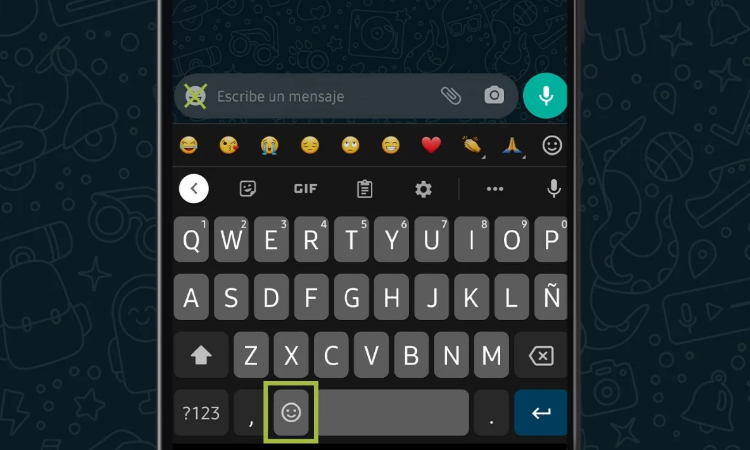
To use them in WhatsApp –or other messaging apps–, you have to go to a chat and open the emoji menu on the keyboard. Remember that since WhatsApp has its own emojis, you should not open the emoji panel built into WhatsApp but rather the keyboard itself. In the image above, we indicate which of the two is correct.
Now, you can send emojis using the design of the iPhone emoticons through your Android mobile. Keep in mind, of course, that other people will see the emojis as shown by the platform they are using.

Sharlene Meriel is an avid gamer with a knack for technology. He has been writing about the latest technologies for the past 5 years. His contribution in technology journalism has been noteworthy. He is also a day trader with interest in the Forex market.














