Deleting an important video from the mobile storage by accident and not being able to recover it due to not having a complete backup made is something you could wish on your worst enemies. Still, I’m afraid that if you are the one who suffers this experience, you would not be too amused.
Whatever happens, whether or not you have accidentally deleted a video, there are ways to recover deleted content from the phone’s internal storage, as we already explained in our guide to recover deleted photos. Now we are going to see what our options are for the videos.
For videos, the procedure is somewhat similar, although there are other ways to ensure that the content is safely returned to its place. https://youtu.be/J4Ffop4kZr4
The best apps and programs to recover videos for free
The resources that we will present you are used to recover deleted videos from WhatsApp and videos from your gallery or any other Android application.
Recover Deleted Videos and More with Tenorshare UltData for Android
If you want to recover deleted videos on Android, your best option is Tenorshare UltData for Android, a special application for Android mobiles, which allows you to recover data, which specifically brings back all your deleted videos, photos, and files from the internal memory Android and SD card.
UltData for Android is an excellent and practical tool that, unlike others, allows you to scan and preview deleted files before recovering them. Thanks to this, you will be able to make a selective and much faster recovery, only of the videos or files that interest you and without wasting time in a general recovery, of all the files that you could find in the deleted ones of your mobile.
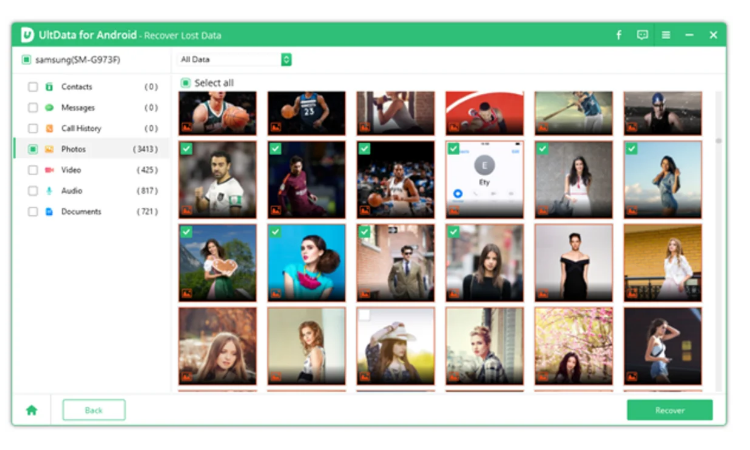
Recover Deleted Videos on Android with EaseUS MobiSaver
Another efficient option to recover deleted videos on Android is called EaseUS MobiSaver. You can download it directly from the EaseUS official site and install it on your smartphone to start recovering your accidentally deleted videos.
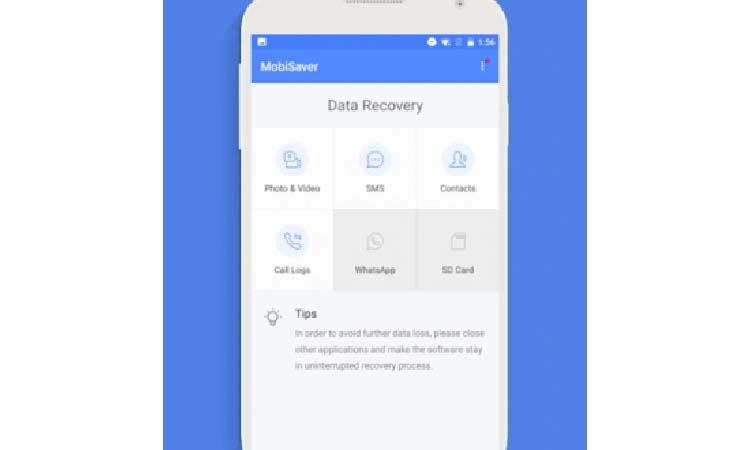
Recover Videos with Video Recovery
Video Recovery is one of the most popular applications that exist for recovering deleted videos from phone storage. The app does not require advanced superuser permissions, and its operation is based on an algorithm in charge of recovering deleted videos in several different formats, including FLV, AVI, MOV, MP4, MPG, or 3GP, as long as the space they occupied in the phone memory has not been overwritten.
User feedback is generally positive, and we have seen for ourselves how it successfully recovered a video that was deleted not too long ago from the phone’s memory. In some cases, yes, we may find videos recovered with a lower resolution and quality than in the original clip. To use Video Recovery on Android, the steps to follow are as follows:
- Install and open the application. Accept the storage permissions.
- On the main screen, click on “Recovery method 1” so that the app begins to perform its function and search for those videos that were deleted. You can also check the option “recover the SD card” if the videos were on it.
- The recovery process will finish. Now, the deleted videos will be in the “ALL_RECOVERED_VÍDEO” folder on the internal system storage.
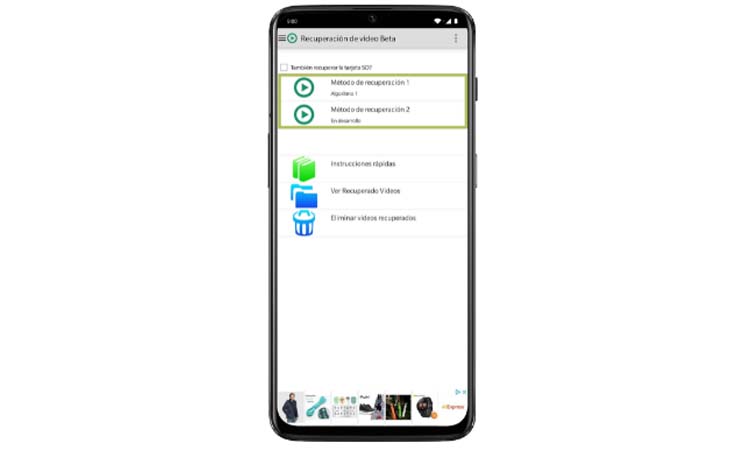
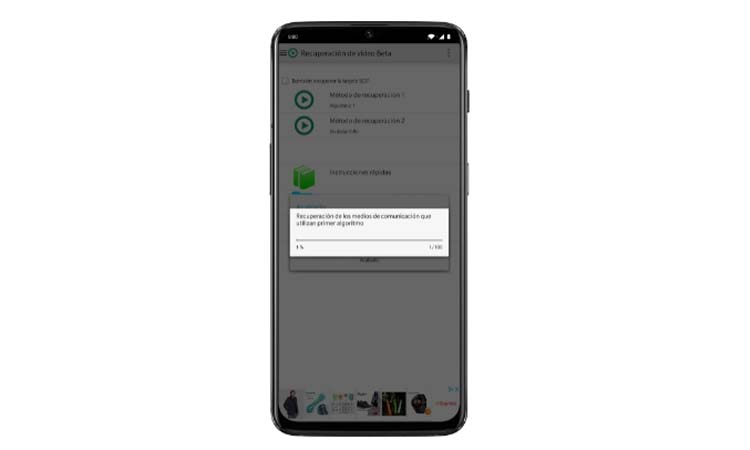
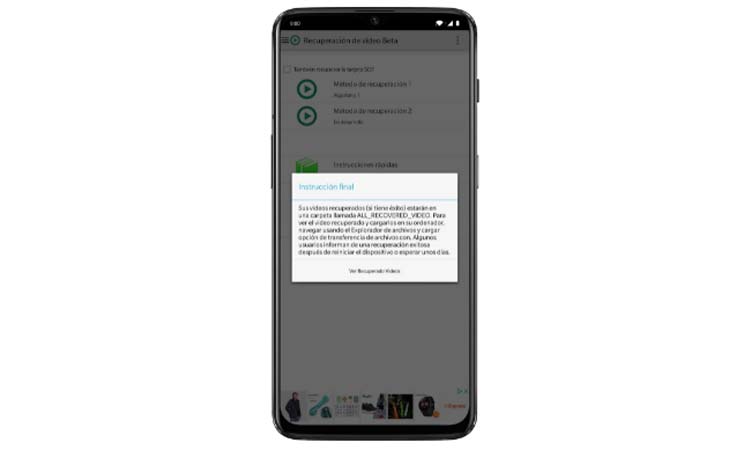
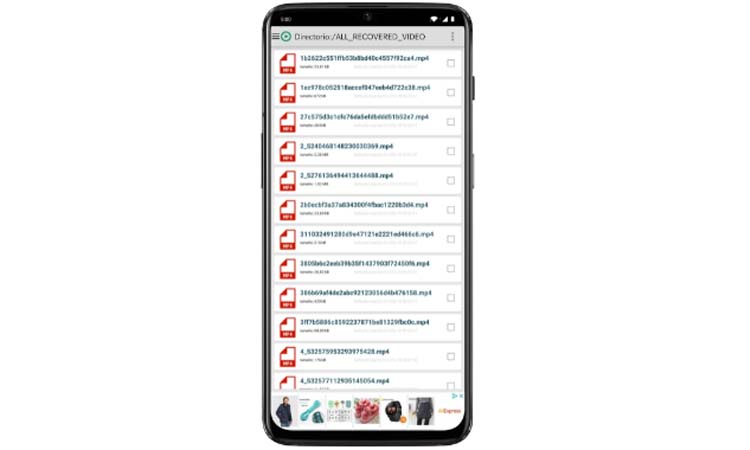
Send the videos to the recycle bin with Dumpster.
Although natively, Android does not include something similar to the recycle bin of other operating systems such as Windows, macOS, or GNU / Linux, there are ways to emulate the operation of this utility on the Google platform. This can be a good way to recover accidentally deleted videos because instead of being permanently discarded from the phone’s memory, the files will be sent to a trash can from where they can be recovered if the user so wishes.
As we already explained in our guide to having a recycle bin on Android, Dumpster is one of the best applications in this category; its functions include the possibility of recovering any file, regardless of its format or size.
Of course, Dumpster only serves to recover those videos that have not been deleted ut have been transferred to the trash. To do this, the steps to follow are as follows:
- From the file browser or gallery, find the video you want to delete.
- Instead of deleting it, click on “Share,” “and among the available options, choose “Send to Dumpster”.”Google Play | Dumpster
Recover any video with Disk Video Recovery Pro
An application similar to Video Recovery, but even more powerful and capable of recovering practically videos of any type and size in any folder on the system, is Disk Video Recovery Pro. This tool is in charge of analyzing the storage, looking for those files that have been deleted recently and whose space has not yet been overwritten with new data. In that case, the file can be recovered.
Disk Video Recovery Pro has several operating modes, a basic one that will not last more than 2 minutes, a custom one, and finally a complete one – the most recommended – that performs a thorough search and is, in turn, the most reliable and indicated when recovering deleted videos.
On the other hand, the app offers us the possibility of filtering the search by video formats or resolution to find specific clips is easier. To recover videos with Disk Video Recovery, the steps to follow are as follows:
- Open the application and mark the type of analysis you want to do.
- Click on the button “Start Basic Photo Scan.”
- Check the folders where you want to search for deleted videos.
- Choose the video format, the path – storage or microSD – and the resolution.
- The search begins.
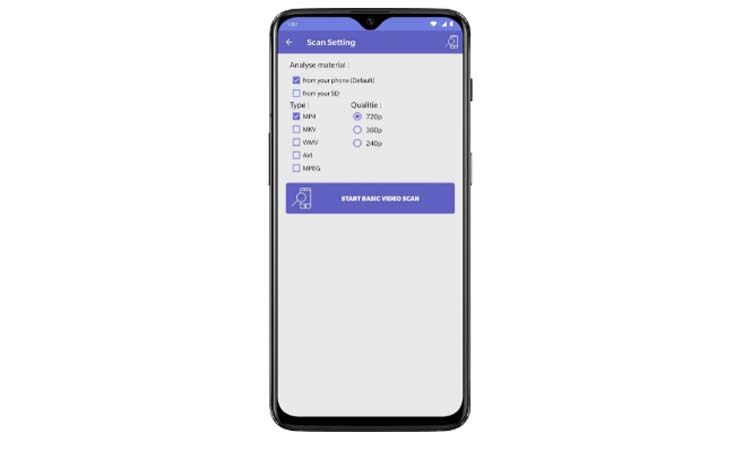
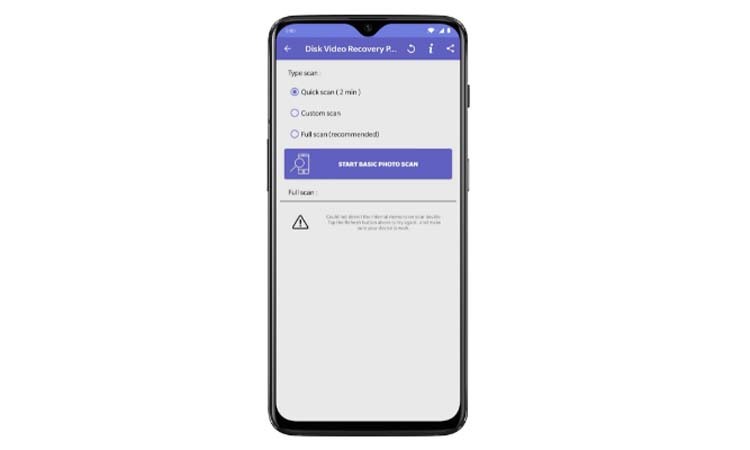

Once the analysis is finished, the app will show a list with all the videos that have been recovered, and it will be possible to mark those that you want to store again in the folder from which they were deleted.
Recover mobile videos from PC with dr.Fone
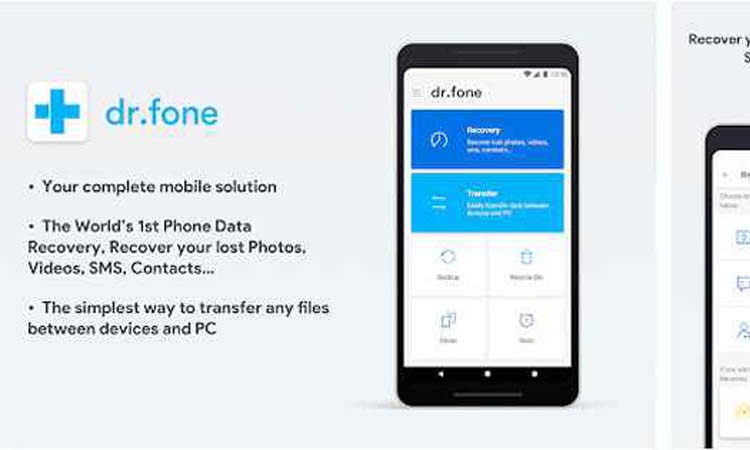
The famous utility developed by Wondershare is another of the best options for recovering deleted videos from phone storage. Although it has an application for Android, it is only capable of recovering files when you have superuser permissions. Otherwise, you will have to resort to the desktop version of dr.Fone. On the other hand, some of the program’s functions are only available after checking out.
Be that as it may, it is possible to recover videos without too much trouble using this tool. To do this, the steps to follow are as follows:
- Install the program on your computer and connect your mobile via the USB cable with USB debugging enabled.
- Launch dr.Fone and wait until the program detects the smartphone.
- Check the “Videos” option from the menu of files you want to recover.
- Follow the steps indicated by the wizard and wait for the recovery to complete.
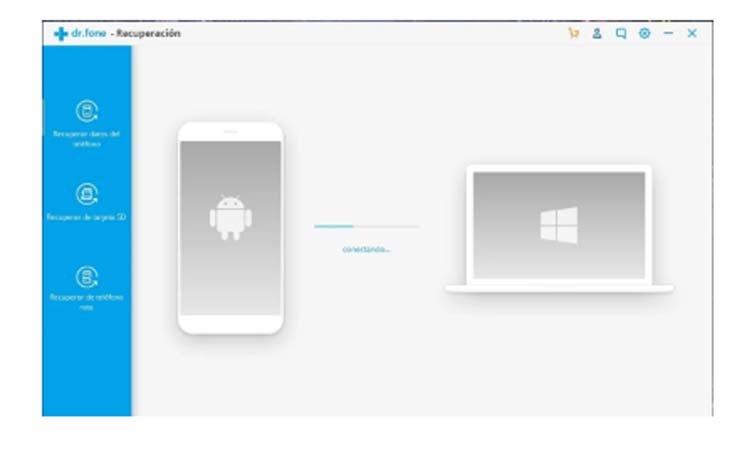
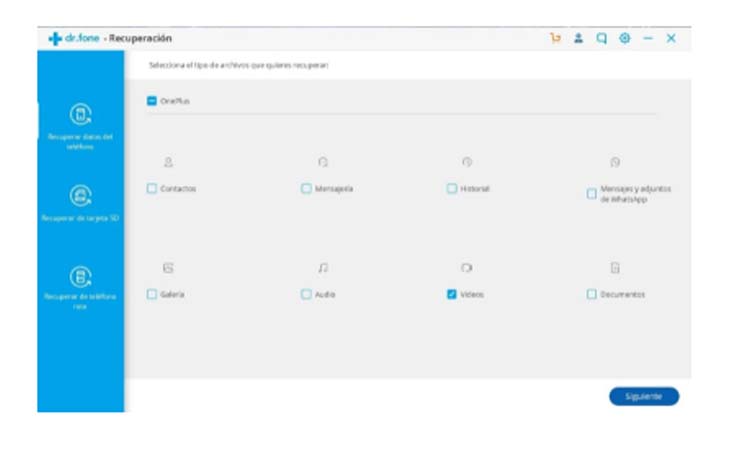
Normally, dr.F one’s solution is one of the most effective for recovering any file, but since it requires access to a computer, it is not the most practical.

Sharlene Meriel is an avid gamer with a knack for technology. He has been writing about the latest technologies for the past 5 years. His contribution in technology journalism has been noteworthy. He is also a day trader with interest in the Forex market.













