- Tired of Gmail? These are the best email apps that you can download to your Android mobile.
There are those who, long after its disappearance, continue to miss Inbox, which one day was one of Google’s mail apps as an alternative to Gmail. But the truth is that there are many perfect email clients available on Android.
That reason is what leads us today to compile some of the best mail apps for Android that can be found in the application store, in case you want to find a good alternative to the mail app on your mobile, or you are simply tired of Gmail.
Email apps for Android: the best you can use
- Spark
- HEY Email
- Edison Mail
- Aqua Mail
- Outlook
- Blue Mail
- Gmail
Finding a good mail application is not easy: each person organizes their inboxes differently, and not all mail clients offer the same functions or in the same way.
For this reason, in this article, we wanted to choose different email apps that offer different functionalities. This is our selection:
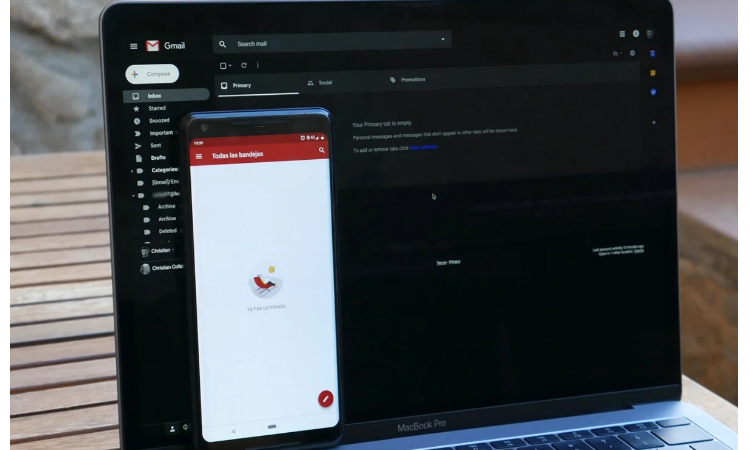
Spark Mail
At the time, we thoroughly analyzed Spark and concluded that it is, to this day, one of the best mail applications that exist, if not the best.

The free, cross-platform app offers useful features such as templates, widgets, smart inbox, quick responses, and much more. All this, in an app with an exquisite design that, not too long ago, also has new options such as the possibility of customizing notifications for each of our accounts individually.
HEY Mail
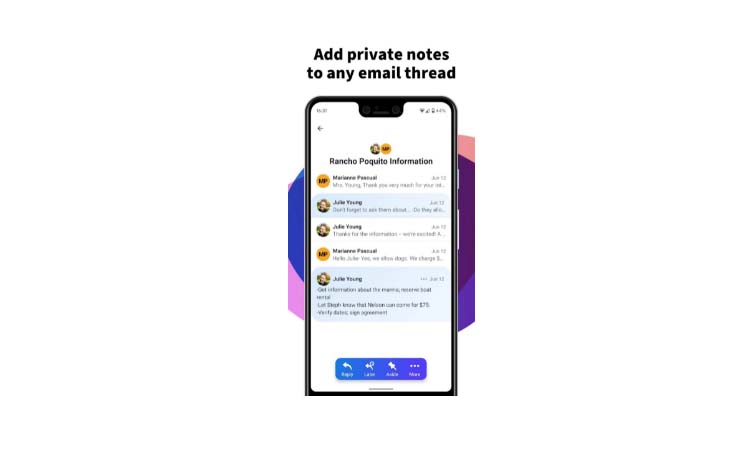
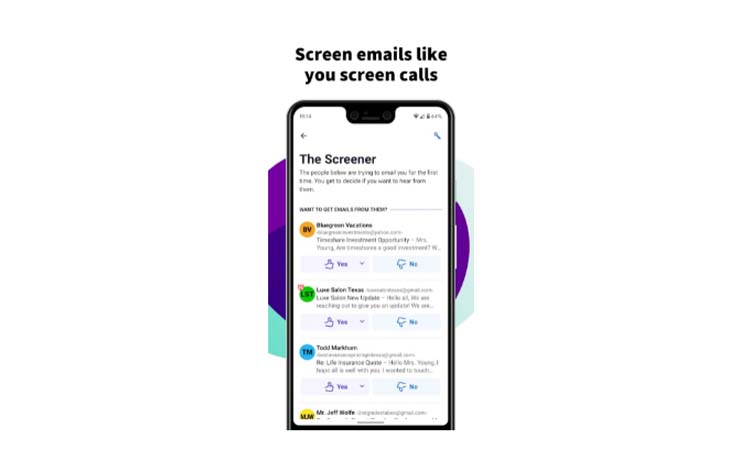
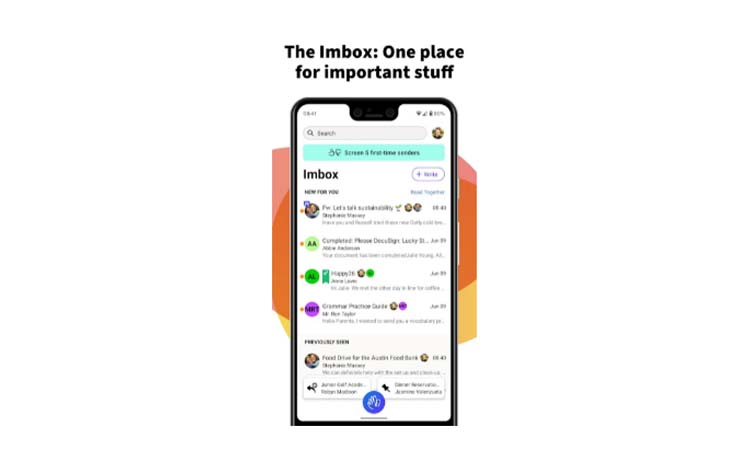
A perfect email app must be to cost $ 100 a year. Luckily HEY Email is.
According to Basecamp, the company behind this application, HEY, fixes all the problems in mail managers by replacing patches and frustrations with utilities, simple organization functions, and smart utilities.
In addition to a mail manager that gives the user absolute control over their inbox, HEY is also a mail platform, offering users an @ hey.com address.
Edison Mail
Inbox also stood out for being an app with high-speed operation compared to other alternatives. That’s the same main idea behind Edison Mail, a totally free email client. That already last year was chosen as one of the apps within the Google Play collection of excellence.
In addition to having a careful design, straightforward and sober, Edison stands out for being a speedy email client. Like Astro, it has a built-in intelligent assistant with which to filter emails automatically, and an added value concerning Inbox is that it has support for a large number of email providers.
Aqua Mail
Another great alternative application to Google Inbox is Aqua Mail. Not only is it compatible with the vast majority of mail servers, but it also has the vast majority of functions that any user might need when managing their messages. In addition, it is one of the few applications whose interface is almost completely customizable.
Microsoft Outlook
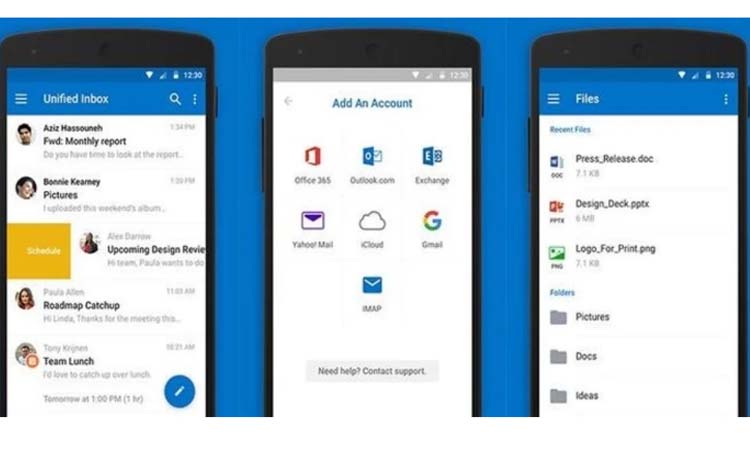
The Microsoft mail application is another of the great alternatives to Inbox that exist. Those from Redmond have created a complete email app with a great design and interesting features such as the included calendar or the ability to show only priority emails. And despite being a Microsoft tool, it works with Exchange, Office 365, Outlook.com, Gmail, and Yahoo Mail.
Blue Mail



It may not be as well known as the others, but Blue Mail is one of the best email apps on Android. It is a free app compatible with Gmail, Yahoo, Office 365, AOL, Google Apps, Hotmail, Outlook, 1and1, iCloud, UO Zoho, GMX and any other IMAP, Exchange (ActiveSync, EWS), POP3 mailbox, with a neat appearance and the ability to activate a dark mode.
One of the great advantages of the app over other alternatives is that its creators update it frequently to incorporate new and increasingly useful features.
Gmail
If Google decided to do away with Inbox at the time, there was a reason for it. The application was born as an experiment. The company tried to demonstrate that email inboxes full of irrelevant messages were a thing of the past, thanks to a system capable of selecting only the most important emails.
However, over the years, the vast majority of Inbox functions have been coming to Gmail, with which maintaining two increasingly similar email apps have become complete nonsense.
For this reason, Gmail for Android is today the best alternative to Inbox, even more so considering the endless news thing to the application over the last few weeks.

Sharlene Meriel is an avid gamer with a knack for technology. He has been writing about the latest technologies for the past 5 years. His contribution in technology journalism has been noteworthy. He is also a day trader with interest in the Forex market.














