For android users accessing and controlling your phone from your PC has never been easier. Especially newer android and windows models will often have built-in compatibility features that allow easier accessibility and more control. Still, if you want to unlock the full potential of using your PC to control your phone or tablet, then you might want to try using an app or software specifically designed for connectivity.
While there are many different apps on the market, we have decided to create a curated list of the six best apps available. These are not only the apps that are easiest to use, but oftentimes they are the ones with the most features and seamless connectivity between your devices.
1. StarzMirror
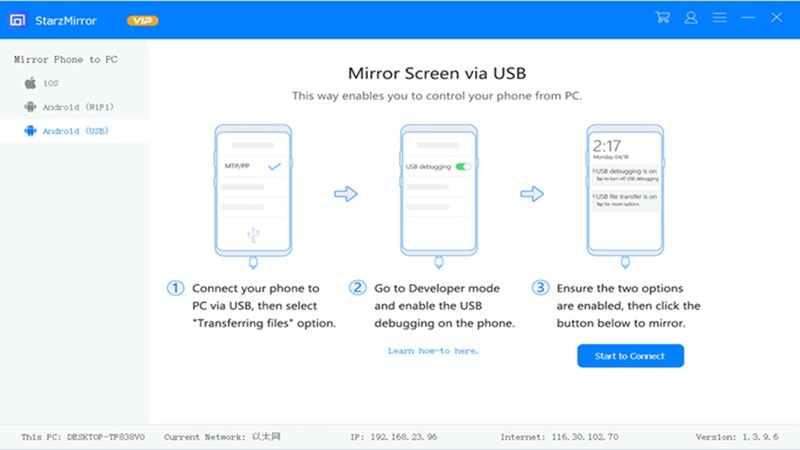
StarzMirror is the perfect tool for those wanting to control all of their devices from one place. The app allows for both android and iOS compatibility and can be used either for a wireless or wired connection. What helps set Starzmirrors apart are the different features that allow for screen recording and more elaborate game controls.
One of the most popular ones of these includes the customization of virtual keys. Finally, even if you do not need the extra features, Starzmirror has the most seamless mirroring experience, so if you want to work undisturbed it should be your first option.
The free trial version of Starzmirror can help you get an idea of the app’s capabilities, but generally, it can be quite limited. To get full access to all of the features you will need to switch to the premium version, called VIP.
Pros:
- Smooth mirroring
- Simple 3 step setup
- Game control and other adjustable features
Cons:
- Free trial version is very limited, many features are only available for the paid version
2. Vysor

Vysor is a great tool for those who want to use their computers as a gateway through which they can access their apps and play games on their pc. Generally, once you have connected your phone or tablet to your pc using Vysor you will be able to use your keyboard and mouse to control your phone. The integration provided by Vysor is much more direct and smoother than the one you would be able to achieve using an emulator. This is why Vysor is not only used for entertainment purposes but is also used by many developers who are looking for easier options for working on an android.
One of the most unique features of Vysor is Vysor share, this allows you to share your device with others through a link. However, while great this feature is only available through the paid version of the app, Vysor Pro.
Pros:
- Great for android developers
- Mouse and keyboard compatibility
- Mirror controls
- Pro version is relatively cheap, with a lifetime option
Cons:
- High quality mirroring and Fullscreen only available for pro users
- Vysor share only available for pro members
3. Airdroid
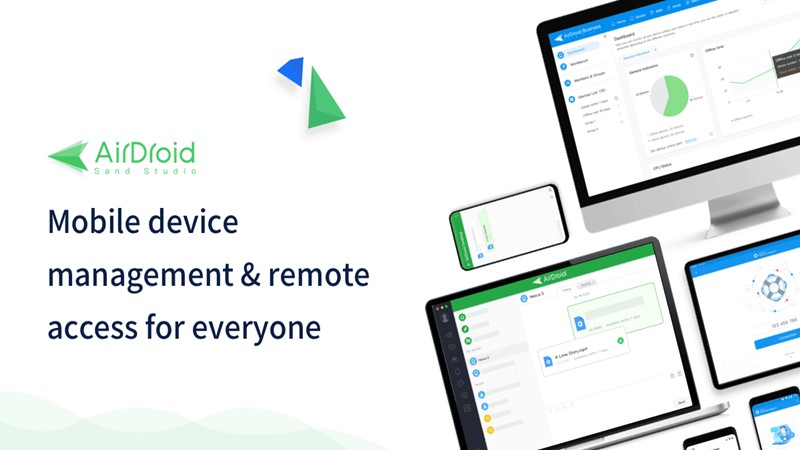
Airdroid is one of the best free-to-use control android from pc apps. There is a premium version available that has more features, but generally, for most people wanting to carry out basic functions the free version suffices. One of the great things about android is that it works through most major web browsers, which means that you don’t always have to install the software on every computer you are using.
The app will need to be downloaded and installed on your computer to be able to use the android website. The website provides a simple QR code with can be used to establish connectivity. Whereas most other mirroring apps require you to be connected to the same WiFi network with airdroid you can connect your pc and phone regardless of how you are connected to the internet.
The biggest problem with Airdrop is that it doesn’t allow access to any third-party apps, so you can’t game, access social media or work on any other app on your phone.
Pros:
- Free to use
- Can work from any browser
- QR code makes for easy connection
Cons:
- No access to third-party apps on your phone
- Paid version has very limited features
4. TeamViewer

TeamViewer is a popular tool for those who want to use screen mirroring and control their android in a team setting. Whether you are studying and are part of a classroom, or working the wide selection of tools from TeamViewer will help you present and share your screen with those around you.
TeamViewer is also one of the most secure options, but that comes at a hefty price. Generally, while the features available from team viewer are great, the price only makes it worthy if you are planning on collaborating with other TeamViewer users. If you are looking for a simple app to use for your screen mirroring then TeamViewer might not be your best option.
Pros:
- Great for collaborations
- Free personal license
Cons:
- Too expensive to use as an individual
5. Samsung Smart Flow

Samsung flow is an excellent option for PC users with a Samsung galaxy tablet or phone. Other Android users will not be able to use this software as it is not compatible with other devices. The most important thing to remember about this app is that it was designed in a way that enhances productivity.
A big part of the available features and functionality relate related to pausing activities, deferring tasks, or using specific task lists. If you are looking for an android control app that relates more to entertainment then this might not be the best option.
Pros:
- Many productivity-related features
- Easy task handling
Cons:
- Only works with Samsung Galaxy
- Not great for gaming or other entertainment options
6. Anydesk

Anydesk is a lightweight and secure option for those who want to access their phone from any pc. This works great if you are windows, macOS, or even Linux user. The best part of Anydesk is how many customization options it offers users. Because it is available on both cloud and in-facilities this app is frequently selected by businesses that want to increase their accessibility. There is a personal version as well which is free for users.
Pros:
- Cloud and in-facility option
- Great for businesses
- Available on Windows, macOS, and Linux
Cons:
- Not great for gaming, entertainment
- Not the best option for personal use
Conclusion
Finding the perfect app to control android from pc is becoming increasingly easier are there are many different options available. Knowing what your main purpose for using screen mirroring is will allow you to best select an app for your needs. Based on your needs you should always choose the app with the most features available for what you want to do.
As a British-English freelance writer with over four years of experience in the writing field, I have written extensively for a massive range of different topics especially technology; Like to offer valuable message for readers on this site.













