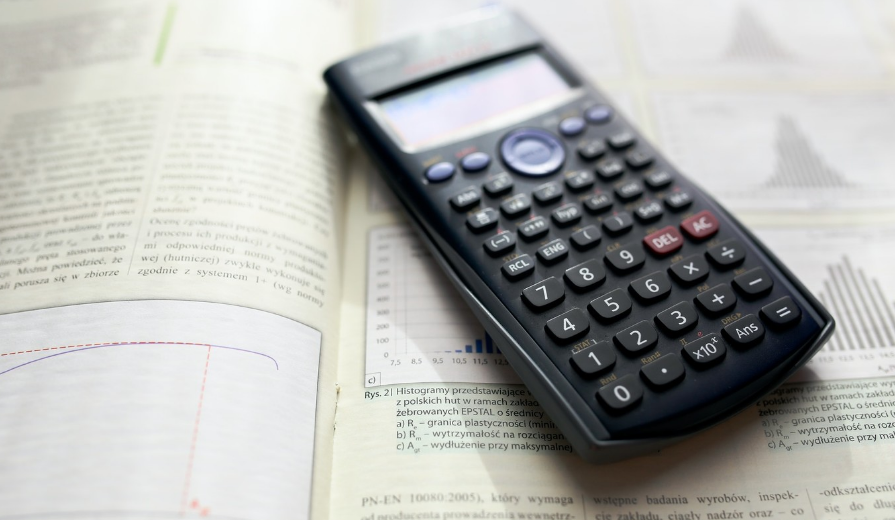
How much time and calculations can a good calculator save us? If you are thinking of renewing it or need one for your career, in this scientific calculator buying guide we analyze what options we find on the market, and their main functions and we compile some of the most interesting models.
What to look for to get it right when choosing a scientific calculator for class
There are calculators of different types, brands, and prices on the market, so before throwing the blanket over your head and buying one, it is advisable to ask the teachers first. On the one hand, they will be able to inform us of the calculation that needs to be carried out, and on the other, we will know what type of calculators are allowed in the exams.
And it is that there are very interesting options at the level of visualization, programming, and storage whose use is prohibited at certain levels and courses. For example, those that allow us to visualize the area enclosed between two functions to be integrated cannot be used in high school when solving this type of problem by themselves.
From this point on, these are the most important factors to consider when buying a scientific calculator.
Features for all academic needs
The starting point when choosing a calculator is to be clear about what you are going to use it for. Although practically any scientific calculator will work for us in high school — although not all of them will offer us the same experience — things get complicated if we are looking for a calculator for a degree, where the choice is decisive because we will go from having a model that simply helps us to solve general operations to one that saves us time in long, complex and specific tasks
In this university scenario, it is worth buying for the present and the future, but limiting what we will require as much as possible because the learning curve is also notably higher in this type of model. He wouldn’t be the first or last student to end up taking a cheat sheet to an exam to find out how to use a function on his calculator.
All calculators offer the basic arithmetic operations (addition, subtraction, multiplication, and division) but, from this point on, some calculators cover different fields of mathematics, such as trigonometry, geometry, algebra, financial mathematics, and statistics… Coming to provide tools for other sciences such as physics or chemistry.
One point to keep in mind is that there are calculators that will allow you to view, edit, and create text files, spreadsheets, and graphs both through the device itself and through a computer, generally using cable or storage systems such as memory cards. memory. If this is the case, it is better to verify what type of files are compatible, if there is a specific suite, and if it offers a current, complete, and up-to-date interface.
To know for sure what functions it integrates, it is best to go to the manual. For this reason, we have included in our selection a link to its technical data sheet.
Screen size and quality
The range of screens that we can find in the calculators goes from a simple mono-color line to panels of several inches in color where you can see graphs with great detail. In this sense, it must be large enough to achieve comfortable data entry and viewing within our calculation needs.
In the scientific models for ESO and Baccalaureate, a mono-color screen with two lines is sufficient, an upper one where we can see the result of the last calculation carried out and a lower one where we will visualize what we are entering. As we go up the range, the screens grow, allowing us to see clearly — and consequently, better understand — operators such as integrals or matrices.
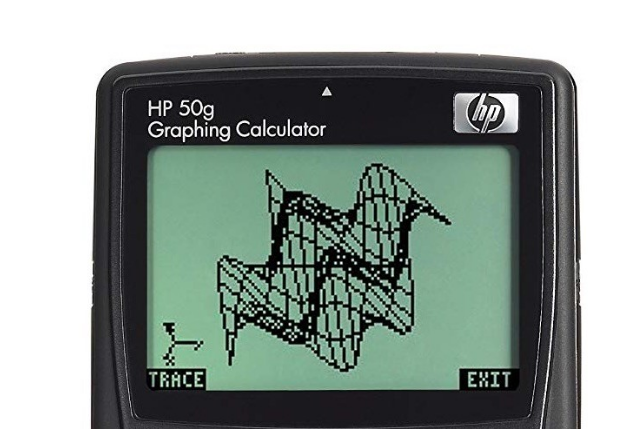
The models with the largest screen are graphic scientific calculators, capable of sketching the path of a function in several dimensions, very useful to know its monotony, path, and continuity…
But it is not only a question of size, but of quality and color. Color screens may offer more intuitive viewing, but the vast majority of models continue to opt for monochrome LCD panels since they perform better at the display level in environments with different luminosity and their energy consumption is lower.
One last note in this regard: in mathematics, decimals matter, and no, not all calculators admit the same number of digits per line.
Methods of entering operations
In institute-oriented scientific calculators, it is worth betting on models of type “VPAM”, “SVPAM” or “Natural-VPAM”, which refer to Visually Perfect Algebraic Method, Super Visually Perfect Algebraic Method, or Natural Visually Perfect Algebraic Method, respectively.
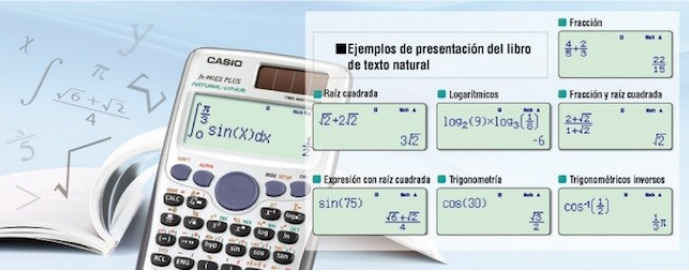
This type of calculator allows the user to write mathematical expressions more naturally. Thus, if we want to calculate the sine of 30 we would enter “sin” “3” “0” “=”. In the case of using an “SVPAM” calculator, we will also visualize on the fly what we are entering thanks to its second line, being able to modify them.
Finally, there is Natural-VPAM, which goes one step further than the previous one, using two lines to visualize the operations and completing this naturalization process by doing it in a textbook format (for example, showing the root or the integral ), very useful for younger students.
If we level up and look for a scientific calculator for university, the decision will be between continuing to maintain the algebraic that we have become accustomed to in our high school days or making the leap to RPN.
The RPN, popularized by HP calculators in the 1980s, refers to Reverse Polish Notation or Reverse Polish Notation, translated. In this case, the text input would be first the data to operate and finally the operator. Thus, if we want to calculate the sum between seven and five, we would type “7” “5” “+” “=”. Also, we will see only the result and not the operation.
This change, which at first may cost a bit, ends up becoming intuitive and allows us to work with the levels of the screen (stack), makes it easier for large operations, and allows us to become familiar with “user RPL”, opening the doors to being able to create our calculation programs.
Beware of memory
Although who else, who less will have used the “M” functions of their school calculator to store data, the market options go much further so that we can not only save specific data but also complete operations. This is the case with programmable scientific calculators.
The most complete models will also allow us to use files created with a computer so that we can use both our environments and standardized solutions in the form of programming languages and software such as Office.
Thus, while in a standard scientific calculator space will not be a problem, as we require the use of programs and files, we do run the risk of seeing ourselves limited. As we mentioned in the point of functions, there are models with SD card slots that make it easier to manipulate files on different platforms and solve this problem to some extent.
Before buying a programmable graphing calculator, make sure that it is allowed in the exams since they are usually the ones that are prohibited when opening the doors to that we can include textbooks or notes in them.
An ergonomic and intuitive keyboard
One consequence of betting on a complete model in terms of functions is that our calculator will contain more buttons, beyond the well-known basic operators (addition, subtraction, multiplication, division, and percentages) and figures.
Thus, going up steps of complexity we will come across scientific functions and programmable buttons and we can even see QWERTY keyboards for models that opt for text entry. Remember that a more ambitious scientific calculator takes more time to get used to it and get the most out of its potential.
We have already seen that the way of entering operations varies, but depending on the number of keys we find, we can also find differences when performing operations between different brands and models. In this sense, our recommendation is to opt for those models with large keys, clear legends, and the use of colors to distinguish them with the naked eye and press them with the least possible margin of error.
The importance of a well-known brand
Although they constitute the first filter that many of us carry out when buying any product, in the case of calculators the brands take on special importance. Thus, names like Casio, HP, or Texas Instruments are a classic in the sector, although they are not the only firms whose catalog has a good collection of models.
To begin with, the usual thing is that the teachers provide us with specific models that cover the needs of the course, that offer a good experience and that are allowed in the exams.
Likewise, if we take a look at our colleagues, we will find that there is little diversity in terms of brands and models, so we can try them beforehand, thus verifying aspects that we can only know with practice, and they will be able to help us when it comes to acclimatizing to it. You can even share programs if the model allows it.
But we insist, in the market, there is a wide range of options that can attract us more for reasons such as the screen, design, functions, keyboard or price. If you make that decision, you are not alone: the internet is full of forums, documentation, and videos. Of course, it is better to bet on brands with experience that offer robust software and updates.
HP 10s+
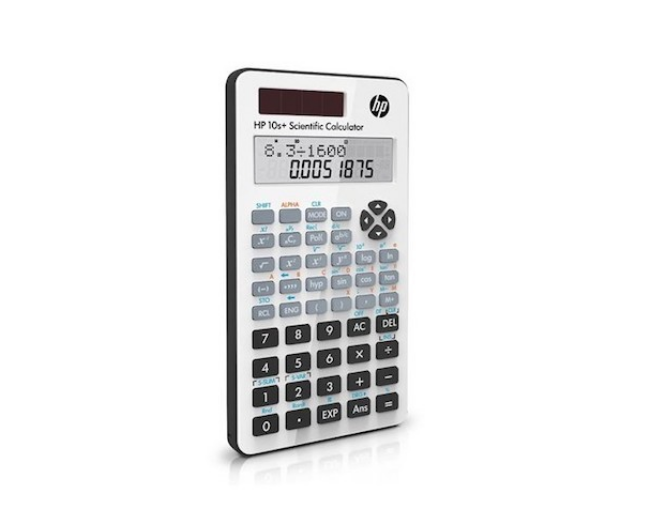
This is a simple and reliable model for ESO and high school students that provides 240 functions for basic mathematical, scientific, and financial problems.
The HP 10s+ scientific calculator ( 9.95 euros ) is compact and has a two-line monochrome LCD with algebraic VPAM text input.
It works with batteries and solar energy, in addition to turning itself off after 5 minutes of inactivity, so it is very difficult for you to run out of battery in the middle of an exam.
Casio FX-85SPXII-BU-S-EH
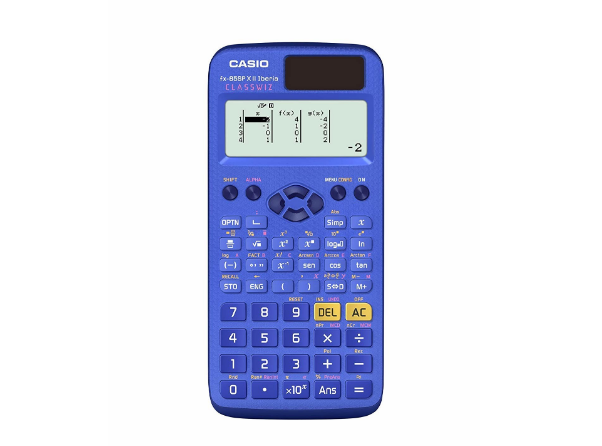
One step higher we find the Casio FX-85SPXII-BU-S-EH ( 21 euros ), one of the latest models launched by the Japanese firm. Although also designed for the institute, it may be sufficient for technical degrees in which programmable ones are not allowed thanks to its combination of a large screen (from 4 to 6 lines) and its almost 300 functions.
However, ESO and high school students are the ones who will enjoy it the most as they have tools that facilitate comprehension, such as the visualization of operators as in textbooks and simplification. Powered by batteries and a solar panel, it is a bulky model that is very intuitive to use thanks to its textures, colors, and the size of the keys.
HP300s+
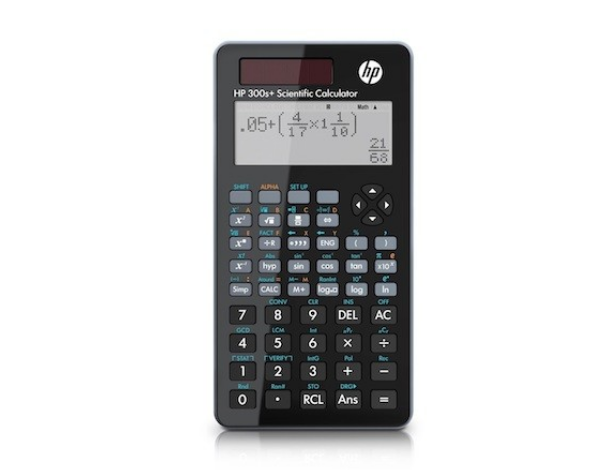
If the HP 10s+ falls short, the HP 300s+ scientific calculator ( 12.95 euros ) offers 315 mathematical functions for algebra, statistics, trigonometry, metric conversions, solving equations, simplifying, or factoring. In this sense, it is a very complete calculator.
Likewise, its screen is also larger, reaching 4 lines and showing the results in textbook format. Although it is not very common in classrooms, it is very easy to use.
Casio FX-991SPXII
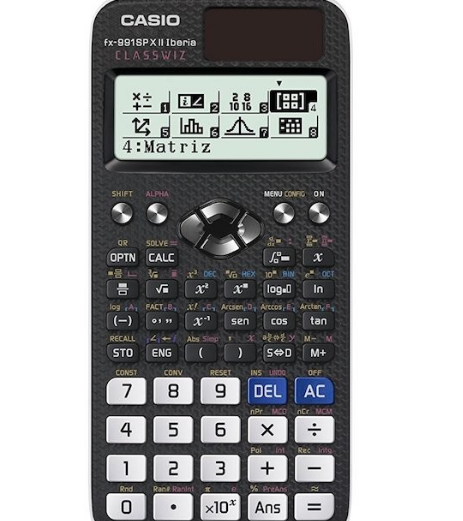
The Casio FX-991SPX II ( 30 euros ) shares the strengths of the Casio FX-85SPXII-BU-S-EH in terms of a large screen, simple interface, and tools to help to understand, but has the advantage of adding more features: 576 encompassed within algebra, calculus, trigonometry, statistics…
Some of its extras are its visual menu, the reading of QR codes, the resolution of equations, the inclusion of 47 scientific constants, and the introduction of tables and matrices… Taking into account that the price difference is not significant, it is a purchase present and future due to its usefulness and simplicity both in high school and at university.
Casio FX-9860GIII
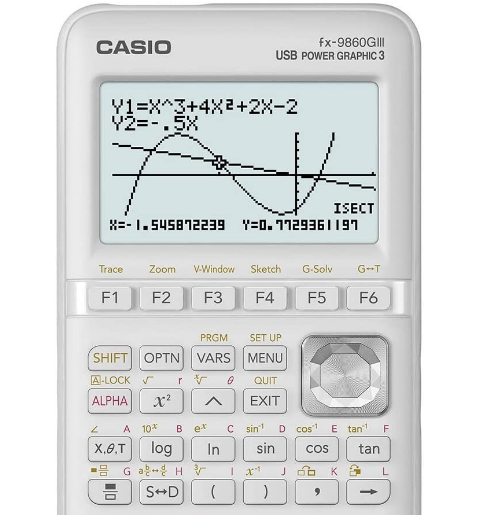
If we want to experience the experience of a graphing calculator, the Casio FX-9860GIII ( 90 euros ) allows us to get closer without investing too much (for what these types of calculators cost) to the representation of functions. Of course, if the idea is to have a complete model for the race and they allow us to use graphics and programmables, you may require a more complete model.
We are facing a basic and simple model for the options offered by the graphics, but in return, we gain in how intuitive it is. Its screen offers good contrast, with 8 lines where 21 characters fit.
Regarding its use as a calculator, strictly speaking, it offers 2,800 algebra, calculus, probability, statistics, trigonometry, and geometry functions. It even allows you to program functions in its 62,000 bytes of space, something that we can do both from the keyboard and a computer through its USB socket.
Casio FX-CG50
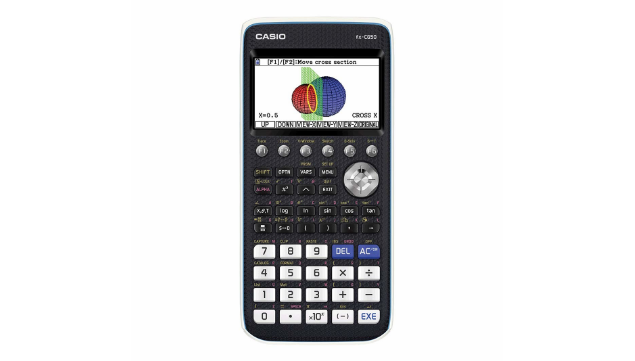
The Casio FX-CG50 ( 135 euros ) is a relatively new model framed within the most affordable graphics since it is practically a scientific calculator for an institute into which a larger color screen has been integrated.
In this sense, it has the advantage of helping us to understand through colors, 3D graphics, and the possibility of zooming in on them. A compact model, with a good design and very intuitive to use, by introducing formulas with the algebraic system. This model is programmable, allowing the development of formulas with Python.
HP Prime G2
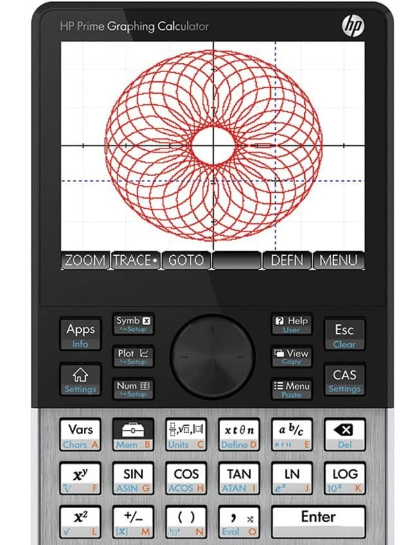
The counterpart of the previous one in HP is precisely this Prime G2 ( 128 euros ), which moves in the same price range with an input proposal in terms of functionality for a graph-type calculator and with a color screen to facilitate understanding.
It stands out for its quality, size, and functionality, its large 3.5″ diagonal multi-touch screen capable of admitting up to 33 digits and its clear interface with a package of integrated tools to facilitate its use for beginners in common tasks. It allows wireless connectivity so that teachers can see in real-time what is running.
TI Nspire CX II-T CAS
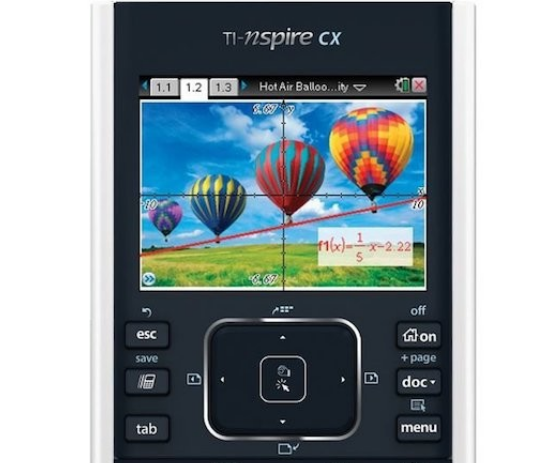
Texas Instruments is the third man in the technical races. If you are looking for a color graph, the TI Nspire CX II-T CAS ( 177 euros ) has as its strengths its 3.2-inch LCD screen (320 x 240 pixels) and its similarity when using it to the experience that we offer a computer, so that if you are used to calculation programs, the adaptation is not very complex both in the visualization and interface as well as in the keyboard.
In this sense, in addition to sketching graphs, it allows us to show the graphs in three dimensions and dynamics. With 100 MB of internal memory and a USB port, it has a dedicated programming environment with libraries and frequent updates.
Among its functions, we find tools for calculus, algebra, trigonometry, probability, statistics, and chemical notation. It is powered by a battery.

Sharlene Meriel is an avid gamer with a knack for technology. He has been writing about the latest technologies for the past 5 years. His contribution in technology journalism has been noteworthy. He is also a day trader with interest in the Forex market.










