We present some of the best free tools to compress PDF files by reducing their size even significantly. Some advice to avoid having to manage documents that are too heavy.
When exchanging documents with remote users via email or other communication channels, the PDF format remains the preferred format unless the recipient has to apply modifications and rework text and images.
The PDF / A format is the one to be used for exchanging data with public bodies. It is always preferred for data retention, asa explained in our article What is the PDF / A format and why it is of fundamental importance for the conservation of documents.
By using PDF files, you will be sure that the document will be rendered the same even on the system where it will be opened, without problems deriving from the absence of specific fonts or the display of “disrupted” elements, depending on the software used to open the file.
One of the most common problems when creating a PDF file without reflecting too much on the characteristics of the elements that make up the document (think of the use of images of large size and weight) is the need to manage a very large file.
Think of the common case of those users who, without making too many problems acquire entire paper pages using the scanner (perhaps in color and with a very high number of DPI; see Scanning: the best parameters for acquiring photos and text documents from scanners for a series of practical tips) and then insert them into a Word document exported as a PDF.
Below we offer some tools and strategies for compressing PDF in such a way as to reduce its size while preserving its quality.
Compress PDFs with the complete and versatile PDF24 Creator suite
We have often talked about the PDF24 suite, which can be downloaded for free from this page.
Among the various features that PDF24 offers, there is also the excellent Compress files, accessible from the main application window.
By clicking on Add file, you can add one or more PDF files to be compressed: in this way, you can obtain a lighter version of documents that, for example, should be transferred in bulk to other users.

In the lower part of the window, you can specify the values to be used for the generation of compressed PDFs: value in terms of DPI for images (lower values imply the loss of details; see Scanning: the best parameters for photos and text documents ), additional compression of the images (values lower than 100 allow to request a more or less marked compression with a certain qualitative loss) and color model (RGB, CMYK, GRAY). Selecting the grayscale (GRAY) will result in an even smaller document.
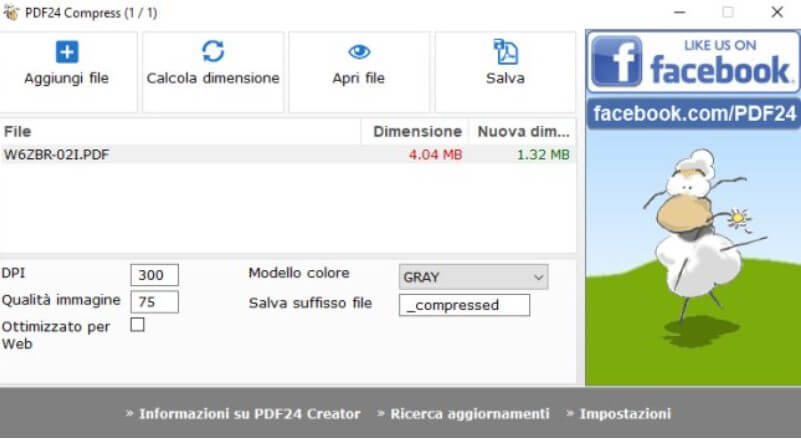
After making your selections, you can click Calculate Size to get an estimate of the final size of each compressed PDF.
To avoid overwriting the original versions and recognizing compressed PDFs, PDF24 appends the suffix _compressed to each file’s name by default. This string is freely customizable by modifying the contents of the Save file suffix box.
Once you click on the Save button, PDF24 will automatically compress the selected PDF files.
Compress a PDF file with IrfanView
The well-known software IrfanView ( Program for editing photos: IrfanView is always the first choice ) allows, after installing the GhostScript module (downloadable from this page ), to open and compress PDF files.
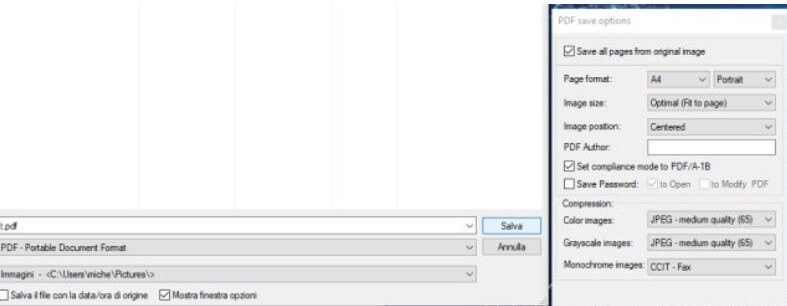
To do so, just use the File menu, Open, choose the PDF you want to work on, then choose File, Save as, click several times on the Show options window box until the PDF save options screen appears, then use the menus to Compression drop-down to vary the quality of the images in the final document.
Use Free PDF Compressor
Among the best free PDF compressing software, there is a Free PDF Compressor.
Free PDF Compressor is very easy to use: just indicate the source PDF file, the PDF document’s name to be created, and select one of the five proposed compression modes (72, 150, 300 DPI or higher quality).

Compress PDF online with SmallPDF service
SmallPDF is an excellent tool, for example, to transform PDFs into Word documents because the service can preserve the original layout of the document without incurring those very common problems among a software of its same category.
By pointing your browser at this page and clicking on the Compress PDF box, you can select the PDF file to be compressed.
Suppose the contents of the PDF files to be compressed were not ultra-confidential. In that case, you could look with confidence at a service like SmallPDF: the service guarantees that all files uploaded by users are deleted after one hour and that the information contained in the original file and the compressed PDF file will never be opened or reused.
At the end of the file’s upload to be compressed, SmallPDF will process it in the cloud and then allow you to download the compressed file or, by clicking on the appropriate icons, to store it on a storage service such as Google Drive or Dropbox.
There is also the option to convert each page of the compressed PDF file to JPEG format or enable content editing.
How does SmallPDF make money? It is soon said. Each user can set up a PDF file conversion or editing task every hour. To “have carte blanche” and overcome this limitation, it is possible to activate a subscription to SmallPDF Pro for 5 euros per month or even less by stipulating an annual plan.
Compress PDF for free and without limitations with EasyPDF
A great online service that can be used to compress PDF for free, securely, and without any limitation is EasyPDF.
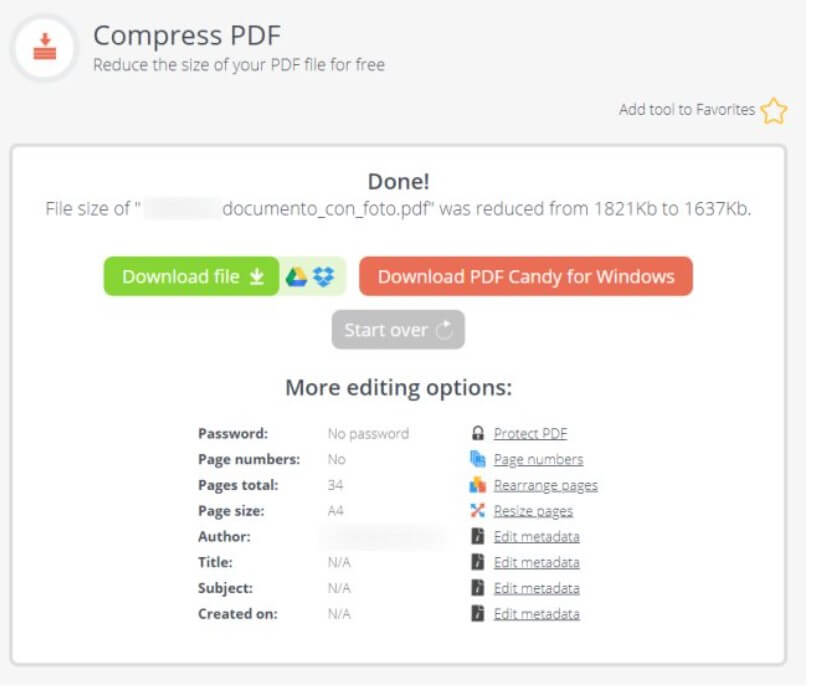
To use it, no registration is required, there are no limits on the number of times it can be used, and it allows the upload of documents to be converted by drawing on the local device or the content of Dropbox or Google Drive.
EasyPDF certifies that all PDF documents uploaded by users are used on the server side exclusively to carry out the various processing and optimization activities. Still, copies are never created or shared with third parties.
Furthermore, all files are permanently deleted from EasyPDF servers after 6 hours from the upload.
To use EasyPDFjust click on the icon representing an arrow on the service’s home page and then choose a file from your PC or use the Dropbox and Google Drive icons. Finally, click on the green Compress PDF button.
Unfortunately, it is not currently possible to customize the compression parameters of the original PDF file.
From the same producers of IceCream, PDF Candy
From the same authors, an excellent solution to compress PDF is PDF Candy, available both as a web application (accessible by clicking here ) and as a “stand alone” program for Windows (downloadable from this page ).
The advantage of the online service is that it is unnecessary to install anything locally. Still, the PDF compression is limited to files with a weight not exceeding 10 MB, a limitation completely absent in the version for Windows systems.
The online tool allows you to start compressing the PDF document from this page. At the end of the procedure, the compressed file can be downloaded locally, or it can be uploaded to cloud storage services such as Google Drive and Dropbox.
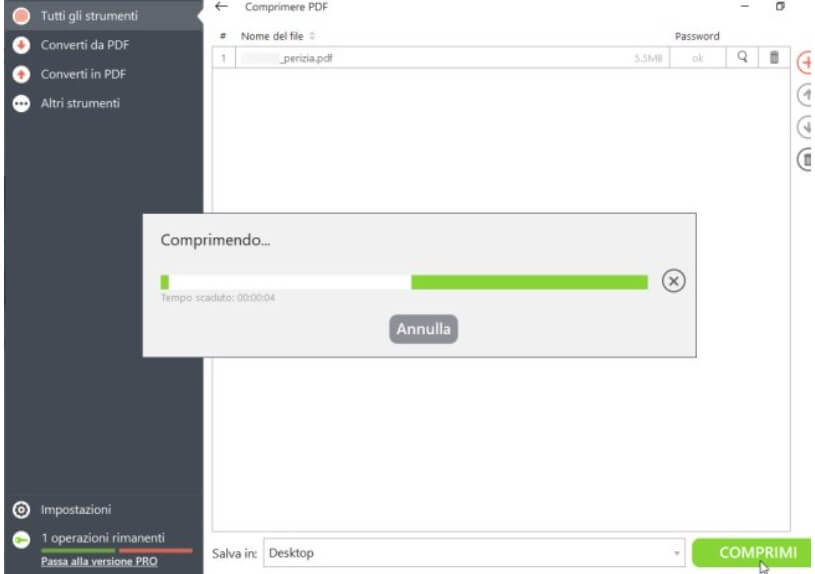
With a click on the various options under More editing options, you can even apply further changes to the PDF structure, such as adding a password, page numbers, reviewing the sequence of the pages, the format of the same, editing the metadata.
PDF Candy for Windows allows you to keep your PDFs and their content locally and allows you to compress multiple files simultaneously (regardless of their size) and activate optical character recognition (OCR) on request. The latter feature is particularly useful when dealing with PDF documents containing copies of paper documents with lots of text, scanned by the scanner.
The free version for Windows allows you to make changes only on two documents and then asks to activate a lifetime license for just under 30 euros.
Using the suggestions published in the article Portable apps: how to make a program portable, usable without installation in the paragraph Using Cameyo to obtain portable packages of various programs, it is possible to transform PDF Candy into a portable application.
Compress PDF for free with I love PDF
Among the best online services for PDF compression, there is certainly I love PDF: the service does not suffer from the limitations of PDF Candy and also allows you to compress documents of tens of megabytes in size.
A screen similar to the one shown in the figure allows you to choose how to compress PDF files to preserve the quality of the contents.
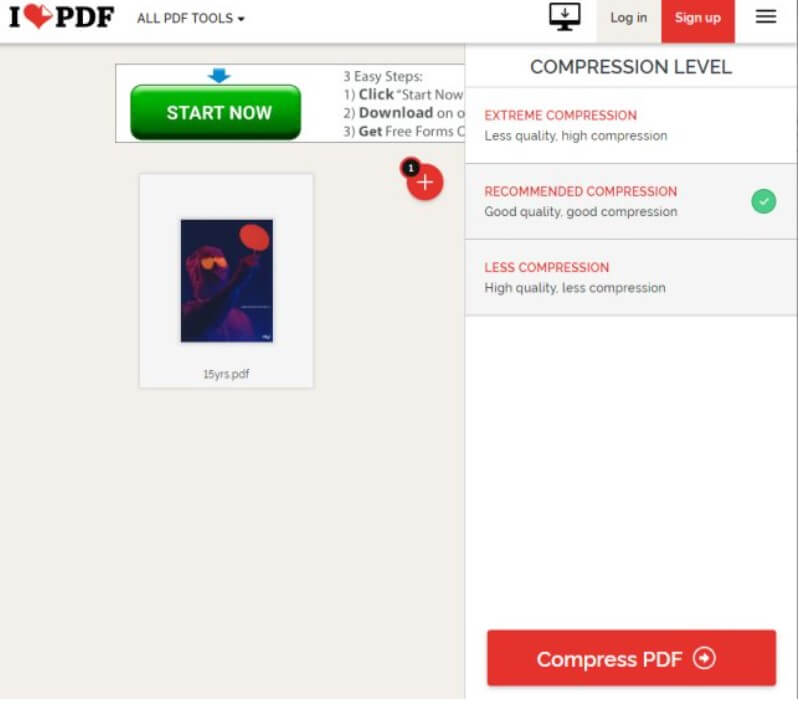
At the end of the operation, the compressed file can be downloaded locally, and it can be saved on Google Drive and Dropbox or permanently deleted from the I love PDF cloud servers.
For owners of macOS systems
If you were using a macOS system, be aware that it already offers a PDF file compression tool.
Without the need to download and install any additional utilities, on macOS we recommend that you first create a backup copy of the original file; just open the PDF document as a preview, click on File, Export, select Reduce file size from the Quartz Filter drop-down menu and click the Save button.

A tech-savvy writer with a knack for finding the latest technology in the market, this is what describes John Carter. With more than 8 years of experience as a journalist, John graduated as an engineer and ventured soon into the world of online journalism. His interest includes gadget reviews, decoding OS errors, hunting information on the latest technology, and so on.













