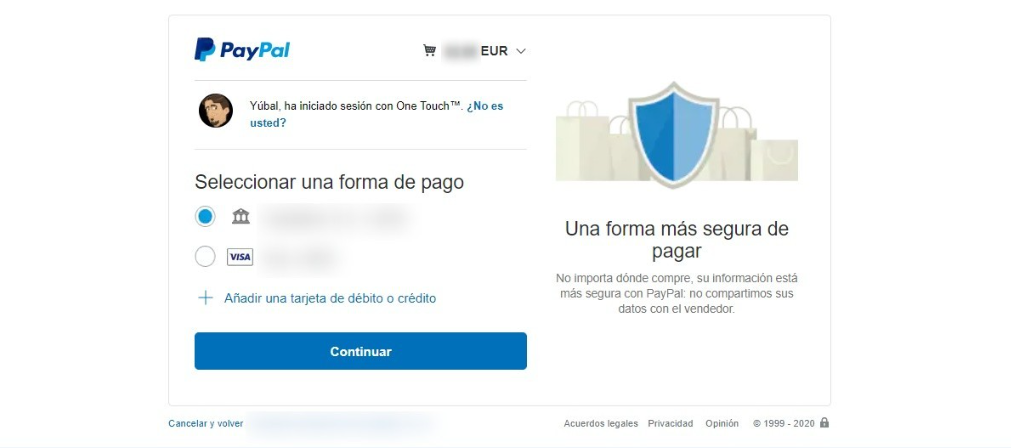
We are going to explain how to create your own PayPal account and how to use it later
To make online payments. It is one of the world’s most widely used online payment systems. In addition to paying in stores without giving your card number, it allows you to send money, pay in application stores such as Google Play, or withdraw money from your account. It also has insurance for trip cancellation, cancellation of payments, or money back if you get scammed.
We will start by explaining how to create your PayPal account step by step, and then we will tell you how to make your purchases online using this account. Keep in mind that the process may differ depending on each web store, so we will give you the most general steps that work for any of them. And then, if you don’t like the service, you can always delete your PayPal account.
How to create a PayPal account
We are going to start by explaining to you step-by-step how to create a PayPal account. To do this, you have to do is enter the official PayPal website, whose URL is www.paypal.com. Once inside the web, click the Create a Free Account button on the screen, usually on the top right.
This will take you to the first page of the process, where you must decide the type of account you want to use. Here, select the Personal Account option, which is designed for users who will use it to buy and do personal business on the network. When you select the option, click Continue.
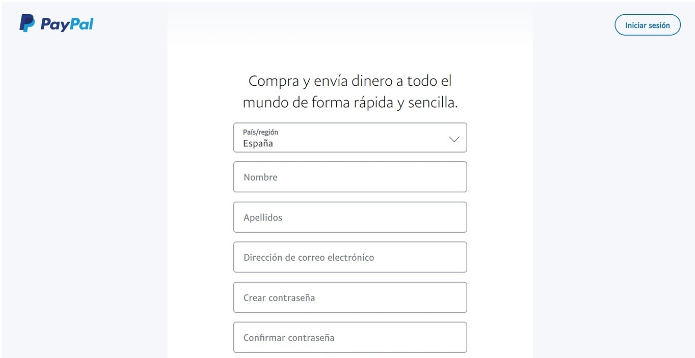
You will then arrive at a page where you must fill in a form with your data. In it, you must put your name and surname, the email address you want to associate with, and a password. They have to be your real data since they will be used to do verifications, and being a service to which you will link your bank account, it is more important than ever that you use a strong password. When you’re done, click Next.
In the next step, you will have to fill in your data. Now, you will be asked to fill in a new form with your telephone number, postal address, and date of birth. On this page, below, you will have several boxes to select from, which you only need to check that you confirm what you have read and accept the conditions. The rest you can leave blank, and click Accept and Create an account. Remember to use your real address, as some purchases will be sent to PayPal’s mailing address.
After completing your information, a confirmation email will be sent to your configured account. Therefore, enter your email and look for one that you must have received from [email protected]. In the email, you simply have to click on the Confirm email address link that will appear inside.
After confirming the email, you will follow the process on the PayPal website, where before confirming your account, you still had one last step pending. In this step, you must establish the payment method associated with your account and the card you want to protect with the extra layer of security that the service offers. To do this, click on the Start button of Buy with PayPal to go to the screen to configure the source of your money.
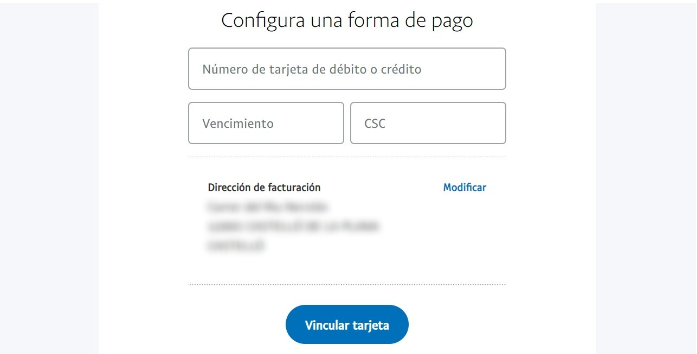
You will enter the Set up a payment method screen, where you must enter your credit and debit card details and click on Link card. If you prefer, you can also link a bank account number instead of the card, you have the link under Link account. When you link your card or account, in between two and four business days, 1 cent will be charged to your account along with a numerical code in the reason for payment. You will have to use this code in the confirmation section of your PayPal account to start paying with the service.
How to pay with PayPal for your online purchases

We will tell you how to pay with PayPal for your online purchases. Not all online stores will allow you to use this service, so you must first find out if the one you want to buy does. To do this, when viewing a product on a website, you have to search that website for information on available payment methods, where you should locate the PayPal logo next to credit cards and other payment methods to confirm that you can use it.
Once you have verified that you can use PayPal, continue with the rest of the purchase process as you always do. Put things in the basket and click the checkout button to proceed. Depending on the website, you will find a different process since each one uses its path to guide you through the payment process.
They all agree that at the end of the purchase, you will always reach a point where you must choose how you want to pay. This is where you have to choose PayPal as the payment method and click on the button to make the payment that the website will show you.
After choosing PayPal and proceeding, a new page will always open outside the online store, taking you to the account confirmation and payment process. You must log in with your created account and select a payment method. If both options are configured, you can choose between using your card or paying directly with your bank account. In both cases, PayPal will act as an intermediary so that the store does not obtain your bank or card details. Select an option and click Continue.
Once the payment method has been selected, on the next screen, you will confirm your details and those of the purchase you are about to make. Now, click the Accept and Pay button to give the necessary permissions to complete the payment process. When you return to the website where you are making the purchase, the entire process will have been completed, having paid and confirmed the purchase.

Sharlene Meriel is an avid gamer with a knack for technology. He has been writing about the latest technologies for the past 5 years. His contribution in technology journalism has been noteworthy. He is also a day trader with interest in the Forex market.









![How to Watch UFC 303 Live Stream Free [Updated 2024] UFC 259 Live Stream Free](https://techsmartest.com/wp-content/uploads/2022/03/UFC-259-Live-Stream-Free-100x70.jpg)

