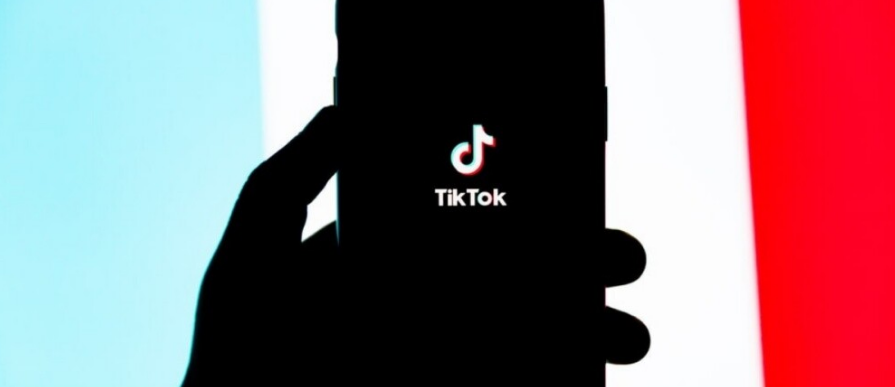
We will explain how to download TikTok videos without a watermark so that you can have the original ones. Typically, when you download a TikTok video, even if you use a download manager like JDownloader on PC, it will download along with a watermark indicating the uploader’s account name.
Unfortunately, you will have to resort to third-party resources to do this. Specifically, some web pages are specially designed to download videos without a watermark on TikTok. The only thing that you are going to need is to have a link to the video that you want to download and put it on the web that you are going to use.
We will give you the steps for this procedure on the computer, but they will also be valid if you want to do it on the mobile. The only difference is that you must enter the browser and the file manager on your device, the same as on the PC.
Download TikTok videos without a watermark.
First, you must enter TikTok and click on the video you want to see. We will need your link, so the most comfortable thing is to use the browser. However, in the mobile application, you will also have a way to obtain it.

Once inside the video, you have to copy the link of the TikTok you want to download. It is very useful to copy it without the added code after the ? in the URL. You will also have a Copy link button on the web that can help you.
If you are using the mobile app, click on the Share button while watching the video you want to download without a watermark. And in the menu that will appear, click the Copy link option to copy it to the mobile clipboard.
Now, you have to enter a website that serves to download videos without a watermark, such as ssstik.io or qload.info, of which we have used the first. On these pages, you just have to paste the link of the video you copied before and then click on the Download button. The web will take a few seconds to process it.
And after processing the video, the web will show you a link to download it to the memory of your mobile or computer. In the case of ssstik.io, you will also have a second link to view it online and be able to download it if you want from the browser, and even one download only the MP3 with the audio.
And that’s it; after having followed these steps, you will have downloaded the video without a watermark. Keep in mind that any subtitles or tags in the video will be included; the only thing that will be removed will be the watermark indicating the TikTok account.

Sharlene Meriel is an avid gamer with a knack for technology. He has been writing about the latest technologies for the past 5 years. His contribution in technology journalism has been noteworthy. He is also a day trader with interest in the Forex market.









![How to Watch UFC 303 Live Stream Free [Updated 2024] UFC 259 Live Stream Free](https://techsmartest.com/wp-content/uploads/2022/03/UFC-259-Live-Stream-Free-100x70.jpg)

