
The fuel cost is, without a doubt, one of the most important when we take out the calculator and check how much we have spent on our car throughout the year. Whatever the price of gasoline and diesel, it is always interesting to save a few euros, as far as possible.
Whether or not they are at their all-time high, saving a few euros when refueling is possible with a minimum of planning or, in the worst case, putting some interest when we get behind the wheel and looking for the bill to be as low as possible.
To save a few euros, finding the service stations with the cheapest fuel will be essential. Something we can do before leaving home and, of course, at our destination or on the way to it if we are traveling. In that case, we review our options to find the cheapest gas station near us.
Find the cheapest gas station on your mobile.
As we wrote, one of the most interesting options for saving money is to plan the route we plan to do well. In that case, we leave you a complete map in which the prices of each service station are updated daily.
But we can’t always want or have the courage to plan our trips until exhaustion. For this reason, another possibility is to take advantage of one of the applications in which we are shown what prices are for gasoline and which are the cheapest.
All of them are free and, as we link below, compatible with iOS and Android. Next, we leave a review of the main functions of each of them to choose the one that best suits our demands or needs.
Gasofapp
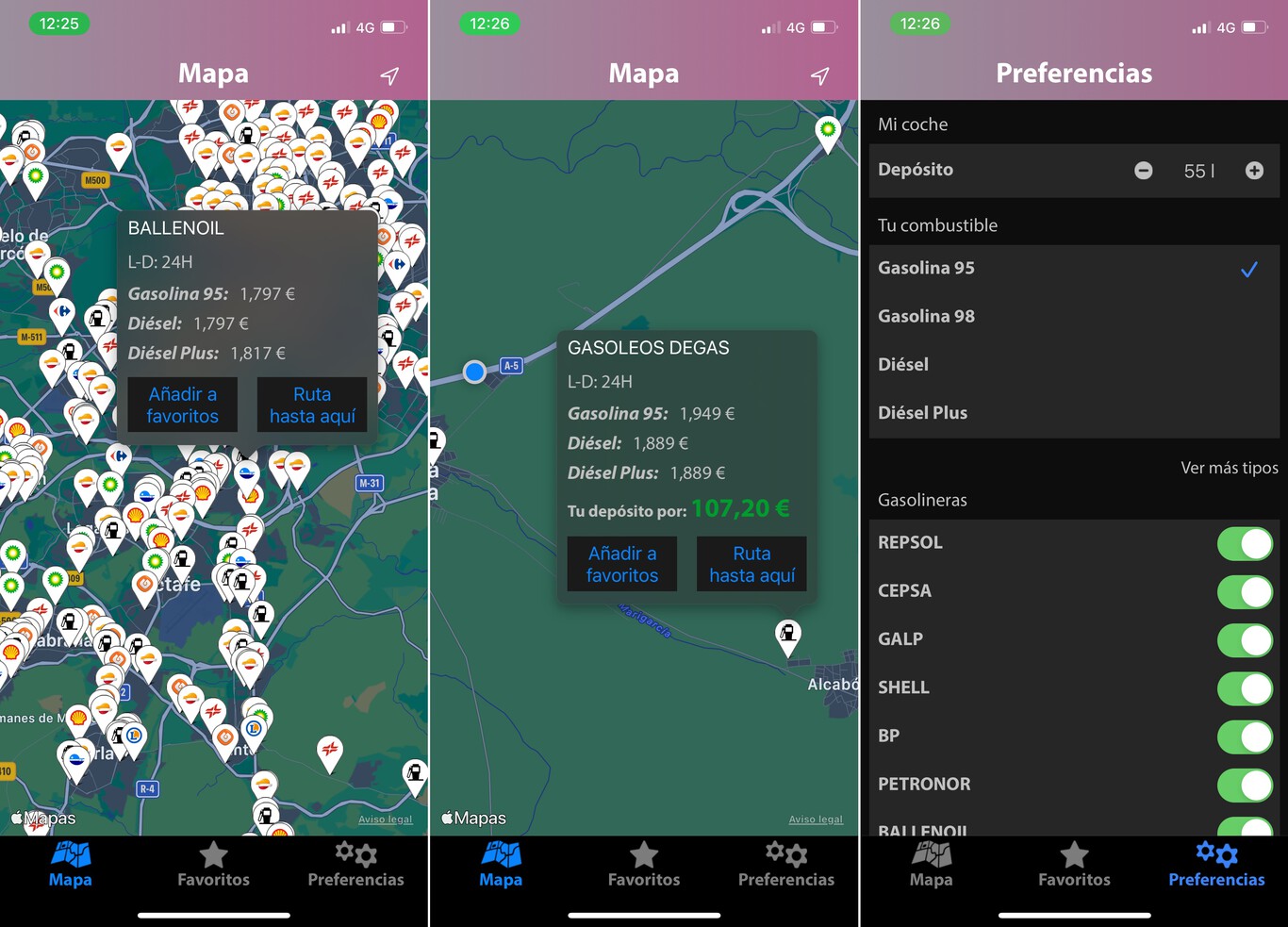
GasofApp is one of those applications that makes it easy for us to find a cheap gas station nearby and see at a glance how much it would cost us to fill our tank. Its configuration allows us to select the volume of our car and automatically recalculate how much it would cost us to fill it.
Available for free on iOS and Android.
GasAll
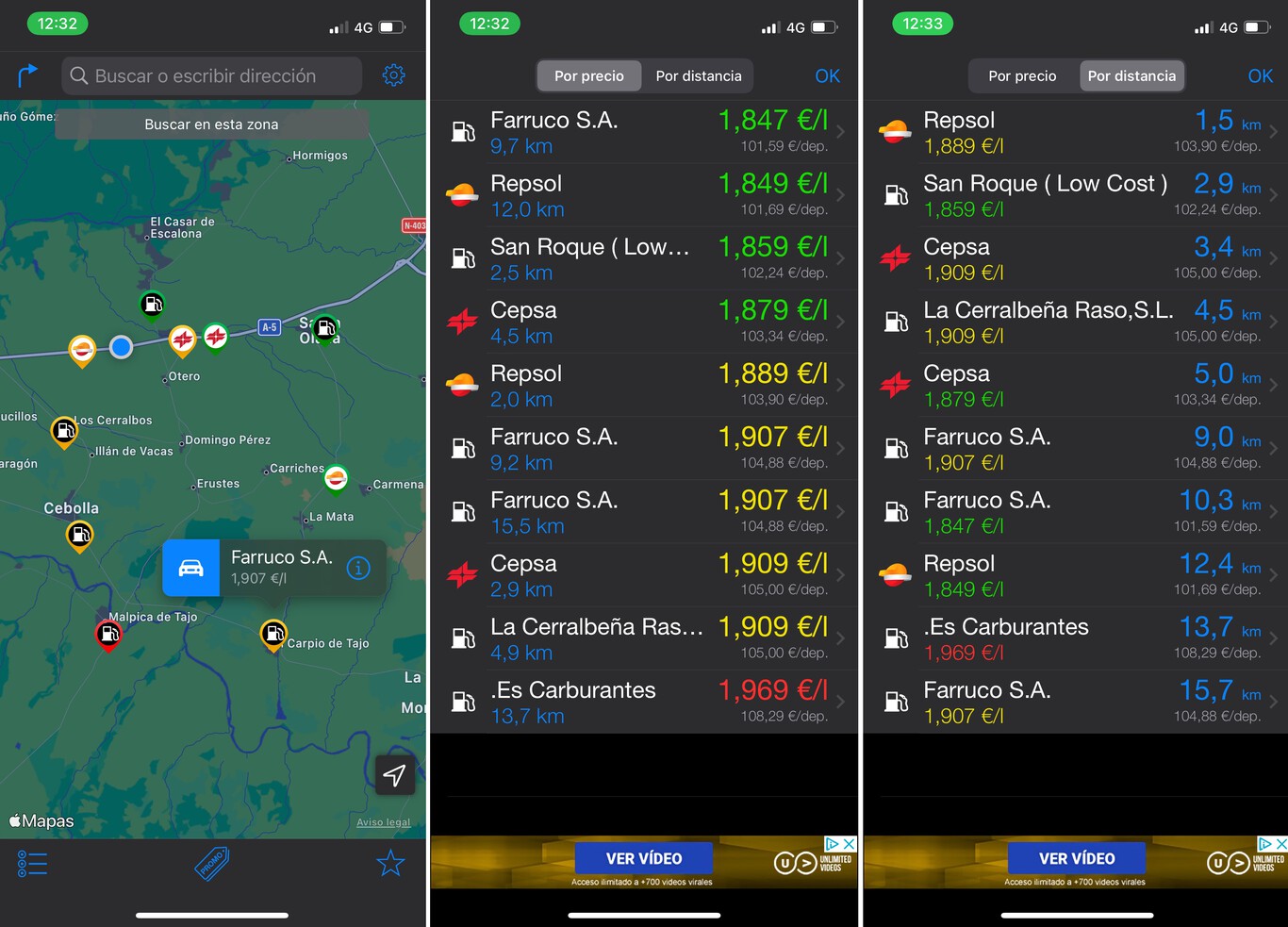
GasAll fulfills a function similar to GasofApp, but it does not show how much it will cost us to fill the tank at the selected service station. In this case, clicking on it will only offer the price of the previously selected fuel. A calculation of the deposit price is made within the specific service station, and it is indicated what extra cost it has concerning the average of the nearest gas stations.
In addition, we can check in a list the price of the service stations that we have next to us, ordered from highest to lowest. We can also filter the gas stations based on the distance we have to travel to them, and by selecting the one we want, the cost of going to it will be calculated since we can previously note the average fuel cost of our vehicle.
Available for free on iOS and Android.
Gas stations
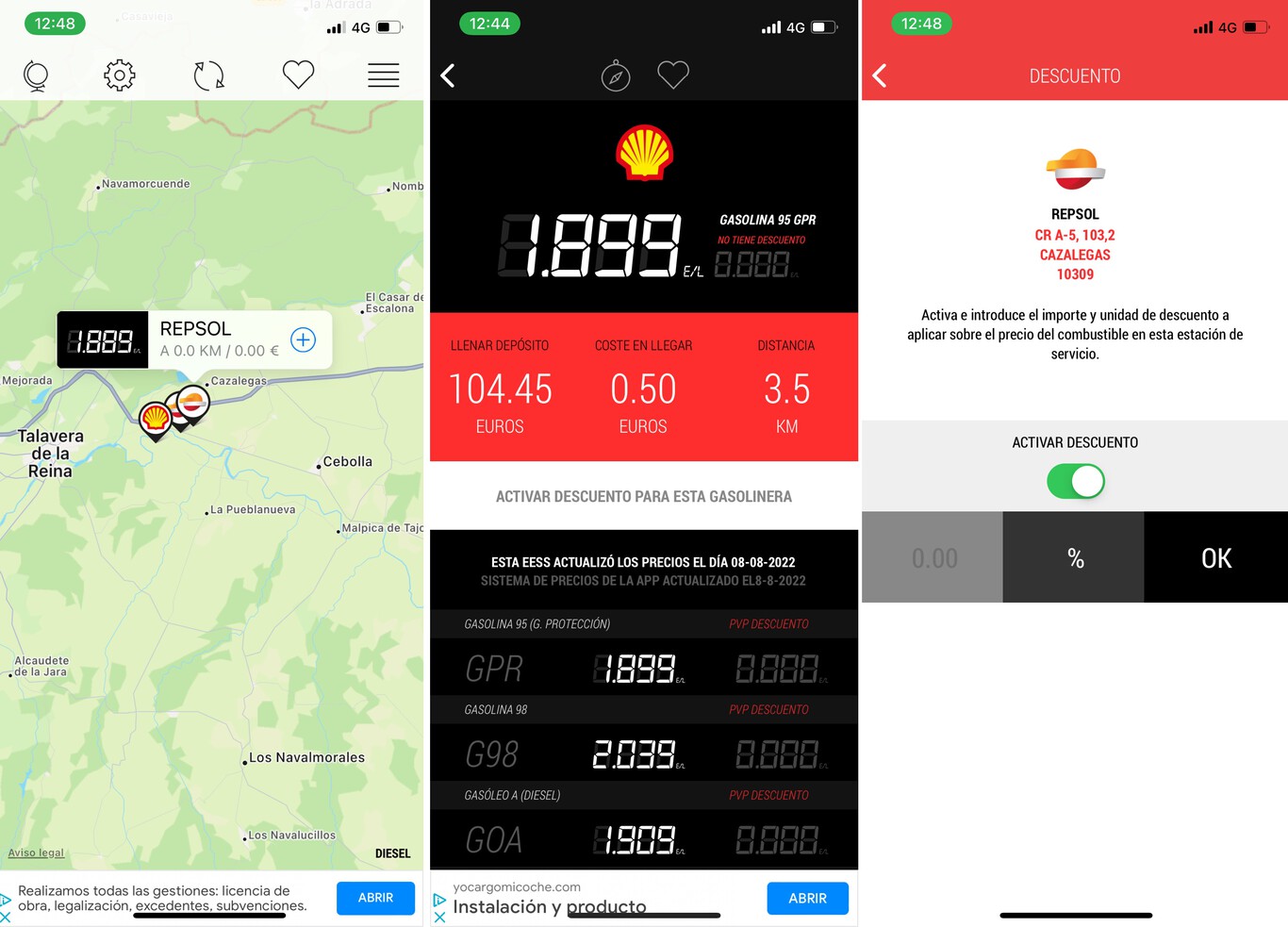
The Gasolineras app also indicates on a map the position of the nearest service stations, with the distance to them and their price, once we select which fuel we want to search for. The information can also be displayed in a list format, and each one automatically shows the price involved in reaching it and the total cost of filling the tank.
Contrary to other applications, where we select the gas stations around us on a map, in this case, we must define a radius of action beyond our position. Finally, there is an option to add a percentage manually to check how much discount we can receive in case of refueling at the chosen station.
Available for free on iOS and Android.
GasOnline
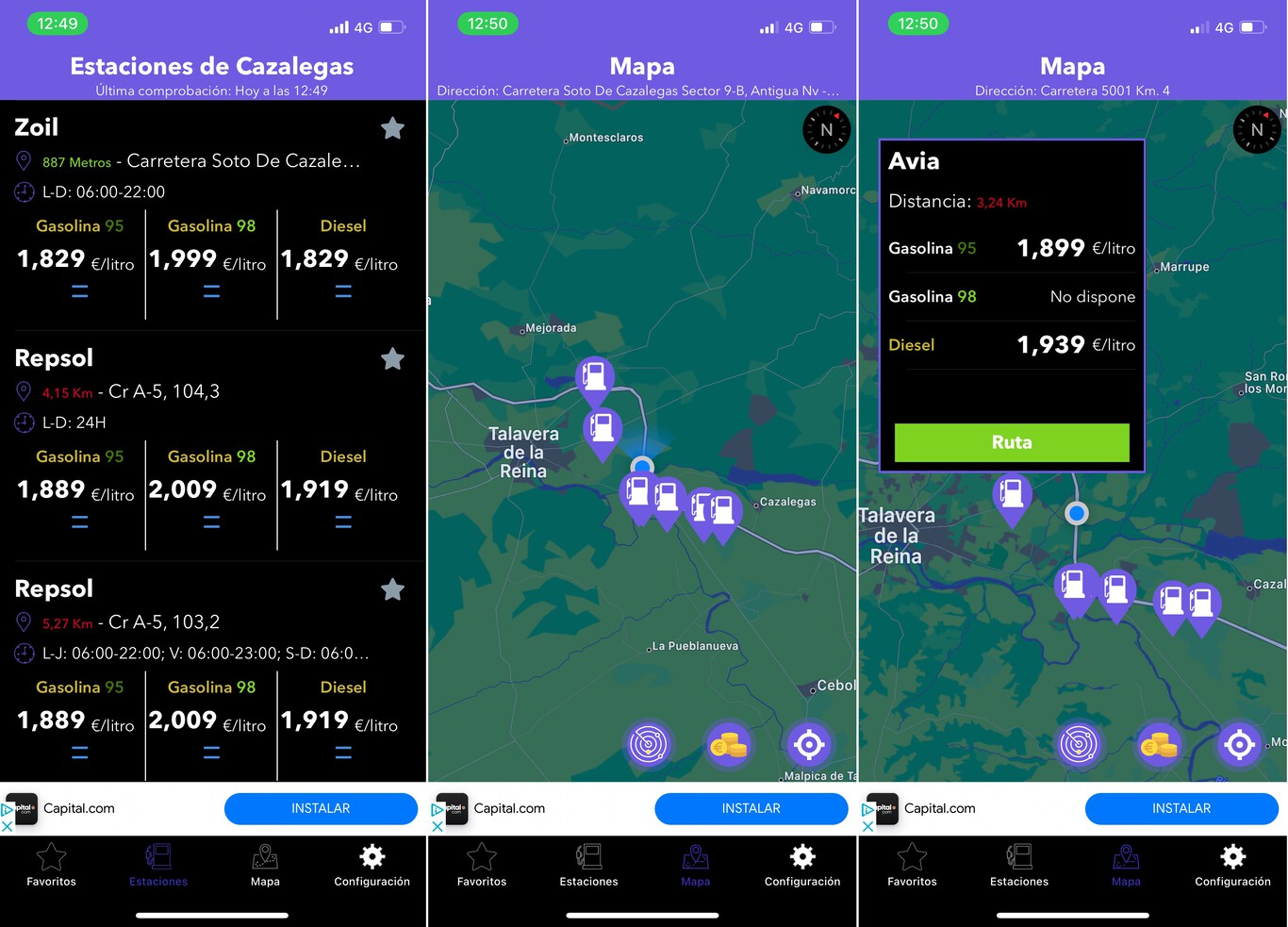
If we want something clear and simple, GasOnline delivers exactly what we expect: finding the cheapest gas station. The search can be done by using maps. In this case, the desired service station is selected, and a large pop-up balloon shows us the price of each of the fuels.
But, without a doubt, the most interesting thing is on its list. The gas stations closest to our location are automatically collected and classified by fuel cost. At a glance, we have the costs of each of our fuels at our disposal.
Available for free on iOS and Android.
Google maps
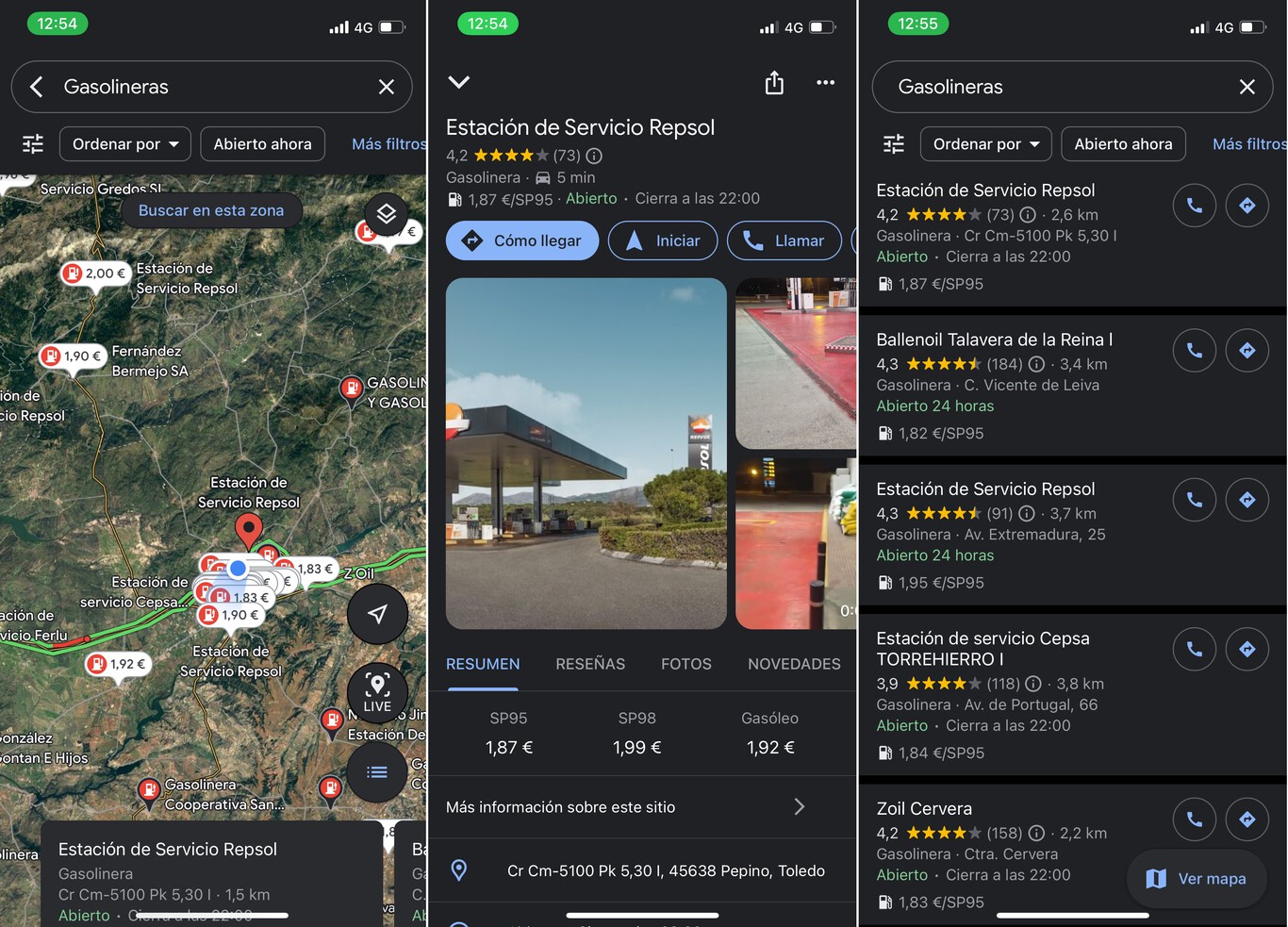
If you prefer not to add more applications than the essential ones, you will likely already have Google Maps on your mobile phone, especially if you have an Android terminal.
It is impossible to filter service stations based on the fuel cost, but it indicates their hours, distance, and the price of all fuels. As you can see in the image above, just enter the application (with the location activated) and select “Gas Stations”. The closest ones and their price will automatically be displayed.
It is not the most complete, but it will show us which service stations are closest to us and, in addition, we probably won’t have to install a new application on our mobile phone.
Available for free on iOS and Android.
I do not want to complicate myself; when is it better to refuel?
If, despite all the above options, mobile applications are not our thing or we don’t have a battery on our phone, there are some details you can take into account that generally do not vary over time.
According to the RACC, the cheapest day to refuel is Monday. The higher the demand, the prices rise, and it is usual that, as the weekend or the holidays approach, the fuel costs also increase. The drivers’ organization assures us that Saturday is the worst day to fill the tank since there is more movement on the road, and we take advantage of the free time to make this small technical stop.
If we are clear that we will move the car, the best thing is to refuel on a Monday or days before an operation, departure, or return from vacation. It is also interesting to do a few kilometers and refuel a little away from the highways because the prices tend to be higher here.

Sharlene Meriel is an avid gamer with a knack for technology. He has been writing about the latest technologies for the past 5 years. His contribution in technology journalism has been noteworthy. He is also a day trader with interest in the Forex market.









![How to Watch UFC 303 Live Stream Free [Updated 2024] UFC 259 Live Stream Free](https://techsmartest.com/wp-content/uploads/2022/03/UFC-259-Live-Stream-Free-100x70.jpg)
