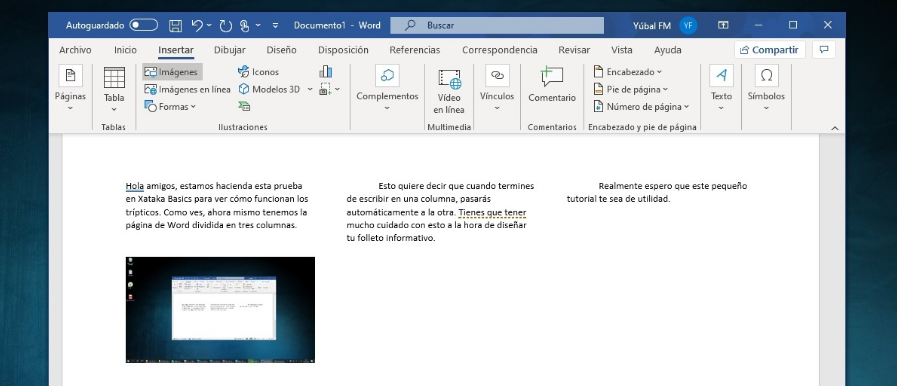
We are going to explain how to make a triptych in Word, which is the classic informative brochure that is usually folded into three parts. This format makes it possible to offer information about an event or institution organized in three parts, having room to separate the information, content, schedules, or any type of data that you want to include.
The triptychs are a common format in events and advertising, and also always usually done on A4 pages. Microsoft Word has options to make its creation extremely simple, and that is what we are going to teach you to do step by step. We will not go into the design of the triptych content so much, since once you have activated the option to create them, it depends a bit on you how you want them to look.
Create a brochure in Word
The first thing we are going to do is open Word and change the orientation of the page to put it horizontally so that the triptych can be folded so that it is in the form of a vertical brochure. For that, once in Word, click on the Arrangement section (1) that you have in the upper options menu. When you get there, click on Orientation and choose the Horizontal option (2) in the small drop-down menu that will appear.
A triptych is made up of three bodies, so our sheet will have to be divided into three columns. To do this, you have to continue inside the Arrangement section. In it, click on Columns and choose the Three option from the drop-down menu that will appear.
When you have your sheet already divided into three columns, you can start writing everything you need in them. Keep in mind that the text will automatically go from one column to another, so you will have to experiment and give it the format you want depending on what you decide to put in each one of them.
You can also insert images and any other element in the columns where you have divided the text by entering the Insert category. Set page breaks, draw elements, and do everything you need to give your brochure the look you have in mind.
Another thing you can do is format the text you type in your columns, color them, arrange how your paragraph looks, or even add borders and shading to give it a more visual look. Everything is the same as if you were writing a normal article, only that the content will be organized in three columns.

Sharlene Meriel is an avid gamer with a knack for technology. He has been writing about the latest technologies for the past 5 years. His contribution in technology journalism has been noteworthy. He is also a day trader with interest in the Forex market.









![How to Watch UFC 303 Live Stream Free [Updated 2024] UFC 259 Live Stream Free](https://techsmartest.com/wp-content/uploads/2022/03/UFC-259-Live-Stream-Free-100x70.jpg)
