
Which Android apps can be used to point the satellite dish correctly and effortlessly?
The Google Play Store offers some useful free apps that allow you to orient the dish in a rather simple way, depending on the satellite signal you want to receive.
These are applications that are using the Android geolocation services (therefore also the GPS module), accelerometer, magnetometer, and gyroscope, allow you to establish the exact position of the device and its inclination.
The data collected can be used to point the dish correctly according to the satellite of interest.
What does it mean to point the dish correctly?
The dish of the dish installed on the roof or terrace of a building is mounted on a perfectly vertical rigid support. The antenna can then obviously be oriented both horizontally and vertically.
When one is interested in orienting the dish towards the Hotbird 13 East satellite, it is often a good clue to observe how the neighbors’ antennas are installed. To make a precise pointing, especially if you want to capture other satellites’ signals, you can use specific Android apps.
The parameters of interest to orient the dish without too many headaches are azimuth and elevation.
The azimuth value represents the angle formed by the vertical plane passing through a star with the meridian plane of the place of observation. In other words, the azimuth expresses the angle formed between the object of interest (satellite) and the cardinal point representing north. 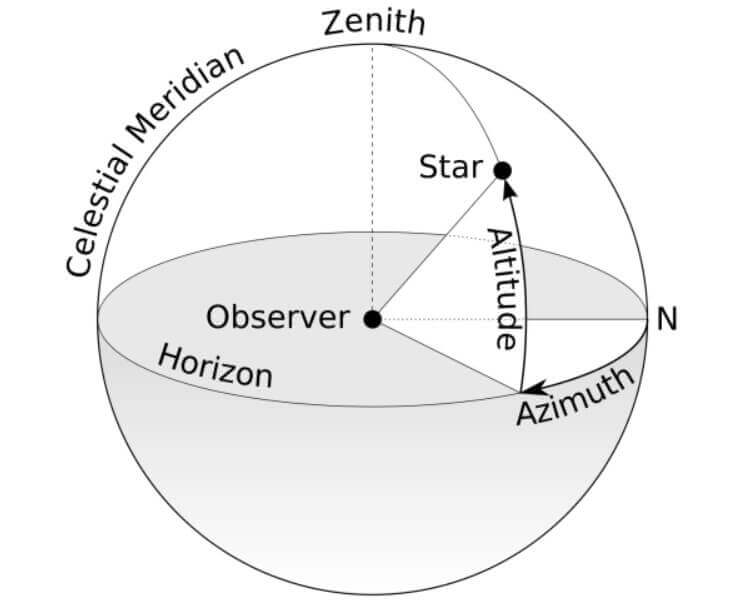
Elevation indicates the angle that the requested direction (that towards the satellite of interest) forms with the horizontal plane.
In the figure, the point Star highlights the geostationary satellite’s hypothetical position (it is the period of revolution around the Earth that corresponds to the period of rotation of our planet). Azimuth and elevation depend on the position on the globe of the location where you want to receive the signal of a specific satellite.
It is trivial, but it is impossible to pick up the signal of satellites positioned on the other terrestrial hemisphere, and it will be very difficult, if not impossible, to receive satellites whose signal is markedly inclined concerning the place where you are.
The minimum quality with which the satellite signal will be received must be at least equal to 70-73% because, with lower percentage values, the images will appear “jerky”.
Aim the satellite dish with Android apps
Free Android applications such as SatFinder and Satellite Finder have a complete satellite database: by choosing the one of interest, both apps show both azimuth and elevation in plain sight.
After starting SatFinder and rotating the smartphone, the device must be moved until the green segment overlaps the red segment.

Touching the icon representing a small map, SatFinder shows a Google Maps view: also, in this case, just orient the green arc in the direction of the red line.
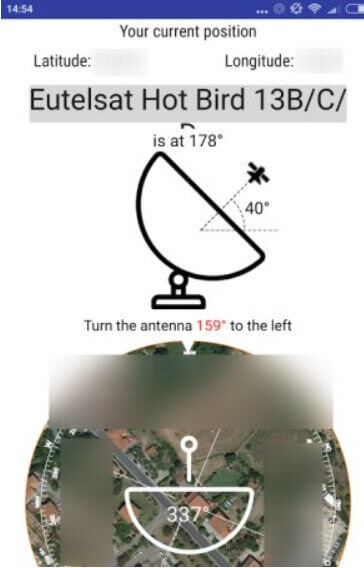
The operation of Satellite Finder is very similar with the difference that this app immediately indicates in words, on the main screen, how the smartphone (and therefore the dish) must be rotated (to the right, to the left, or with small movements in one of the two directions).
Both apps consider the inclination of the mobile device (elevation parameter): thanks to this additional information and the numerical data shown on the first screen, the dish can also be adjusted accordingly, and then the fixing screws can be tightened definitively.

A tech-savvy writer with a knack for finding the latest technology in the market, this is what describes John Carter. With more than 8 years of experience as a journalist, John graduated as an engineer and ventured soon into the world of online journalism. His interest includes gadget reviews, decoding OS errors, hunting information on the latest technology, and so on.













