Tired of watermarks on photos and images? With these tricks you will be able to eliminate annoying watermarks without any problem.
How many times has it happened to you that you find an amazing image and you can’t use it because it has a watermark? This is a very common technique in image banks, photographers, or design repositories.
In any case, today it is possible to solve this problem thanks to different tools, either through graphic design programs or specialized web services, and one of the most popular is Photoshop.
If you want to know how it is possible to remove a watermark from any image easily and quickly , we will tell you all the alternatives available to you so that you can choose the one that best suits you.
What is a watermark and what is it for?
Before going into detail about how to remove a watermark from an image online or through a program, it is important to be clear about what a watermark is and what it is for.
In this case, a watermark is an image, phrase or information that appears superimposed on another image or video and that generally has some fairly marked transparency effect.

It is used to protect or limit the use or distribution of any audiovisual content without the authorization of the creator and thus protect their interests. These watermarks are very common in online documents, image banks or even by professionals in photography, graphic design, among others.
In other words, it is a very popular way to establish copyright for images or content created by someone and limit the illicit use and piracy of this type of content.
For example, in image banks, to remove the watermark on any photo , you will need to pay for a premium membership or purchase the image you want.
How to remove watermark in photoshop
Knowing what watermarks are and what they are used for, it is time to understand how you can remove them from any image without having to pay for it.
There are different methods and one of the most effective is using the Photoshop tool . This specialized design program offers different options that will help you remove watermarks in seconds . Next, we will tell you step by step how to do it.
- The first thing is to open Photoshop on your computer. Then go to “File > Open and select the image you want to remove the watermark from” .
- Once the image is open, in the options panel located on the left side of your screen choose the “Lasso Tool” , whose icon is shaped like a rope. If it doesn’t appear directly, right click on the icon and three options will appear: Lasso Tool, Polygonal Lasso and Magnetic Lasso. Choose “Lasso Tool”.
- Having selected this tool, with the pointer you must surround the section where the watermark appears, keeping the left click pressed until the dotted lines begin to blink.
- Now, at the top of the menu locate “Edit > Fill”.
- At this point, four sections will appear that you must configure as shown in the following image.
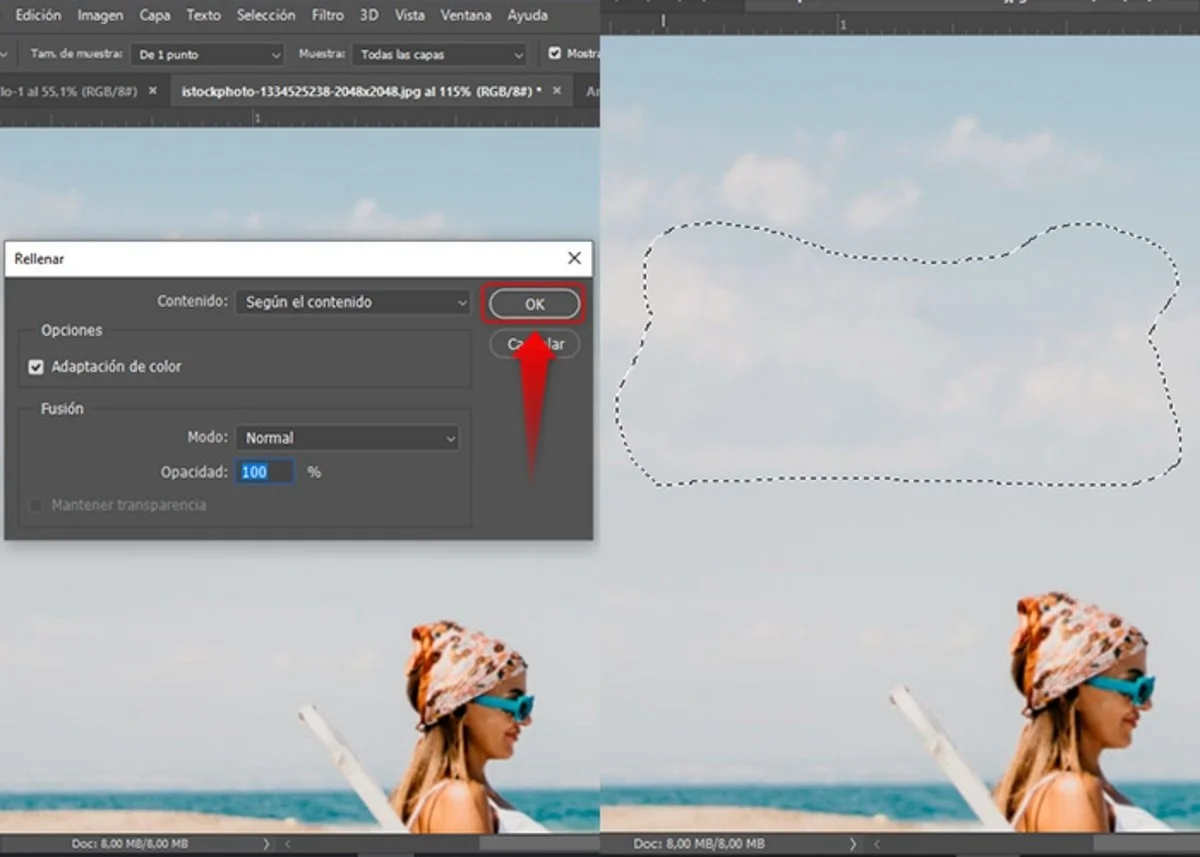
- Once you complete the mentioned parameters, press “OK” so that the changes are applied and that’s it.
How to remove watermark without photoshop
Of course, you shouldn’t be limited to just using Photoshop to remove watermarks from an image . Fortunately, there are different online options that you can rely on for this purpose and totally free . We tell you some of them.
Photo effects
One of the websites preferred by users is Fotoefectos . This digital tool has automatic editing to remove the watermark from your images without problems . Follow these simple steps:
- Go to the Photoeffects website and select “Upload my photo”.
- Once the image has been uploaded, click “Add filters / remove watermark?”, and then “Next”.
- At this point, you’ll need to select “Add filters / remove watermark?”, Auto Fit, and “Remove Watermark?”. Then click on “Next”.
- Now you must select the area where the watermark is located. To do this, drag the box displayed over your image until it covers the watermark. You can adjust it as needed. When finished, press “Remove watermark > finish”.
- Finally, go to the “download image” option and that’s it. You can save your image without a watermark on your computer to share it as you wish.
HitPaw Watermark Remover
HitPaw Watermark Remover is another excellent tool that you can rely on when you need to remove a watermark from an image or video. The operation is very simple and only requires three simple steps.
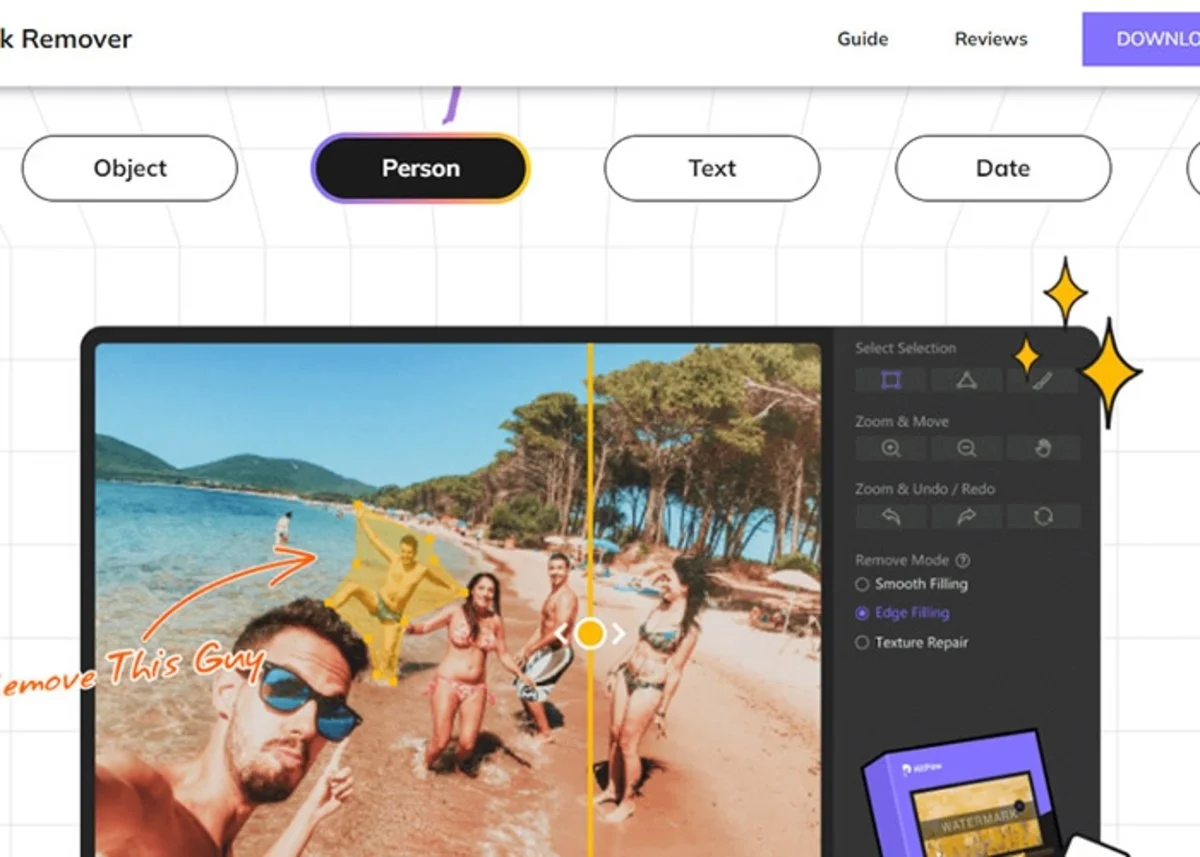
- Enter the HitPaw Watermark Remover website and click on the “Remove watermark now” option.
- A new tab will open in which you must attach the image you want to remove the watermark. To do this, click on “Choose File” or you can enter the URL of a YouTube video, as it is also compatible with this format.
- Then, select the watermark area with the selection tool.
- Finally, press “Remove” so that the watermark is automatically removed and you can download your image to use it as you wish.
Apowersof
Lastly, Apowersof is an online tool that will help you remove that annoying watermark from any image. You just have to:
- Enter the Apowersof website and click on the option “Remove watermarks from photos”.
- A window will open where you can search for the image you want on your computer. Select it and press “Open”.
- Once your image has been uploaded, you must enclose the section where the watermark is located with the selection tool. Adjust it as needed. When you’re done, press “Delete”.
- Finally, click on the blue box that indicates 1/1 completed, download processed. Select where you want to save your image and that’s it.
As you will see, it is not complicated to remove a watermark from an image, you just need the right tools, as long as they are not used for profit, otherwise, it could have legal consequences. In the same way, we hope that these options will be very useful for you and that you can use your images without problems.
If you liked this guide to removing a watermark from a photo, but you still aren’t completely convinced by Photoshop, don’t worry. Take a look at these 7 good alternatives to Photoshop to edit photos on mobile.

Sharlene Meriel is an avid gamer with a knack for technology. He has been writing about the latest technologies for the past 5 years. His contribution in technology journalism has been noteworthy. He is also a day trader with interest in the Forex market.









![How to Watch UFC 303 Live Stream Free [Updated 2024] UFC 259 Live Stream Free](https://techsmartest.com/wp-content/uploads/2022/03/UFC-259-Live-Stream-Free-100x70.jpg)

