You already know that both messaging services and social networks allow you to increase privacy when using them by activating or deactivating different functions. In WhatsApp, for example, it is possible to hide the last connection time or disable the famous double-check.
If what you’re interested in is seeing someone’s WhatsApp status without the other person knowing, you can do that too. Some time ago, WhatsApp patched a little trick that simply consisted of deactivating read receipts. The good news is that there are still two ways that continue to work to see someone’s WhatsApp status without them knowing it; We explain them below.
Wait 24 hours to reactivate the confirmation
A very simple trick to see someone’s WhatsApp status in ninja mode was to disable read receipts, or what is the same, the double blue check. To do this, you just had to follow three simple steps:
- In WhatsApp, go to Settings, on the far right.
- Tap on Privacy.
- Uncheck the Reading Settings option.
In the past, when this option was deactivated, it was not shown to other people that you had seen their statuses on WhatsApp, in the same way, that you could not know who had seen yours. Later, you could activate it again without WhatsApp “telling” about what you had done.
Now, however, when you activate the read confirmation again, WhatsApp sends the pending notifications and it does show as read the statuses that you have seen while you had it deactivated. But of course, made the law, made the trap, and the solution is as simple as carrying out the fourth step:
- You must wait 24 hours before turning the read receipt back on, as statuses disappear after that time. If the status no longer exists, the notification of its reading will not be sent and no one will ever know that you saw it.
Use a file explorer
Another way to view WhatsApp statuses without the knowledge of those who created them is to use a file explorer application, although this method only works on Android terminals and only allows you to view statuses that are photos or videos, not those that are just text.
In our case, we are going to use ES File Explorer, which is one of the most popular, but there are many more. Even some phone manufacturers, like Samsung, Xiaomi, or Huawei, have their file explorer pre-installed.
- Once the ES File Explorer app is open (previously downloaded and installed, of course), go to the internal memory of the phone, which is where WhatsApp saves its images -including the states-, even if you have a memory card.
- Find and open the WhatsApp folder.
- As the folder, we are interested in is hidden, we must display the options panel of ES File Explorer (sliding from the left edge to the right) and activate the option ‘ Show hidden files ‘.
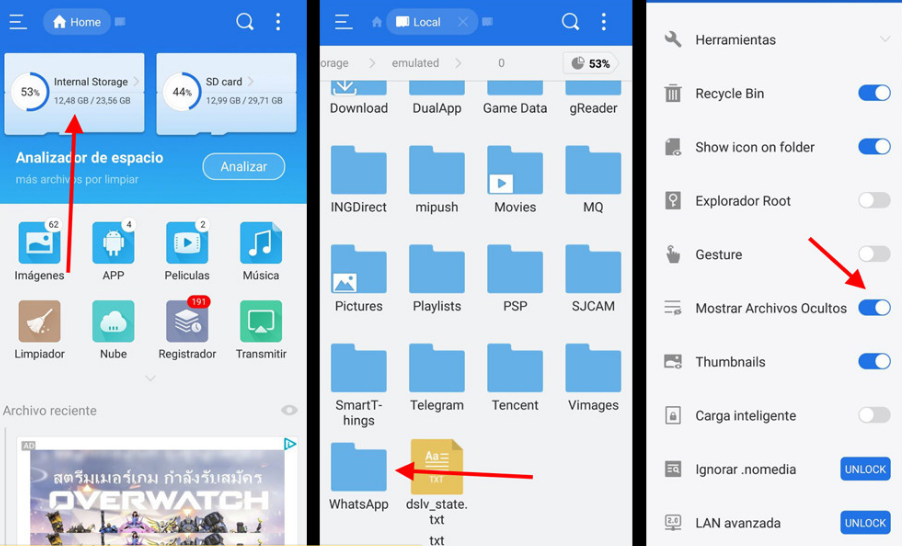
- After turning on hidden files, a folder is called. Statuses will appear that weren’t there before.
- Inside, the photos and videos shared by your friends in WhatsApp states are stored. You just have to tap on any image to see it large and that WhatsApp status will still be marked as unviewed in your own WhatsApp; nor will your name appear to the person who created it in the list of people who have seen it.
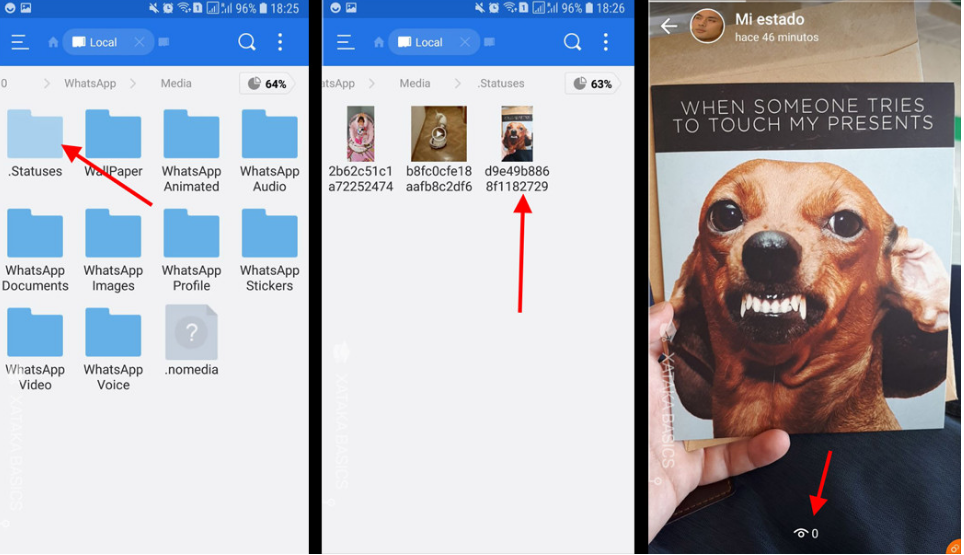
So if you “snoop” the statuses from here, nobody will know that you have seen them, but keep in mind that the photos and videos shared in statuses by your friends will be displayed without any order or identification, so you will have to deduce from whom it’s each by context.

Sharlene Meriel is an avid gamer with a knack for technology. He has been writing about the latest technologies for the past 5 years. His contribution in technology journalism has been noteworthy. He is also a day trader with interest in the Forex market.












![How to Watch UFC 303 Live Stream Free [Updated 2024] UFC 259 Live Stream Free](https://techsmartest.com/wp-content/uploads/2022/03/UFC-259-Live-Stream-Free-100x70.jpg)
