Rest assured, you are not the only person who has tried to get a free way to download videos on DailyMotion. Although it is not as popular a video platform like YouTube, it has a lot of quality content that could be useful to you at some point in your life. For this same reason, today, we will tell you how to download videos from DailyMotion with the best free and legal options.
Dailymotion is a platform considered an alternative to YouTube for Android, where you can upload, watch and share videos. We are talking about a website that hosts a wide variety of movie clips, television shows, and music videos, as well as amateur content such as video blogs. Did you see any videos on DailyMotion that you want to keep forever? Then read on, and you will discover how to do it quickly and easily.

How to download videos on DailyMotion
Here we will explain several methods that you can use to download any DailyMotion video that you want. The ways to do it are simple, choose the one you like the most and start downloading that video you have in mind as soon as possible.
Download DailyMotion Videos from a Web Page
On the internet, many websites allow you to download videos from any platform quickly. This time we will talk about All in One Downloader, one of the most popular and used video downloaders in the vastness of the network. If you wanted to download a video from DailyMotion quickly, then do the following.
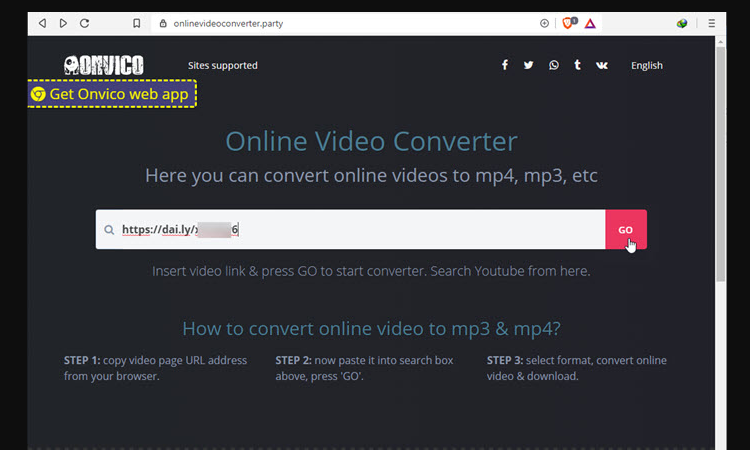
- The first thing you should do is enter DailyMotion and copy the link to the video you want to download.
- When you’ve copied the video, go to the All in One Downloader website to proceed with the download.
- As indicated, paste the link where it says, “Paste here the link to the video. “
- Once the video is uploaded to the platform, look for the quality you want it to be saved.
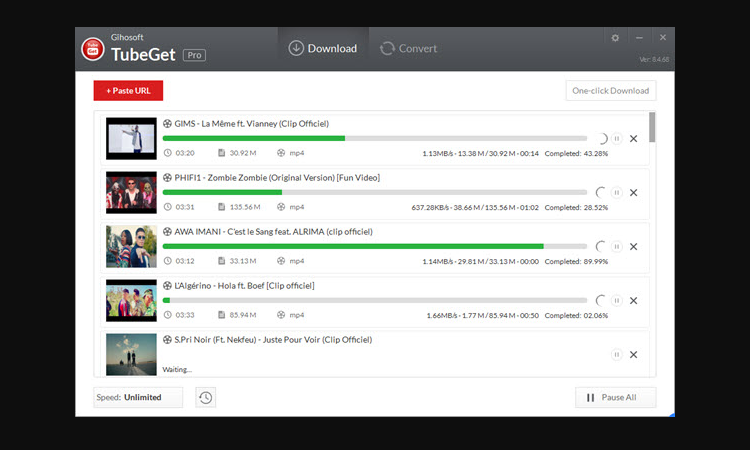
To finish, hit the green button where it says “Downloads,” and that’s it. After an ad appears, your video will start downloading automatically!
Download DailyMotion Videos with an App
Another way you can choose to save DailyMotion videos is through applications. Video Downloader For DailyMotion, for example, is a free app without ads that will allow you to download any video from this platform in a matter of moments. We are talking about a very easy-to-use app that will be very useful to download videos. If you want to start using it, then follow these steps.
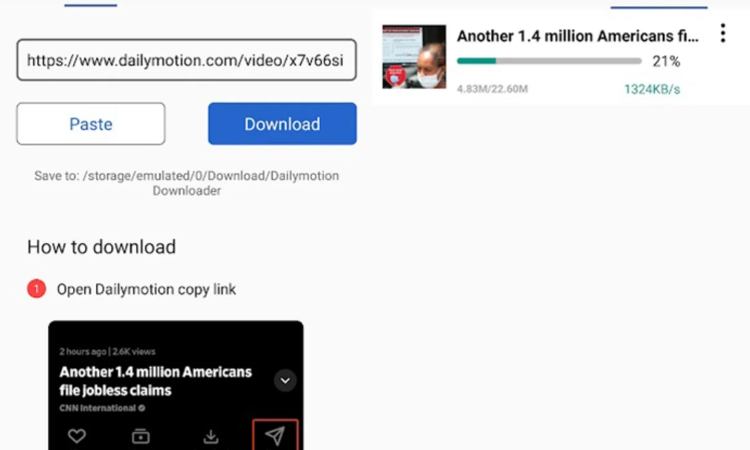
- The first thing you should do is download the application. Do it by tapping the button below these lines.
- Enter Dailymotion after you have installed it on your mobile.
- Find the video you want to download, tap “Share” and then “More. “
- Choose the resolution in which you want to download the video (supports HD quality).
It is done! By completing these steps, your video will start downloading automatically. Did you realize? With this application, it is straightforward to download videos.
Eye! Whichever method you choose, remember that you cannot download copyrighted videos. That is, make sure you only download all kinds of free content and that it does not violate any national or international laws.
On the other hand, we invite you to see these 3 different ways to download TikTok videos and this official method to download YouTube videos. Save all the videos you want!

Sharlene Meriel is an avid gamer with a knack for technology. He has been writing about the latest technologies for the past 5 years. His contribution in technology journalism has been noteworthy. He is also a day trader with interest in the Forex market.













