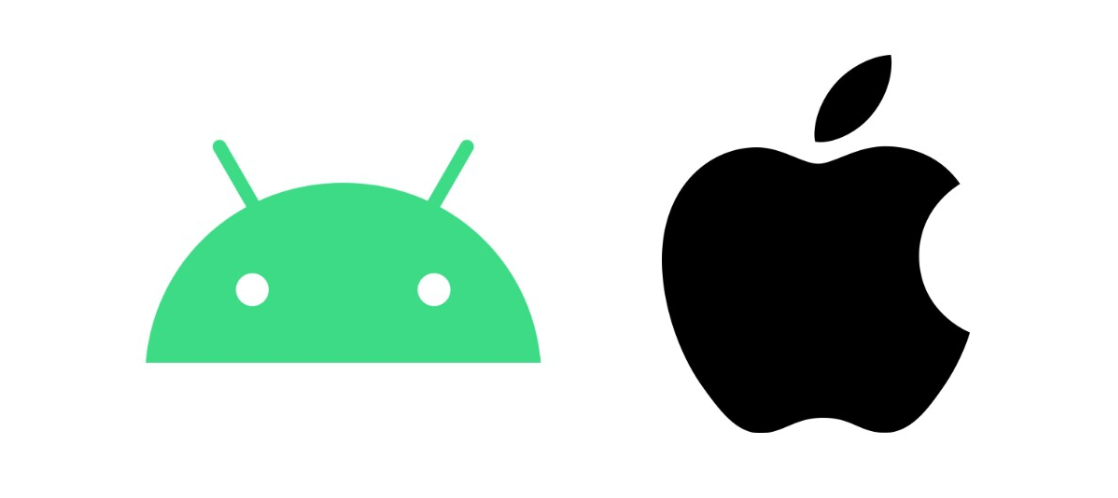
We are going to explain how to go from an Android mobile to an iPhone, migrating your data from Google’s operating system to Apple’s. Just as we did when we explained how to go from iPhone to Android
This small guide is going to have two different parts. We’ll start by talking to you at various points about the processes of saving your data, telling you what you need to know about which ones you will migrate directly which ones you won’t, and what will happen to the content of your applications. Then, we will quickly explain the process of migrating the main ones.
Before we begin, to take into account
Android and iOS are two completely different ecosystems. This means that each operating system has its associated default applications, and each operating system centralizes user data in a different account. Android data is saved in your Google account, and iPhone data is saved in your Apple account.
Because of this, if you are going from an Android to an iPhone, the experience is not going to be as simple as going from one iPhone to another iPhone, or from one Android to another. Your data will not be saved in a single user account, since when you migrate, not all the data from your Google account will be moved to the Apple ID.
This means that when you start using an iPhone you will need to create an Apple account, and it will be in that Apple ID where all your data is saved, and where you can later make backup copies to make the change easier if in the future passes from iPhone to iPhone.
Therefore, the first step before starting to use your new iPhone will be to create an Apple account. To create the account you can use any email you already have, even your Gmail, although even using the same email will be a different and separate account from the one you already have from Google.
There are many things that you will be able to keep from one mobile phone to another since there are tools to help you make the migration in a relatively comfortable way as a user. But there will be other data that you will not be able to keep, and others that you may need to pass by hand.
For this reason, something important is that you should not delete the data from your Android mobile immediately after switching to the iPhone. It is best to keep both phones for a few days so that if you miss any data on your iPhone you have it available on the Android to move it.
Google has all its apps on iOS
If you use the native applications created by Google for your Android, there is good news when switching to the iPhone, and that is that Google has versions of almost all of its apps available on iPS. This means that you can download Gmail, Chrome, Google Photos, or Google Drive and, after logging in with your Google account, normally access all the data you have in these and other Google applications.
This will make the migration and transition friendlier at first. Apple will continue to favor its applications on iOS, but it will not force you to use them, and you can choose to use Google’s. And if you want to change and try the Apple ones, you can always do it by keeping both apps open, something that will make it easier to copy the content from one to the other.
In this regard, there is a recommendation that I want to make to you if you use Google Photos. I recommend that you install the application before taking your first photo with the iPhone and that you activate photo backups in the application. This way, you will prevent the iPhone from doing strange things that sometimes happen with some applications, such as duplicating photos in memory, since all new photos will go directly to Photos and iCloud. This tip goes for any photo storage service you use.
Sooner or later, you may end up having to decide whether to continue using Google Drive and Photos or iCloud and your photos. Simply because Apple services are implemented natively and conveniently on the iPhone. And so that you don’t end up paying for two clouds, you can base your decision on whether you think your next phone will also be an iPhone or if you’re just on iOS for the moment.
What will happen to your messaging apps?

One of the most delicate aspects when migrating content is what happens to the messages that you may have been exchanging with different applications. What happens with it will depend on the applications you are using to write these messages.
If you use applications like Telegram, Messenger, or Instagram, your chats will remain on their own, you won’t have to do anything because all conversations are stored in your user profile. And the same thing happens with any other application that centralizes all the chats in your profile and stores them on their servers: you will lose privacy but you will gain the convenience of having your chats on any new device.
With WhatsApp things are a little more difficult. You will be able to transfer your chats from Android to iOS, but only during the initial setup of the iPhone, and the data will not remain synchronized. This is because the backup copy of the chats is not saved on the servers of Meta, the company to which it belongs, but in your account within the Google or Apple cloud.
Unfortunately, WhatsApp may currently be the worst application when it comes to migrating your messages. Maybe later when multi-device support arrives things will change, but in the meantime, the only thing we can do is settle for this method.
With the chats you have in Google Chat there are no problems since you have a native application on your iPhone. You will also have to pass SMS messages during the initial configuration with the tool that we will tell you about later.
What happens to your passwords

If you have followed the advice on creating strong passwords, you will know that in addition to creating strong passwords, it is important that they are not repeated between applications. This way, if the passwords for one service are leaked, it will not affect the security of all the others, since you will not have repeated the password.
If you are an Android user, your passwords may be stored in your Google account or a third-party application. Be that as it may, iOS will allow you to choose from which application you want to fill in your passwords. You can fill them in from Chrome to use the ones you have stored in your Google account, or from any other password manager you have installed. These managers are usually synchronized through a user account, so there will be no problem in recovering them and using them in iOS.
What will happen to the data from my other apps?

As for the rest of the applications, you should keep in mind that you may lose data from some apps. Several of the ones you use and the popular ones will allow you to register to create an account in which to centralize your data and be able to recover it if you change your mobile phone, even on another operating system. But many apps won’t do this, and it’s something you should keep in mind.
The main applications are cross-platform and have apps on both operating systems, but it is also possible that there are apps for Android that do not have a version for iOS, especially those smaller and less known ones. In these cases, you will have to look for an alternative, and hence the importance of not formatting your Android too quickly, since if you are looking for an alternative you may need to have access to the Android app to look at the data and transfer it by hand to another app.
Also, having your Android active will help you have a trial period in which to check if you miss any application, and to be able to search for it manually. Do not rule out the utility of looking at the app drawer of your Android and looking for all of them one by one on your iPhone to see which ones are there and which ones do not have an iOS version.
The applications that belong to online services always ask you to register and have an account, these are safe. Among them are the streaming platforms, where it doesn’t matter which operating system you use because you have the account created on their servers, so everything will be perfectly synchronized between all of them.
You will also lose your games in some video games even if you reinstall them later on your iPhone. The same thing will happen here as with applications, in some games you can create an account that allows you to make a universal save to recover data on other devices, but there will be many others where this is not done, which will make you have to start from scratch.
And finally, another important note: paid applications purchased on Google Play will have to be purchased again in the App Store since they are two completely different application stores, and purchases will not be saved from one to the other. The same can happen in applications where you have paid micropayments to unlock content.
Some applications may have given you the option to buy them by creating an account on their official website and then downloading the app from there to use it. In these cases where you manage the purchase through a centralized account on their servers, you may not have to go through the box again, but in those purchases made directly in the app store, yes.
Don’t forget about files saved in folders
Beyond the applications, you may have some files that you have saved in some other internal folders on your mobile. If the folder where these files are located is in Google Drive or another cloud is not something important you will be able to install your application in iOS and transfer it from there. But if it is unbacked data, then you are in danger of losing it.
In these cases, you should locate any of these files that you want to keep and move them to a safe place where you can retrieve them later. You can save them in a cloud, connect the mobile to a PC and extract them, or even send them to yourself by Telegram or by email.
The important thing is not to lose anything that you may need later, especially when it is not going to be backed up by a backup. This is another reason why it is important to keep your Android without resetting for several days once you move to an iPhone, to have a better chance of recovering those data or files that may have been left behind.
Just in case, back your entire Android
You never know when you are going to need the data you have right now on your Android, and that is why, when you no longer have it or use it, you can continue keeping your Google account and all the data linked to it. Thus, if you are not convinced by the iPhone and you return it to buy an Android, all this data will be waiting for you in your Google account
To make the backup, you have to enter the settings of your Android, and in the System section click on the Backup option. On this screen, you will have the option to manually backup at that time, choosing the data you want to back up.
All this may depend on each manufacturer
One of the complications of Android concerning iPhones is that the process for making backup copies and saving content can depend entirely on each manufacturer. Many manufacturers have their native applications and their clouds where they make backup copies, and that is why you should pay attention to this.
Regardless of whether you have a Samsung or a Xiaomi, to give two examples, I would recommend that before moving to an iPhone you make sure to move all the data you can to your Google account, even look to do it from Google Drive. The important thing is that you are clear about which cloud your data is in, and who owns the applications you are using. You may think that you have your contacts safe in your Google account, but the phone app is from your manufacturer and the data is in its cloud.
Set up your new iPhone by moving Android data
To transfer data from your Android to a new iPhone, the process has to be during the initial setup of the new phone. During the process, you will need to have your Android next to you and install the Go to iOS app available on Google Play. When you install it on the Android where you have the data that you are going to transfer to the iPhone, open it and give it the permissions it needs to work.
Both phones must be charging and connected to the same WiFi. So, turn on the new iPhone and during its initial setup, you will see an option to recover data from your previous mobile in which there is another option that allows you to transfer your data from Android to iOS.
When in your iPhone settings you have the option to bring your data from an Android mobile, you will be given a code. You must use this code in the Go to iOS app on Android. In this app you don’t have to do anything, just keep moving until it asks for the code, and then you enter the iPhone code.
After writing the code, continue moving through the options of the Go to iOS app on your Android. You will reach a point where you have to choose which data from Android to pass to iOS. At this time, it is best to select all the data to do a complete migration.
You will be able to pass your messages, your contacts, your calendar, all the photos you have stored on your mobile, and even WhatsApp chats and accessibility settings.
Once the migration starts, you will have to wait a while for it to complete, possibly several minutes. Here, you need to make sure that you keep both devices connected to the network and on battery so that the connection does not drop or the process of sending data from one device to the other fails.
Do not format the Android yet
And we finish by reminding you once again of something that we have often repeated during this guide. And it is that it is best not to immediately format your old Android after moving to the iPhone and that you give it a few days of coexistence with the new device. I tell you this for two main reasons.
The first is practice, and if your new iPhone does not convince you or has a defect and you have to return it, save yourself the trouble of having to start from scratch with your Android as well. Although this reason is the least important.
More important is that if you keep your iPhone, there may still be something you forgot to pass, or for example, you realize that you need to export Android passwords to the iPhone keychain, and this you may have to do. by hand. Or maybe you are missing a photo, a document, or something else. It’s nice to still have everything on the Android in case something needs to be pulled from there.

Sharlene Meriel is an avid gamer with a knack for technology. He has been writing about the latest technologies for the past 5 years. His contribution in technology journalism has been noteworthy. He is also a day trader with interest in the Forex market.









