
Today we bring you a compilation of the 11 best digital keyboards for your Android or iPhone, both big names like Gboard and Swiftkey, and other alternatives that can help you if one of these fails as Gboard has been doing or you are simply looking for a different experience.
We have from keyboards that are true heavyweights in the sector to some much more independent open source. Some maximize the customization options, try to help you write more efficiently, or not have problems pressing the buttons if you don’t have good eyesight.
SwiftKey
For years it has been one of the best virtual keyboards that you can use on your mobile, the reference one thanks to its intelligent autocorrect system that learns not only what you write. It also has other weapons, such as remembering your strange words and also suggesting them when you start to write them.
You can also link accounts on other services so it learns from everything you write. It also has a good collection of themes and many options to configure it to your liking. In this case, you don’t have Google behind you like Gboard, but you still have the support of an important company like Microsoft, the owner of the application.
- Download it on Google Play and the App Store.
Gboard
We have already told you in Basics about everything you can do with Gboard, the Google keyboard for Android or iOS devices. It is without a doubt, and with Swiftkey’s permission, one of the reference keyboards thanks to the possibilities of simultaneous translation with Google Translator, emoji search engine, or being able to create your stickers or gifs.
It also allows you to use it with several languages at the same time, it has an integrated clipboard, actions by gestures, dictation to type, and many other options that make it almost essential. Another of its good news is that it is a living project in which Google continues to implement new features from time to time.
- Download it on Google Play and the App Store
AnySoftKeyboard
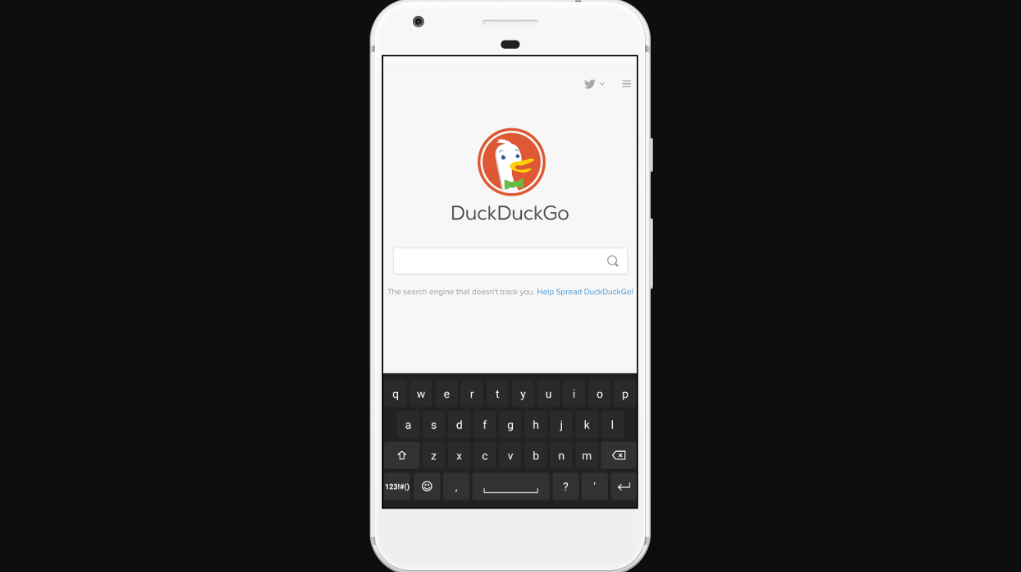
The complete opposite of Gboard is this AnySoft keyboard, since instead of having a large company behind it that guards its code with zeal, it is one of the few open-source keyboards you can find, although it is only available on Android. It is also fully customizable, another aspect that makes it stand out.
The keyboard allows you to install external language packs, as well as dictionaries to complete words automatically. It also completes the names of your contacts and has a predictive text system. In addition, it offers multitouch, voice input, swipes to type, and support for themes. Among many other things.
- Download it on Google Play
Chroma
Chrooma Keyboard is a keyboard that has as one of its hallmarks that it changes color depending on which app you have open using it. In this way, the keyboard will always adapt to what you are using, and you will not have to worry about putting a theme on it that will later look bad with certain apps.
This idea has already been matched by other existing keyboards, but Chrooma has also made a move by matching most of the essential features that you can already find in others. It has word and emoji prediction, GIF search, and writing by sliding your finger or night mode. You also have different textures to design its look.
- Download it on Google Play and the App Store
Fleksy
A keyboard that also opts for customization with various themes, including a chameleon-like Chrooma’s to be able to change the color depending on the color of the app you have open. However, it also has some flaws, such as not being able to write by sliding your finger or a predictive text that is not first class.
However, it can make you forget about that thanks to the modularity offered by its Fleksyapps, mini-applications integrated into the keyboard with which you can add plugins and functions, such as the GIF search, integration with Yelp or Spotify, sticker packs or contextual actions to shortcut tasks depending on what you’re typing.
- Download it on Google Play and the App Store
Kindwise
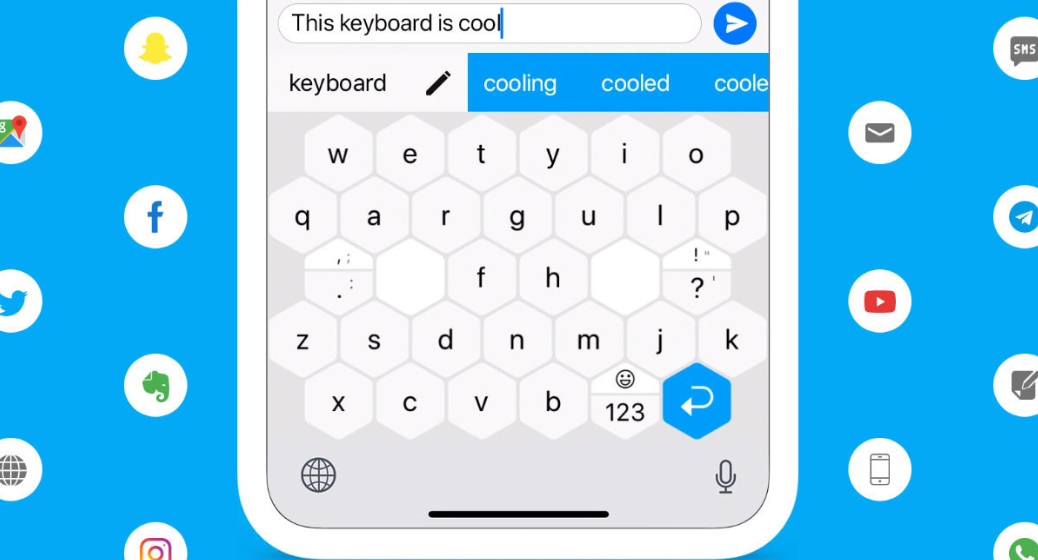
Until now, Typewise was in beta and by invitation, but it is finally available to everyone with its curious design with hexagonal keys. These are larger, and the keyboard includes the occasional special key that disappears and is replaced by gestures on the keyboard. And if it doesn’t convince you, it also has a more conventional mode with the appearance of traditional keyboards.
It also has a gesture system to add more speed when writing, such as deleting with a slider or showing the Emojis and numbers by moving the number key up. It’s free to download for the basic tools and has a subscription to unlock advanced usage. In addition, the full keyboard is also available with a single payment.
- Download it on Google Play and the App Store
Kika Keyboard

We have several keyboards on this list that focus on customization, and Kika is arguably one of the biggest heavyweights in this regard, with over 3,000 themes available to install to make it look like a different keyboard.
It includes support for over 60 languages, swipe typing, and GIF search and sends. But what makes it stand out is the customization. Beyond its themes, by power, you can even use any image from your mobile to put as the keyboard background.
- Download it on Google Play and the App Store
Minuum
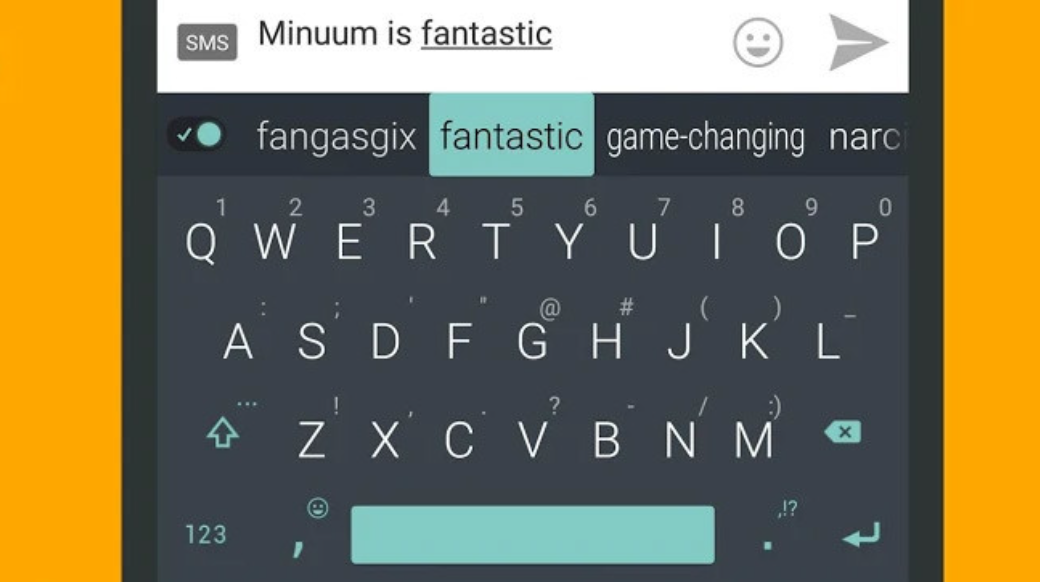
A keyboard that seeks to convince those who do not want the keys to occupy almost the entire screen and end up losing track of what and where you are writing. This is a normal-looking keyboard, but it allows you to compress the size of its keys so that they take up as little space as possible.
It also has other interesting extras, such as a floating mode to put it in the location you want on the screen, and shortcuts for quick actions like deleting or using voice input. It also has tools to control the clipboard or check your typing speed.
- Download it on Google Play and the App Store
1C Large keyboard
The opposite of the previous one is the 1C keyboard, since instead of looking for advanced users who want to speed up typing and processing, it focuses on those who have trouble seeing the keyboard keys when typing. Come on, it’s a keyboard with XXL keys so you don’t have problems when looking for a letter and clicking on it.
By focusing on that, we cannot say that it has an attractive design, in fact not even the letters are ordered on a QUERTY keyboard since they occupy more height than width. Even so, it has a specific audience that may surely be interested.
- Download it on Google Play
Grammarly Keyboard
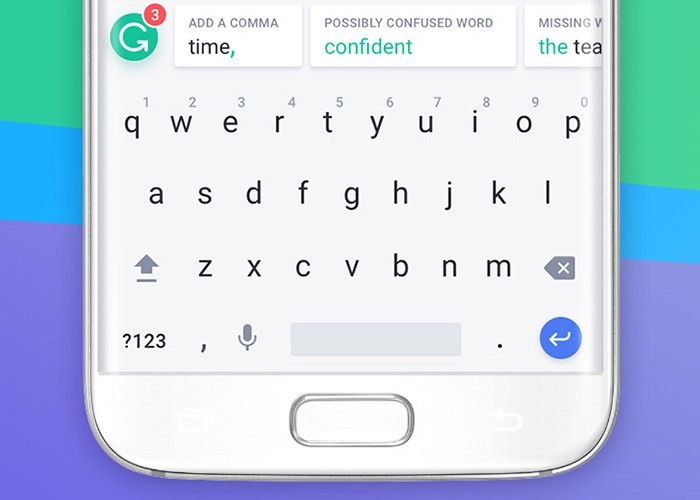
If you usually write in another language, or you simply want to do it correctly and without spelling or grammatical errors, this is a keyboard that you should take into account. Powered by one of the leading grammar platforms on the web, this keyboard takes smart corrections and auto-completion to the next level.
It also analyzes what you type to suggest different and more appropriate terms, and allows you to speed up your typing. All this no longer thinking about sending whatsapps, but rather about writing emails and more serious writings with your mobile.
- Download it on Google Play and the App Store
FancyKey
And we finish with another keyboard focused on customization. This keyboard has 50 themes, 70 fonts, and 3,200 emojis and emoticons so that you can combine everything you want in search of a unique result. You also have 50 key sounds, 50 languages, and multiple typing effects.
The keyboard also includes gesture typing with its fifty languages for those who want to speed everything up, although its biggest problem is that with so much customization you may run into the odd bug from time to time. It also has an advanced autocorrect engine and autosuggestions to type faster.
- Download it on Google Play and the App Store

Sharlene Meriel is an avid gamer with a knack for technology. He has been writing about the latest technologies for the past 5 years. His contribution in technology journalism has been noteworthy. He is also a day trader with interest in the Forex market.











