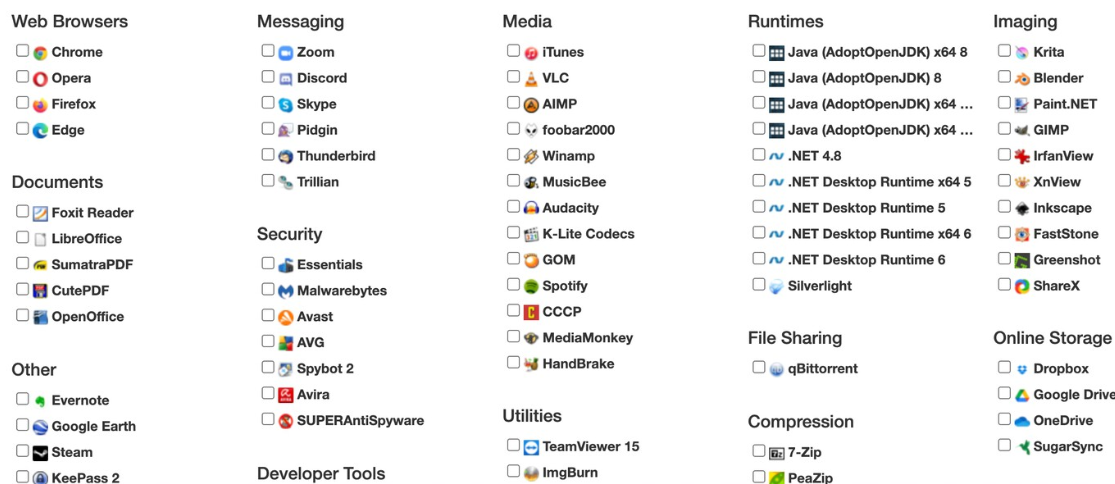
We bring you a small list of the 14 best websites to download applications and programs safely so that you can find the tools you need for your computer. Some pages of this type can end up playing a trick on you by installing programs that you did not want without your permission, so it is convenient to have those that are safe and recommended on hand.
Here, the recommendation is to always download the programs from the official website as much as possible. But sometimes, when you want to install more than one or want to find different types of tools, it can be useful to also turn to third-party repositories, and sometimes even the developers themselves may upload their tools there.
GitHub
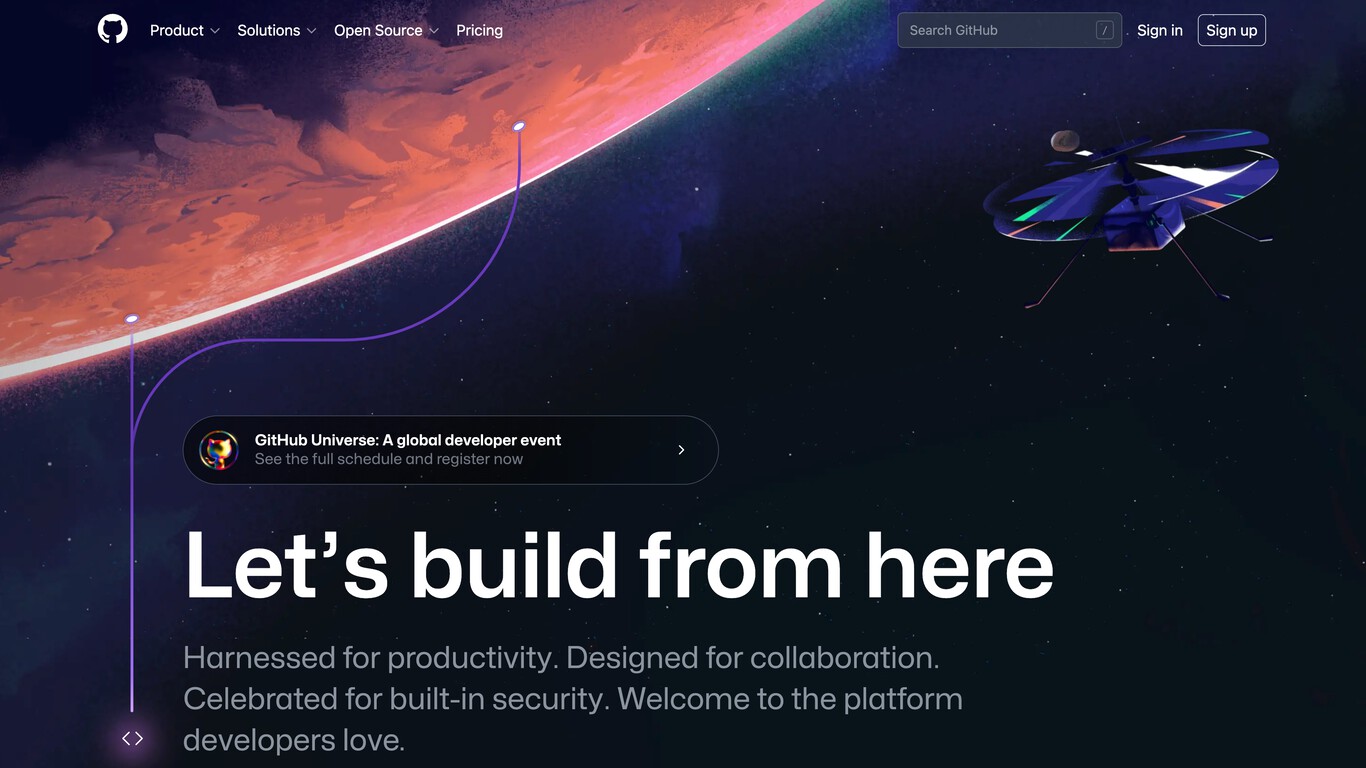
We start with GitHub, one of the most famous portals to find open-source projects. Its objective is to offer a platform so that different projects, which can be from tools to games, can publish their source code, making it open to all users.
In the profiles of most programs uploaded to the Github repositories, you can also find download sections, where you can download the source code or the installer of each application or tool. They are clean and safe installers, controlled directly by the developers, who are the ones who decide to offer their program for free.
- Web: github.com
SourceForge
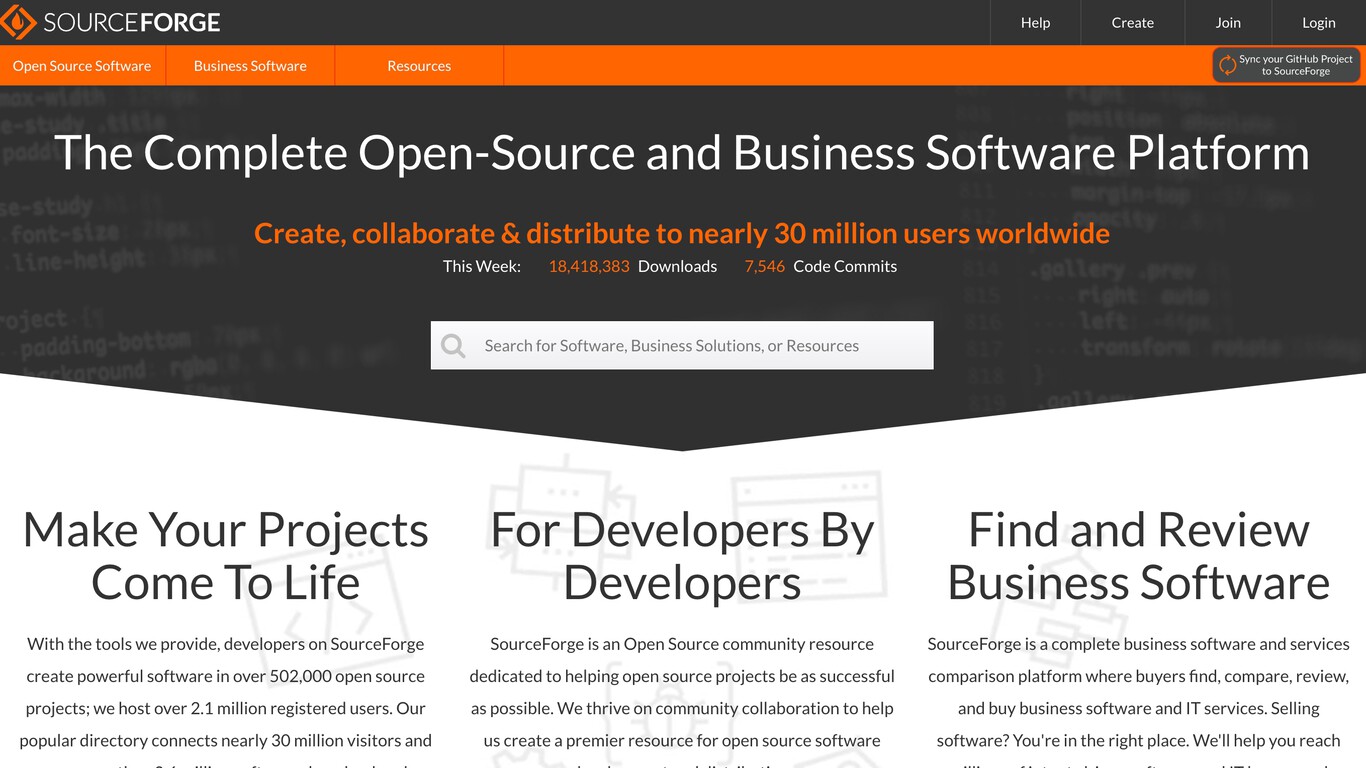
Along with Github, it is another great platform for hosting open-source programs. In it, developers will be able to show the rest of the users the code of their tools, and you will also have a download section to download them on the platforms for which they are compatible.
It has a voting and comments system so you can see the opinions of other users on each of the projects, and a search engine so you can find the one you need. In addition, in the tab of each program you have its license, the list of updates, screenshots, and everything you need.
- Web: Sourceforge.net
FossHub
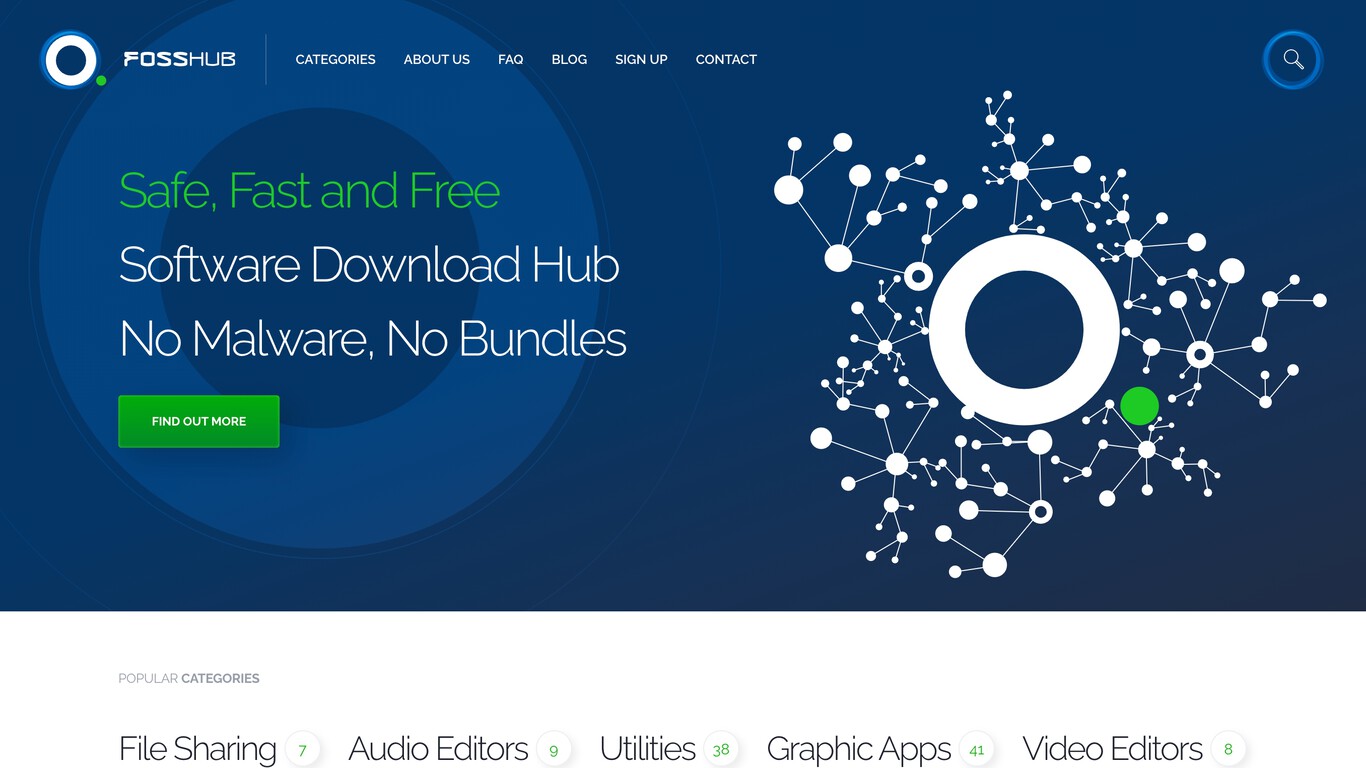
It is a portal where you can find links to download almost any application that you can find on the Internet, both free and paid ones, or even some demos. In general, most of the applications available are open source, but there are also some proprietary code.
The page has positioned itself against adware and all those unwanted applications that some other similar portals can try to download to you, so almost everything you download from here will be safe. Perhaps the only bad news is that lesser-known applications or those that have already been discontinued may not appear on the web. In the portal, everything is organized by categories so you can explore.
- Web: fosshub.com
AlternativeTo
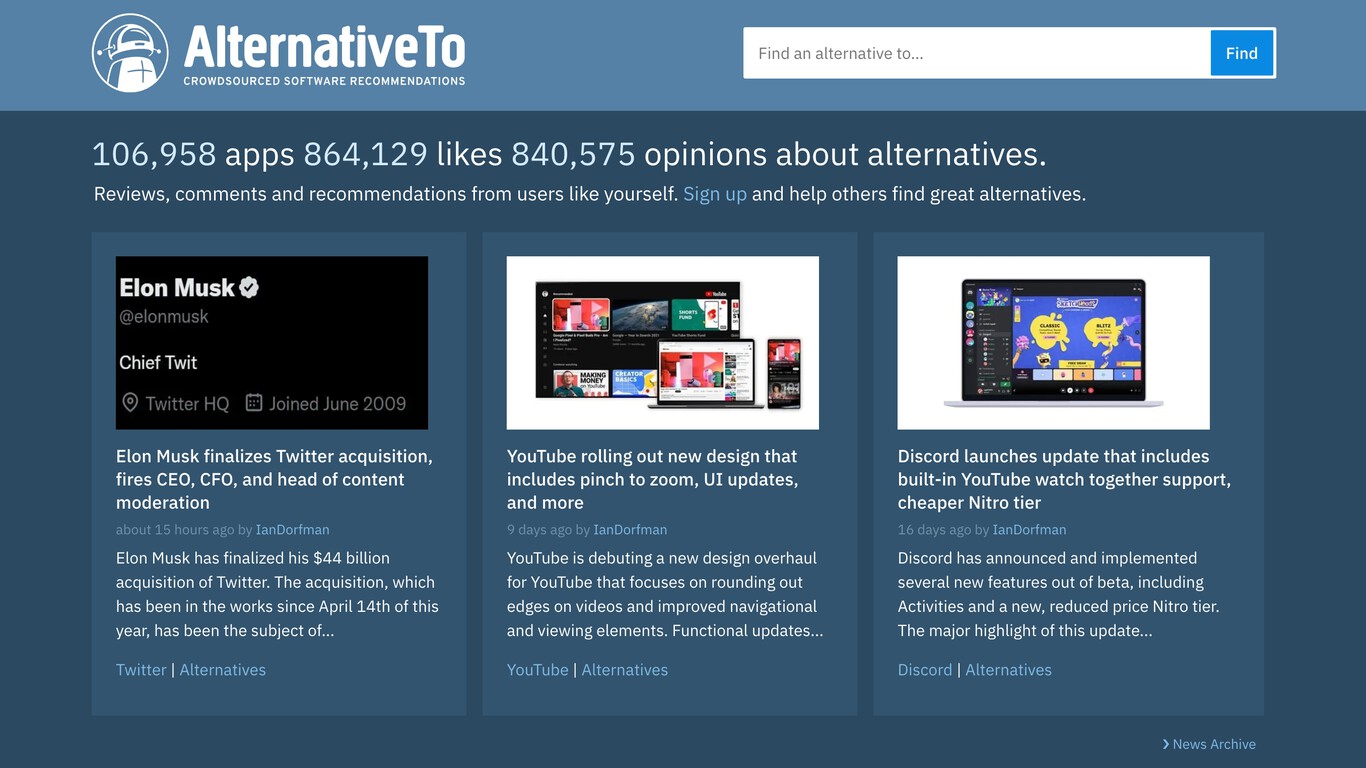
This is one of the most different pages from the others on the list, since it does not have the programs it talks about on the web hosted on its servers. However, it links directly to the official pages of each application, notifying you if there is any warning that the tool has recently contained a virus.
The mission of this page is to give you a list of alternatives to a specific application. Therefore, you just have to look for a reference application and it will offer you a series of ideas to be able to substitute it for others. It’s a good concept for when you’ve run out of love with a program and want to see what’s available to replace it.
- Web: alternativeto.net
MajorGeeks
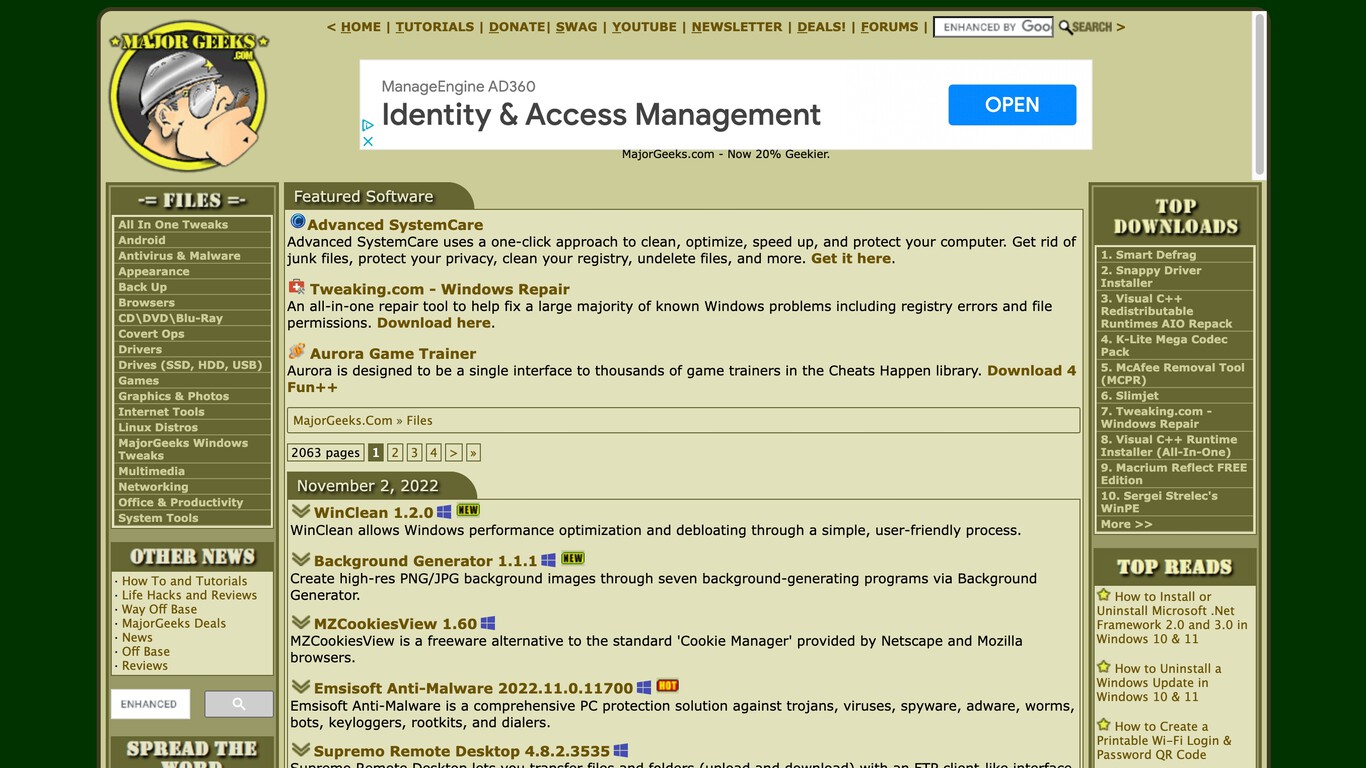
This is a website specialized in the dissemination of freeware, which is what proprietary software is called that, without having to have open source, decides to disseminate completely free of charge. This means that it is the creators themselves who have decided to spread it for free. All the programs offered are of high quality, although the catalog is not very extensive.
What we have is a website that looks quite old, but thanks to that it can be used anywhere. In it you have an index with the latest applications of the programs it contains and the operating systems for which it is available, and also a search engine where you can try to find what you want. You will install all of this easily without an installer trying to sneak in additions.
- Web: Majorgeeks.com
Ninite
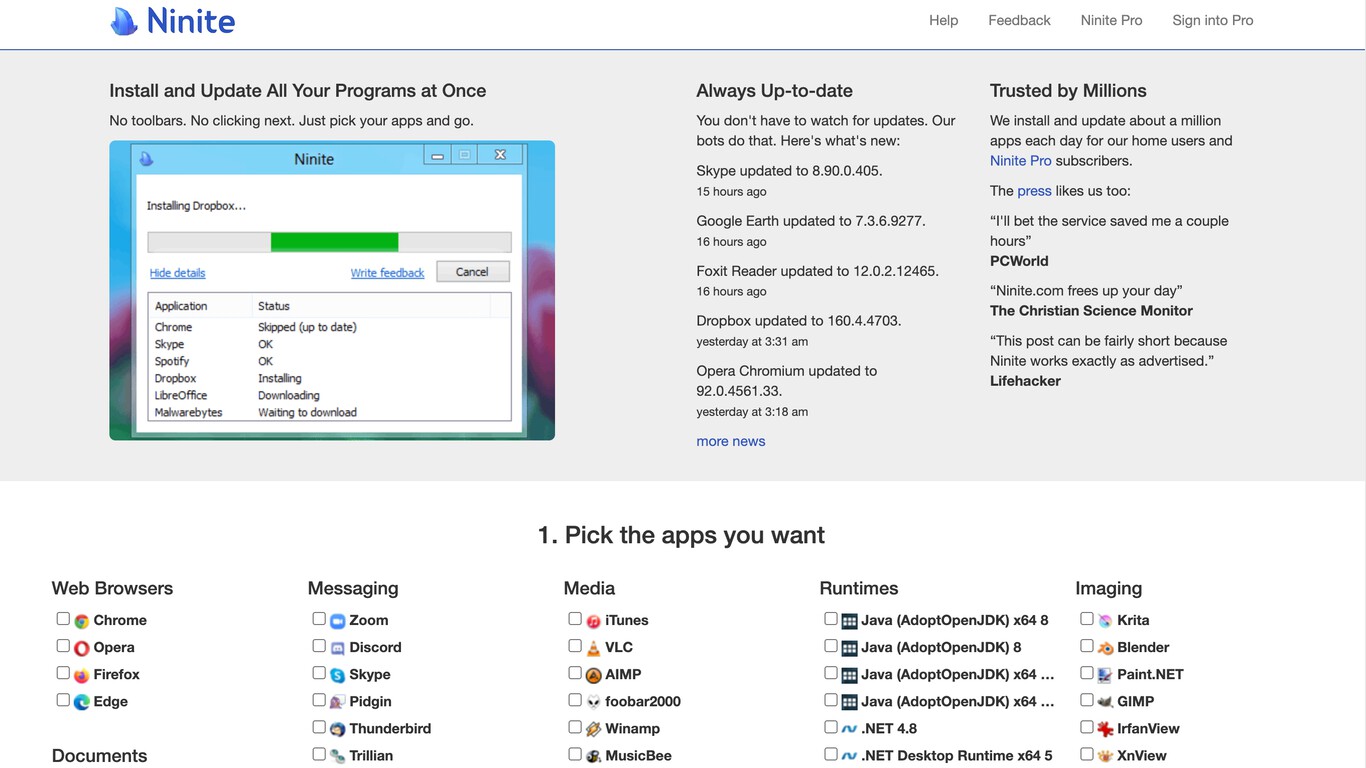
Ninite has been one of the most recommended websites for downloading applications for a few years, especially when you need to download several at the same time and don’t want to have to deal with dozens of downloads. Ninite offers you a single installer to install several applications at once selected by you. This makes it an essential portal to equip new computers.
Its repertoire of applications is small, but just by entering the website, you can see a list with all the available tools organized by categories. So, you only have to choose the applications that you want to install, and then the web will generate a link to download them all.
- Web: ninite.com
APKMirror
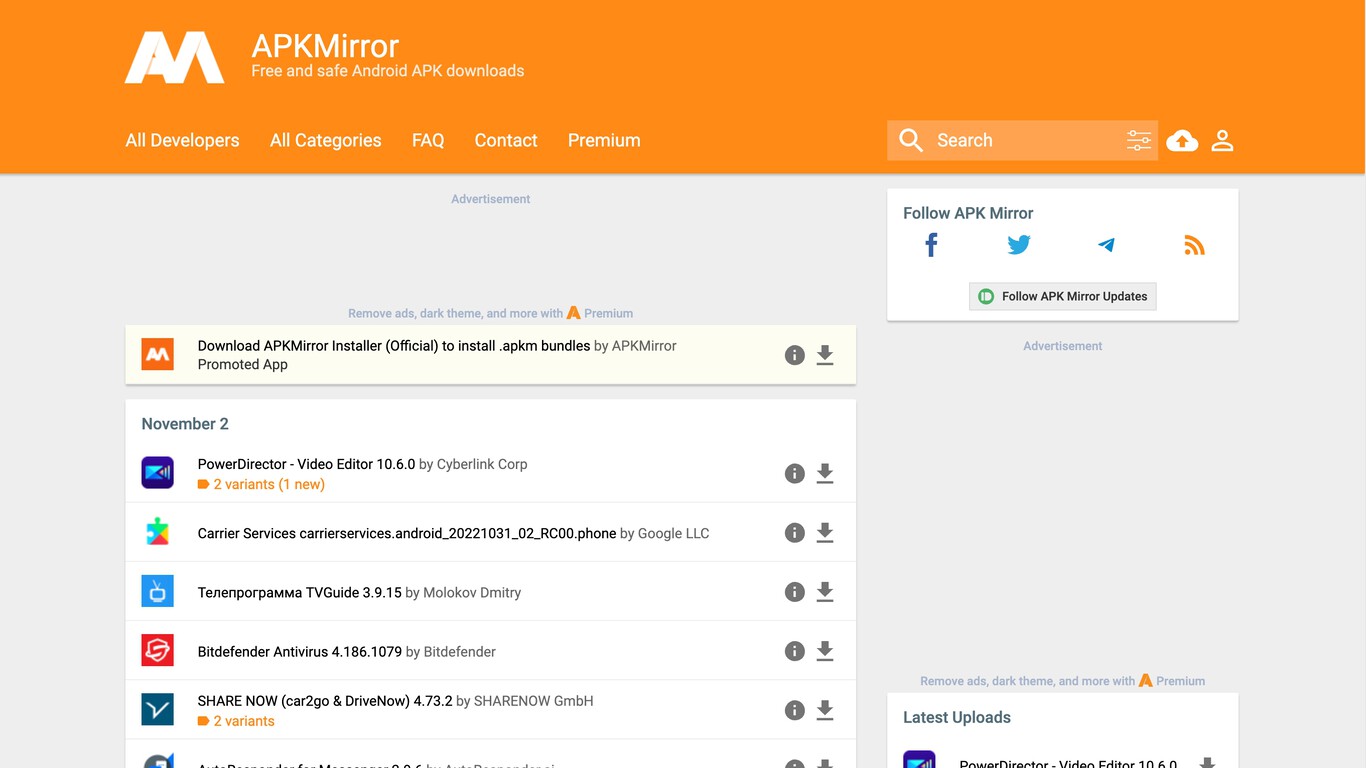
This is the largest and best-known repository of APK files that you will find, and it will help you download Android applications for your mobile or your Windows PC.
The website of this service has an index with the latest app updates, and also a search engine, and a category system in which you can discover new applications or games. In addition, you can also find to download the different versions that the same application has had.
- Web: Apkmirror.com
FileHippo
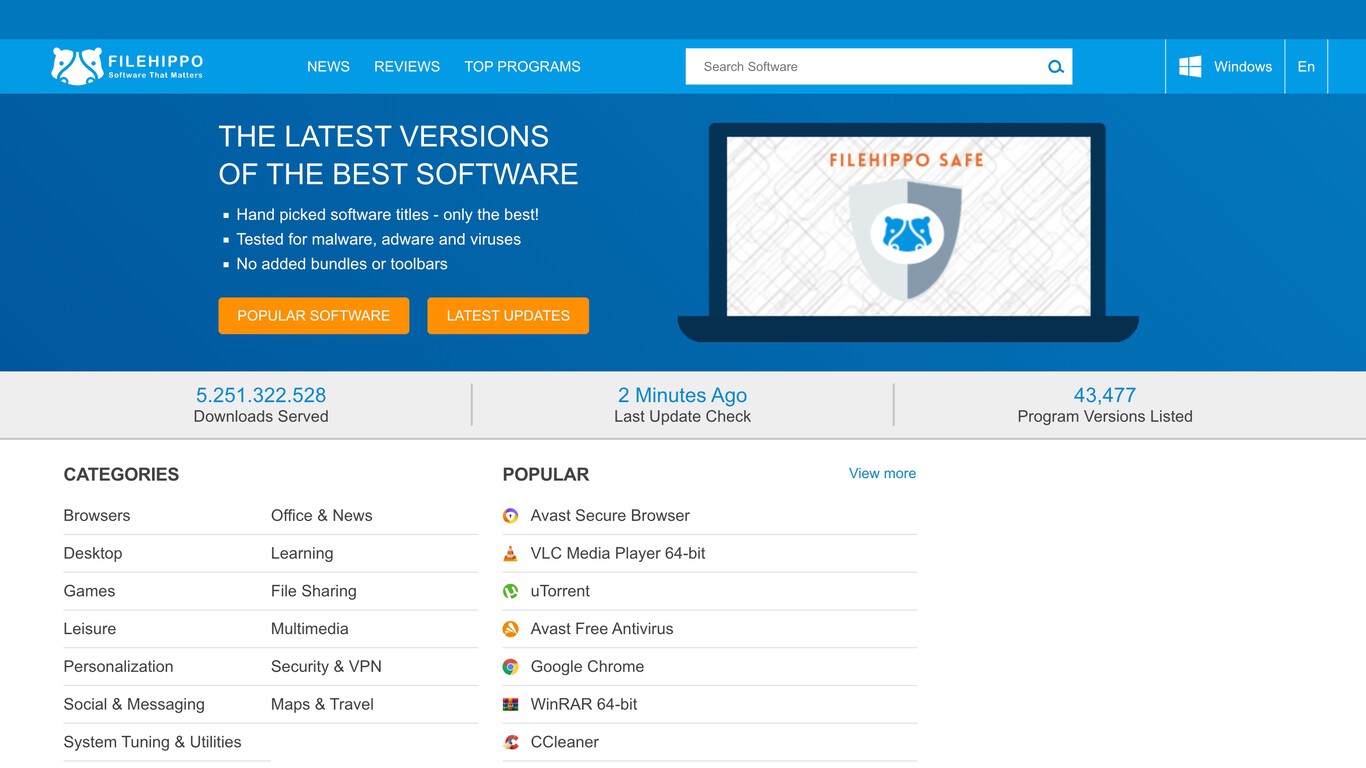
A page with a huge number of free programs organized into different categories. From time to time a window may appear suggesting you download specific applications, but they are perfectly identifiable advertising windows that do not try to trick you.
One of the main differentiating characteristics of this portal is that it also includes web applications in addition to software. Furthermore, in the case of software, you will also be able to find previous versions of a program.
- Web: Filehippo.com
SnapFiles
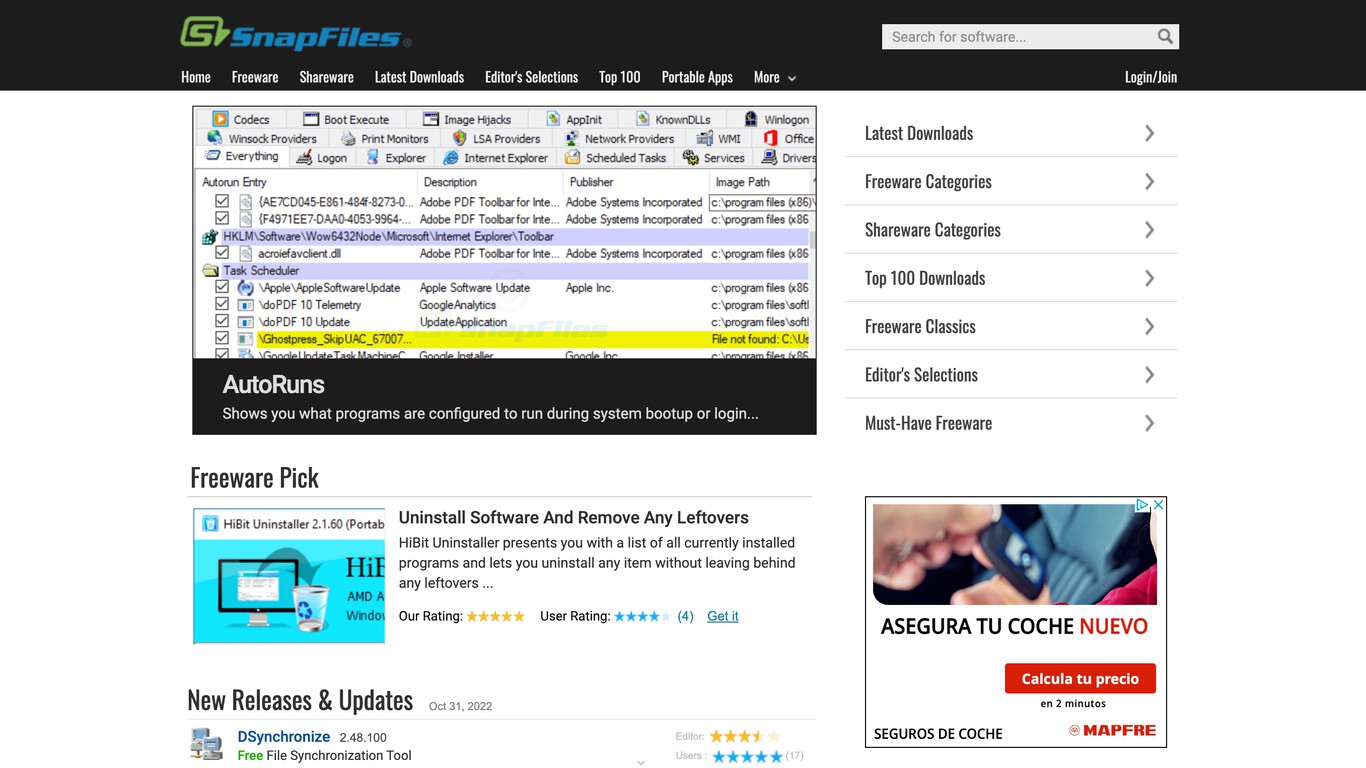
A repository to download all types of applications, with different categories for different types of free application licenses, such as one for freeware and another for shareware. It also gives you a list of the latest releases and some useful app suggestions so you can discover new programs.
It also includes a category for portable applications that do not require installation, something useful if you want to carry the most useful ones on a USB. In addition, it also has a list of the best-rated ones. In each program, you will be able to see the rating that both the website editors and the users have given it.
- Web: snapfiles.com
Download Crew
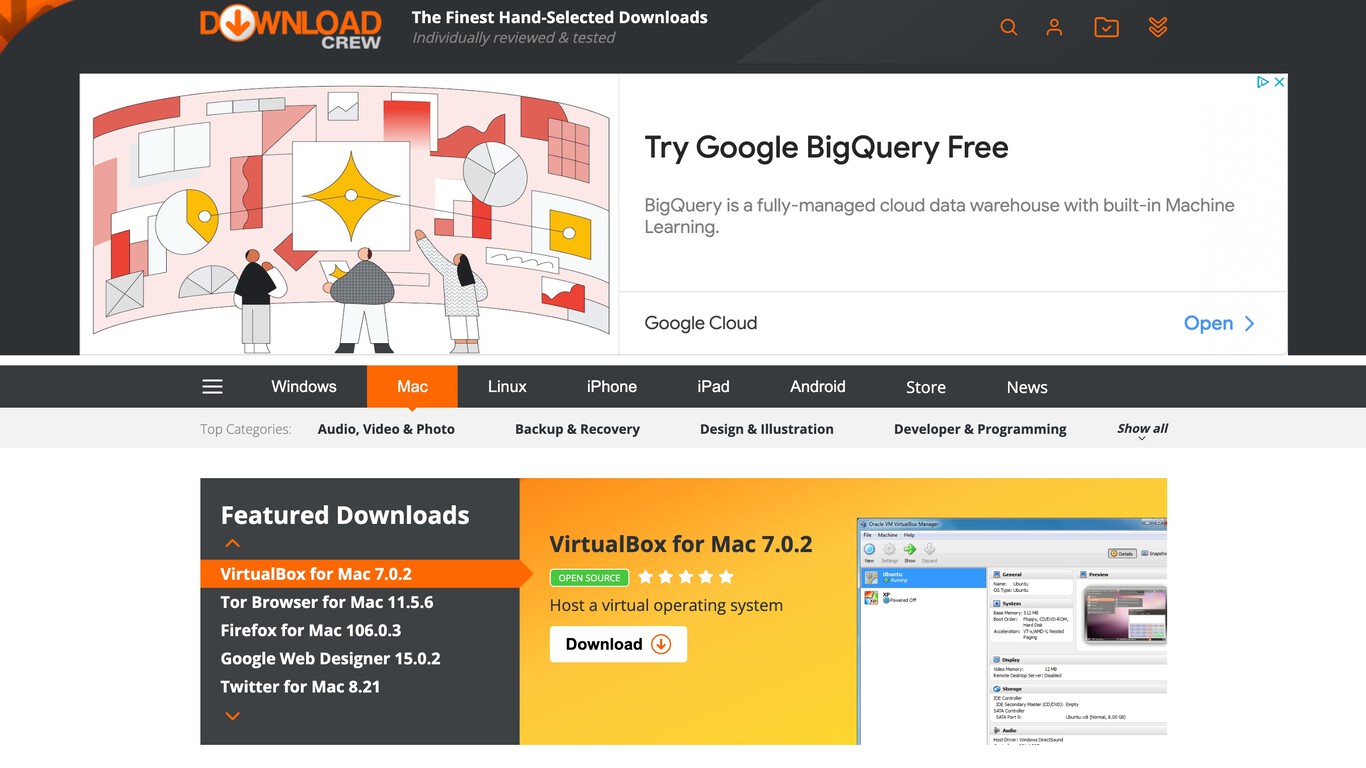
Another page where you can find a large number of programs to download, all of them visible in various lists such as recommended, most viewed, or most downloaded. In each of these lists, you can specify the type of license for those cases in which you are only looking for open-source or freeware.
On this page, you will be able to find free and paid applications for Windows, Mac, Linux, iOS, and Android. In each of them, you will be given a rating, and you will be told the type of license it has and whether it is a free or paid program, even indicating the price of the complete license.
- Web: Downloadcrew.com
FileHorse
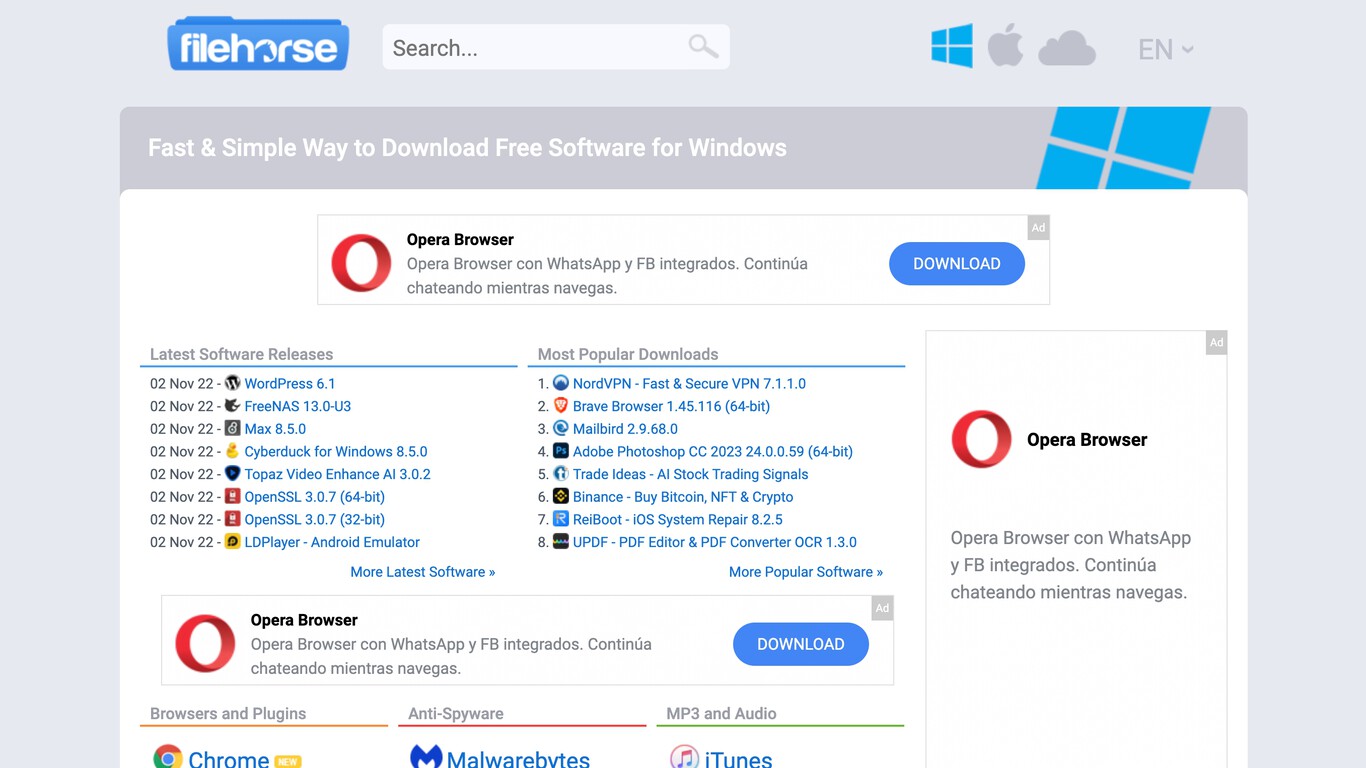
Another software repository in which quantity is not sought, since it does not have such a large catalog, but quality. It focuses on offering the best and most useful programs, adding screenshots so you can know what to expect and what it looks like.
Its main page has a small group of categories in which all the programs are distributed, and in each of them you will know the compatibility it has, you will find the change lists for each update and you will also be able to download previous versions.
- Website: filehorse.com
FilePuma
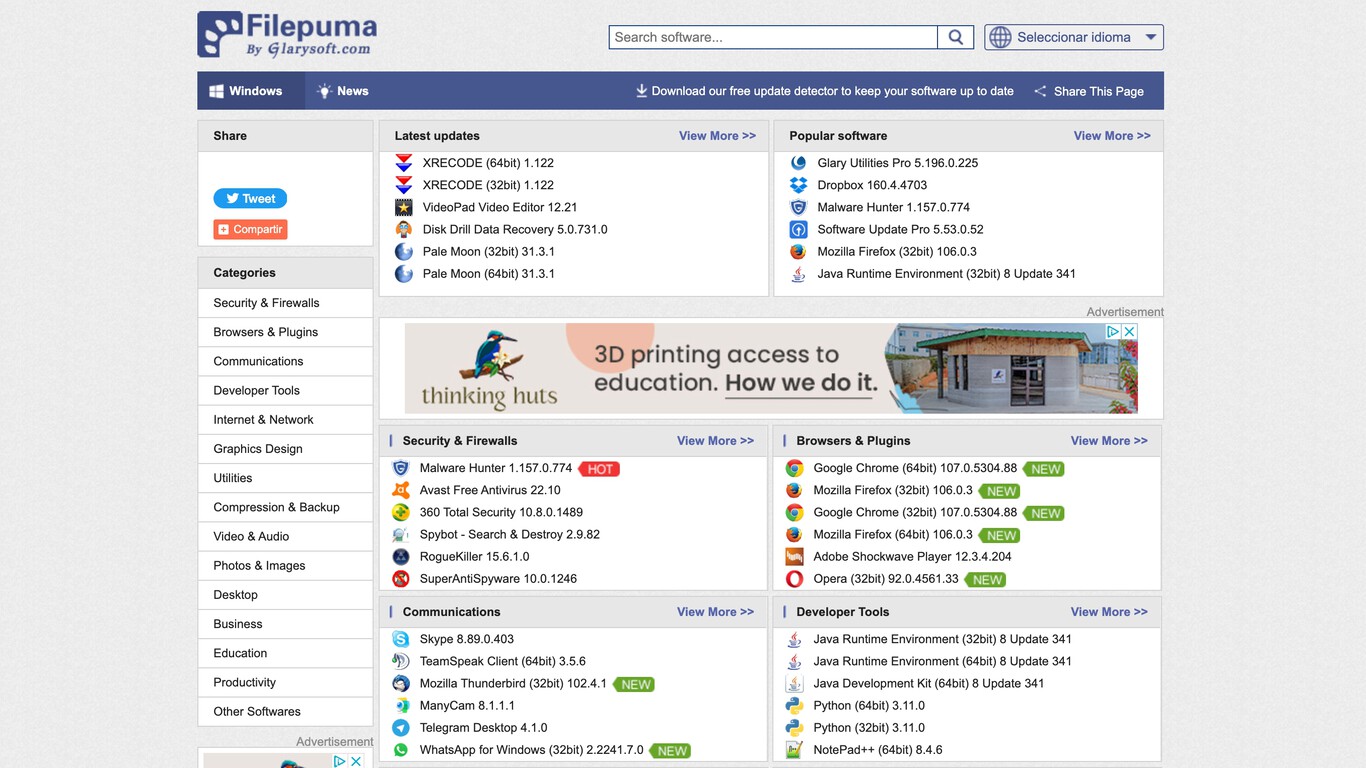
A repository that seeks simplicity above all else, with a simple but well-organized page where you can see the highlights of each type of program at a glance. It offers screenshots and old versions to download of each of the programs.
- Web: Filepuma.com
Softpedia
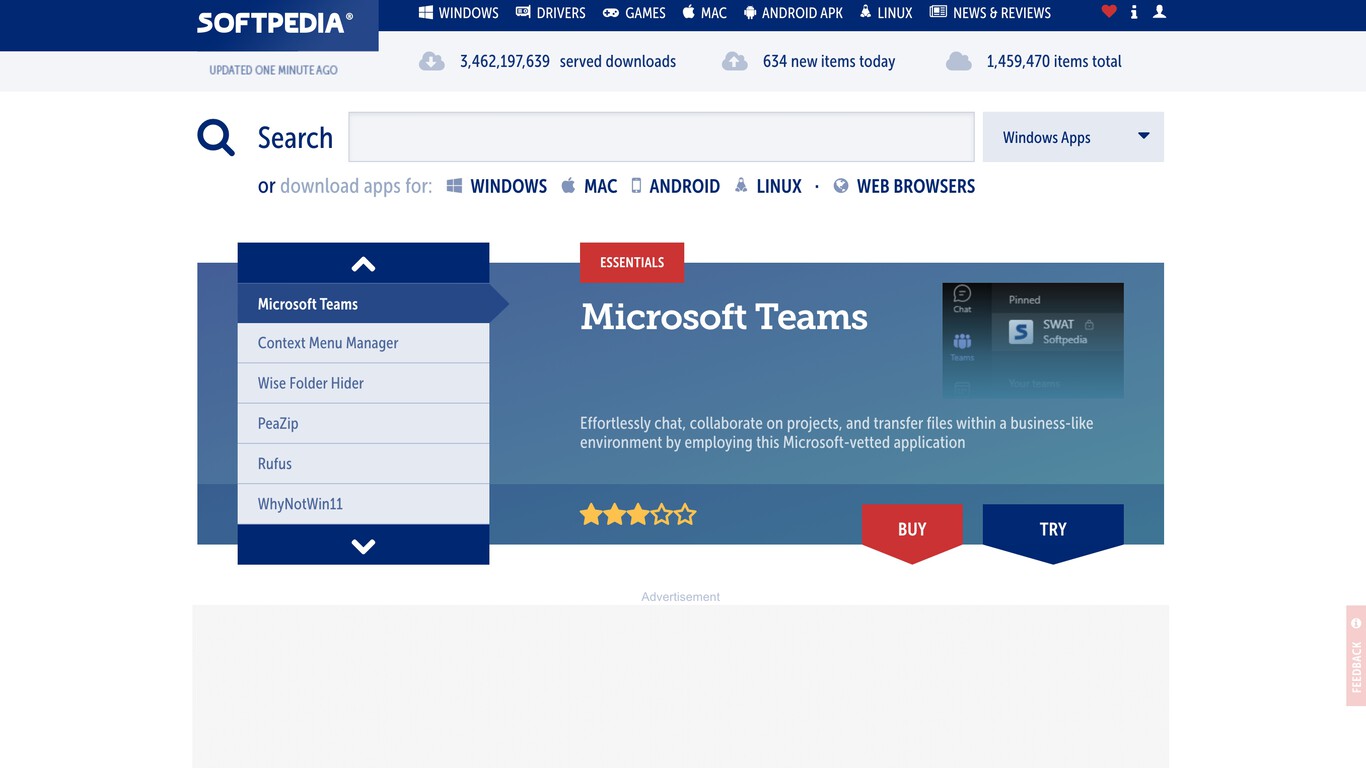
It is one of the largest pages to find and download almost any type of program and application, with more than a million of them arranged in different categories. You can find applications, drivers, and games for Windows, Mac, Android, and Linux. However, there is a reason why we have left it to the bottom of the list, although due to its huge base of programs, it is always a useful resource.
Softpedia is not as safe a page as others on the list, because when you do it it is through an installer that suggests installing adware and applications that you don’t need. When you see it, it is easy to decline that invitation to download the added content, but it is necessary to pay attention to avoid inconveniences.
- Web: Softpedia.com
The app store on your device
Both Windows and macOS, GNU/Linux, Android, and iOS have their native application stores, and in them, you will always find programs that have passed certain security filters provided by those responsible for the operating system.
Many important applications may not be present in the Windows App Store or the Mac App Store, but it is always a good place to start when looking for programs you want to install. In addition, there are comment sections where you can see the opinions and complaints of other users who have installed the program.

Sharlene Meriel is an avid gamer with a knack for technology. He has been writing about the latest technologies for the past 5 years. His contribution in technology journalism has been noteworthy. He is also a day trader with interest in the Forex market.











