With the evolution of technology today, you can perform thousands of tasks, such as taking notes directly from your mobile phone. In this sense, Goodnotes is one of the most interesting and popular applications, but it has a problem: it is only available for iOS devices.
What about Android? In the Play Store, you can find hundreds of Android apps similar to GoodNotes, and we tell you the 10 best alternatives available for devices with the Google operating system.
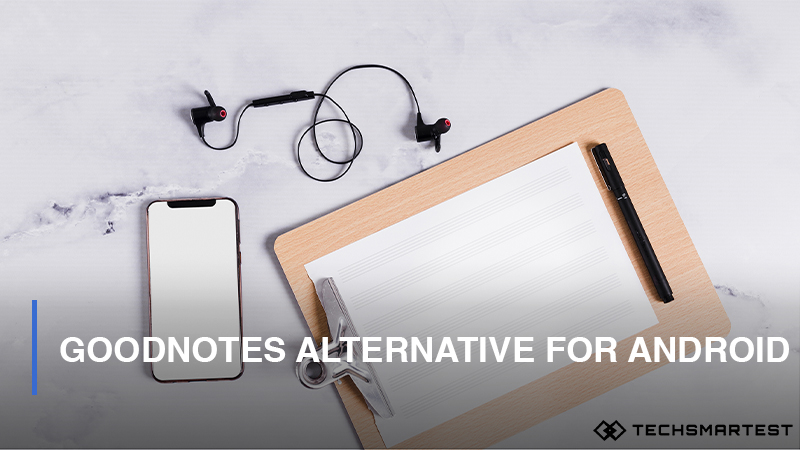
If you are on exams, you do not like to write by hand, or you are one of those who do not usually carry a pen or notebook to take notes in classes -and you end up asking a classmate for theirs to photocopy-, with these Android applications equivalent to GoodNotes now you have no excuses for not paying attention to your teacher.
In addition, using these apps, you will avoid the arduous task of passing notes to clean, so you avoid working twice as hard. Grab your phone and take a look at the following note-taking apps available on Android.
Top 10 GoodNotes equivalent apps for Android
- Metamoji Note
- Xodo
- Noteshelf
- Evernote
- Squid
- Google Keep
- Notability
- MyScript Nebo
- FiiNote
- Linwood Butterfly
Metamoji Note
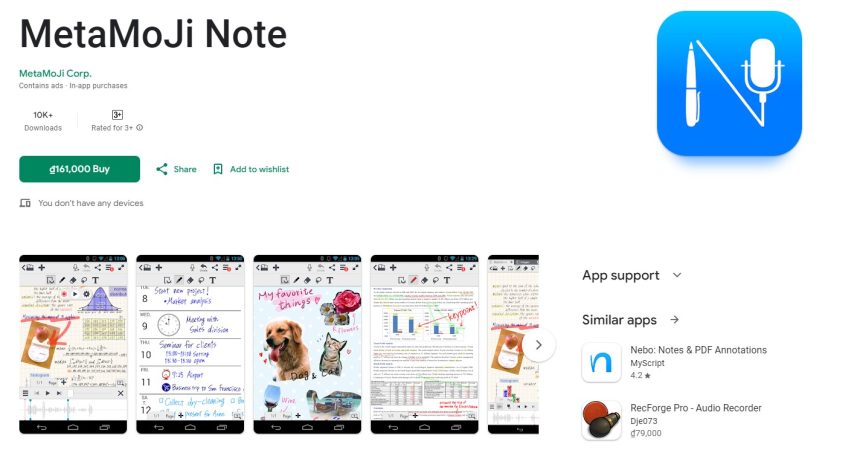
Metamoji Note is one of the most popular note applications for Android devices, although it also has an iOS version. It is an app whose objective is for the user to use it like a real notebook, allowing them to take notes, combine handwritten notes, or through the keyboard, even with stylish photos and graphics. In addition, it has a virtual whiteboard and offers the possibility of adding sketches and drawings.
Xodo
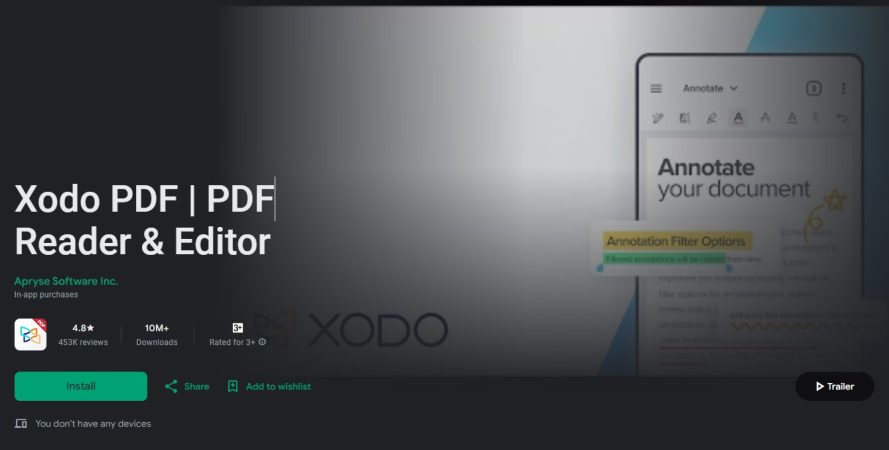
Xodo, an interesting app to take notes.
Xodo is a tool that works as a PDF reader and editor. An app that offers the user the possibility of reading, writing down, signing, and sharing this type of document; and is ideal for filling out forms. It can also be used to take notes and sync with Dropbox and Google Drive.
Noteshelf
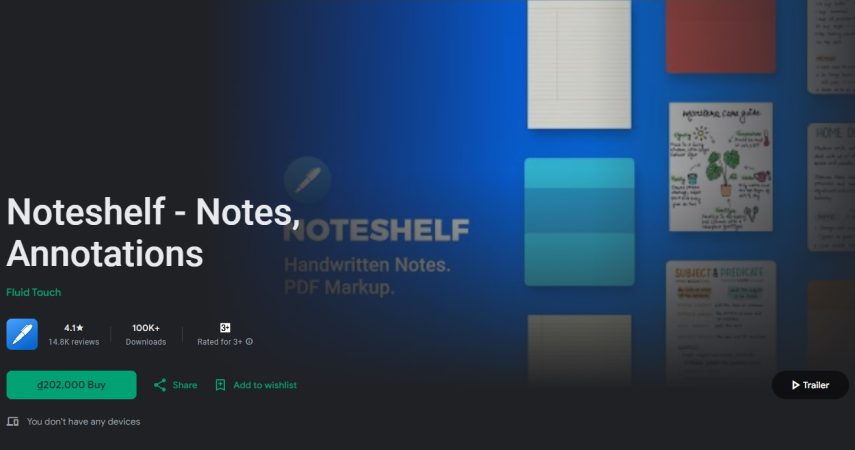
Noteshelf is the most downloaded note-taking app on Android.
Noteshelf is one of the most popular note-taking apps, which also has an iOS version. A tool that allows you to create handwritten notes, make checklists, annotate PDF files, record audio notes, search and convert handwritten notes, and write documents, among many other options.
Evernote
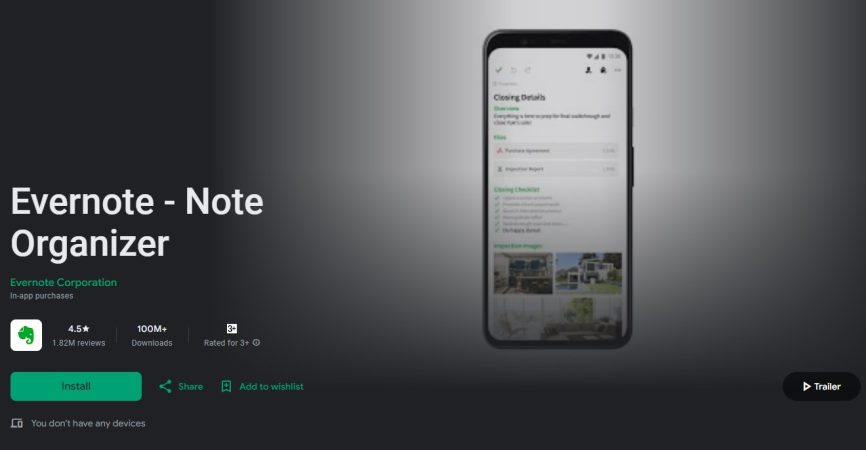
Evernote is one of the most popular note-taking apps on Android. With a simple interface, this app offers the possibility of taking notes, audios, and even photos, as well as putting together other documents stored on your device in your notebook. Evernote has a free app that works well for taking notes and a paid one with greater synchronization between devices and more extra features.
Squid
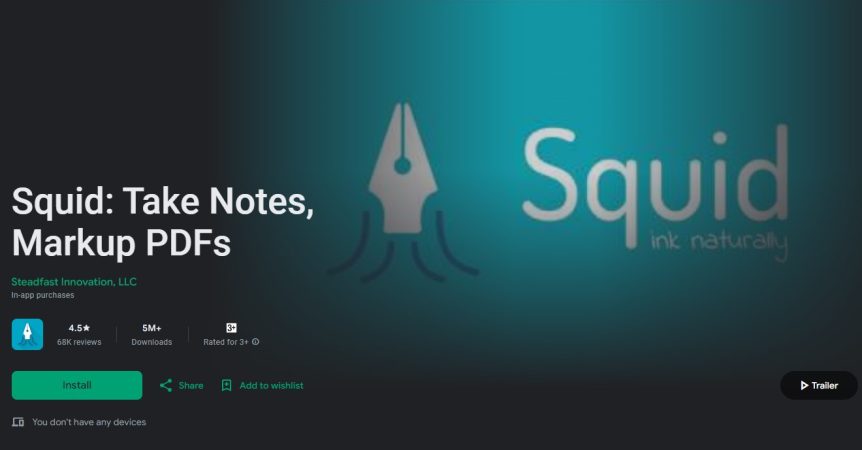
Squid is another interesting application for Android and iOS devices that offers the option to take handwritten notes both on your mobile phone and on your tablet using a smartpen or your own fingers. In addition, it allows you to edit PDFs, sign documents or fill out forms, among other options.
Google Keep
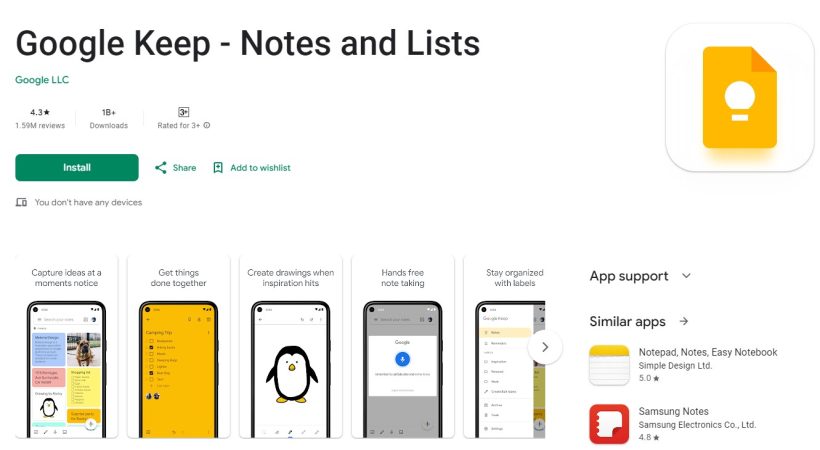
Keep is a useful note and reminders app with a simple interface.
Google Keep is a free application from the Mountain View company that allows you to take all kinds of notes and notes. A tool that stands out for its minimalist interface can be used both on smartphones and on computers and tablets. Therefore notes can be synchronized on all devices.
Notability
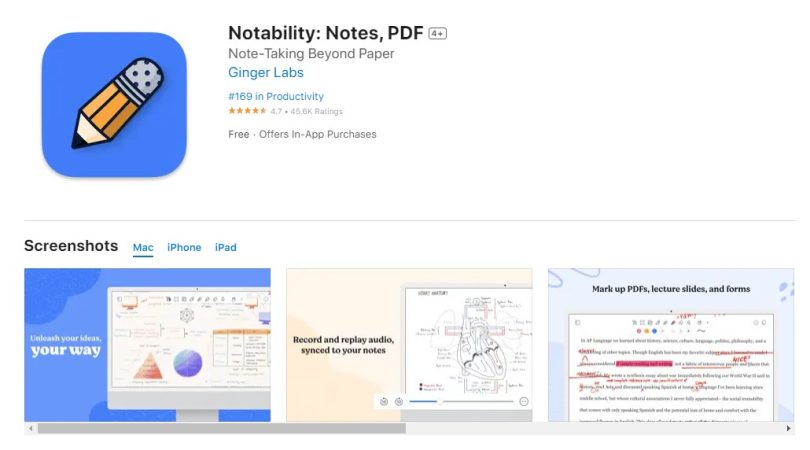
Notability is the last note app on this list but by no means the least. An application that allows you to write everything you want with your notes stands out for having a precise reminder system and a dark mode, among many others. An app that you can install for free on Android devices.
MyScript Nebo
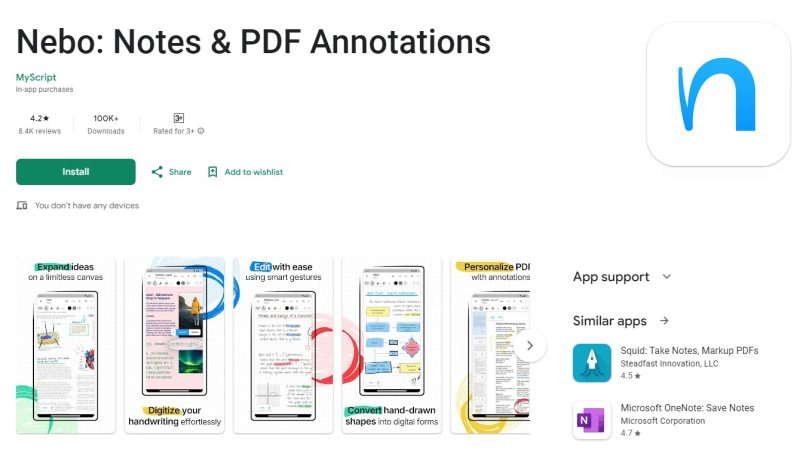
MyScript Nebo is offers the ultimate option to make notes, which makes it a great choice for people looking for GoodNotes alternative. As the name suggests, the app is powered by the MyScript Interactive Ink. It is also compatible with the latest Windows devices and iPad Pro and functions properly with advanced writing styluses such as Apple Pencil. MyScript Nebo allows you to effortlessly draw, edit and handwrite. It also supports expert to HTML, which is a rare feature in most GoodNotes alternatives.
FiiNote
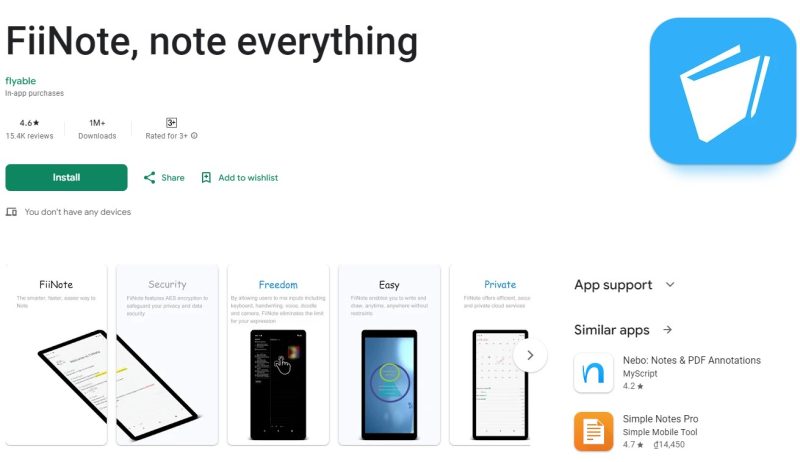
If you are looking for a convenient and reliable note app for android, FiiNote is a great option for you. The note app is compatible with various Android versions (from Android 2 to Android 4.3 and later versions). Apart from Android, FiiNote is also designed for both iPad and iPhone. The note app comes with a number of premium features like a unique hybrid model feature that provides combined keyboard and handwriting. Unlike some note apps, FiiNote also works offline
Linwood Butterfly
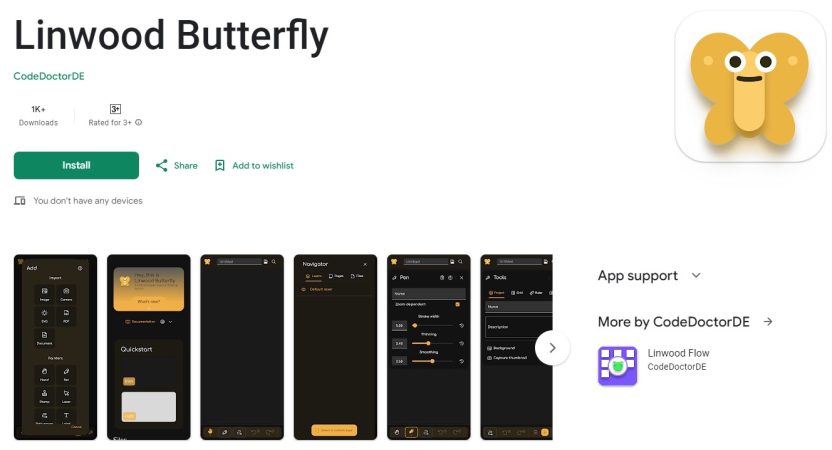
Linwood Butterfly is another note app similar to GoodNotes for Android. The note app is specially designed to ensure that your ideas and user-experience come first. With Linwood Butterfly note app, you can add texts, paint and export your content to any device effortlessly. It works on Android, linux, windows, and most importantly in the web.
The note app is self-hosted and also offer end-to-end Encryption to enhance security. It also works offline and is also ad-free. Besides, Linwood Butterfly note app provides the Dark mode and cloud sync feature for seamless user experience.
Download Linwood Butterfly for Android
Conclusion
As mentioned above, there are many GoodNotes alternatives and each has unique strengths. Metamoji Note stands out for its multiple features, user-friendly interface and versatility. However, all the apps discussed above offer great value and can help enhance your note-taking experience.

Sharlene Meriel is an avid gamer with a knack for technology. He has been writing about the latest technologies for the past 5 years. His contribution in technology journalism has been noteworthy. He is also a day trader with interest in the Forex market.













