One of the significant advantages of Android over iOS has been, for years, the ease of managing files stored on devices through apps known as file explorers. It was not until the latest versions of Apple’s platform when iOS has given its users the ability to explore documents in a way that resembles that of Android.
On Android, there are countless apps to manage files, many more than on iOS. So many that sometimes it can even be challenging to choose one. Therefore, in this article, we select the best file explorers for Android that can be downloaded today to help you choose your new favorite app when it comes to managing documents on your mobile or tablet.
File explorers for Android: the five best you can use
In most cases, the downloadable Android file explorers offer a similar set of functions: they allow you to copy, paste. Delete or move files and rename or manipulate them in different ways.
However, some of them have exclusive functions not available in the other applications. This list explains the advantages and disadvantages of each of the best file explorers available today.
- MK Explorer
- Amaze File Manager
- Solid Explorer
- explorer
- Files de Google
- Total Commander
- Astro File Manager

MK Explorer
A classic of file explorers on Android. MK Explorer is a simple tool with a clear and easy-to-use design. In its lifetime, it has accumulated more than half a million downloads and a positive evaluation by the public, with a score of 4.6 stars out of 5 in Google Play.
Its functions include the possibility of performing several actions simultaneously thanks to the integrated multi-window, full support for compressed files – with the possibility of compressing and decompressing files -, advanced search engine, video, audio, gallery, and video player. It has an integrated text editor and support for superuser permissions.
MK Explorer is free to download, although it includes payments in-app to unlock some of the application’s advanced features. On the other hand, a comment that the last time the app received an update was in 2016 – which, of course, has not affected its operation.
Amaze File Manager
Amaze File Manager is the perfect file explorer for lovers of open-source philosophy. This open-source app stands out, like MK Explorer, for its simple design inspired by Google’s Material Design language. In addition, its interface is fully customizable.
The essential functions of this type of apps are not lacking, such as the possibility of copying, copying, deleting, compressing, decompressing files, and other ways of manipulating files and documents. Along with them, we will also find other more advanced features such as a multi-window mode, root explorer, app manager to extract APK files, and much more.
Unlike MK Explorer, all Amaze features are unlocked out of the box, and it can be downloaded entirely free of charge via Google Play.
Solid Explorer
Solid Explorer may be the most similar file explorer to the now-defunct ES File Explorer that we will be able to find. Not only in terms of popularity – but also; its more than a million installations endorse it – but for functions and user experience.
It has everything you could ask for from an app of its category and more. Its interface is customizable, and as in the case of the previous two, we will be able to work on several operations simultaneously thanks to the two-column mode. It incorporates FTP, SFTP, WebDav, SMB, or CIFS to carry out network operations and includes a compressed document manager.
There is also integration with some of the most popular cloud storage services, support for Chromecast, multimedia browser, root access, and much more. And if that weren’t enough, some add-ons can be downloaded through Google Play to exploit this free browser’s capabilities further.
explorer
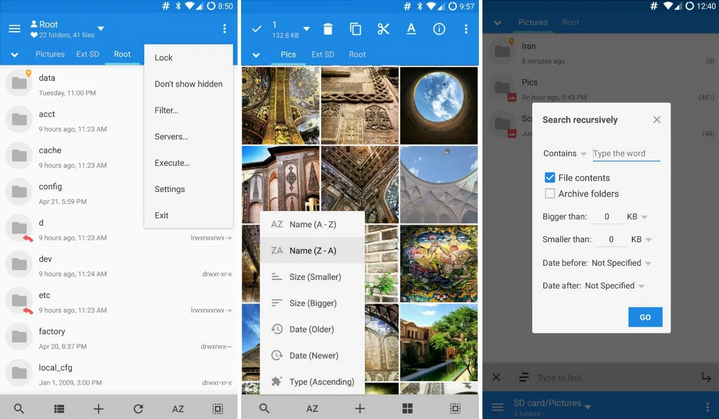
The best file explorer that you cannot download on Google Play. Explorer is a project carried out by independent developers who decided to create the complete free file explorer possible in their day.
According to its creators, MiXplorer is a fast, smooth, beautiful, reliable, and complete Android file manager with a simple and intuitive user interface. This app has no advertising; it is and will always be free and compatible with any Android device as long as it has Android 2.0 or a higher version.
As in the case of Solid Explorer, this app integrates continuous functions, but it will always be possible to get even more out of it with the different plugins that developers offer through Google Play.
Files the Google
After years without having a native file manager on Android, Google decided to create its own, and it ended up making a fantastic cleaning tool to free up space on our devices.
Google Files, in addition to offering frequent recommendations for removing duplicate files, uninstalling little-used apps, sharing documents offline, and much more is a simple and very easy-to-use file explorer, which includes the basic options that any user could need at the time of manipulating the files of the storage – internal or external – of your mobile.
Total Commander
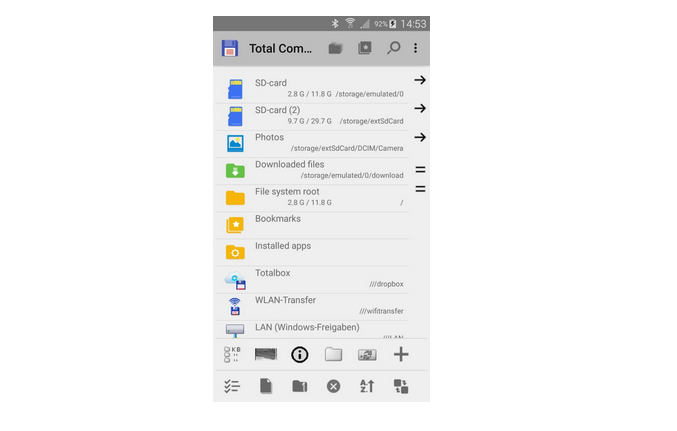
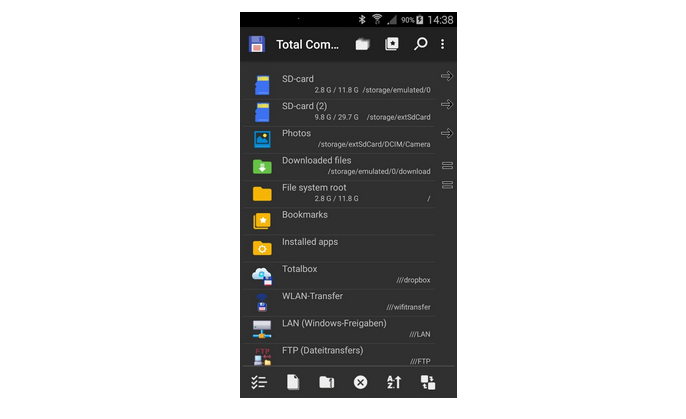
Just because it is not as famous as some of the above does not mean that Total Commander is not worth your attention; it is a fantastic file explorer based on the historic computer app.
Total Commander offers the classic options of an app of this type, with the added advantage that it is possible to add new functions through add-ons that can be downloaded separately. That gives the possibility of getting even more out of the application.
Astro File Manager
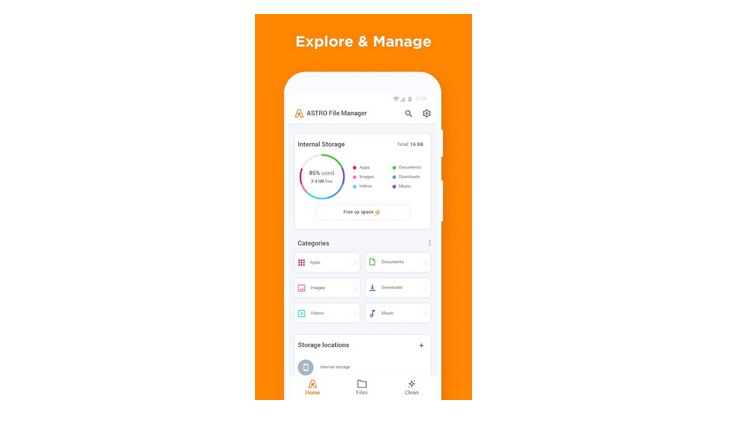
Another perfect option available on Google Play is Astro File Manager. This application has been one of the leaders in its category for years, and for this reason, it undoubtedly deserves a place at this top where we look for the best file explorer for Android.
It has a simple and intuitive interface based on cards that facilitate the search of files and documents. In addition, it offers extra functions, such as the possibility of freeing up space on the mobile from the app itself.

Sharlene Meriel is an avid gamer with a knack for technology. He has been writing about the latest technologies for the past 5 years. His contribution in technology journalism has been noteworthy. He is also a day trader with interest in the Forex market.














