This is everything you need to know if you are thinking of buying Apple AirTags and you use an Android mobile.
Apple presented AirTag in 2021 as a new product aimed at avoiding losing common objects such as keys, backpacks, purses or bags. Due to their low price, only 35 euros, these small devices have become the most desired in the Apple catalog, and are already one of the company’s best sellers.
But… what about those people who use Android phones? Can they use AirTags with their devices, or are they forced to use one of the AirTag alternatives out there? Let’s review everything we know.

AirTags are not compatible with Android, but…
In the same way as most location tags already available on the market, AirTags use several technologies that allow them to be located. On the one hand, Bluetooth is used to associate with our mobile or tablet, and to find the tag when it is within a range of several meters . Also enabled is the “Find” feature, which takes advantage of the existence of hundreds of millions of iPhone, Mac and iPad devices around the world to triangulate the position of a missing AirTag .
On the other hand, ultra-wideband connectivity is included thanks to the Apple U1 chip, which gives the possibility of performing a precision search , even indoors.
But despite using “universal” technologies like Bluetooth or Ultra Wide Band, AirTag can only be used with iOS devices . Apple itself has confirmed that the accessories must be configured using the “Search” application, only available on iPhone and iPad. Therefore, it is not possible to associate an AirTag to an Android device .

However, in a support article published by Apple, the company did refer to AirTag compatibility with Android in a specific situation.
And it is that Apple has devised a way that can facilitate the search for the lost object. : If the user of an AirTag activates the “lost mode” , its NFC chip will be enabled, and it will be possible to read it using any NFC-enabled device , including Android mobiles.
Thus, when an NFC-enabled device is brought closer to the AirTag, a web page will open with the serial number of the tag, as well as contact information for the user who has lost the object in question.
Therefore, if you were thinking of buying an AirTag to use with your Android mobile, you’d better look for an alternative. Instead, if you find an AirTag somewhere, try bringing your NFC-enabled Android phone closer to it . You may end up making someone’s day if you do.
Avoid being tracked with an AirTag thanks to your Android mobile
At the end of 2021, Apple finally released its Android app that allows Android users to avoid being tracked using airbags. Its name is Tracker Detect, and it is free to download on any device.
The application allows you to search for nearby AirTags, and discover if any of them could be used to track your location. In this way, from our Android mobile, we could make it sound when it has been near us for more than ten minutes, and see the instructions to deactivate the AirTag and prevent us from being tracked.
To use Tracker Detect on Android, follow these steps:
- Download and install Tracker Detect on your Android device.
- Open the app and agree to the terms of use.
- Tap on the “Scan” or “Search” button.
- If the app detects nearby AirTags, several options will appear. You can see more information about the airbag, or see the instructions to deactivate it.
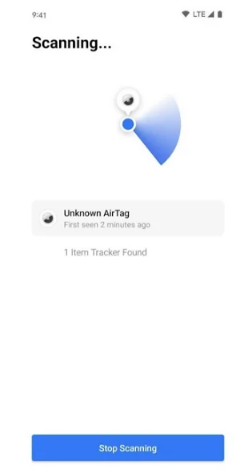

Sharlene Meriel is an avid gamer with a knack for technology. He has been writing about the latest technologies for the past 5 years. His contribution in technology journalism has been noteworthy. He is also a day trader with interest in the Forex market.











