
Today we are going to explain what a proxy is and how you can use it. These are services that can help you improve your privacy when you browse the web, and which are often confused with VPN networks with which similar results can be achieved, but which are much more complete as they do not focus solely on your navigation.
We are therefore going to start by trying to explain to you in the simplest way possible what exactly a proxy is. Then we will give you a couple of resources to be able to use them easily in your browser, and we will finish by telling you how you can configure one directly in Windows 10 to use it whenever you browse.
What is a proxy server?
A proxy is a computer equipment that acts as an intermediary between the connections of a client and a destination server, filtering all the packets between them. Since you are the client, this means that the proxy receives your requests to access one page or another, and is responsible for transmitting them to the web server so that it does not know that you are doing it.
In this way, when you go to visit a web page, instead of establishing a direct connection between your browser and it, you can take a detour and send and receive data through this proxy. The page you visit will not know your IP but that of the proxy, and you will be able to pass yourself off as an Internet user from a country other than yours.
Proxies are very often used to access services that have their content blocked in a certain country. For example, if a website does not offer certain content in your country but does in another, by pretending to be an Internet user from that other country you can access it.
As many of these proxy services also block cookies, scripts, and other objects that are hosted on the web, they are also useful to be able to browse in a much more private and anonymous way.
Even so, you don’t have to jump headfirst into the thousands of free proxies out there on the web. Keep in mind that all our data will go through their servers, so the anonymity they are supposed to be is not always fulfilled. It is best to be wary of web proxies that do not belong to security companies or that display too much advertising.
Finally, keep in mind that all a proxy server does is hide your IP. This means that they do not usually remove any other type of additional identifier that could reveal your identity, so even if your IP is hidden, someone with access to your network and the data you transmit could spy on your traffic.
If you want greater security you will have to go for a VPN. VPNs or virtual private networks differ from proxies mainly in that they encrypt all traffic that passes through them, something a proxy does not. Therefore, by encrypting the data, even if your communications were intercepted by a government agency or operator, it would not be so easy to obtain your browsing data. Although of course, the effectiveness of the VPN also depends on which one we have.
Two free proxies to use with your browser
We are going to recommend two free proxy services with which you can visit pages privately with your browser. The first is from Hide.me, a security company that has been offering a paid virtual private network (VPN) and a fairly competent free proxy since 2012, since they use it as a demonstration of how reliable their paid services are.
When you enter their website you have three boxes that you have to complete. Proxy location is in which you have to choose from which country you want the page you visit to believe that you are browsing, More options allow you to optimize your privacy, and above these two options, you have an address bar to put the page you want to enter.
In the More options box, it is important that you check “remove” all objects and scripts and that you disable cookies if you are looking for privacy since these elements can track you around the web. A cookie could be installed in your browser, and although when you visit a website with the proxy you will do so privately, the cookie could still be there, tracking you when you browse conventionally afterward.
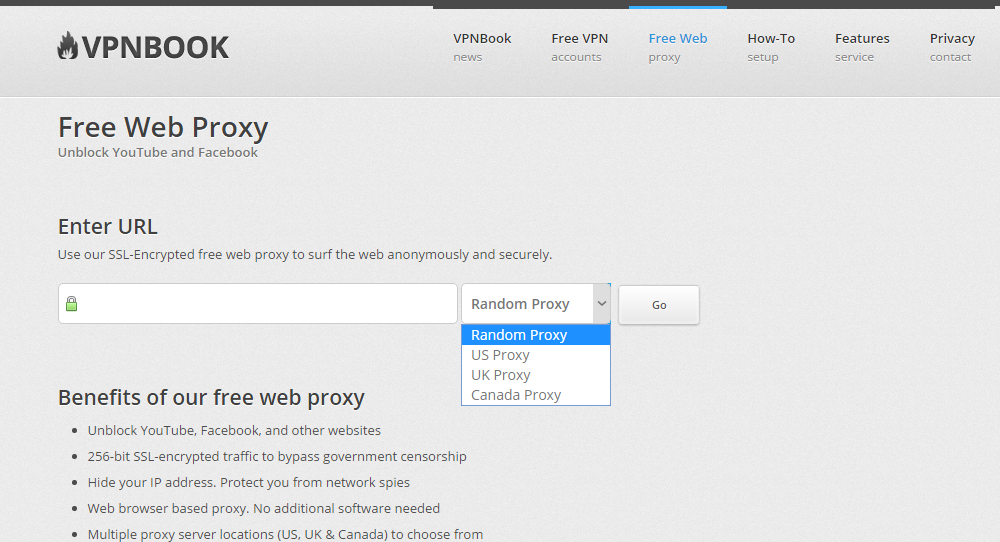
And the second option is VPNBook, which is one of the best free proxies you can find and simplifies its mechanics as much as possible so as not to confuse the user knowledge. Here you will only have to choose the country of the proxy, write the page you want to enter, and press the GO button to proceed.
This service belonging to another company dedicated to the VPN business automatically blocks some scripts and does not give you the option to unblock them. This means that yes, by default you will browse more privately, but in exchange, some of the pages you visit will not work correctly due to the blocked elements.
How to set up a proxy server in Windows 10
If you want to configure a proxy locally, Windows 10 offers you the necessary options to do so. To do this, enter the Settings menu by opening the start menu and clicking the gear icon in the left column. Once inside you must click on the Network and Internet option.
In this menu, on the left, you will have several options to monitor the behavior of your home network and configure different services. Click on the Proxy option to access the configuration menu for these services.
Once in the Proxy menu, go to the Use proxy server option and mark it as Enabled. Below you can write the IP address of the proxy you want to use and its port, and there is also a box to include the web pages you want to exclude from browsing through this proxy. Once everything is configured, click Save and the changes will be applied.
And where to get these addresses? Some VPN companies like HideMy.name have free proxy lists from various countries and with privacy levels. This particular company ensures that it checks each proxy to make sure they are secure, and of course, if once tested you like that anonymity they will be happy to sell you their VPNs.

Sharlene Meriel is an avid gamer with a knack for technology. He has been writing about the latest technologies for the past 5 years. His contribution in technology journalism has been noteworthy. He is also a day trader with interest in the Forex market.











