How to use two WhatsApp accounts on the same smartphone and use two phone numbers on the same device, even with other Android applications.
One of the most common questions among those who use dual SIM devices is how to use two WhatsApp accounts on the same Android smartphone.
As is known, in fact, WhatsApp and many other applications for mobile devices only use the users’ telephone numbers to proceed with authentication. In other words, registration and login are not carried out using a username and password. Still, they are based on the telephone number associated with the SIM card inserted in the smartphone. At the time of registration, a confirmation code is sent via SMS to verify that the number indicated is actually in possession of the user.
The need for many is to use two telephone numbers simultaneously: the first is usually dedicated to business needs, the second to personal contacts.
This is why dual SIM smartphones are becoming more and more popular: until recently, exclusively the prerogative of Chinese devices, the dual SIM configuration is now more common also in the products of companies based in the West: see, in this regard, our article Dual SIM Android, how to choose and configure your smartphone.
Having two accounts on the same device is particularly useful in instant messaging apps such as WhatsApp, which by default, do not allow the management of a second account.
WhatsApp Business: the simplest solution to use two numbers on the same phone
Indeed, WhatsApp itself does not allow you to use two phone numbers to send and receive messages. Recently, however, the Facebook subsidiary has also brought the WhatsApp Business app to Italy.
Being a completely separate application from traditional WhatsApp, WhatsApp Business can be connected to the other telephone number in use on the second SIM.
In other words, WhatsApp can be connected with users who work for personal purposes, while WhatsApp Business can be adopted for business contacts.

we presented WhatsApp Business and highlighted the main differences with the WhatsApp app that everyone knows. Furthermore, we have highlighted how WhatsApp Business is ideal for use on dual SIM smartphones.
Alternatively, it is also possible to resort to another solution, namely the excellent Parallel Space, an Android application available in a free version).
Parallel Space multi accounts: the simple solution to use a second number with WhatsApp
Parallel Space is an app for Android devices that allows you to use two different numbers with WhatsApp and any other mobile device application.
With Parallel Space, it is unnecessary to try your hand at complicated acrobatics: just install the application, then choose from the list of supported apps the ones you want to “clone”. Parallel Space will then run each cloned Android app in a separate environment, separate from the system’s rest.
The application is based on an engine for the virtualization of apps that allows you to hide part of the operating system from them and, consequently, make them believe that they have just been installed on the mobile device.
Parallel Space does not require root rights: it, therefore, works well on any Android device. It displays some advertisements, but the advertisements are not invasive at all: those who want to remove them forever can pay a contribution of 9.99 euros or activate a subscription starting from 1.99 euros per month.
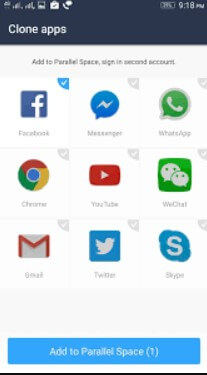
The first step after downloading and installing Parallel Space (refer to this page on the Google Play Store) is to select the Android applications you want to clone.
If you are only interested in using two phone numbers on WhatsApp, just select these two applications by removing the others’ check mark.
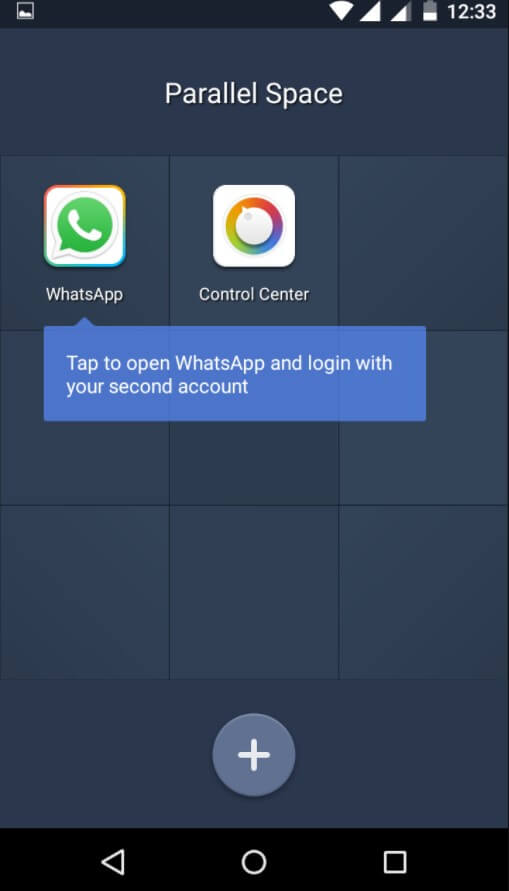
On the next screen, by selecting, for example, WhatsApp, the usual procedure for setting up a new account will open, as if the application was not installed on the phone.

By accessing the Parallel Space settings, we suggest activating the Swipe function in Parallel Space: in this way, by swiping from the lower-left corner or the lower corner of the screen, you can quickly switch to the application.

The Task Management and Storage items summarize the memory and space used by the apps cloned using Parallel Space.
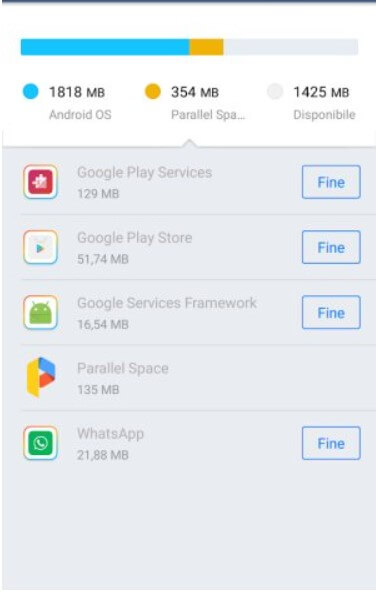
Parallel Space works very well when you want to use WhatsApp and other similar apps on multiple phone numbers simultaneously. However, we suggest not to get frantic and not to overdo it: Google applications, for example, Drive, Photos, Gmail, Chrome, and so on, already support the use of multiple accounts.
Just add user accounts in the OS settings or tap Add account in the main menu.
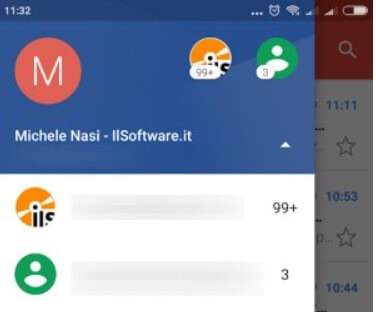
By acting on the drop-down menu at the top left of each app, you can switch from one account to another without resorting to Parallel Space, which, in these cases, is useless.
As a final note, it should be noted that some smartphones – for example, Huawei and Xiaomi – integrate a feature ( Dual app / App Twin ) that works in a very similar way to Parallel Space. You can then safely use this manufacturer-supported feature instead of installing Parallel Space.
Finally, we point out that Telegram does not suffer from the same limitations as WhatsApp: starting from the end of December 2017 Telegram has introduced multi-account support.
Each user of the messaging app can register up to three telephone numbers on Telegram and use them simultaneously on the same smartphone. You will receive real-time notifications from each of the accounts in use unless you change this behavior in the Telegram settings.

A tech-savvy writer with a knack for finding the latest technology in the market, this is what describes John Carter. With more than 8 years of experience as a journalist, John graduated as an engineer and ventured soon into the world of online journalism. His interest includes gadget reviews, decoding OS errors, hunting information on the latest technology, and so on.











