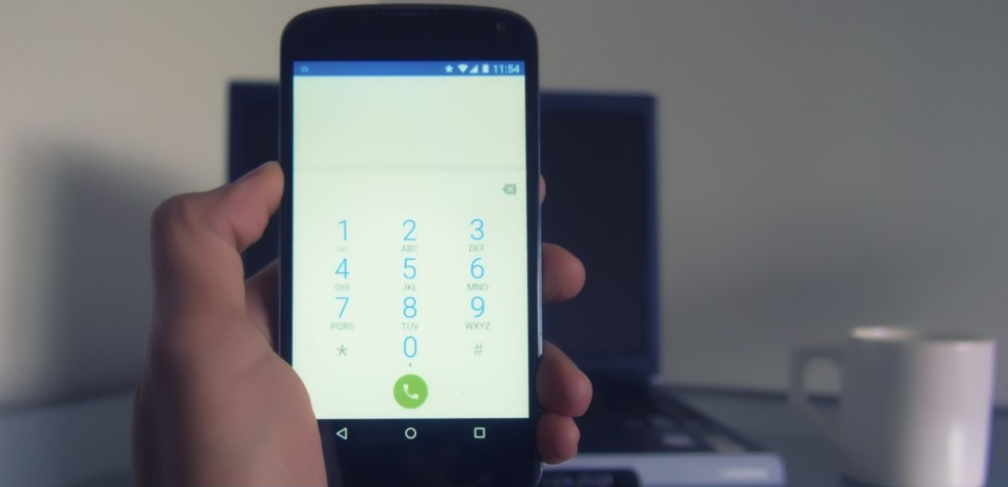
Today, we will teach you how to know who is calling you with a hidden number or using a number you do not have in your phone book. For that, we will resort to a third-party application called TrueCaller, which saves 3,000 million telephone numbers in its database to identify them for you when they call you.
TrueCaller feeds its database with the agenda of its users. When you register, it asks you for permission to access it and saves the numbers of the people you have in it. The good part is that when several people classify a number as unwanted, the application notifies you when this number calls you.
Install and use TrueCaller.
First, you must download the TrueCaller application on your mobile. For this, you have official applications in the Android Play Store and the iOS App Store. You have to download the application as you would any other on your mobile and then run the application to proceed to configure it.
In the case of Android, when you enter the initial loading screen for the first time and press the Start button, several notifications will appear in which the app asks you for permission to view calls, calendar, and SMS, and you will have to click Allow all them to work properly. You will only have to do this the first time you use the app, so when you open it again, you will not be bothered with the permissions.
Once the permissions have been granted, you will continue browsing in the initial configuration of the application. The second step is to tell him your phone number. Choose your country in the upper box to establish the national prefix, and below, write your phone number and press Continue. The application will load for a few seconds while it makes a test call, and when it does, it will automatically go to the next screen.
Now, in a few screenshots, the application will explain how it works and ask you to replace your shortcuts for making calls with those of TrueCaller. Press Next until you have read all the information, and that’s it; you will have finished the initial configuration process. Using the TrueCaller app to send calls or manage SMS is unnecessary, so it is up to you to use it.
Also, remember that TrueCaller will always be running in the background, so your phone’s battery consumption and RAM may suffer a bit. Even so, they should not be excessively noticeable changes.
From now on, as you can see in the screenshot, every time someone not in your phonebook calls you, Truecaller will identify who is calling you. This works both for hidden or private numbers and for open calls from other companies that you don’t know who they are. Data on these numbers and who TrueCaller obtains from its millions of users.
When a call ends, the application will allow you to call that person again, save their number in the phonebook, or block them so they can’t call you again. It also allows you to label the person who has called you in case you want to indicate that he is an X or Y company employee.

Sharlene Meriel is an avid gamer with a knack for technology. He has been writing about the latest technologies for the past 5 years. His contribution in technology journalism has been noteworthy. He is also a day trader with interest in the Forex market.















