Blocking a user on Instagram is a straightforward task. Being forced to carry out this action can be caused by various reasons. For example, we may be receiving spam from an account, or its content seems inappropriate.
It is even possible that we are receiving direct messages with unpleasant or even threatening content. If this is your case, throughout this article, we explain how you can block a user on Instagram and what the consequences are.
Steps to block someone on Instagram
To block another person within this popular photographic social network, follow the steps below.
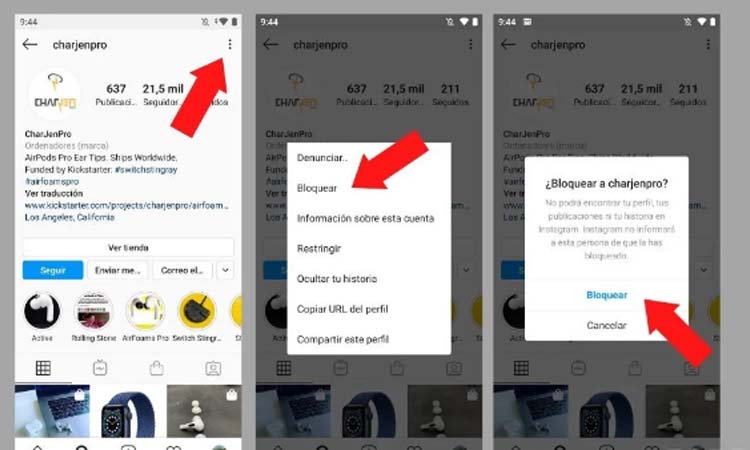
- First of all, locate the account you want to block. You can do it from a publication of his or by searching for his profile through the Explore section, represented by a magnifying glass icon.
- Once you are in the profile you want to block, click on the three points that you will find in the upper right corner.
- Next, click on Block.
- Finally, confirm the block by clicking on the Block button that you will see in the pop-up message.
What happens when you block a person on Instagram?
When blocking someone on Instagram, several things happen. For example, the blocked person will no longer be able to find you in search, nor will they be able to see your posts, which includes photos, videos, Reels, and Stories.
Obviously, he will not send you direct messages either, and all communication between you and the blocked profile will have disappeared. In this way, you will not see the photos or the rest of their publications from the blocked account either. Don’t forget that these changes affect you too.
How to know who has blocked you on Instagram?
To find out who has blocked you on Instagram is as simple as checking some of the points that we have already discussed. If you try to search for it in the Instagram search and it does not appear, it has likely blocked you. Or if you can’t see their posts, too.
When you block someone on Instagram, are the comments deleted?
When you block a user on Instagram, the comments are not removed. For this reason, the blocked person can continue to see your comments from before the block on their profile, and vice versa, you can continue to see theirs.
When you block someone, are the messages deleted?
In the same way, when you block someone, private messages are not deleted. Therefore, if you have had conversations with the blocked user before the block, you can continue to see the chat with all the messages unless you delete them manually.
What is the difference between blocking and restricting on Instagram?
When you block someone on Instagram, that person cannot post comments on posts. On the contrary, when you restrict someone, the person can still comment, but you will not see those comments, and only they will see them.
Additionally, you must remember that if you have a public profile, everyone can access it through the Web. In this way, if the blocked person wants to see your photos, they only have to enter the URL of your profile to access it.
Blocking on Instagram is completely reversible. To deactivate it, follow the steps mentioned above and tap on Unlock. In this way, everything will return to normal.

Sharlene Meriel is an avid gamer with a knack for technology. He has been writing about the latest technologies for the past 5 years. His contribution in technology journalism has been noteworthy. He is also a day trader with interest in the Forex market.













