Android 9 Pie has revolutionized the way recorded calls are handled. In many cases, the call recorder is no longer present. Let’s see how to try to solve it.
With the launch of Android 9 Pie in August 2018, recording calls with Android has become much more complicated, if not impossible, for many in the past. The functionality integrated into the operating system and linked to the dialer that allowed you to activate the recording and save the audio format’s telephone conversation file has disappeared. Not only. Google’s decision to reproduce a recurring acoustic signal to notify the interlocutor when a phone call is recorded is known, at least in countries where this is possible.
For our part, we have verified that the presence or absence of the button that allows you to record a phone call is still decided today by the individual smartphone manufacturer. The button that allows you to activate the call recorder is sometimes present in each case; in other situations, it depends on the specific country in which the user is located.
Is it legal to record calls in Italy?
In Italy, it is legal to record calls as long as you participate in the telephone conversation. The person called or the caller in our country is therefore entitled to start the call recorder even without informing the interlocutor. Not only. Telephone registration can even be admitted in court (this is documentary evidence).
This had been established as far back as 1999 when certainly smartphones and apps that can act as recorders did not exist by the Court of Cassation (judgment n ° 7239).
Decision substantially identical to n ° 36747 of 24 September 2003: ” (…) the phonographic recording of a conversation or communication by one of the interlocutors (…) without the knowledge of the other (or others) it does not constitute interception, lacking the fundamental requisite, that is the third party of the captain, who intrudes from the outside in a non-violable private environment “.
See also provisions no.18908 of 13/05/2011 and no.8762 of 16/10/2012.
The data collected (call recordings) must, in any case, be processed for the purposes mentioned below and for the strictly necessary period.
Quite different in the case of a telephone recording made to listen to third parties in order, for example, to defame the person who participated in the conversation (it is possible to do so, at most, only by demonstrating the purposes of information, asserting one’s right to report. or to defend a right in court).
However, it is certainly not allowed to acquire a recording of others’ conversation without participating in it in person (we can speak of illicit interference in private life under Article 615 bis of the Criminal Code).
Call recorder for Android: how to activate it
Given the above, today, users who own an Android device can find themselves in various situations:
– The smartphone uses a version of Android before 9 Pie: in this case, recording calls is always possible. Logging functionality is often built into the operating system; other times, you need to use a third-party app.
– The smartphone is equipped with Android 9 Pie: the system functionality has disappeared, and the vast majority of third-party applications do not work. In these cases, if no app allows call recording, it can only be solved by rooting the system.
The smartphone is equipped with Android 9 Pie, but thanks to the use of the single manufacturer’s ROM, it is still possible to activate call recording.
For our part, we recommend that you first try to open the Android dialer, choose the Settings item and check if the Call Recorder item was in the list: if so, just activate it.
Alternatively, we suggest using a third-party Android app: there are many on the Google Play Store (some of them we have presented in the past).
This time we present Boldbeast call recorder because it is one of the few on not receiving phones rooting allows you to use the “tricks” that allow you to record without problems the voices of both parties. Even on a qualitative level, Boldbeast Call Recorder is one of the apps that offers the best results.
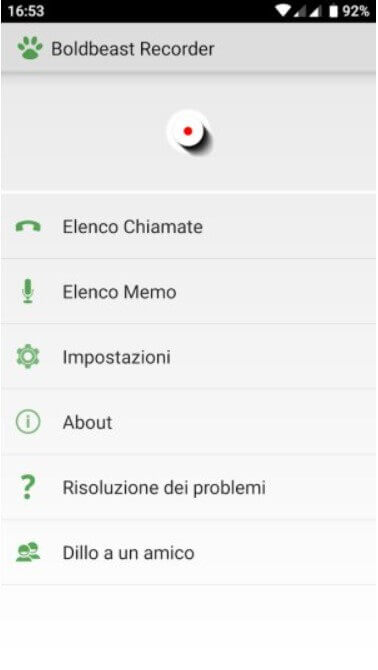
The beauty of Boldbeast Call Recorder is that you can activate automatic recordings (paid feature) or on request (completely free feature): on the Android dialer when dialing a number or when receiving a call, an ‘ icon for manual recording activation.
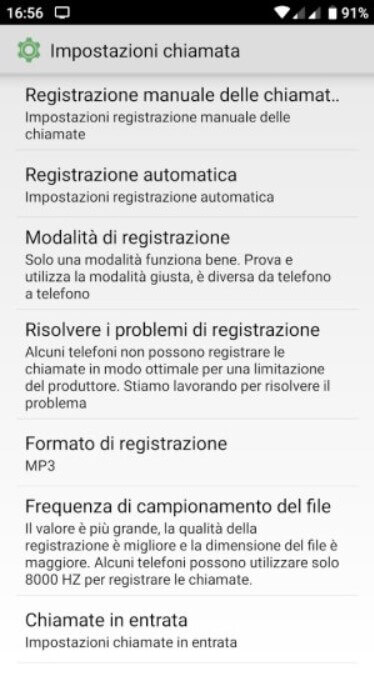
Going to the application settings and then to Call locations, you can define the behavior of Boldbeast Call Recorder for manual and automatic recordings as well as, as we mentioned earlier, tap Recording mode and Solve recording problems to use different “tricks”, both on rooted phones but especially on devices where you do not have the highest permissions.
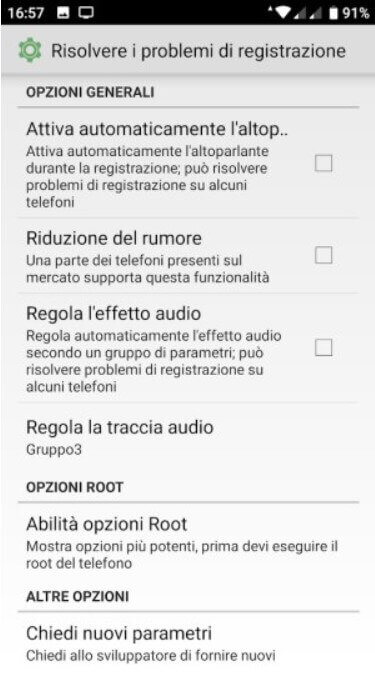
The advice, in the most desperate cases, is to act on both settings, select the various profiles, check the various boxes (trying the various methods proposed) and adjust the audio track used by the application.
We suggest you refer to this section of the manufacturer’s forum because official information is provided here on the behavior of the application on each more or less known smartphone.

A tech-savvy writer with a knack for finding the latest technology in the market, this is what describes John Carter. With more than 8 years of experience as a journalist, John graduated as an engineer and ventured soon into the world of online journalism. His interest includes gadget reviews, decoding OS errors, hunting information on the latest technology, and so on.













