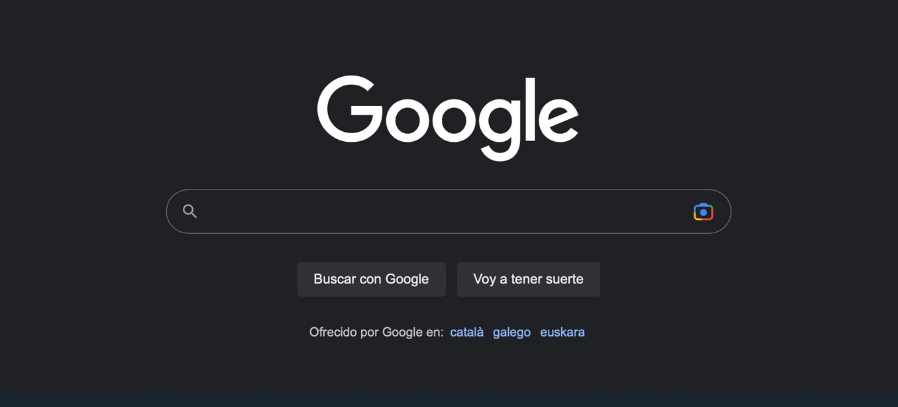
We are going to explain how to delete Google history, a fairly simple process that you will be able to do from any browser, including your mobile device. For, so that the captures look good, we have done it from a computer, but you can also do it from your smartphone.
The procedure is quite simple, and we are going to explain it to you step by step from the main Google screen itself. Of course, you must have logged in with the Google account where the history is linked, because what we will do is enter the activity settings of that account and delete from there the searches that you have done in Google.
Clear your Google history
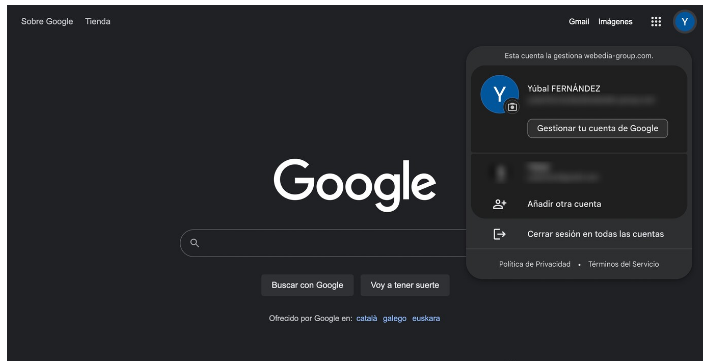
The first thing you have to do is enter the Google home page, or any other page that belongs to the company, such as Gmail. From there, click on your profile image in the upper right to display a menu of options, and in this menu click on the Manage your Google account option, which will appear below the address.
This will take you to a page where you have all the settings related to your Google account. In it, in the left column, click on Data and Privacy to enter that section. Once inside, go down to the History Settings box, and click on the My Activity button.
This will take you to your My Activity page, which you can access directly from the myactivity.google.com page if you want to skip all the steps above. In it, you will see the last interactions of all the histories that you have active. What you have to do now is click on the Delete button that you have just below the Search activity bar on the left.
This will open a window in which you have to choose when you want to delete the history. For example, you can delete only searches from the last hour or the last day, directly from a custom period, or from forever. To clear all your history, tap Ever since.
This will take you to the last window in which you have to specify the history you want to delete. By default, you will have all selected to delete all the histories, but if you want to delete only the Google search history, leave only the Search option selected and click Next, where you will go to a screen where you only have to confirm and you will have deleted the history.

Sharlene Meriel is an avid gamer with a knack for technology. He has been writing about the latest technologies for the past 5 years. His contribution in technology journalism has been noteworthy. He is also a day trader with interest in the Forex market.









![How to Watch UFC 303 Live Stream Free [Updated 2024] UFC 259 Live Stream Free](https://techsmartest.com/wp-content/uploads/2022/03/UFC-259-Live-Stream-Free-100x70.jpg)
