We will explain how to download Spotify MP3 songs outside the application so you can use these files wherever you want. For that, we are going to need to download third-party applications. We have tried some, and we will tell you about the one that has worked best for us.
Spotify allows you to download music for offline listening, but this is done internally, so you can’t extract those songs for use elsewhere. If you want to do this, you must follow the steps we will give you. This works for all your songs, from the list of your favorite songs or the Spotify Wrapped 2022.
Download Spotify songs in MP3
You must first download an application that allows you to download music from Spotify to MP3, such as Sidify Music Converter, which you can download at this link. It has a paid version that speeds up the process, but with the free one, you can do it too if you’re patient, although it’s slowed down on purpose to tempt you to go to the paid one.
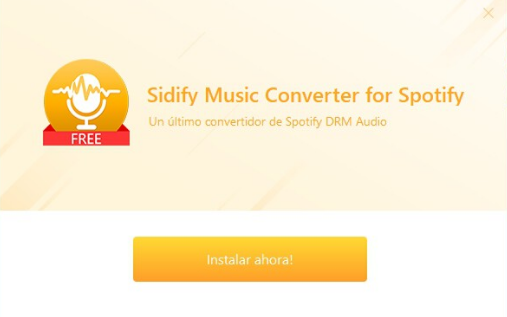
Installing the application is simple since you only have to run the .exe file you download and click on Install now, accepting the license agreement. You will have a couple of options to customize the installation if you click on the option at the bottom right: choose the folder where you install it and if you want to add a shortcut on the desktop.
Now, you have to open Spotify and copy the song link, the album, or the playlist you want to download in MP3. For that, you have to open the three-point menu of the song, album, or playlist, click on Share, and here inside, choose the Copy link option.
Now, you must paste the link in the writing field of the application you installed first. You can also drag the item from Spotify into the app, but it may be easier with links. Type the link and hit enter.
Before going any further, a little parenthesis. The first time you use the application, it is recommended to enter the settings to determine the format and quality of the files you download, choosing MP3 at 320 kbps for the highest quality of MP3 or using other formats you want.
When you paste the link and press enter, a window will open with the list of songs this link contains. Here, you can see them all and deselect any you don’t want to download. When ready, click OK to accept and continue with the next step.
If you are using the free version, in the next step, you will be asked if you want to pay for the paid version in exchange for downloading the songs faster. You can tap No Thanks to go ahead with the free version here.
And that’s it. The app will download Spotify songs in MP3 or the specified audio format. This process can take a long time in the free version, so be patient.

Sharlene Meriel is an avid gamer with a knack for technology. He has been writing about the latest technologies for the past 5 years. His contribution in technology journalism has been noteworthy. He is also a day trader with interest in the Forex market.









![How to Watch UFC 303 Live Stream Free [Updated 2024] UFC 259 Live Stream Free](https://techsmartest.com/wp-content/uploads/2022/03/UFC-259-Live-Stream-Free-100x70.jpg)

