YouTube is a platform to watch streaming videos. Still, sometimes these videos are needed in the storage of the mobile or computer to, for example, observe them without an Internet connection. In this guide, you will find the main methods currently used to download YouTube videos for free without installing programs on your devices.
These tools will help you quickly have these videos, which you can download in different formats. In addition, you will also know the methods available to download music from YouTube and thus listen to it offline.
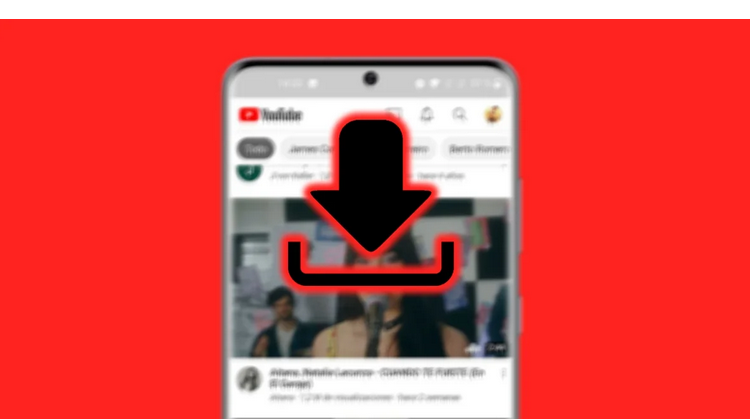
Savefrom: easy, fast, and without installing programs
Easy, quick, and without the need to install programs. This is how Savefrom works, a website where you can download free YouTube videos on both Android and Windows, that is, both on your mobile and on your computer.
The steps to follow are similar on both platforms:
- Enter YouTube and copy the link of the video you want to download from the Share button.
- Access Savefrom and paste the linked video in the text field.
- After the video’s cover image appears, click on “Download without installing the Savefrom.net helper add-on.”
- Select the format and quality you want to download it and click on the green “Download” button to start downloading the video.
Other options that work (include the latest YouTube Premium)
Savefrom is a good tool, but you can find other alternatives that will also fulfill the objective of downloading YouTube videos for free. Of course, they are easy to use and do not require the installation of any programs.
ClipConverter
Popularly known is ClipConverter, a service that has been in operation for a few years. It stands out for the wide range of formats that it offers you as a choice when converting the YouTube video you want to download. As a detail to highlight, it is worth mentioning that this website does not allow music videos download.
The process to download YouTube videos for free from ClipConverter is this:
- Go to YouTube, find the video you want to download and copy its link. You can do it from the Share button.
- Open ClipConverter and paste the linked video into the “Media address” field.
- Select the video quality and the format conversion.
- Click on “Start” to start the conversion process.
- When the conversion is finished, click on the button “Download” so that the file is downloaded to your device.
Freemake
Among the possibilities currently available, there is also Freemake, a website where you can download YouTube videos in MP4 format at different levels of resolution. If you want to try this service, you should do it like this:
- Go to YouTube, find the video you want to download and copy its link. Well, do it from the Share button.
- Go to the section Download YouTube Videos of Freemake and paste the linked video in the text field.
- Select the quality of the video you will download; it can only be in MP4 format.
- Click on “Download now” or “Download video without installation.”
Video work
Similar to the previous alternatives is Videovor, a free media converter that does not force you to download any program in exchange for using its functions. By the way, you can access this service from your mobile and your computer.
To download YouTube videos for free with Videovor, follow these steps:
- Go to YouTube, find the video you want to download on your terminal and copy its link. Well, do it from the Share button.
- Open Videovor and paste the link in the “URL of the video you want to download” bar.
- Click the button “Get Started.”
- Select if you want to download the video in MP4 -HD or SD-, M4A, or MP3.
- Click on “Get the link.”
- Wait for the link to load and click on the “Failover link” to download the video to your device.
Youtube Music
In addition to transferring your music from Google Play Music, in YouTube Music, you can also download videos on a mobile device to watch them without an Internet connection or to save mobile data.
Before explaining how to do it, it is worth mentioning that YouTube Music requires a monthly subscription to access this download feature. You can opt for the monthly plan of 9.99 euros, the family plan of 14.99 euros per month, or the student plan, for 4.99 euros per month if you meet the requirements. The first month of the trial is available to all users for free.
To download free videos on YouTube Music, follow these steps:
- Subscribe to YouTube Music to enjoy the trial month.
- Find and play the video you want to download.
- Click on the download button in the middle of the screen, and the video will download automatically.
- Go to Library> Downloads to see the videos you have downloaded on YouTube Music.
Download music from youtube
YouTube is a service commonly used by users to listen to music, as it houses an incredible catalog of songs from different artists, genres, and eras. Other tools allow you to download free music from YouTube; they are these.
Mp3Hub
One of the web platforms that you can use to download music from YouTube is Mp3Hub, with an effortless operation that you will quickly master. These are the steps that make up the download process:
- Enter YouTube and copy the link of the song you want to do from the Share button.
- Enter Mp3Hub and paste the link of the song. You can also use the page’s search engine.
- Pincha en “Search.”
- Click on the “MP3” option of the chosen song and then “Download MP3” to download the music.
Video work
As we have mentioned before, Videovor gives you the option to download the videos in MP3 format; that is, you can download music with the help of this tool. In this case, the procedure would be as follows:
- Go to YouTube, find the song you want to download on your terminal and copy its link. Well, do it from the Share button.
- Open Videovor and paste the link in the “URL of the video you want to download” bar.
- Click the button “Get Started.”
- Select MP3 format.
- Click on “Get the link.”
- Wait for the link to load and click on the “Failover link” to download the video to your device.
x2convert
Another method to download music from YouTube is x2convert, similar to the alternatives mentioned in previous lines. If you want to try this option, you must follow these steps:
- Go to YouTube, find the song you want to download on your terminal and copy its link. Well, do it from the Share button.
- Enter x2convert and paste the link to the song.
- Select the MP3 box and click on “MP3 High Quality” to see all the quality options you can choose from.
- Once you have chosen the download quality, click on “Download File MP3” to start the download.
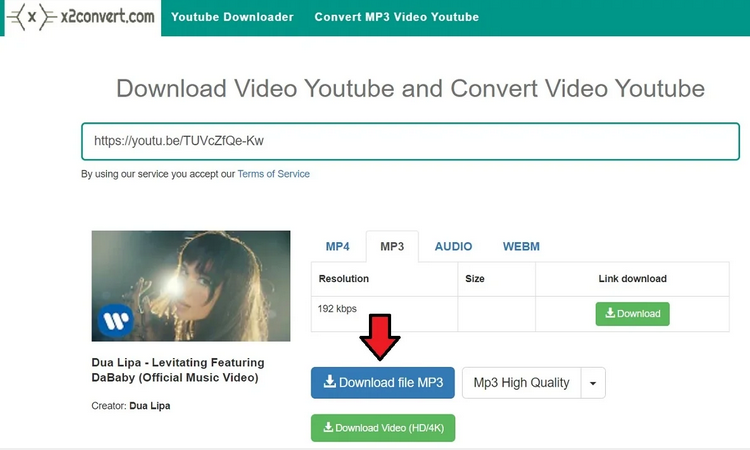
YouTube Music
Finally, on YouTube Music, you can also download music as long as you have a subscription to the Premium service – there is a free trial month. To download music from the YouTube Music app, do this:
- Go to YouTube Music and find the song you want to download.
- Click on the download button that appears to the right of the cover of the theme. Once the icon changes, the song download is finished.
- Go to Library> Downloads to manage the music you have downloaded from YouTube Music.
In addition, YouTube Music has the “Smart Downloads” function, which automatically downloads music to your terminal based on your playing history. If you want to take advantage of the benefits of this tool, check the “Smart downloads” box.
Several alternatives exist to download videos and music from YouTube for free; you have to try them to find the one you like the most, all without the need to install third-party programs or apps.

Sharlene Meriel is an avid gamer with a knack for technology. He has been writing about the latest technologies for the past 5 years. His contribution in technology journalism has been noteworthy. He is also a day trader with interest in the Forex market.









![How to Watch UFC 303 Live Stream Free [Updated 2024] UFC 259 Live Stream Free](https://techsmartest.com/wp-content/uploads/2022/03/UFC-259-Live-Stream-Free-100x70.jpg)

