
We are going to explain how to download YouTube videos on your computer so that if you see a video you like, you can download it to put it on any other device and watch it offline. It is an interesting resource for which there are different methods and multiple tools that you can use.
The negative part of so many methods and alternatives is that sometimes it’s easy to get involved if you don’t have too much knowledge. Therefore, we will explain the simplest methods you can use when downloading the videos you want from YouTube. Remember that we mean downloading the entire video, not just downloading the music in them.
Pages to download videos
The easiest thing to do is to resort to one of the many existing pages to download YouTube videos and specific websites often plagued with advertising. Still, some of them solve your ballot in a fairly clean way. The first thing is to copy the video URL you want to download, either from the YouTube address bar or the share button.
Then, you just have to write the video URL on the download web. We have used the one from freemake.com/es/free video downloader because it is not so intrusive with advertising. In it, you can select the quality you want to download the video from among those available and download it directly to your computer.
If you prefer, there are also extensions.
If you prefer, the popular ClipConverter website has a script that you can download from almost any browser. What happens is that the process is a bit complicated. You have to start by entering this website, where they guide you step by step. The first thing will be to download the Tampermonkey extension since it will allow you to use your scripts in the browser.
Now, on the Chrome addon website, click on Download clipconverter.user.js. With Tampermonkey installed, the extension will recognize the Javascript script and open a screen informing you about its features. Just press Install, and Tampermonkey will do the rest.
From now on, when you enter a new YouTube video, three new options will appear next to the thumbs-up and down rating buttons. The options are to use ClipConverter to choose what to download, download the video’s audio in MP3 format or download the video in MP4.
The always useful jDownloader
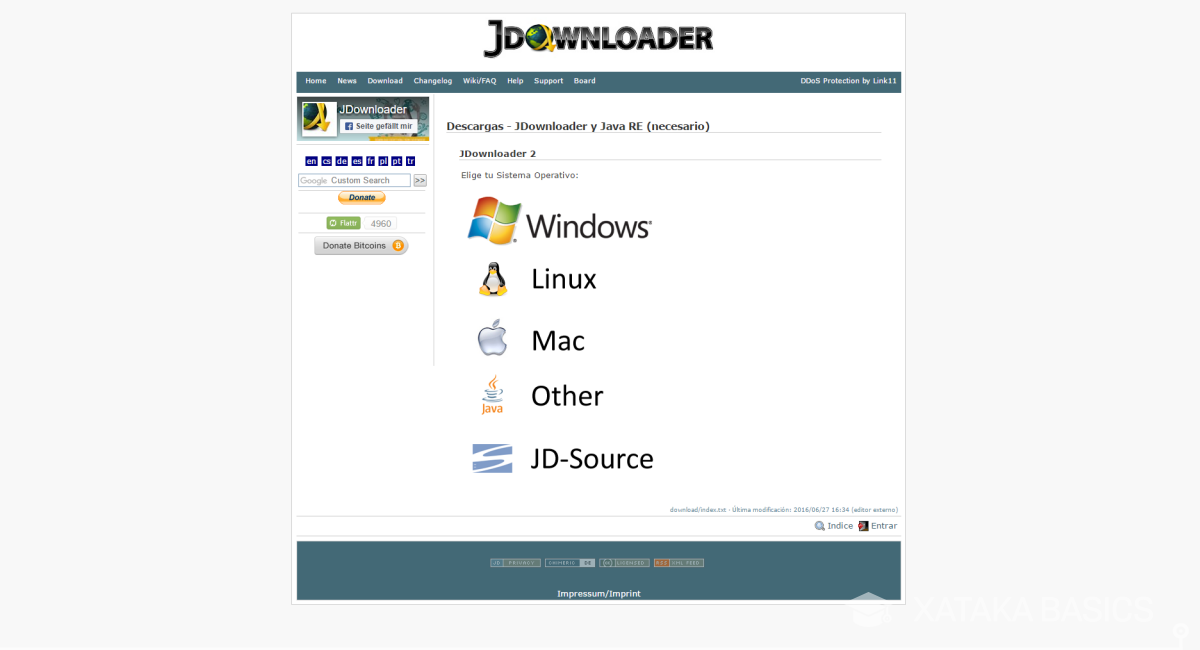
JDownloader is one of the most popular direct download tools you can find, and if you have it installed on your Windows, GNU/Linux, or macOS computer, it will also help you download YouTube videos.
By default, when you copy the URL of a YouTube video when you have JDownloader active, the program will load it automatically. But if you have this type of loading disabled, go to the Link Grabber tab, right-click, and in the options that are displayed click Add Links. In the pop-up window, paste the URL of the video in the space with the magnifying glass icon, and without having to touch anything else, click on Continue.
By default, when uploading a YouTube video, jDownloader will upload the video, the audio, and the cover image. But the folder that has been created for you can be displayed so that each of these files appears, and if you only want to download the video, click on it and choose the Add and Start Downloads option. Done, jDownloader will download the file to the folder you have configured for its downloads.
You can also do it with VLC
And another alternative is to use the incombustible VLC, the popular application to play all kinds of videos. Here we walk you through the entire process step by step, but to sum it up, start by copying the URL of the YouTube video. So, in VLC open the Media tab and tap on the Open network location option. A window will open where you have to put the URL of the video and click Play.
The video will start playing in VLC. Then, open the Tools tab, and click on the Multimedia Information option. There, in the Place field, you will have a temporary URL of the video that you have to open in the browser, and when you do, you can right-click on it and download it.

Sharlene Meriel is an avid gamer with a knack for technology. He has been writing about the latest technologies for the past 5 years. His contribution in technology journalism has been noteworthy. He is also a day trader with interest in the Forex market.









![How to Watch UFC 303 Live Stream Free [Updated 2024] UFC 259 Live Stream Free](https://techsmartest.com/wp-content/uploads/2022/03/UFC-259-Live-Stream-Free-100x70.jpg)

