YouTube has a wide variety of content, and the hundreds of thousands of videos uploaded daily include full-length movies. In this way, and although with a much smaller catalog, the Google platform becomes a peculiar alternative with which you can watch movies for free.
But for this, you first have to find them, which is not always easy. Therefore, today, we will explain where those free full movies with copyright or in the public domain are and what you have to do to find them. We will also talk about the alternative created by YouTube itself so that you can enjoy the cinema at home.
Finding free movies on YouTube
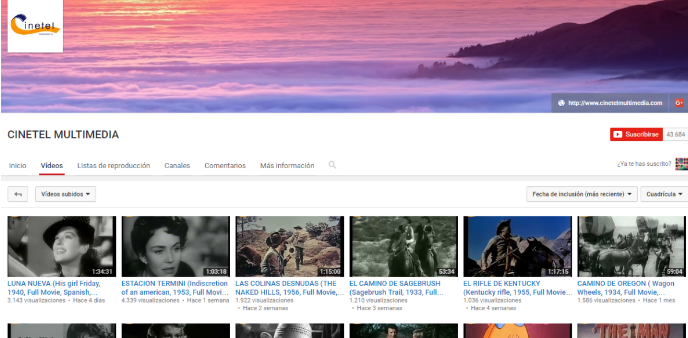
Movies enter the public domain when their copyrights expire 50 or 70 years after the author’s death, so what you’ll find on YouTube the most are fairly old feature films. The best way to find them is to resort to the specialized channels on the platform.
You have an example with the Classic Spanish Cinema channel, which has more than a thousand old Spanish films. You also have the channel Cartoons for Free in the public domain, which collects a large amount of content whose rights have expired, and pages that, like Legally Free, have specialized in offering you movies in the Public Domain or with a Creative Commons license available on different platforms.
But beyond these oldies, you can also find modern movies for free, thanks to companies and production companies. For example, you have Paramount, which has created a channel called The Paramount Vault, where they upload their movies, although they are geographically restricted, and you will need to use a VPN.
The Spanish independent distributor Cinetel Multimedia also offers classics thanks to its exclusive rights acquisition agreements with major bookstores. And if you like Manga, Selecta Visión has a Manga channel to which it usually uploads episodes of its series.
Finally, you can also use the YouTube search engine to find these types of movies. Typing in terms like “public domain full movie” will show you many films whose rights have expired and are now available to everyone. As we said at the beginning, it is more difficult to find specific genres, but there is a good collection.
Of course, just by using terms like “full movie,” you’ll also find much more modern ones, although rights holders don’t always upload these and can disappear overnight. If you’re interested in this type of content, you won’t have a hard time finding it, and there are even subreddits like Full Movies On YouTube and Full Foreign Movies where people share their finds.
YouTube has its alternative
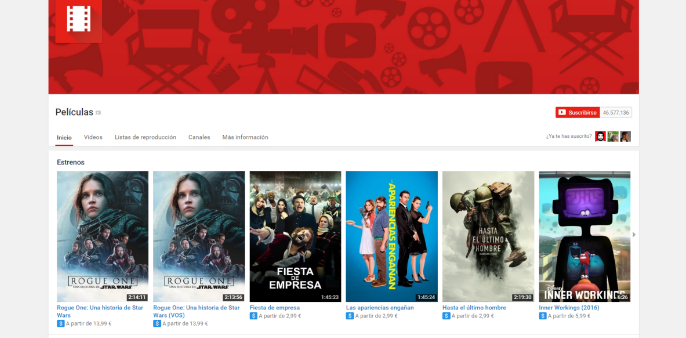
YouTube also has an alternative to watch movies on its platform, although not for free: YouTube Movies. It is its video store, where you can buy or rent premiere titles such as “Rogue One”, “Arrival”, “Fantastic Beasts and Where to Find Them” or movie classics such as “Titanic” and “Sonrisas Y Lagrimas”.
Perhaps the big point against it is the high price of buying movies in the digital properties so that you can watch them whenever you want since they are 14 or 17 euros, depending on whether you want low resolution or HD quality. On the other hand, the movie rental option is priced at 3 and 4 euros for SD and HD qualities. After paying, you have 30 days to start watching them, and once you start playing them, you will have up to 48 hours to finish them.
The process is simple. First, in the content list, you must click on the movie you want to buy or rent. When doing so, your trailer will open automatically, and on the left side, you will have a blue box that tells you from what price it is available, and on which you have to click. If you see that it costs less than 4 or 5 euros, it means that it is available for rent, but if you see that it costs much more, keep in mind that at the moment you can only buy it.
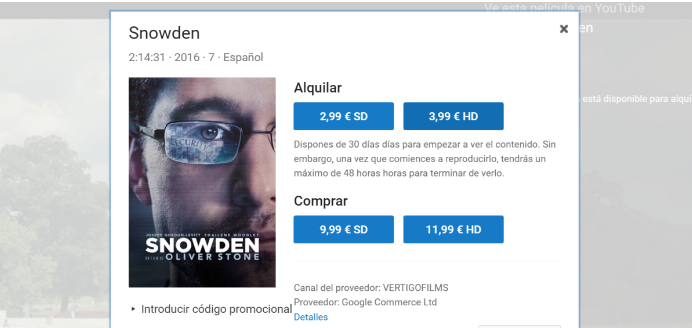
Clicking on this button with the price will open a window in which you will see the availability of the film and the price of each option. Clicking on your chosen option will open a window to complete the purchase with PayPal. Complete the payment, and the movie will be yours, either temporarily as a rental or forever if you have purchased it.
To access the movies you have purchased, you must look in the menu on the left side of YouTube. Within the Purchases category, you will have all the movies you bought or rented listed. In the case of rentals, to the left of the title, you will see how much time you have to watch the movie. To see it, click on the one you bought or rented.
If it is a rental, nothing will be played when you enter the movie, but the screen will appear in black, and a blue button for you to confirm if you want to start the rental period. Just press yes, and you will start watching the movie. Remember that you have one month to start this period and that once it starts, you have 48 hours to finish watching the movie. If it is purchased, you can enter as many times as you want, and you will start playing automatically.

Sharlene Meriel is an avid gamer with a knack for technology. He has been writing about the latest technologies for the past 5 years. His contribution in technology journalism has been noteworthy. He is also a day trader with interest in the Forex market.









![How to Watch UFC 303 Live Stream Free [Updated 2024] UFC 259 Live Stream Free](https://techsmartest.com/wp-content/uploads/2022/03/UFC-259-Live-Stream-Free-100x70.jpg)

