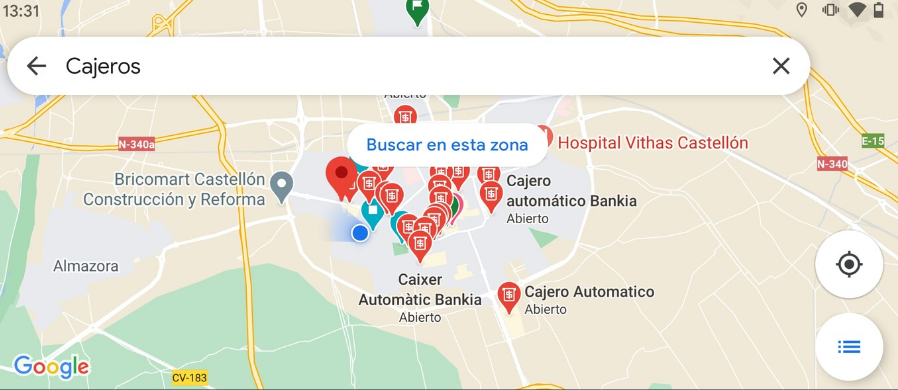
We are going to explain how to find the closest ATM to where you are, something for which we are going to use the Google Maps application. It has happened to all of us being in a place we don’t know and needing to withdraw money without knowing where not only the nearest ATM is, but also the one that can serve us.
For those situations, Google Maps is a tool that will come in very handy. We opted for it because it is an application that almost all of us have installed on our mobile phones and because it has a specific section to search for ATMs.
Find ATMs with Google Maps
The first thing you have to do is enter Google Maps. Then, in the row of elements below the search bar, slide to the right and click on the More option, which will appear at the very end. You can simply search for ATMs, but by looking in the categories you will have better-filtered results.
You will enter a screen with all the categories to search for items. Here, click on the ATM button that you have in the Services section, which will not appear at the top but you will have to go down a bit until you find them.
When you choose this ATM option, all the ATMs in your city or around you will be shown on the map. You will be able to move with the map and enlarge it to find the one that is closest to you. Below will appear a list with the closest ones and a How to Get button to start the browser towards them.
You can also opt for the search bar. Here, you can simply search for the term cashier, but if you prefer you can accompany the word Cashier with the name of a specific bank. Thus, it will look for the nearby ATMs of that bank where you prefer to withdraw money.

Sharlene Meriel is an avid gamer with a knack for technology. He has been writing about the latest technologies for the past 5 years. His contribution in technology journalism has been noteworthy. He is also a day trader with interest in the Forex market.









![How to Watch UFC 303 Live Stream Free [Updated 2024] UFC 259 Live Stream Free](https://techsmartest.com/wp-content/uploads/2022/03/UFC-259-Live-Stream-Free-100x70.jpg)

