
We are going to explain how to download music from YouTube by extracting the audio tracks from the videos that are uploaded to the platform. When you go to download music, only one audio track is downloaded, that is, if you hear a voice with background music in a video, by doing these methods you will also download that single track with the voice and music mixed.
We are going to offer you methods that you will be able to use both on your computer and on your mobile phone, some of which may sound familiar to you if you already know how to download YouTube videos. In the examples, we are going to use a video from Xataka TV, but it is the same as any music or sound that you want to download.
Beware of download pages
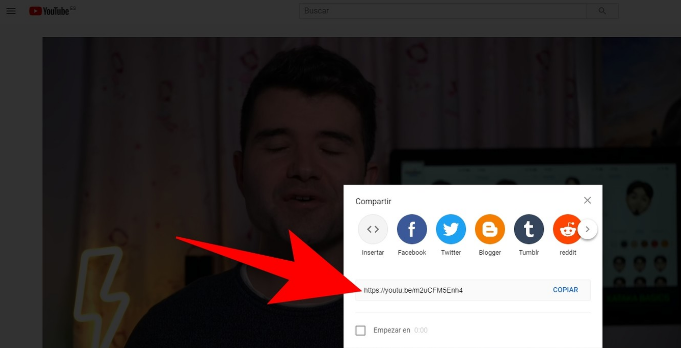
In the past, we have sometimes been recommending using specific pages that are dedicated to everything. However, in recent times these pages have been filled with advertising and fraud, and you may end up paying for something you don’t need or downloading a virus or extension that does nothing.
In addition to this, there may also be cases in which an application or service that works today stops working tomorrow. In fact, in previous versions of this article, we linked to one that worked perfectly but then started installing malware.
Use PC alternatives
The main alternative for PC is the fireproof jDownloader, one of the most popular download managers out there. When you have it open and copy the address of the video to the clipboard, jDownloader will load it and allow you to download all the elements it contains, both the video itself and the cover image or audio track. You can download it from JDownloader.org.
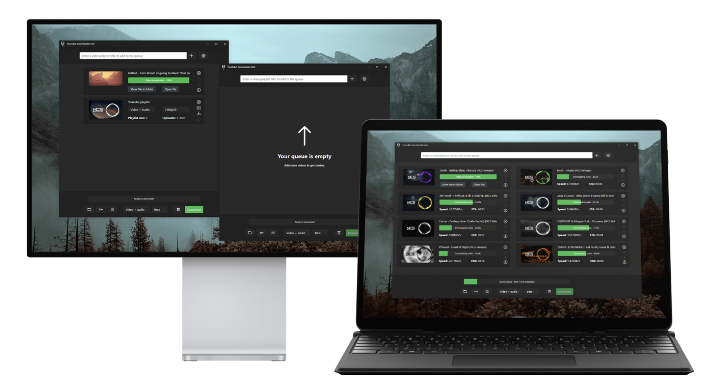
There is also another tool that you can download, and it is open source and free, with versions for all operating systems. It’s called Open Video Downloader, and you can download it from jely2002.github.io/youtube-dl-gui. Once you install it, you will be able to manage YouTube video downloads on your computer.

Sharlene Meriel is an avid gamer with a knack for technology. He has been writing about the latest technologies for the past 5 years. His contribution in technology journalism has been noteworthy. He is also a day trader with interest in the Forex market.









![How to Watch UFC 303 Live Stream Free [Updated 2024] UFC 259 Live Stream Free](https://techsmartest.com/wp-content/uploads/2022/03/UFC-259-Live-Stream-Free-100x70.jpg)
